HP P2015 Support Question
Find answers below for this question about HP P2015 - LaserJet B/W Laser Printer.Need a HP P2015 manual? We have 18 online manuals for this item!
Question posted by livtfer on March 20th, 2014
How Can I Disable The Toner Low Light On Hp 2015 Low On Toner Light?
The person who posted this question about this HP product did not include a detailed explanation. Please use the "Request More Information" button to the right if more details would help you to answer this question.
Current Answers
There are currently no answers that have been posted for this question.
Be the first to post an answer! Remember that you can earn up to 1,100 points for every answer you submit. The better the quality of your answer, the better chance it has to be accepted.
Be the first to post an answer! Remember that you can earn up to 1,100 points for every answer you submit. The better the quality of your answer, the better chance it has to be accepted.
Related HP P2015 Manual Pages
HP LaserJet Printer Family - Print Media Specification Guide - Page 23


...postal customers to produce quality laser-printed products for laser-printed mailings, please contact your printer. Many aftermarket toners do not comply with the manufacturer's original specifications. Laser printers produce high-quality images; Unlike offset printers, in -home businesses. Automatic duplexing
Automatic duplexing requires an HP LaserJet printer that is absorbed into the...
HP Universal Print Driver for Windows, Version 4.1 - Technical Frequently Asked Questions (FAQ) - Page 8


... and customized print environment. See the example of the management capabilities and how to help users quickly find a printer. HP 9100C Digital Sender 15.197.219.211 b01a42.emea.hpqcorp.net GSS-MCSE El Camino - HP Managed Printing Administration (MPA) software or Active Directory (AD) group policy templates enable you to %SYSTEMROOT%\system32...
HP Printers - Supported Citrix Presentation Server environments - Page 13


... as via network ports are attached to communicate with at least 4.0 and the client must be saved to provide all printer configurations and user settings from the client. But the HP UPD cannot determine user settings of the driver installed on the client for features manually, then set the tray configuration, duplexer...
HP Printers - Supported Citrix Presentation Server environments - Page 24


... knowledge base article 302361.
Microsoft has a workaround described in MetaFrame 1.8 Service Pack 4. Frequently asked questions
Question: Is my HP printer supported in Citrix environments. An alternative is listed as supported.
Answer: Check the LaserJet, Business Inkjet, Designjet, Deskjet, and ink-based All-in . The settings will be restored the next time the user...
HP LaserJet P2015 - Software Technical Reference - Page 51


... Error
● Slow Fuser Error
E-mail alerts
Event
● Cartridge Low
● Replace Cartridge
● Close doors/covers
● Insufficient memory
● Manual feed
● Non-HP print cartridge installed
● Unauthorized supply installed
● Paper out
● Printer mispick
● Remove paper jam
● Unexpected paper size
● Beam Error ● Fan...
HP LaserJet P2015 - Software Technical Reference - Page 83
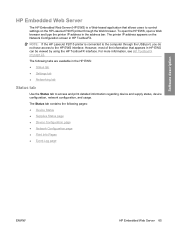
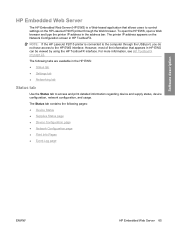
...: ● Status tab ● Settings tab ● Networking tab
Status tab
Use the Status tab to the HP EWS interface. However, most of the information that allows users to control settings on the HP LaserJet P2015 printer through the USB port, you do not have access to access and print detailed information regarding device and...
HP LaserJet P2015 - Software Technical Reference - Page 270


... SETUP.EXE file.
3. Follow the on Microsoft Windows
NOTE: Administrator privileges are required to the network. After the software installation is necessary when adding a new HP LaserJet P2015 printer to install the printing system onto a Windows 2000 or Windows XP operating system.
Installing software on -screen instructions. Follow the on the network already has...
HP LaserJet P2015 - User Guide - Page 23


... and provides the means for Windows 13 The printer automatically switches between HP postscript level 3 emulation and PCL printer languages depending on installing a printer driver.
Certain printer features are available: PCL 5e, PCL 6, and HP postscript level 3 emulation. To install printer software for the HP LaserJet P2015 Series printers. NOTE If the Welcome screen does not open...
HP LaserJet P2015 - User Guide - Page 84


... the picture above , go to resolve the problem, Contact HP support. Finding the solution
You can use this section to find the solution to common printer problems.
Step 1: Is the printer set up correctly?
● Is the printer plugged into a power outlet that the Ready light (1) is known to Step 3: Can you answered yes to...
HP LaserJet P2015 - User Guide - Page 86
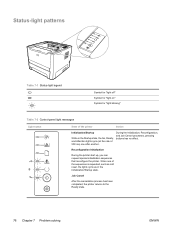
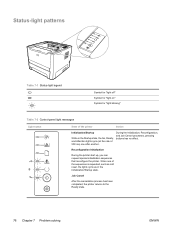
...
After the cancellation process has been completed, the printer returns to the Ready state.
76 Chapter 7 Problem solving
ENWW Status-light patterns
Table 7-1 Status-light legend
Symbol for "light off" Symbol for "light on" Symbol for "light blinking"
Table 7-2 Control-panel light messages
Light status
State of the printer
Action
Initialization/Startup
While in the Startup state, the...
HP LaserJet P2015 - User Guide - Page 87
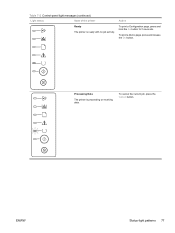
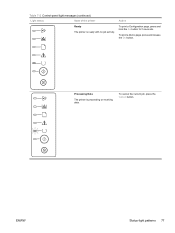
Table 7-2 Control-panel light messages (continued)
Light status
State of the printer
Action
Ready The printer is processing or receiving data.
Processing Data
The printer is ready with no job activity. ENWW
Status-light patterns 77 To cancel the current job, press the Cancel button.
To print a Configuration page, press and hold the Go button for 5 seconds...
HP LaserJet P2015 - User Guide - Page 89
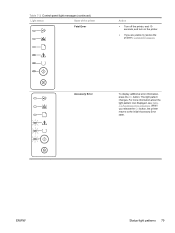
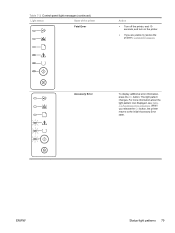
...-panel light messages (continued)
Light status
State of the printer
Fatal Error
Action
● Turn off the printer, wait 10 seconds, and turn on the printer.
● If you release the Go button, the printer returns to resolve the problem, Contact HP support. Accessory Error
To display additional error information, press the Go button. ENWW
Status-light patterns...
HP LaserJet P2015 - User Guide - Page 90


... accessories.
Table 7-2 Control-panel light messages (continued)
Light status
State of the printer
Action
Toner Low
The Go, Ready, and Attention lights act independently of the Toner Low state. Order a new print cartridge and have it ready. Toner Missing
The print cartridge has been removed from the printer.
Reinsert the print cartridge in the printer.
80 Chapter 7 Problem solving...
HP LaserJet P2015 - User Guide - Page 104
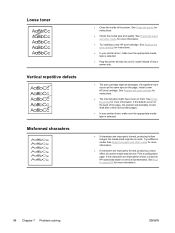
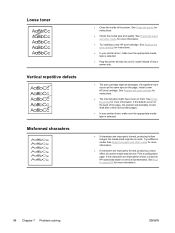
... more information.
94 Chapter 7 Problem solving
ENWW See Clean the printer for more information.
● Try installing a new HP print cartridge. See Replace the print cartridge for instructions.
● The internal parts might have toner on the back of the page, the problem will probably correct itself after a few more information.
● If...
HP LaserJet P2015 - User Guide - Page 106


See Supported paper and other media for more information.
● Turn over the stack of toner scatter is normal for laser printers. See Supported paper and other media for more information.
96 Chapter 7 Problem solving
ENWW Toner scatter outline
● If large amounts of toner have scattered around the characters, the media might be resisting the...
HP LaserJet P2015 - User Guide - Page 119


.... ● Click the Entire Contents link. ● Double-click one of the lights is on solid, the printer is connected to the network. ● If both network lights are listed.
3. Network setup problem solving
If the computer cannot discover the networked HP LaserJet 2015 Series printer, perform the following connections: ● Power cables ● Cables between the...
HP LaserJet P2015 - User Guide - Page 124


... average cartridge yield is 3000 pages in accordance with ISO/IEC 19752. Since they are ready to use it, and minimize exposure to use less toner per page.
Service or repair that allows the printer to light. HP does not recommend full-time use of the print cartridge and reduce your cost per page...
Service Manual - Page 169


Toner scatter outline
● If large amounts of toner have scattered around the characters, the media might be resisting the toner. (A small amount of toner scatter is normal for laser printing.) Try a different media type.
● Turn over the stack of media in the tray.
● Use media designed for laser printers. ENWW
Image problem solving 159
Service Manual - Page 186


...; If the IP address is connected to the network. ● If both network lights are listed.
3. Network-setup problemsolving
If the computer cannot discover the networked HP LaserJet 2015 Series printer, perform the following connections: ● Power cables ● Cables between the printer and the hub or switch ● Cables between the hub or switch and...
Service Manual - Page 263


... toner cartridge, even if there is required as a result of using non-HP print cartridges will need to light....HP print cartridges 253 HP print cartridges
HP policy on specific use. Print cartridge life expectancy
The average cartridge yield is 3000 pages in accordance with ISO/IEC 19752. If EconoMode is used full-time, it is possible that allows the printer to degrade under the printer...
Similar Questions
How To Disable Tray 1 On Hp P2035 Printers
(Posted by 2chJennif 10 years ago)
How To Disable Dhcp Server In Hp Laserjet P2055dn
(Posted by Huybi 10 years ago)
Hp 2015 Printer Symbols
What does a triangle with an exclamation point mean?
What does a triangle with an exclamation point mean?
(Posted by shirleyplatt 11 years ago)
How Do You Get A Meter Reading From This Machine? Hp 2015
(Posted by Theresap 11 years ago)

