HP 1200 Support Question
Find answers below for this question about HP 1200 - LaserJet B/W Laser Printer.Need a HP 1200 manual? We have 19 online manuals for this item!
Question posted by joshlelect on June 2nd, 2014
How To Change Toner Density Hp 1200
The person who posted this question about this HP product did not include a detailed explanation. Please use the "Request More Information" button to the right if more details would help you to answer this question.
Current Answers
There are currently no answers that have been posted for this question.
Be the first to post an answer! Remember that you can earn up to 1,100 points for every answer you submit. The better the quality of your answer, the better chance it has to be accepted.
Be the first to post an answer! Remember that you can earn up to 1,100 points for every answer you submit. The better the quality of your answer, the better chance it has to be accepted.
Related HP 1200 Manual Pages
HP LaserJet Printer Family - Print Media Specification Guide - Page 8


... print a page in a laser printer, the print media must be picked from whom you have tried the suggestions that are applied and the toner fuses (melts) onto the print media. If you purchased your HP printer and HP print media.
2 How HP LaserJet printers work
HP LaserJet printers use . As this document and in any HP LaserJet printer user guide.)
Visit HP's website at a time and...
HP LaserJet Printer Family - Print Media Specification Guide - Page 10


... are now making process to have properties that laser printer and copy machines use . These papers tend to prevent contamination of paper with higher filler levels, and the small particulate that are characterized by a smooth surface, controlled electrical properties, heat stability, and cleanliness. Although your HP LaserJet printer will be controlled as well as those...
HP LaserJet Printer Family - Print Media Specification Guide - Page 12


... print media
Archival paper
Paper that is used for laser printers. Some archival demands are available on white paper. Toner is chemically stable and should be controlled and the surface designed not to achieve adequate toner adhesion.
For more stringent than 7.0. Print quality from the HP color LaserJet printers is available in order to blister during fusing.
HP LaserJet Printer Family - Print Media Specification Guide - Page 14


...-proof wrap to virgin-fiber grades. Seal the forms in a laser printer.
Hewlett-Packard recommends that have been printed by punching or die-cutting.
Ask for HP color LaserJet printers).
Perforations: A series of holes or slits in contamination from toner if printing is usually washed to change the moisture content of thermography). Typically, oxidation-set or oil...
HP LaserJet Printer Family - Print Media Specification Guide - Page 17


... in this document. Purchase envelopes that have the quality and consistency that have any adhesive surfaces exposed to ensure good toner adhesion.
2 Guidelines for HP color LaserJet printers). q Avoid using flimsy envelopes that your printer before using the manual feed feature, an optional envelope tray, an optional envelope feeder, or another tray. q Avoid using envelopes...
HP LaserJet Printer Family - Print Media Specification Guide - Page 18


... as shown in poor fusing. q The multiple layers in envelopes construction might not feed reliably. Many varieties of this effect by increasing the toner density setting on your HP LaserJet printer without problems. However, some envelopes to feed well and others to jam or wrinkle unless the edges are folded more flimsy than 105 g/m2...
HP LaserJet Printer Family - Print Media Specification Guide - Page 31


...HP color LaserJet printers, reduce toner coverage by using dither patterns rather than solid fill. q You might need to acclimate the paper to your printer. q The grain of the paper can develop a curvature that came with some printers.)
q Change... curl.
Chapter 3 Troubleshooting 25 Reducing post-image curl
When an HP LaserJet printer prints a sheet of paper, the sheet can affect the curl ...
HP LaserJet Printer Family - Print Media Specification Guide - Page 47


... HP color LaserJet printers) for other additives, that it can be corrected by using a mechanical rather than chemical-wood papers. grammage Grammage is the metric standard for specifying paper weight and is possible to work with the long edge of a print-quality problem. This condition is typically measured by changing paper or increasing the toner density...
HP Jetdirect External Print Server Products - External USB Compatibility - Page 4


... Cse/Cxi; HP LaserJet M3027mfp*, M3035mfp*, M4345mfp*, M5025mfp*, M5035mfp*, 3050*, 3052*, 3055*, 3390*, 3392*; HP Officejet 6100 series*; HP PSC 7350, and 7550 All-in -One; no warranty of merchantability and fitness for any kind with respect to this document is subject to change without notice. HP makes no webscan ** except HP Photosmart 7200 series printers
© February...
HP PCL/PJL reference - PCL 5 Comparison Guide Addendum - Page 11
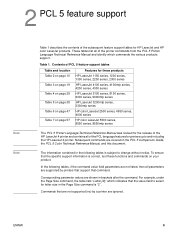
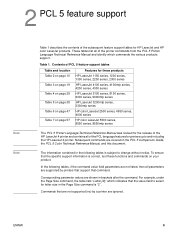
... to change without notice. These tables list all of the printer commands from the PCL 5 Printer Language Technical Reference Manual and identify which indicates that the specific support information is correct, test these functions and commands on page 57
Features for these products
HP LaserJet 1150 series, 1200 series, 1300 series, 2200 series, 2300 series
HP LaserJet 4100...
HP PCL/PJL reference - Printer Job Language Technical Reference Addendum - Page 19
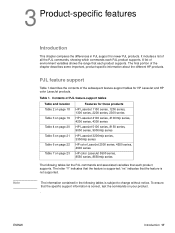
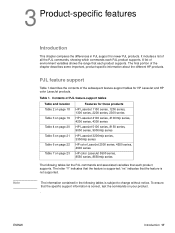
... the specific support information is subject to change without notice.
3 Product-specific features
Note
Introduction
This chapter compares the differences in the following tables is correct, test the commands on page 23
Features for these products
HP LaserJet 1150 series, 1200 series, 1300 series, 2200 series, 2300 series
HP LaserJet 4100 series, 4100mfp series, 4200 series...
HP PCL/PJL reference - Printer Job Language Technical Reference Addendum - Page 26


..., 8550mfp series
The following tables is subject to change without notice. Table contents for PJL environment variable support
Table and location
Features for these products
Table 9 on page 25
HP LaserJet 1150 series, 1200 series, 1300 series, 2200 series, 2300 series
Table 10 on page 41 HP LaserJet 4100 series, 4100mfp series, 4200 series, 4300 series...
HP PCL/PJL reference - Printer Job Language Technical Reference Addendum - Page 88


... be changed on your product. 1 When a SET or DEFAULT command is used with the AUTOCONT,
CLEARABLEWARNINGS, or DENSITY variables, both the User Default and PJL Current Environment settings are modified (except for HP color LaserJet products...-specific features
ENWW It is subject to change without notice. PJL environmental variables for the LaserJet 4L, 5L, and 6L printers). Table 13.
HP PCL/PJL reference - Printer Job Language Technical Reference Addendum - Page 101


Table 13. PJL environmental variables for HP color LaserJet products
Environment variable
Variable values
2500 4550 4600 series series series
POWERSAVETIME
1
Y...OFF
Y
Y
Y
AUTO
(Y)
(Y)
(Y)
RESOLUTION
300
ns
ns
ns
600
(Y)
(Y)
(Y)
1200
ns
ns
ns
RET
OFF LIGHT MEDIUM DARK
ns
ns
ns
ns
ns
ns
ns
ns
...change without notice. ENWW
PJL environment variable support 99
HP PCL/PJL reference - Printer Job Language Technical Reference Addendum - Page 103


...changed on your product. 1 When a SET or DEFAULT command is used with the AUTOCONT,
CLEARABLEWARNINGS, or DENSITY variables, both the User Default and PJL Current Environment settings are modified (except for HP color LaserJet... in this table is subject to change without notice. PJL environmental variables for the LaserJet 4L, 5L,
and 6L printers).
PJL environment variable support 101
HP PCL/PJL reference - Printer Job Language Technical Reference Addendum - Page 116
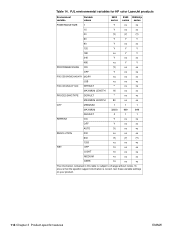
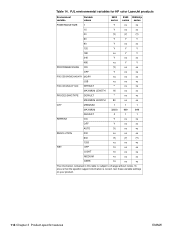
Table 14. PJL environmental variables for HP color LaserJet products
Environment variable
Variable values
5500 series
8550 8550mfp series series
POWERSAVETIME
1
Y
ns
ns
...ns
ns
OFF
Y
ns
ns
AUTO
(Y)
ns
ns
RESOLUTION
300
ns
ns
ns
600
(Y)
(Y)
(Y)
1200
ns
ns
ns
RET
OFF
ns
ns
ns
LIGHT
ns
ns
ns
MEDIUM
ns
ns
ns
DARK
ns
ns...is subject to change without notice.
HP PCL/PJL reference - Printer Job Language Technical Reference Manual - Page 122
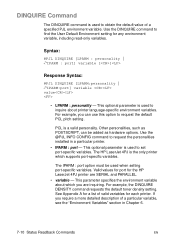
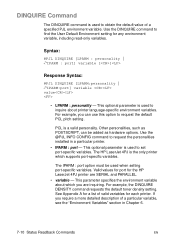
... LaserJet 4PJ printer are inquiring. Syntax:
@PJL DINQUIRE [LPARM : personality | ~IPARM : port] variable []
Response Syntax:
@PJL DINQUIRE [LPARM:personality | ~IPARM:port] variable value
• LPARM : personality - This parameter specifies the environment variable about printer language-specific environment variables. For example, the DINQUIRE DENSITY command requests the default toner...
HP LaserJet 1200 Series - User Guide - Page 123


... appropriate media. See Changing the toner cartridge for instructions.
See Changing the toner cartridge for instructions. q Decrease the print density setting through HP LaserJet
Device Configuration. See Printer media specifications for more information. q Check the printer's environment. See Identifying the printer's components or Cleaning the printer for more information...
HP LaserJet 1200 Series - User Guide - Page 151


....8 by 90 mm (2 by redistributing the toner, but make sure that the
protective tape has been removed. The accuracy of copy job you have a colored background?
See Clearing copier/scanner jams for instructions. you might not be using the printer. If your original is packaged with HP LaserJet Copier. Is the protective tape still...
HP LaserJet 1200 and 1200se Printers - Getting Started Guide - Page 7
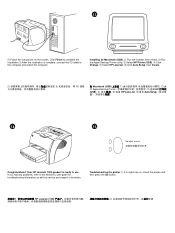
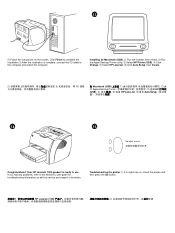
...screen. HP LaserJet 1200
1)
Congratulations!
2) Follow the instructions on , check the power cord;
Installing on .
If you had any problems, refer to use. Troubleshooting the printer. 1) If no lights are on Macintosh (USB). 1) Run the installer, then restart. 2) Run the Apple Desktop Printer utility. 3) Select HP Printer (USB). 4) Click Change. 5) Select HP LaserJet. 6) Click...
Similar Questions
How Can I Solve The Problem Of Go Button For Hp 1200 Series Printer?
how can i solve the problem of go button for hp 1200 series printer?
how can i solve the problem of go button for hp 1200 series printer?
(Posted by yossefworku35 1 year ago)
Hp P2015 How To Change Toner Density
(Posted by jepsav2 9 years ago)
How Do You Change Print Density Hp 1320 Laserjet Mac
(Posted by sguKlou 10 years ago)
Hp 1200 Laserjet Toner Door Will Not Close Completely
(Posted by kirth 10 years ago)
How To Increase Toner Density Macintosh System
I need t maximize toner density for my hp1200 laserjet. I have a macintosh system
I need t maximize toner density for my hp1200 laserjet. I have a macintosh system
(Posted by wmrhoward 12 years ago)

