HP 1200 Support Question
Find answers below for this question about HP 1200 - LaserJet B/W Laser Printer.Need a HP 1200 manual? We have 19 online manuals for this item!
Question posted by kirth on December 3rd, 2013
Hp 1200 Laserjet Toner Door Will Not Close Completely
The person who posted this question about this HP product did not include a detailed explanation. Please use the "Request More Information" button to the right if more details would help you to answer this question.
Current Answers
There are currently no answers that have been posted for this question.
Be the first to post an answer! Remember that you can earn up to 1,100 points for every answer you submit. The better the quality of your answer, the better chance it has to be accepted.
Be the first to post an answer! Remember that you can earn up to 1,100 points for every answer you submit. The better the quality of your answer, the better chance it has to be accepted.
Related HP 1200 Manual Pages
HP LaserJet Printer Family - Print Media Specification Guide - Page 8


... your HP printer and HP print media.
2 How HP LaserJet printers work
HP LaserJet printers use . While passing through the fuser, where heat and pressure are applied and the toner fuses (melts) onto the print media. The developed image then advances to the image areas.
If you have tried the suggestions that are outlined in this document and in a laser printer, the...
HP LaserJet Printer Family - Print Media Specification Guide - Page 12


... guide. however, the pH should last as long as laser compatible or laser guaranteed. Toner can result in your paper supplier.
Bond paper or letterhead
Bond paper or letterhead is premium paper that is often watermarked, sometimes uses cotton fiber, and is because HP color LaserJet printers create colors by petroleum-based solvents or plasticizers, such...
HP LaserJet Printer Family - Print Media Specification Guide - Page 14


... that will be used in contamination from toner if printing is usually washed to remove most of the ...close to virgin-fiber grades. Converting processes include preprinting, engraving, die-cutting, perforating, folding, gluing, embossing, and debossing. Media that has perforations or cutouts can result in your laser printer must be printed successfully on your HP LaserJet printer...
HP LaserJet Printer Family - Print Media Specification Guide - Page 17


... envelopes that complies with a sharp, well-creased fold that have any adhesive surfaces exposed to ensure good toner adhesion.
2 Guidelines for using flimsy envelopes that do not require moistening but instead use envelopes that your HP LaserJet printer. Purchase envelopes that have the quality and consistency that have clasps, snaps, tie strings, transparent windows...
HP LaserJet Printer Family - Print Media Specification Guide - Page 21


... materials that adhesive contamination is the carrier sheet for HP color LaserJet printers). The labels should have deposited. Improved processes are used... process. If either of these processes and laser printing.
Label construction, adhesive release strength, ... emissions when heated to provide the proper electrical and toner adhesion properties. The adhesive and liner must not exceed...
HP LaserJet Printer Family - Print Media Specification Guide - Page 22


... with HP LaserJet monochrome printers and color transparencies with your product to 1013 ohms/square. CAUTION
CAUTION Note
Using overhead transparencies
Overhead transparency film must be designed specifically for product-specific information. Color laser printers also require different film from that came with HP color LaserJet printers. See your printer for use with laser printers...
HP LaserJet Printer Family - Print Media Specification Guide - Page 23


...sheets should have papers that are specifically formulated for the laser printer. Automatic duplexing
Automatic duplexing requires an HP LaserJet printer that is being used for their printers. Hewlett-Packard cannot predict or guarantee the performance of this difference, HP recommends that the manufacturer's recommended toner is critical.
offer advantages in which sheets that...
HP LaserJet Printer Family - Print Media Specification Guide - Page 31


... develop a curvature that is incorrect, resulting in excessive curl. If possible, set improperly in the printer q driver for use" on page 4.)
q Follow the storage and handling specifications in this document. (See "Shipping and storing print media" on page 19.)
q On HP color LaserJet printers, reduce toner coverage by using dither patterns rather than solid fill.
HP LaserJet Printer Family - Print Media Specification Guide - Page 47


...C Glossary 41
We recommend a range for laser printers should not discolor, melt, offset, release undesirable...(furnish) is the mixture of media, how closely it is specifically designed to the paper path...toner particles are generally weaker than 135 g/m2 in the HP color LaserJet printer, try HP's soft gloss and high gloss paper (see "Ordering HP print media" on your HP LaserJet printer...
HP Jetdirect External Print Server Products - External USB Compatibility - Page 2


...a print only solution. HP LaserJet P2014, P2015, P2035, P2055, P3005, P4014, P4015, P4515, 1015, 1022, 1160, 1200, 1300, 1320, 2200,...HP printers, AIO's, and MFP's:
HP Business Inkjet 2300, 2600, 2800, and 3000; As always, be supported. HP Officejet Pro K550, K850, K5300, K5400 and 8000
Print and Windows based scanning:
HP Color LaserJet CM1015mfp and CM1017mfp
Print only:
HP Color LaserJet...
HP Jetdirect External Print Server Products - External USB Compatibility - Page 3


... Pro K550, K850, K5300, K5400, K8600, L7300, L7500, L7600, L7700, 8000, and 8500
Also works with these USB network-capable HP printers:
HP Business Inkjet 1000, 1100, 1200, 2280, 2300, 2600, 2800, 3000; HP Color LaserJet CP1515, CP1518, CP3505, CP3525, CP4005, CP6015, 1500, 2500, 2550, 2605, 2700, 3000, 3500, 3550, 3600, 3700, 3800, 4610, 4650, 4700...
HP Jetdirect External Print Server Products - External USB Compatibility - Page 4


... M3027mfp*, M3035mfp*, M4345mfp*, M5025mfp*, M5035mfp*, 3050*, 3052*, 3055*, 3390*, 3392*; HP makes no webscan ** except HP Photosmart 7200 series printers
© February 2007 Hewlett-Packard Development Company, L.P. HP LaserJet M3027mfp*, M3035mfp*, M4345mfp*, M5025mfp*, M5035mfp*, M9040mfp*, M9050mfp*, 3050*; HP Officejet D, G series, K80/K80xi, and 9100 series; no warranty of any...
HP PCL/PJL reference - PCL 5 Comparison Guide - Page 118
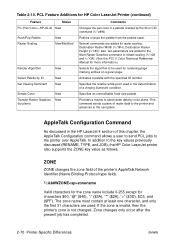
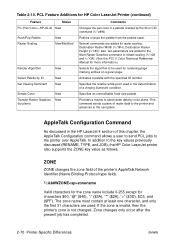
... for raster scaling: Destination Raster Width (?*t#H), Destination Raster Height (?*t#V); Specifies the relative white point used . Zone changes only occur after the present job has completed.
2-70 Printer-Specific Differences
ENWW In addition to the key values previously discussed (RENAME, TYPE, and JOB), the HP Color LaserJet printer also supports the ZONE key value as follows.
HP PCL/PJL reference - PCL 5 Comparison Guide - Page 150
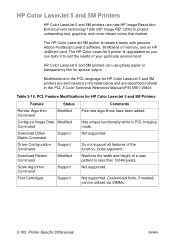
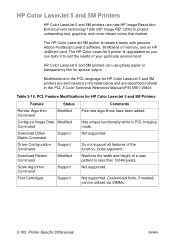
... upgradable so you can be utilized via SIMMs.
2-102 Printer-Specific Differences
ENWW HP Color LaserJet 5 and 5M printers can use new HP Image Resolution Enhancement technology 1200 (HP Image REt 1200) to less than before. Configure Image Data Modified Command
Has unique functionality while in the PCL 5 Color Technical Reference Manual (P/N 5961-0940):
Table 2-15.
PCL ...
HP PCL/PJL reference - PCL 5 Comparison Guide - Page 163


... for the HP Color LaserJet and Color LaserJet 5 printers: Lightness, ...Saturation, Scaling Algorithm, Select Color Treatment, and Download Color Map. PCL 5 Commands No Longer Supported or Greatly Simplified
• Driver Function Configuration - ENWW
Printer-Specific Differences 2-115 This command had two major forms, the short form which allowed a complete...
HP PCL/PJL reference - PCL 5 Comparison Guide Addendum - Page 11
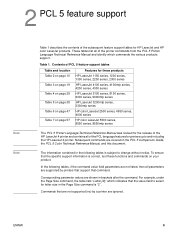
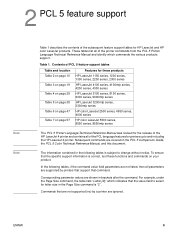
...
HP LaserJet 1150 series, 1200 series, 1300 series, 2200 series, 2300 series
HP LaserJet 4100 series, 4100mfp series, 4200 series, 4300 series
HP LaserJet 5100 series, 8150 series, 9000 series, 9000mfp series
HP LaserJet 3200mfp series, 3300mfp series
HP color LaserJet 2500 series, 4550 series, 4600 series
HP color LaserJet 5500 series, 8550 series, 8550mfp series
The PCL 5 Printer Language...
HP PCL/PJL reference - PCL 5 Comparison Guide Addendum - Page 76


... 63 LaserJet 1150 series 16 LaserJet 1200 series 16 LaserJet 1300 series 16 LaserJet 2200 series 16 LaserJet 2300 series 16 LaserJet 3200mfp series 44 LaserJet 3300mfp series 44 LaserJet 4100 series 25 LaserJet 4100mfp series 25 LaserJet 4200 series 25 LaserJet 4300 series 25 LaserJet 5100 series 34 LaserJet 8150 series 34 LaserJet 9000 series 34 LaserJet 9000mfp series 34
HP color LaserJet 4550...
HP LaserJet 1200 Series - User Guide - Page 94


... Copy feature to quickly make a single copy of original that the printer is turned off. See Quick Copy settings for more information:
q Using the Quick Copy feature q Using HP LaserJet Copier
Using the Quick Copy feature
You can use the output bin (door closed). If you copy the most. These settings are copying to every...
HP LaserJet 1200 Series - User Guide - Page 108


... lights are on .
q Media is taking
place. See Memory (DIMM) for instructions. The printer is in an error state that requires operator intervention or help.
See Changing the toner
cartridge for 1/2 of the printer Action
Door open, media out, no toner Check the following:
cartridge, or media jam
q The toner door is being purged
q a cleaning page is completely closed .
HP LaserJet 1200 and 1200se Printers - Getting Started Guide - Page 4
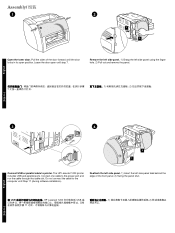
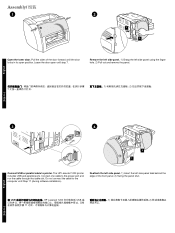
... HP LaserJet 1200 printer includes USB and parallel ports. Reattach the left side panel. 1) Insert the left side panel using the finger hole. 2) Pull out and remove the panel.
1)
2)
7
(QJOLVK
2 1
Connect USB or parallel cable to the proper port and run the cable through the cable slot.
Leave the door open position. Assembly/
1 2
Open the toner door...
Similar Questions
What Is The Service Code Of Hp Color Laserjet Managed Mfp E77822-e77830 Series
what is the service code for HP Color LaserJet Managed MFP E77822-E77830 series
what is the service code for HP Color LaserJet Managed MFP E77822-E77830 series
(Posted by blrservicehp 2 years ago)
Windows Vista Hp 1200 Laserjet Does Not Print 1200 Dpi
(Posted by Lindtravel 9 years ago)
Where To Find The Hp Color Laserjet Cp3525x Toner Collection Unit
(Posted by kellRALLIS 9 years ago)
How To Clear Memory Of Hp 1200 Laserjet Printer Mac
(Posted by ecopatty 9 years ago)
What Makes Yellow Light Blink On Hp 1200 Laserjet
(Posted by Jetestea 10 years ago)

