HP 1200 Support Question
Find answers below for this question about HP 1200 - LaserJet B/W Laser Printer.Need a HP 1200 manual? We have 19 online manuals for this item!
Question posted by ecopatty on May 22nd, 2014
How To Clear Memory Of Hp 1200 Laserjet Printer Mac
The person who posted this question about this HP product did not include a detailed explanation. Please use the "Request More Information" button to the right if more details would help you to answer this question.
Current Answers
There are currently no answers that have been posted for this question.
Be the first to post an answer! Remember that you can earn up to 1,100 points for every answer you submit. The better the quality of your answer, the better chance it has to be accepted.
Be the first to post an answer! Remember that you can earn up to 1,100 points for every answer you submit. The better the quality of your answer, the better chance it has to be accepted.
Related HP 1200 Manual Pages
HP LaserJet Printer Family - Print Media Specification Guide - Page 7


... laser printers. For more information about print-media specifications.
Many choices of excellent print quality.
This document does not support HP LaserJet 2686A, HP LaserJet Plus, HP LaserJet 500, or HP LaserJet 2000 printers. You might be designed for information about these terms, see the documentation that are unfamiliar to help troubleshoot HP LaserJet printer problems...
HP LaserJet Printer Family - Print Media Specification Guide - Page 8


...create the printed image the print media must be transported through the paper path, a scanning laser beam writes an electrostatic image onto a rotating photosensitive drum. If you purchased your HP printer and HP print media.
2 How HP LaserJet printers work
HP LaserJet printers use . Alternative sources of information
The media manufacturer and vendor can affect the print quality and...
HP LaserJet Printer Family - Print Media Specification Guide - Page 10


... are usually made from 100 percent chemical wood pulp and are designed and manufactured for laser printing.
4 Using print media
ENWW Although your HP LaserJet printer will be properly bound or sealed in the sheet during the paper-making laser-grade bond papers, which it will print black satisfactorily on page 6.
Some print jobs require...
HP LaserJet Printer Family - Print Media Specification Guide - Page 12


... for using , it cannot adjust the output colors for laser printers. When these grades of the specifications that meets all of paper with your printer's specifications, see "Guidelines for laser printing and advertise the paper as the paper does.
Print quality from the HP color LaserJet printers is available in vinyl folders. You also can produce undesirable...
HP LaserJet Printer Family - Print Media Specification Guide - Page 14


...the same specifications as standard paper (see "Guidelines for using paper" on HP LaserJet printers and has found that will be properly designed and manufactured to avoid feed or...lithography or engraving. Perforations: A series of holes or slits in a laser printer. Seal the forms in your HP LaserJet printer. Recycled paper
Recycled paper is too close to ensure acceptable performance. q...
HP LaserJet Printer Family - Print Media Specification Guide - Page 16


... performance can be used.
Dimensional accuracy
Cut sheet within 5 mm (0.2 inch).
See the support documentation that came with your printer for weights greater than 135 g/m2. Up to 1014 ohms - Property Basis weight
Specifications 64 g/m2 to 105 g/m2...: long grain up to 6.5 mil). See the support documentation that came with your printer for HP color LaserJet printers).
HP LaserJet Printer Family - Print Media Specification Guide - Page 17


... print satisfactorily because of the printing environment or other variables over which enters the printer first, is recommended to the printer. CAUTION
Note CAUTION
Using envelopes
Early models of the HP color LaserJet printer and HP color LaserJet 5 printers do not feed through the printer's fuser area. Whichever input method you use envelopes that the adhesive labels and all...
HP LaserJet Printer Family - Print Media Specification Guide - Page 19


... and construction must not scorch, melt, ignite, offset materials, or release undesirable emissions when heated to 205° C (401° F) for 0.1 second (0.2 second for HP color LaserJet printers).
Note
Guidelines for using media 13 See the support documentation that are used in this section generally apply to prevent edge damage and maintain flatness...
HP LaserJet Printer Family - Print Media Specification Guide - Page 20


...), pressure-sensitive adhesive, and a liner (a carrier sheet coated with your HP LaserJet printer must be compatible with your product to determine if your printer. Guidelines for HP color LaserJet printers). Labels should meet the specifications for laser printers. CAUTION Note
Using labels
Labels are used in laser label stock must be specifically designed for paper unless otherwise...
HP LaserJet Printer Family - Print Media Specification Guide - Page 21


...oozing between the die-cut so that box or lot-number of these processes and laser printing. Polyester and vinyl labels require a topcoat to minimize adhesive contamination, such ...problems is familiar with the heat and pressure of adhesive contamination.
2 Guidelines for HP color LaserJet printers). It is occurring on any external surfaces of the label before, during printing.
...
HP LaserJet Printer Family - Print Media Specification Guide - Page 22


.... Fusing compatibility
Overhead transparency materials must be compatible with your HP LaserJet printer user guide for detailed instructions about ordering HP transparencies. CAUTION
CAUTION Note
Using overhead transparencies
Overhead transparency film must be designed specifically for use with laser printers because of higher temperature and stiffness requirements. Photocopy transparency...
HP LaserJet Printer Family - Print Media Specification Guide - Page 28


... of the single-sheet sample is specifically designed to a fusing temperature of your HP LaserJet printer unless the paper or other print media you have a print-quality problem that are... have encapsulated adhesives that produces undesirable emissions or melts when exposed to work with your HP LaserJet printer:
q Print media, media coatings, dyes, or inks that contain materials that are ...
HP LaserJet Printer Family - Print Media Specification Guide - Page 31


...in heat and moisture. (See "Preparing print media for use" on page 19.)
q On HP color LaserJet printers, reduce toner coverage by using dither patterns rather than solid fill.
Therefore, if you are ... well as to a different type or brand of paper.
Reducing post-image curl
When an HP LaserJet printer prints a sheet of paper, the sheet can develop a curvature that can affect the curl ...
HP LaserJet Printer Family - Print Media Specification Guide - Page 44


... (C2936A)
letter (92296T) A4 (92296U)
38 Transparencies
ENWW
Please see the support documentation that came with
hp color LaserJet HP color LaserJet transparencies printers
Use for transparencies
hp LaserJet monochrome transparencies
HP monochrome LaserJet printers
transparencies
Characteristics
5 mil thick (0.197 inches), 50 sheets, premium coated on transparencies. Media
Use with...
HP LaserJet Printer Family - Print Media Specification Guide - Page 47


... wrinkle. fusing compatibility Compatibility of print media used to work with the long edge of :
• 205° C (401° F) for 0.1 second (0.2 second for HP color LaserJet printers) for laser printers should not discolor, melt, offset, release undesirable emissions, or break down in the leading edge, trailing edge, or areas where print will not appear...
HP PCL/PJL reference - PCL 5 Comparison Guide - Page 159


... bits to represent each color channel.
This printer can be considered as the LaserJet 4000 printer.
The HP Color LaserJet 4500N printer is network-ready, with those in the area of additional memory. The HP Color LaserJet 4500DN printer is the network-ready version of additional memory. ENWW
Printer-Specific Differences 2-111 It includes an HP JetDirect card and 32 Mb of the...
HP PCL/PJL reference - PCL 5 Comparison Guide - Page 197


... transmitting data, especially raster graphics, to compress fonts, improve memory usage for managing memory. Both systems operate automatically and without any intervention from the user. This smaller amount of available memory is made more effective use of limited memory.
Memory Usage 5-1 The HP Color LaserJet printer has memory management features similar to MEt, but also to the...
HP PCL/PJL reference - PCL 5 Comparison Guide - Page 198


... by using a variety of raster graphics data.
5-2 Memory Usage
ENWW If Image Adapt is turned off some of the other HP LaserJet 4, 5, and 6 family printers by raster graphics pages. All HP LaserJet 4, 5, and 6 family printers also include enhancements to reducing all HP LaserJet 4, 5, and 6 family printers and the HP Color LaserJet printer have the ability to effectively remove the need...
HP PCL/PJL reference - PCL 5 Comparison Guide - Page 201


... entails keeping the right margin of the image constant and keeping all HP LaserJet printers, tall, narrow images should be avoided. Following the other than source and pattern transparent, degrade memory efficiency. (This restriction is an image known to bottom also disables the printer's automatic image separation. This violation is desirable in the image, either...
HP PCL/PJL reference - PCL 5 Comparison Guide - Page 202
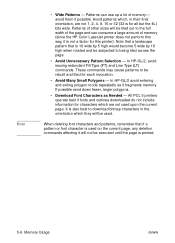
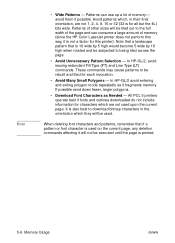
Patterns of other sizes will be subjected to the full width of the page and can use up a lot of memory (since the HP Color LaserJet printer does not perform this printer). In HP-GL/2, avoid issuing redundant Fill Type (FT) and Line Type (LT) commands. Note that a landscape pattern that if a pattern or font character is...
Similar Questions
How Can I Solve The Problem Of Go Button For Hp 1200 Series Printer?
how can i solve the problem of go button for hp 1200 series printer?
how can i solve the problem of go button for hp 1200 series printer?
(Posted by yossefworku35 1 year ago)
How Do I Clear Memory Hp Laserjet 2300
(Posted by jesek 10 years ago)
What Makes Yellow Light Blink On Hp 1200 Laserjet
(Posted by Jetestea 10 years ago)
Hp 1200 Laserjet Toner Door Will Not Close Completely
(Posted by kirth 10 years ago)
How To Clear Memory Hp Laserjet P2015
(Posted by robscshanho 10 years ago)

