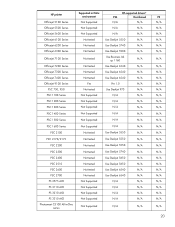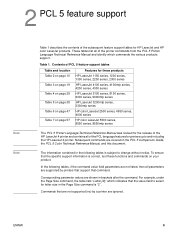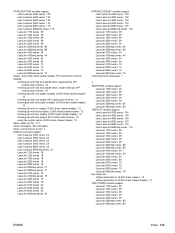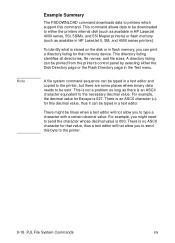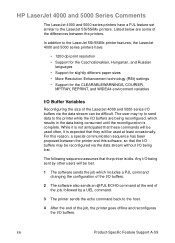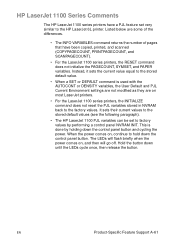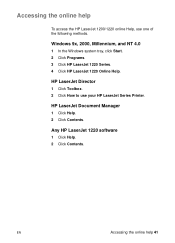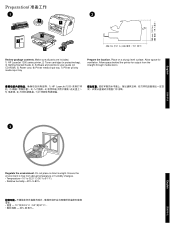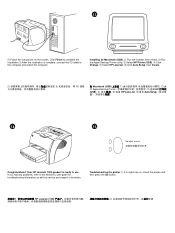HP 1200 Support Question
Find answers below for this question about HP 1200 - LaserJet B/W Laser Printer.Need a HP 1200 manual? We have 19 online manuals for this item!
Question posted by yossefworku35 on July 12th, 2022
How Can I Solve The Problem Of Go Button For Hp 1200 Series Printer?
how can i solve the problem of go button for hp 1200 series printer?
Current Answers
Answer #1: Posted by Technoprince123 on July 12th, 2022 10:00 AM
- Printer control panel.
- Go button and light: To print a configuration page or to. continue printing while in manual feed mode, press and. ...
- Ready light: Indicates that the printer is ready to print.
- Attention light: Indicates printer media input tray is empty, ...
- Note.
- Ready.
- Attention.
- Go.
Please response if this answer is acceptable and solw your problem thanks
Answer #2: Posted by SonuKumar on July 13th, 2022 8:13 AM
Please respond to my effort to provide you with the best possible solution by using the "Acceptable Solution" and/or the "Helpful" buttons when the answer has proven to be helpful.
Regards,
Sonu
Your search handyman for all e-support needs!!
Related HP 1200 Manual Pages
Similar Questions
How To Clear Memory Of Hp 1200 Laserjet Printer Mac
(Posted by ecopatty 9 years ago)
Windows 7 Won't Recognize A Driver For Hp 1200 Series Printer
(Posted by mibthi 9 years ago)
How To Solve Compatibility Problems With Hp Laserjet Cp3525dn Printer And
windows 7
windows 7
(Posted by KELLsun 9 years ago)
Hp P4510 Series Printer When Auto Select Choses Manual Feed Tray
(Posted by as58te 9 years ago)
I Need Windows 7 Printer Drivers For My Hp 1200 Series Printer
(Posted by tanontrading 11 years ago)