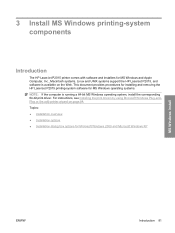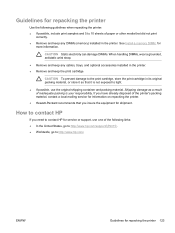HP P2015 Support Question
Find answers below for this question about HP P2015 - LaserJet B/W Laser Printer.Need a HP P2015 manual? We have 18 online manuals for this item!
Question posted by sanstev1988 on November 21st, 2014
Pcl Xl Error
please what do l do if the printer gives an error that insufficient memory, operator: BeginImage, Position 2237
Current Answers
Answer #1: Posted by TommyKervz on November 21st, 2014 8:18 AM
Change your driver to pcl5 and the error will be solved
Answer #2: Posted by aureliamarygrace on November 21st, 2014 8:13 AM
The printer displays this error message if the printer’s driver has become outdated or corrupted from operating system (OS) updates or conflicting third-party software being installed on the computer.
To fix the error, click the link below: https://www.tech-faq.com/pcl-xl-error.html
Related HP P2015 Manual Pages
Similar Questions
Error : Insufficient Memory Operator : Read Image Position: 4499
Error : insufficient memoryoperator : Read ImagePosition: 4499
Error : insufficient memoryoperator : Read ImagePosition: 4499
(Posted by amara01628 4 years ago)
How To Correct Pcl Xl Error By Hp Laserjet P2015n
how to correct PCL XL error by HP Laserjet P2015n
how to correct PCL XL error by HP Laserjet P2015n
(Posted by ntaheric 8 years ago)
Pcl Xl Error : Insufficient Memory
hi how can i solve this problem when i send a MS PROJECT document for printing . it cannot and we sa...
hi how can i solve this problem when i send a MS PROJECT document for printing . it cannot and we sa...
(Posted by mvaisi88 9 years ago)
Hp Laser Jet P2015 Giving Me Error Code 30
what does this mean? How do I fix/clear this
what does this mean? How do I fix/clear this
(Posted by loritucker123 12 years ago)