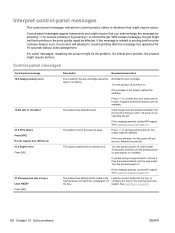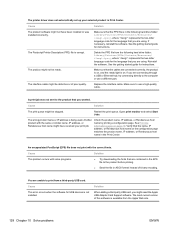HP P2055d Support Question
Find answers below for this question about HP P2055d - LaserJet B/W Laser Printer.Need a HP P2055d manual? We have 17 online manuals for this item!
Question posted by mvaisi88 on April 12th, 2015
Pcl Xl Error : Insufficient Memory
hi how can i solve this problem when i send a MS PROJECT document for printing . it cannot and we saw this error insufficient memory pain-path 134620
Current Answers
Related HP P2055d Manual Pages
Similar Questions
How To Correct Pcl Xl Error By Hp Laserjet P2015n
how to correct PCL XL error by HP Laserjet P2015n
how to correct PCL XL error by HP Laserjet P2015n
(Posted by ntaheric 8 years ago)
Pcl Xl Error
please what do l do if the printer gives an error that insufficient memory, operator: BeginImage, Po...
please what do l do if the printer gives an error that insufficient memory, operator: BeginImage, Po...
(Posted by sanstev1988 9 years ago)
Hp 2055 Document Failed To Print Error Message Even When Documents Print
(Posted by ostrichar 9 years ago)
Hp Laserjet P2050 Series Pcl6 How To Turn On Duplex Printing
(Posted by Lyber 9 years ago)
Error Message Install Black Car Triage Printer P2055d
if have solution please give details solution
if have solution please give details solution
(Posted by mis567 11 years ago)