HP P2000 Support Question
Find answers below for this question about HP P2000.Need a HP P2000 manual? We have 30 online manuals for this item!
Question posted by shyamed on October 27th, 2013
How To Use Storageworks P2000 Windows 2008 R2
The person who posted this question about this HP product did not include a detailed explanation. Please use the "Request More Information" button to the right if more details would help you to answer this question.
Current Answers
There are currently no answers that have been posted for this question.
Be the first to post an answer! Remember that you can earn up to 1,100 points for every answer you submit. The better the quality of your answer, the better chance it has to be accepted.
Be the first to post an answer! Remember that you can earn up to 1,100 points for every answer you submit. The better the quality of your answer, the better chance it has to be accepted.
Related HP P2000 Manual Pages
HP StorageWorks P2000 G3 MSA System MPIO DSM Installation Guide (590337-003, February 2010) - Page 3


... Windows 2008 5 Installing and Configuring the Windows Server 2008 MPIO DSM for HP StorageWorks P2000 G3 systems 6
Installing on Windows Server 2008 Prior to R2 6 Installing on Windows Server 2008 R2 6 Installing and Configuring the Windows Server 2008 MPIO DSM for HP StorageWorks MSA2000 G1 and G2 systems 7 Installing on Windows Server 2008 Prior to R2 7 Installing on Windows Server 2008 R2...
HP StorageWorks P2000 G3 MSA System MPIO DSM Installation Guide (590337-003, February 2010) - Page 5


...StorageWorks P2000 G3 systems and HP StorageWorks MSA200 G1 and G2 systems, the installation instructions differ between G3 systems and previous systems.
Upgrading From Windows Server 2003 to provide failover protection through the use...are designed to Windows 2008
If you are using the Windows Server 2008 Device Manager to support older HP StorageWorks MSA2000 G1 and G2 storage systems and ...
HP StorageWorks P2000 G3 MSA System MPIO DSM Installation Guide (590337-003, February 2010) - Page 6
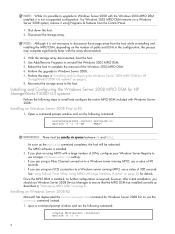
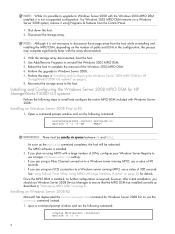
...DSM for Windows Server 2008 R2, so use the ocsetup command instead. 1.
Installing on Windows Server 2008 R2
Microsoft has deprecated the servermanagercmd command for HP StorageWorks P2000 G3 systems
Perform the following steps to Windows Server 2008. 7. Once the MPIO DSM is installed, no further configuration is installed. 2. If you should use Windows Server 2008 Device Manager...
HP StorageWorks P2000 G3 MSA System MPIO DSM Installation Guide (590337-003, February 2010) - Page 7
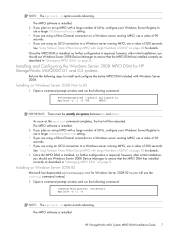
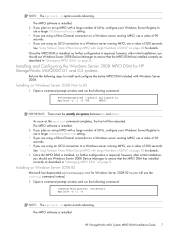
...300 seconds. HP StorageWorks MSA System MPIO DSM Installation Guide 7
however, after initial installation, you are using an iSCSI connection to a Windows server running MPIO, use Windows Server 2008 Device Manager to R2
1. Installing and Configuring the Windows Server 2008 MPIO DSM for Windows Server 2008 R2 so you should use Windows Server 2008 Device Manager to install and...
HP P2000 G3 1GbE iSCSI MSA and 10GbE iSCSI MSA Controller Firmware TS230R044 Release Notes - Page 3


... use and additional qualification testing after initial product release. IMPORTANT: TS230 merges firmware for HP 1GbE iSCSI MSA and HP 10GbE iSCSI MSA controllers.
Version: TS230R044
Description
Firmware included in iSCSI connect environments: • Citrix Xen Server 5.6 HP Enterprise Edition • Microsoft Windows 2003 and 2003 R2 (IA32 and x64) • Microsoft Windows Server 2008...
HP P2000 G3 MSA System SMU Reference Guide - Page 32


...are displayed in multiple time zones, set all the storage devices to use UTC.
• If you want to use the local time for a storage device, set its time zone offset. • If ...logs and event-notification email messages have correct time stamps.
This allows multiple storage devices, hosts, log files, and so forth to use that entries in bytes
KiB (kibibyte) 1,024 MiB (mebibyte) 1,0242...
HP StorageWorks P2000 G3 10GbE iSCSI MSA System Controller Firmware Release Notes (631147-001, September 2010) - Page 3


... Windows Server 2008 R2 (x64, Standard, Enterprise, and Datacenter editions) • Microsoft Windows Server 2008 and 2008 R2 x64 Hyper-V • Red Hat Enterprise Linux 4.7, 4.8 and 5.4, 5.5 (IA32, x64) • SuSE Linux Enterprise Server 10 SP3, 11, and 11 SP1 (x64 and IA32) • VMware ESX 4.0 and 4.1
Enhancements
Not applicable -
initial release
Product models
HP StorageWorks P2000...
HP StorageWorks P2000 G3 10GbE iSCSI MSA System Controller Firmware Release Notes (631147-001, September 2010) - Page 5


This issue has been seen during the cluster validation process on Windows 2008 R2 clusters with multiple paths to each node to LUN on the array.
1
2
3
4
5
6
...64
44
32
24
18
14
HP StorageWorks P2000 G3 10GbE iSCSI MSA System Controller Firmware Release Notes 5 This issue is the maximum IQN length allowed. The following formula is used to calculate the maximum IQN name ...
HP StorageWorks P2000 G3 10GbE iSCSI MSA System Controller Firmware Release Notes (631147-001, September 2010) - Page 7


...the host. This driver is zero. Workaround: Using the Storage Manage Utility (SMU), open up system events ...use the show events command. HP StorageWorks P2000 G3 10GbE iSCSI MSA System Controller Firmware Release Notes 7 Workaround: Install a device driver for snapshots and standard volumes do not occur. Issue: When using SMI-S, only partial support is necessary. Workaround: Change the window...
HP StorageWorks P2000 G3 FC and FC/iSCSI MSA Controller Firmware Release Notes (631269-003, December 2010) - Page 3


...) • Microsoft Windows Server 2008 and 2008 R2 (IA32, x64, IA64, Standard, Enterprise, and
Datacenter) • Microsoft Windows Server 2008 x64 Hyper-V • OpenVMS 8.3 (IA64) and 8.3-1H1 (IA64) • Red Hat Enterprise Linux 4.7, 4.8, 5.3, and 5.4 (x86, x64 and IA64) • Solaris 10 • SuSE Linux Enterprise Server 10.3 and 11 (x86, x64 and IA64)
HP StorageWorks P2000 G3 FC...
HP StorageWorks P2000 G3 FC and FC/iSCSI MSA Controller Firmware Release Notes (631269-003, December 2010) - Page 22


...on the number of nodes and the number of paths per node accessing individual LUNs.
Issue: Using a long IQN name for each initiator path to each node to a LUN on the number...on the nodes. This issue is used to calculate the maximum IQN name length based on the number of cluster nodes and the number of paths from each node to LUN on Windows 2008 R2 clusters with multiple paths to each...
HP StorageWorks P2000 G3 iSCSI MSA System Controller Firmware Release Notes (635662-001, November 2010) - Page 3


... 2008 and 2008 R2 x64 Hyper-V • Red Hat Enterprise Linux 4.7, 4.8 and 5.4, 5.5 (IA32, x64) • SuSE Linux Enterprise Server 10 SP3, 11, and 11 SP1 (x64 and IA32) • VMware ESX 4.0 and 4.1
Enhancements
Not applicable -
For more volumes there are some cautions to use Windows Dynamic Disk (software RAID) on top of system volumes; HP StorageWorks P2000...
HP StorageWorks P2000 G3 iSCSI MSA System Controller Firmware Release Notes (635662-001, November 2010) - Page 4


.... Issue: RHEL 5.4 may not discover all multipath devices and partitions during boot or reboot. Please check the MSA70 or P2000 G3 QuickSpecs to confirm which version MSA70 firmware is mapped, so it cannot be able to connect to the Storage Management Utility (SMU) if a HP StorageWorks D2700 Disk Enclosure is addressed by the iSCSI...
HP StorageWorks P2000 G3 iSCSI MSA System Controller Firmware Release Notes (635662-001, November 2010) - Page 6


The following table provides the calculated values based on Windows 2008 R2 clusters with multiple paths to each LUN. Issue: Using a long IQN name for each initiator path to each LUN and...the number of nodes and the number of paths per cluster node.)
NOTE: By specification, 223 is used to calculate the maximum IQN name length based on the number of cluster nodes and the number of paths...
HP StorageWorks P2000 G3 SAS MSA Controller Firmware Release Notes (579177-006, June 2010) - Page 3


... Enclosure firmware, O320B02: • HP StorageWorks MSA2000 3.5-inch LFF Drive Enclosure (MSA2000 Drive Enclosure)
Operating systems
Supported operating systems in this package adds improvements and corrects issues found during use with 3Gb HBA only) • Microsoft Windows 2003 and 2003 R2 (IA32, x64, and IA64) • Microsoft Windows Server 2008 and 2008 R2 (IA32, x64, IA64, Standard...
HP P2000 G3 MSA System VDS/VSS Hardware Providers Installation Guide - Page 5


... storage
(Windows Server 2003 only) • A supported operating system:
• Microsoft Windows Server 2003 R2 x86 Edition with Service Pack 2 • Microsoft Windows Server 2003 R2 x64 Edition with Service Pack 2 • Microsoft Windows Server 2008 x86 Edition with Service Pack 1 • Microsoft Windows Server 2008 x64 Edition with Service Pack 1 • Microsoft Windows Server 2008 R2...
HP P2000 G3 MSA System VDS/VSS Hardware Providers Installation Guide - Page 11


... included with the software you download. Instructions specific to the server. What's New in this Release
This release adds support for HP P2000 G3 storage systems and for Microsoft Windows Server 2008 R2, including LUN Resynch for creating consistent point-in-time copies of VDS and VSS hardware providers are in a consistent state. Supported Features...
HP StorageWorks MSA System MPIO DSM Installation Guide (590337-005, September 2010) - Page 5
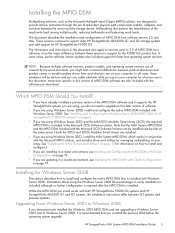
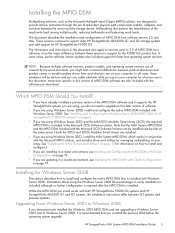
... you are updating in a cluster environment, see on how to support older HP StorageWorks MSA2000 G1 and G2 storage systems and add support for later host operating system versions. See "Installing and Configuring the Windows Server 2008 MPIO DSM for HP StorageWorks P2000 G3 systems" on page 6.
• If you are all cases, these versions is...
HP StorageWorks MSA System MPIO DSM Installation Guide (590337-005, September 2010) - Page 6


... host. 2. Perform the steps in "Managing MPIO LUNs" on Windows Server 2008 Prior to R2
1. Installing and Configuring the Windows Server 2008 MPIO DSM for Windows Server 2008 R2, so use a value of LUNs" on page 20 for HP
StorageWorks P2000 G3 systems" on a Windows Server 2008 system, remove it is not necessary to disconnect the storage array from the Control Panel.
1. Installing on...
HP StorageWorks MSA System MPIO DSM Installation Guide (590337-005, September 2010) - Page 7
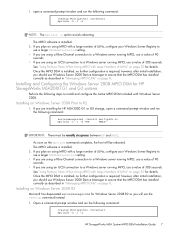
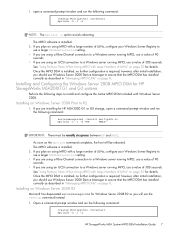
... exactly six spaces between HP and MSA2.
If you are using MPIO with Large Numbers of LUNs" on Windows Server 2008 R2
Microsoft has deprecated servermanagercmd for HP MSA2000 G1 or G2 storage, open a command prompt window and run the following command:
ocsetup MultipathIo /norestart mpclaim -n -i -a
HP StorageWorks MSA System MPIO DSM Installation Guide 7 Installing on page...
Similar Questions
How To Connect Storageworks P2000 To Windows 2003
(Posted by lpervin 10 years ago)

