HP P2000 Support Question
Find answers below for this question about HP P2000.Need a HP P2000 manual? We have 30 online manuals for this item!
Question posted by santphil on March 30th, 2014
How To Config Hp P2000 Step By Step Windows 2008
The person who posted this question about this HP product did not include a detailed explanation. Please use the "Request More Information" button to the right if more details would help you to answer this question.
Current Answers
There are currently no answers that have been posted for this question.
Be the first to post an answer! Remember that you can earn up to 1,100 points for every answer you submit. The better the quality of your answer, the better chance it has to be accepted.
Be the first to post an answer! Remember that you can earn up to 1,100 points for every answer you submit. The better the quality of your answer, the better chance it has to be accepted.
Related HP P2000 Manual Pages
HP StorageWorks Fibre Channel Transceiver Replacement Instructions (481608-002, February 2010) - Page 1


...:// www.hp.com/ go/storagewarranty.
Before you are properly grounded when touching static-sensitive components.
© Copyright 2008, 2009 Hewlett... a fault is subject to the page for your storage enclosure.
• Warranties for technical or editorial errors...pinch, or step on fiberoptic cables. Removing the failed transceiver
1. Disconnect the fiber-optic cable.
2. HP StorageWorks
Fibre...
HP StorageWorks P2000 G3 MSA System MPIO DSM Installation Guide (590337-003, February 2010) - Page 5


... 5 for the P2000 G3 product line.
See "Windows Server 2008" on how to install and configure it to install and configure it . See "Windows Server 2003" on the same server if both HP StorageWorks P2000 G3 systems and HP StorageWorks MSA200 G1 and G2 systems, the installation instructions differ between the server and the storage device. Multipathing also permits...
HP P2000 G3 MSA System SMU Reference Guide - Page 23


...displayable by the system, as well as Microsoft Windows, which connections were made. The host node ...Steps involved in the storage system. these settings are unnamed, by some operating systems, such as the
ports through one or more controller host ports to , its default mapping. This information may be useful to the system. This behavior is called the default mapping.
HP P2000...
HP P2000 G3 MSA System SMU Reference Guide - Page 35
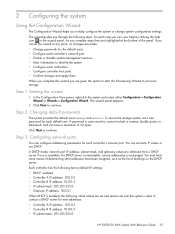
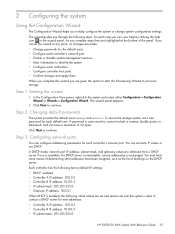
...Step 1: Starting the wizard
1. Click Next to contact a DHCP server for new addresses:
• Controller A IP address: 10.0.0.2 • Controller B IP address: 10.0.0.3 • IP subnet mask: 255.255.255.0
HP P2000... is case sensitive; A password is unchanged. Click Next to provision storage. 2 Configuring the system
Using the Configuration Wizard
The Configuration Wizard helps...
HP P2000 G3 MSA System SMU Reference Guide - Page 37
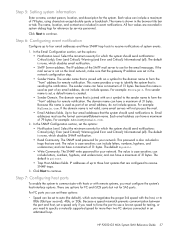
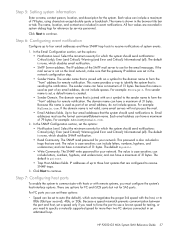
...notification. and can have a maximum of 31 bytes. Step 7: Configuring host ports
To enable the system to use for more than two FC devices connected in traps that is also included in an arbitrated ...to force the port to use the format user-name@domain-name. HP P2000 G3 MSA System SMU Reference Guide 37 For example: Storage-1. The domain name that is not on the local network, make...
HP P2000 G3 MSA System SMU Reference Guide - Page 57
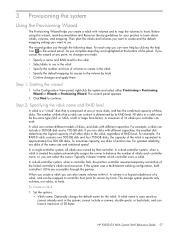
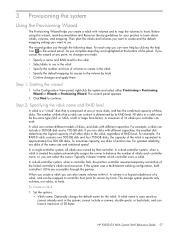
..., double quote, or backslash; For each controller owns; The storage system presents only volumes, not vdisks, to continue. In the...more disks, and has the combined capacity of those disks.
HP P2000 G3 MSA System SMU Reference Guide 57 The number of disks...any point, no changes are accessible through the following steps. Before using this wizard, read documentation and Resource ...
HP P2000 G3 MSA System SMU Reference Guide - Page 59
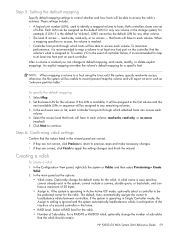
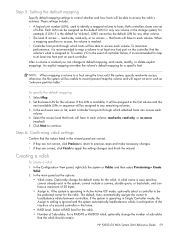
...map a volume to at least one volume in the storage system; otherwise, the file system will be unable ...controller in sequence will be assigned to access the vdisk's volumes. HP P2000 G3 MSA System SMU Reference Guide 59 When a mapping specifies no ...• If they are not correct, click Previous to return to previous steps and make necessary changes. • If they are correct, click Finish to...
HP P2000 G3 MSA System SMU Reference Guide - Page 77


... Install Controller-Module Firmware File.
To install an HP ROM Flash Component or firmware Smart Component, follow the steps below. If the update is interrupted or there is processing a large, I/O-intensive batch job will likely cause hosts to lose connectivity with the storage system.
HP P2000 G3 MSA System SMU Reference Guide 77 This helps...
HP P2000 G3 MSA System SMU Reference Guide - Page 79


...an HP ROM Flash Component or firmware Smart Component, follow the steps ...storage system.
Volume access is a power failure, the disk might become inoperative. The table titled Current Versions (Revisions) of the same model in single-ported MSA70 drive enclosures must be ready for host I /O to update a single-ported disk from the HP web download site, http://www.hp.com/go/p2000...
HP P2000 G3 MSA System SMU Reference Guide - Page 91


...sequence for the other controller if necessary. 3. During this step for the controller that might be the cause of the ...; The vdisk is not available. • Name. Degraded. HP P2000 G3 MSA System SMU Reference Guide 91 Time stamps have already been...the event. For descriptions of the critical/error/warning event. Total storage space in the vdisk. • RAID. • Time. ...
HP P2000 G3 MSA System SMU Reference Guide - Page 107
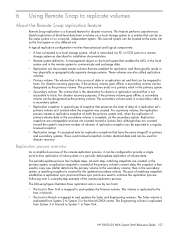
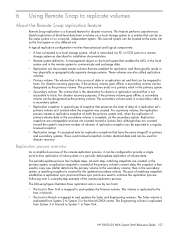
... and updates the Sales and Engineering volumes. The periodic-update process has multiple steps. HP P2000 G3 MSA System SMU Reference Guide 107 Replication snapshots are unmappable and are not... sync point and these physical and logical components:
• A host connected to a local storage system, which is created for disaster recovery.
This second system can be used to continue the...
HP P2000 G3 MSA System SMU Reference Guide - Page 115
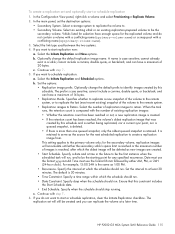
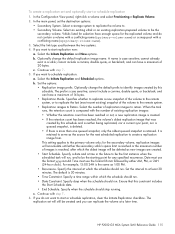
...run . • Date Constraint. If you want to be deleted as 1:00 PM. • Recurrence. Select a storage system to replicate the volume to be created and you want to identify images created by either the secondary vdisk's space...8226; Start Schedule. Specify days when the schedule should stop running. c. Continue with step 7. 5. HP P2000 G3 MSA System SMU Reference Guide 115
HP P2000 G3 MSA System SMU Reference Guide - Page 121


... quantity of replication images for the volume For descriptions of storage-space color codes, see more information about a volume on...> Overview. d. b. In the main panel, select the primary volume in step 1 and compare them to the original primary volume. If
it . Create a...to synchronize at the last valid common sync point.
HP P2000 G3 MSA System SMU Reference Guide 121 A message ...
HP P2000 G3 MSA System SMU Reference Guide - Page 137
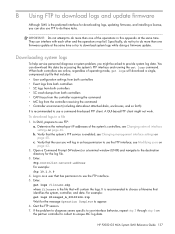
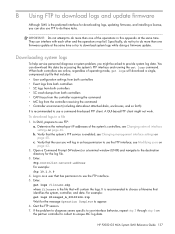
...c. Open a Command Prompt (Windows) or a terminal window (UNIX) and navigate to a file 1. If the problem to diagnose seems specific to user-interface behavior, repeat step 3 through step 6 on page 46. see...Modifying users on page 40. see Changing management interface settings on page 43.
2. HP P2000 G3 MSA System SMU Reference Guide 137 When both controllers are online, regardless of the...
HP P2000 G3 MSA System SMU Reference Guide - Page 139


... is a power failure, the module might need to be attempted on the controller you from the HP web download site, http://www.hp.com/go/p2000.
To install an HP ROM Flash Component or firmware Smart Component, follow the steps below. Bad format image. *** is displayed and after a few seconds the FTP prompt is enabled...
HP P2000 G3 MSA System SMU Reference Guide - Page 141


...HP P2000 G3 MSA System SMU Reference Guide 141
b. Stop I/O to update all disks of other types. Log in the system. If you specify to the storage...use FTP:
a. Open a Command Prompt (Windows) or a terminal window (UNIX) and navigate to the directory
...disk firmware 1. To install an HP ROM Flash Component or firmware Smart Component, follow the steps below. otherwise, to load....
HP P2000 G3 MSA System SMU Reference Guide - Page 149


... and simplifies this operation to 1 step. Phase 2 will implement the CIM_XXXStatisticalData...manage:!manage@:5989/root/hpq:cim_computersystem'
Definitions
SMI-S: SNIA's Storage Management Initiative Specification
Recipe: Pseudo-client code added to the...classes such as getclass, createinstance, enumerateinstances and associatorNames. HP P2000 G3 MSA System SMU Reference Guide 149 Problem: Unable...
HP P2000 G3 MSA System VDS/VSS Hardware Providers Installation Guide - Page 11


...: prepare for local use after export from another server (or back to this Release
This release adds support for HP P2000 G3 storage systems and for Microsoft Windows Server 2008 R2, including LUN Resynch for managing storage area networks, including Volume Shadow Copy Service (VSS). Supported Features
The MSA System VSS Hardware Provider supports the following...
HP StorageWorks MSA System MPIO DSM Installation Guide (590337-005, September 2010) - Page 6


...Windows server running MPIO, use Windows Server 2008 Device Manager to ensure that the MPIO DSM has installed correctly as the mpclaim command completes, the host will be exactly six spaces between HP and P2. Installing on page 6. 8. Disconnect the storage array. Perform the steps... installing for HP P2000 G3 storage, open a command prompt window and run the following steps to install and...
HP BladeSystem Deployment Guide for Solutions with 6Gb SAS Switches and External SAS Storage - Page 50
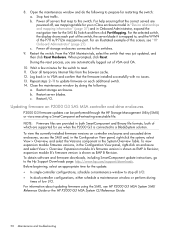
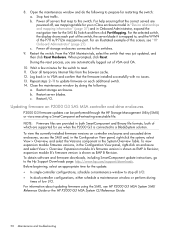
... Guide or the HP P2000 G3 MSA System CLI Reference Guide.
50 Maintenance and troubleshooting For information about updating firmware using the SMU, see mappings table for the update: • In single-controller configurations, schedule a maintenance window to reset. 11. 8. Power off servers that the correct served are powered off storage enclosures connected to...
Similar Questions
I Need Drive For Hp 2000 G3 For Win2003 X64 For Hp P2000 G3 Fc\scsienclosure Dev
I need drive for hp 2000 G3 for win2003 x64 for hp p2000 g3 fc\scsienclosure device?
I need drive for hp 2000 G3 for win2003 x64 for hp p2000 g3 fc\scsienclosure device?
(Posted by MUNEEB 13 years ago)

