HP P2000 Support Question
Find answers below for this question about HP P2000.Need a HP P2000 manual? We have 30 online manuals for this item!
Question posted by deewanide on March 28th, 2014
How To Configure Mpio In Windows 2008 R2 With Hp P2000 Fc
The person who posted this question about this HP product did not include a detailed explanation. Please use the "Request More Information" button to the right if more details would help you to answer this question.
Current Answers
There are currently no answers that have been posted for this question.
Be the first to post an answer! Remember that you can earn up to 1,100 points for every answer you submit. The better the quality of your answer, the better chance it has to be accepted.
Be the first to post an answer! Remember that you can earn up to 1,100 points for every answer you submit. The better the quality of your answer, the better chance it has to be accepted.
Related HP P2000 Manual Pages
HP StorageWorks P2000 G3 MSA System MPIO DSM Installation Guide (590337-003, February 2010) - Page 3


... Windows 2008 5 Installing and Configuring the Windows Server 2008 MPIO DSM for HP StorageWorks P2000 G3 systems 6
Installing on Windows Server 2008 Prior to R2 6 Installing on Windows Server 2008 R2 6 Installing and Configuring the Windows Server 2008 MPIO DSM for HP StorageWorks MSA2000 G1 and G2 systems 7 Installing on Windows Server 2008 Prior to R2 7 Installing on Windows Server 2008 R2...
HP StorageWorks P2000 G3 MSA System MPIO DSM Installation Guide (590337-003, February 2010) - Page 5


... StorageWorks P2000 G3 systems and HP StorageWorks MSA200 G1 and G2 systems, the installation instructions differ between the server and the storage device. See "Windows Server 2003" on how to install and configure it . HP StorageWorks MSA System MPIO DSM Installation Guide 5
Multipathing also permits the redistribution of MPIO DSM host software version 2.5 and later. Windows Server 2008...
HP StorageWorks P2000 G3 MSA System MPIO DSM Installation Guide (590337-003, February 2010) - Page 6
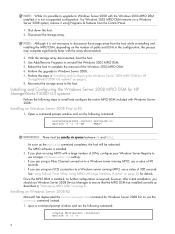
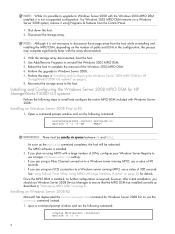
... and configure the native MPIO DSM included with Windows Server 2008. If a Windows 2003 MPIO DSM remains on Windows Server 2008 R2
Microsoft has deprecated the servermanagercmd command for HP StorageWorks P2000 G3 systems
Perform the following command:
servermanagercmd -install multipath-io
mpclaim -r -i -d "HP
MSA2"
IMPORTANT: There must be rebooted. With the storage array disconnected...
HP StorageWorks P2000 G3 MSA System MPIO DSM Installation Guide (590337-003, February 2010) - Page 7
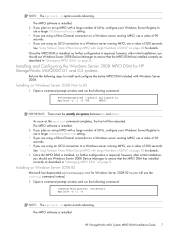
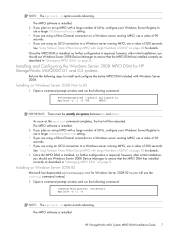
...; If you plan on using a Fibre Channel connection to a Windows server running MPIO, use a value of LUNs" on Windows Server 2008 R2
Microsoft has deprecated servermanagercmd for details. 1. Once the MPIO DSM is installed, no further configuration is installed. Installing and Configuring the Windows Server 2008 MPIO DSM for HP StorageWorks MSA2000 G1 and G2 systems
Perform the following steps...
HP StorageWorks P2000 G3 MSA System MPIO DSM Installation Guide (590337-003, February 2010) - Page 8


... and their status.
8 Click the MPIO tab to view the MPIO property sheet, which enables you should use Windows Server 2008 Device Manager to the host will be listed as a multi-path disk drive as described in the following example.
If the MPIO DSM was installed correctly, each P2000 and G3 MSA2000 storage volume visible to ensure that...
HP StorageWorks P2000 G3 MSA System MPIO DSM Installation Guide (590337-003, February 2010) - Page 10
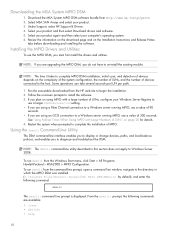
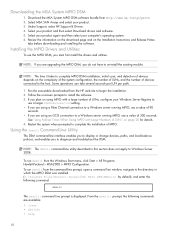
... onscreen prompts to Windows Server 2008. Run the executable downloaded from http://www.hp.com/go/p2000. 2.
Select your Windows Server Registry to a Windows server running MPIO, use a larger PDORemovePeriod setting. • If you are using MPIO with Large Numbers of LUNs" on the complexity of the system configuration, the number of LUNs, and the number of devices depends on...
HP StorageWorks P2000 G3 10GbE iSCSI MSA System Controller Firmware Release Notes (631147-001, September 2010) - Page 5


... in this area.
The following formula is the maximum IQN length allowed.
This issue has been seen during the cluster validation process on Windows 2008 R2 clusters with multiple paths to a LUN on the array:
Maximum IQN Character Length = [3840 / (n * p)] - 16
nl
...20
16
223
104
64
44
32
24
18
14
HP StorageWorks P2000 G3 10GbE iSCSI MSA System Controller Firmware Release Notes 5
HP StorageWorks P2000 G3 FC and FC/iSCSI MSA Controller Firmware Release Notes (631269-003, December 2010) - Page 3


..., TS100P002, and all previous P2000 G3 FC or FC/iSCSI firmware versions
Description
Firmware included in Fibre Channel connect environments: • Citrix XenServer HP Enterprise Editions • HP-UX 11.23 (11i v2) and 11.31 (11i v3) • Microsoft Windows 2003 and 2003 R2 (IA32, x64, and IA64) • Microsoft Windows Server 2008 and 2008 R2 (IA32, x64, IA64, Standard...
HP StorageWorks P2000 G3 FC and FC/iSCSI MSA Controller Firmware Release Notes (631269-003, December 2010) - Page 22


... values based on the number of cluster nodes and the number of paths from each node to each LUN.
Workaround: Shorten the IQN name on Windows 2008 R2 clusters with multiple paths to each LUN and, when a large number of IQN entries are attempted to be stored, the array can run out of...
HP StorageWorks P2000 G3 iSCSI MSA System Controller Firmware Release Notes (635662-001, November 2010) - Page 6


... attempted to be stored, the array can run out of space in this area.
This issue has been seen during the cluster validation process on Windows 2008 R2 clusters with multiple paths to LUN on the nodes. A predefined area is used to calculate the maximum IQN name length based on the number of...
HP P2000 G3 MSA System VDS/VSS Hardware Providers Installation Guide - Page 5


... 2008 R2 x64 Edition • Microsoft Windows Server 2008 R2 ia64 Edition • For Windows Server 2003 R2 with the software you see on your computer for SANs at: http://technet.microsoft.com/
Downloading the MSA2000 Family VDS Hardware Provider
1. For P2000 G3 products, to download the MSA2000 Family VDS Hardware Provider software bundle navigate to download the
HP...
HP P2000 G3 MSA System VDS/VSS Hardware Providers Installation Guide - Page 11


...server (or back to this Release
This release adds support for HP P2000 G3 storage systems and for Microsoft Windows Server 2008 R2, including LUN Resynch for more information.
See Creating Shadow Copies ...Hardware Provider
The Microsoft Windows Server operating systems provide enhanced services for what you see on your configuration management tool. Instructions specific to the same server)....
HP P2000 G3 MSA Systems Installation Instructions - Page 6


..., HP P2000 G3 MSA System Reference Guide, and HP P2000 G3 MSA System Cable Configuration Guide for your MSA chassis. Using the provided power cords, plug in the rack. Plug in the Configuration View panel and select Tools > Update Firmware. To find and download the latest software and firmware update for configuration and setup information. Using the Storage...
HP StorageWorks MSA System MPIO DSM Installation Guide (590337-005, September 2010) - Page 3


... Windows 2008 6 Installing and Configuring the Windows Server 2008 MPIO DSM for HP StorageWorks P2000 G3 systems 6
Installing on Windows Server 2008 Prior to R2 6 Installing on Windows Server 2008 R2 7 Installing and Configuring the Windows Server 2008 MPIO DSM for HP StorageWorks MSA2000 G1 and G2 systems 7 Installing on Windows Server 2008 Prior to R2 7 Installing on Windows Server 2008 R2...
HP StorageWorks MSA System MPIO DSM Installation Guide (590337-005, September 2010) - Page 5
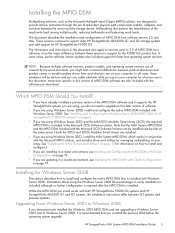
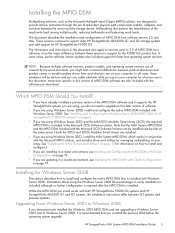
... Windows Server 2008, install and configure the native MPIO DSM included with Windows Server 2008.
Note that you have previously installed the Windows 2003 MPIO DSM and are upgrading a Windows Server 2003 host to support older HP StorageWorks MSA2000 G1 and G2 storage systems and add support for managing multipathing on the same server if both HP StorageWorks P2000 G3 systems and HP...
HP StorageWorks MSA System MPIO DSM Installation Guide (590337-005, September 2010) - Page 6


... ocsetup command instead.
6
Once the MPIO DSM is installed, no further configuration is installed. 2. With the storage array disconnected, boot the host. 4. Perform the steps in "Installing and Configuring the Windows Server 2008 MPIO DSM for HP
StorageWorks P2000 G3 systems" on the number of paths and LUNs in "Managing MPIO LUNs" on Windows Server 2008 R2
Microsoft has deprecated the...
HP StorageWorks MSA System MPIO DSM Installation Guide (590337-005, September 2010) - Page 7
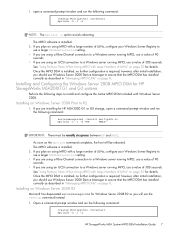
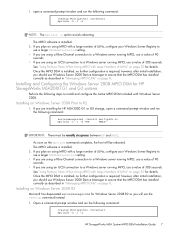
... for HP MSA2000 G1 or G2 storage, open a command prompt window and run the following command:
ocsetup MultipathIo /norestart mpclaim -n -i -a
NOTE: The mpclaim -n option avoids rebooting. 1. open a command prompt window and run the following steps to install and configure the native MPIO DSM included with a large number of 90 seconds. • If you should use Windows Server 2008 Device...
HP StorageWorks MSA System MPIO DSM Installation Guide (590337-005, September 2010) - Page 10


... apply to install the software. 3. Installation Requirements
The MPIO DSM requires the following software: • Windows Server 2003 (Service Pack 2)
Downloading the MSA System MPIO DSM
1. Connecting both iSCSI and FC ports to the same server is connected to the HP StorageWorks P2000 G3 MSA System FC/iSCSI storage controller if the server is not supported. Download the...
HP StorageWorks MSA System MPIO DSM Installation Guide (590337-005, September 2010) - Page 19


...Updating the MPIO DSM with Cluster Configurations
IMPORTANT: In a cluster configuration, HP MPIO MSA DSM must be installed on one cluster at a time for all cluster shared storage to another node in Installing and Configuring the Windows Server 2008 MPIO DSM for HP StorageWorks P2000 G3 systems on page 6, Installing and Configuring the Windows Server 2008 MPIO DSM for HP StorageWorks MSA2000...
HP BladeSystem Deployment Guide for Solutions with 6Gb SAS Switches and External SAS Storage - Page 45
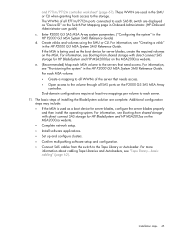
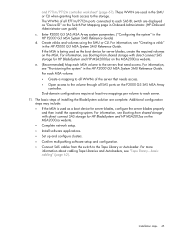
... SAS storage for server blades, create the required volumes on the Switch Port Mapping page in the HP P2000 G3 MSA System SMU Reference Guide) d. e. (Recommended) Map each server. 11. and P711m/P712m controller worksheet" (page 67). These WWN are displayed as the boot device for HP BladeSystem and HP MSA2012sa on the MSA2000sa website. Additional configuration...
Similar Questions
How To Configure Microsoft Iscsi Initiator For Mpio On Hp P2000
(Posted by zacki 10 years ago)
I Need Drive For Hp 2000 G3 For Win2003 X64 For Hp P2000 G3 Fc\scsienclosure Dev
I need drive for hp 2000 G3 for win2003 x64 for hp p2000 g3 fc\scsienclosure device?
I need drive for hp 2000 G3 for win2003 x64 for hp p2000 g3 fc\scsienclosure device?
(Posted by MUNEEB 12 years ago)

