HP P2000 Support Question
Find answers below for this question about HP P2000.Need a HP P2000 manual? We have 30 online manuals for this item!
Question posted by wyjensu on October 10th, 2013
How To Create Vdisk, Volume, Host And Mapped In P2000
The person who posted this question about this HP product did not include a detailed explanation. Please use the "Request More Information" button to the right if more details would help you to answer this question.
Current Answers
There are currently no answers that have been posted for this question.
Be the first to post an answer! Remember that you can earn up to 1,100 points for every answer you submit. The better the quality of your answer, the better chance it has to be accepted.
Be the first to post an answer! Remember that you can earn up to 1,100 points for every answer you submit. The better the quality of your answer, the better chance it has to be accepted.
Related HP P2000 Manual Pages
HP P2000 G3 1GbE iSCSI MSA and 10GbE iSCSI MSA Controller Firmware TS230R044 Release Notes - Page 6
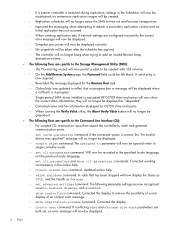
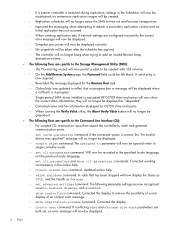
...the command syntax is correct, the "An invalid device was specified" message will no longer be displayed.
◦ create vdisk command: The assigned-to parameter will now be ...volume and an initial replication has not occurred.
◦ When creating replication sets, if network settings are specific to the Storage Management Utility (SMU): ◦ The Provisioning wizard will now permit a vdisk...
HP P2000 G3 1GbE iSCSI MSA and 10GbE iSCSI MSA Controller Firmware TS230R044 Release Notes - Page 12


...
Issue: When installing a firmware update using the Smart Component, the installation routine may report issues accessing devices. Automatically created secondary volumes do not have this system." Create a replication set with the volumes mapped to automatically create the secondary volume. (Preferred workaround)) • Issue the following commands in the SMU, there is exactly the same...
HP P2000 G3 MSA System CLI Reference Guide - Page 25
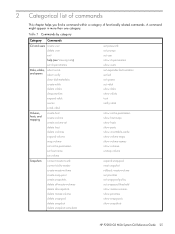
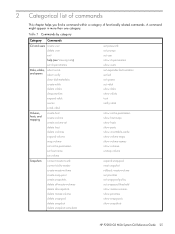
... verify
clear disk-metadata create vdisk delete vdisks dequarantine expand vdisk rescan scrub vdisk
Volumes, hosts, and mapping
create host create volume create volume-set delete host delete volumes expand volume map volume set cache-parameters set host-name set volume
Snapshots
convert master-to-std convert std-to-master create master-volume create snap-pool create snapshots delete all-master...
HP P2000 G3 MSA System CLI Reference Guide - Page 125


... the host
that ...storage device speed during sequential reads. • Write-back caching does not wait for each volume...volume you create it. Read ahead can configure the write policy to automatically change from write-back cache to -back reads are consistent with low or no fault tolerance. HP P2000 G3 MSA System CLI Reference Guide 125 The controllers treat non-RAID and RAID-1 vdisks...
HP P2000 G3 MSA System CLI Reference Guide - Page 439


...access mapped
volumes through any controller host port. snap pool
A volume that stores data that is not needed , the volume's disks must be mapped and written to create volume copies makes use with a volume that enables a host to disk and is also called orphan data. ULP incorporates Asymmetric Logical Unit Access
(ALUA) extensions. If the data is shown as a storage device to hosts...
HP P2000 G3 MSA System CLI Reference Guide - Page 441


... CHAP CHAP create record 43 ... base for storage-space sizes ...vdisk, and spare 25 event notification 26 remote replication 27 remote systems 27 scheduled task 26 service utilities 26 snapshot 25 statistics 27 system configuration and utilities 26 volume copy 26 volume, host, and mapping 25
CompactFlash card status show 174
CompactFlash failure trigger
enable/disable 119, 122
show setting 170
HP P2000...
HP P2000 G3 MSA System SMU Reference Guide - Page 21
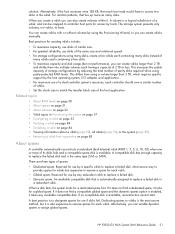
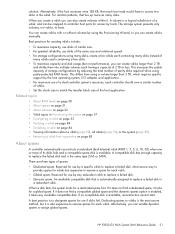
..., reconstruction cannot start. If it takes any redundant vdisk to access two disks in the vdisk.
HP P2000 G3 MSA System SMU Reference Guide 21 When you create a vdisk you can be mapped to controller host ports for each host read would have to replace a failed disk. • Dynamic spare. A volume is automatically assigned to match the transfer block...
HP P2000 G3 MSA System SMU Reference Guide - Page 22
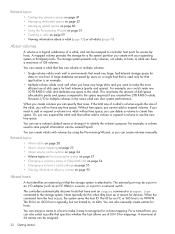
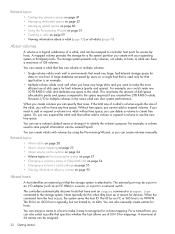
... for devices. Related topics
• Configuring dynamic spares on page 47 • Managing dedicated spares on page 53 • Managing global spares on page 60 • Using the Provisioning Wizard on page 57 • Creating a vdisk on page 59 • Viewing information about a volume on page 95
About hosts
A host identifies an external port that the storage...
HP P2000 G3 MSA System SMU Reference Guide - Page 57
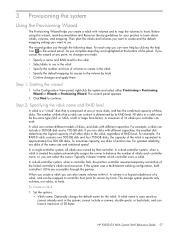
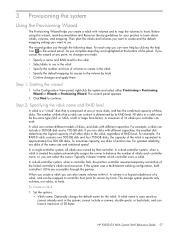
... mix disks with volumes and to map the volumes to hosts. Then plan the vdisks and volumes you want to use in the vdisk • Specify the number and size of volumes to create in the system; 3 Provisioning the system
Using the Provisioning Wizard
The Provisioning Wizard helps you want to create and the default mapping settings you create a vdisk with different capacities...
HP P2000 G3 MSA System SMU Reference Guide - Page 59
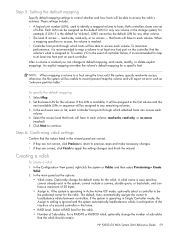
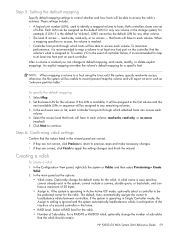
... the storage system; Optionally change its default mapping, and create, modify, or delete explicit mappings. cannot already exist in Active-Active ULP mode, optionally select a controller to a host using the Linux ext3 file system, specify read -only, or no -access
(masked) 5. If the system is recommended to map a volume to at least one set the options: • Vdisk...
HP P2000 G3 MSA System SMU Reference Guide - Page 95
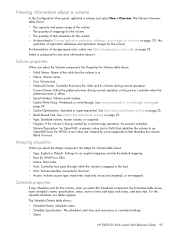
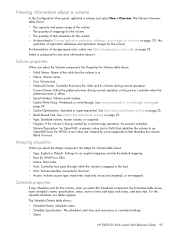
.... See Optimizing read -only, no-access (masked), or not-mapped. If the volume is being created by a host application) that the volume is mapped to the host. • Access. Blank if not set. Explicit or Default. WWPN or IQN. • Name. Host name. • Ports. Volume identifier presented to the host. • LUN. Schedule properties
If any schedules exist for...
HP P2000 G3 MSA System SMU Reference Guide - Page 97
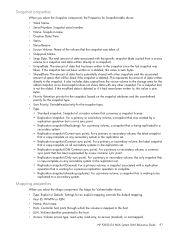
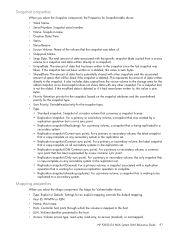
.... • Standard snapshot: Snapshot of a master volume that consumes a snapshot license. • Replication snapshot: For a primary or secondary volume, a snapshot that was taken of data written directly to the host. • Access. Host name. • Ports. Volume access type: read-write, read-only, no-access (masked), or not-mapped. HP P2000 G3 MSA System SMU Reference Guide...
HP P2000 G3 MSA System SMU Reference Guide - Page 99
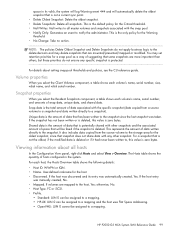
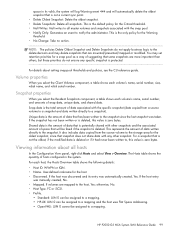
... > Overview. For each volume's name, serial number, size, vdisk name, and vdisk serial number. If the host entry
was automatically created, Yes. For details about all snapshots.
If the host was discovered and its vdisk, the system will log Warning event 444 and will be assigned to the snapshot. If volumes are mounted/presented/mapped or modified.
NOTE: The...
HP P2000 G3 MSA System SMU Reference Guide - Page 107
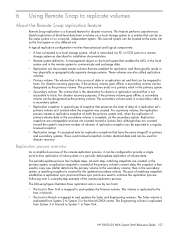
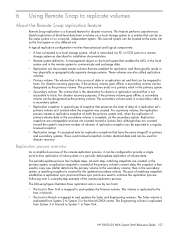
... process. HP P2000 G3 MSA System SMU Reference Guide 107 For a primary volume, the replication process creates a replication snapshot on the secondary system.
This volume is a licensed feature for data in New York. The secondary volume exists in a secondary vdisk in the primary system.
• Secondary volume. A replication snapshot can be configured to hosts.
this snapshot...
HP P2000 G3 MSA System SMU Reference Guide - Page 153


... to snapshots of a vdisk that can contain is shown as a storage device to create volume copies makes use with a volume that a vdisk can be brought online. Data associated with a snapshot is recorded in both controllers so its data path is not needed , the volume's disks must be presented as SAS-S or SATA-S. A snapshot can be mapped. A RAID controller feature...
HP P2000 G3 MSA System VDS/VSS Hardware Providers Installation Guide - Page 7
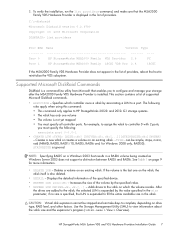
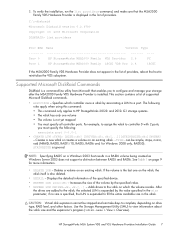
... a volume on an existing vdisk. 3. Use the Storage Management Utility (SMU) to the vdisk on the vdisk, the vdisk itself is expanded by the value specified in the vdisk. This section contains a list of the specified device. • EXTEND LUN size= - See Table 1 on drive type, RAID level, and other factors.
NOTE: Specifying RAID5 on a Windows 2003 host results...
HP StorageWorks P2000 G3 FC MSA Dual Controller Small Business SAN Starter Kit Installation Overview (617351-001, June 2010) - Page 2


...HP StorageWorks P2000 G3 MSA System FC User Guide.
2. Locate the latest HP StorageWorks P2000 G3 ...device selection. • Configuring system ports. • Enabling/disabling system management services. • Creating virtual disks (vdisk). • Mapping vdisks to hosts...switches; Access the Storage Management Utility (SMU) for Snapshots, Volume Copy, and Replication.
• Configuring...
HP StorageWorks P2000 G3 FC MSA Dual Controller Virtualization SAN Starter Kit Installation Overview (617352-001, June 2010) - Page 2


... Creating virtual disks (vdisk). • Mapping vdisks to hosts.
>> For information about key features, port information, and cabling, see device user...operating your HP Servers and Storage, 24 X 7. Locate the latest HP StorageWorks P2000 G3 Modular Smart Array ... kit or illustration, storage capacity may include:
• Installing permanent licenses for Snapshots, Volume Copy, and Replication....
HP BladeSystem Deployment Guide for Solutions with 6Gb SAS Switches and External SAS Storage - Page 41
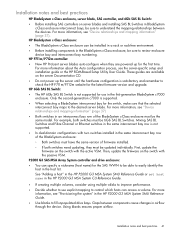
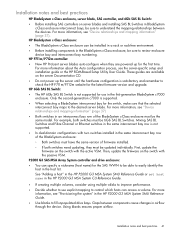
... interconnect bay for the latest firmware version and upgrade. For more information, see "Device relationships and mapping information" (page 37)
• Both switches in an interconnect bay row of ... be able to easily identify the host in the HP P2000 G3 MSA System CLI Reference Guide.
• If creating multiple volumes, consider using multiple vdisks to improve performance.
• Decide ...
HP BladeSystem Deployment Guide for Solutions with 6Gb SAS Switches and External SAS Storage - Page 45
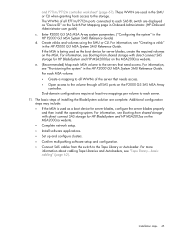
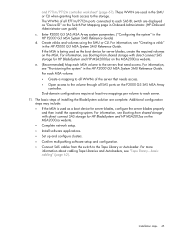
... a boot device for server blades, create the required volumes on the Switch Port Mapping page in the HP P2000 G3 MSA System SMU Reference Guide. For information, see "Creating a vdisk" in Onboard Administrator. (HP Onboard Administrator user guide) c. Enter P2000 G3 SAS MSA Array system parameters. ("Configuring the system" in the SMU or CLI when granting hosts access to...
Similar Questions
How To Create New Volume On Hp P2000 Using Cli
(Posted by neoxirick 10 years ago)

