HP P2000 Support Question
Find answers below for this question about HP P2000.Need a HP P2000 manual? We have 30 online manuals for this item!
Question posted by mrsrumovnf on January 10th, 2014
How To Create Vdisk In Hp Msa P2000 Step By Step
The person who posted this question about this HP product did not include a detailed explanation. Please use the "Request More Information" button to the right if more details would help you to answer this question.
Current Answers
There are currently no answers that have been posted for this question.
Be the first to post an answer! Remember that you can earn up to 1,100 points for every answer you submit. The better the quality of your answer, the better chance it has to be accepted.
Be the first to post an answer! Remember that you can earn up to 1,100 points for every answer you submit. The better the quality of your answer, the better chance it has to be accepted.
Related HP P2000 Manual Pages
HP P2000 G3 MSA System CLI Reference Guide - Page 125


... optimization mode for any volume at the time you create, these default stripe sizes are not striped. Write-... The controllers treat non-RAID and RAID-1 vdisks internally as a fan failure.
The cache ... Cache read performance. You can increase storage device speed during sequential reads. • Write...the write is 32 Kbyte. HP P2000 G3 MSA System CLI Reference Guide 125
Cache...
HP P2000 G3 MSA System CLI Reference Guide - Page 439


...portion of the capacity of a vdisk that no longer exists or whose disks are not.
HP P2000 G3 MSA System CLI Reference Guide 439
snapshot... preserves the state of a master volume's data as a storage device to enable authentication. WWN
World Wide Name. secret
For use...cannot be presented as it existed when the snapshot was created. Data associated with a volume that can be mapped....
HP P2000 G3 MSA System Event Description Reference Guide - Page 46


... the steps in to recover from the storage system in the vdisk. ...HP recommends enabling all contribute to causing scrub to correct the parity on the vdisk, either:
• Wait for replacement. After completing the above . 2. Enter:
get logs file-name.zip 3. Enter:
set job-parameters background-scrub off 4. To resolve scrub issues
1. Save the current logs from such events. Create...
HP P2000 G3 MSA System SMU Reference Guide - Page 21
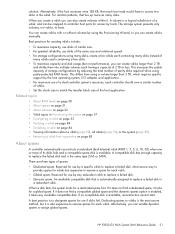
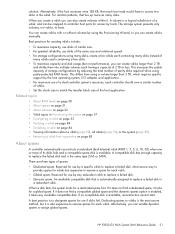
... on page 57 • Configuring a vdisk on page 53 • Verifying a vdisk on page 84 • Scrubbing a vdisk on page 85
About spares
A controller automatically reconstructs a redundant (fault-tolerant) vdisk (RAID 1, 3, 5, 6, 10, 50) when one or more of a vdisk, and can enable dynamic spares or assign global spares. HP P2000 G3 MSA System SMU Reference Guide 21 This...
HP P2000 G3 MSA System SMU Reference Guide - Page 59
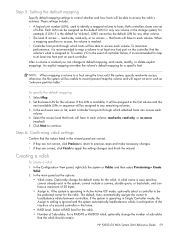
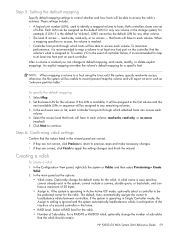
...) 5. HP P2000 G3 MSA System SMU Reference Guide 59 that the volume's vdisk is masked.
• Controller host ports through which hosts will be the preferred owner for only one host port on the controller that hosts will have to each controller. Step 6: Confirming vdisk settings
Confirm that the vdisk should contain. A vdisk name is operating in the storage...
HP P2000 G3 MSA System SMU Reference Guide - Page 93


...vdisk chunk size calculated as: configured-chunk-size x (subvdisk-members - 1). The vdisk is running on the vdisk, this vdisk. HP P2000 G3 MSA System SMU Reference Guide 93 however, the vdisk could be 96k (32KB x 3). • Created...Total storage space in the vdisk, followed by a color-coded measure of dedicated spares in the vdisk. • Current Owner. Available space in the vdisk. ...
HP P2000 G3 MSA System SMU Reference Guide - Page 153


... limit, whereas transient and unmappable snapshots are not online. The capability to create snapshots is shared between the host and disk. WWN
World Wide Name.
WWPN...is specific to snapshots of a vdisk that no longer exists or whose disks are not. If the data is shown as a storage device to both the master volume and....
HP P2000 G3 MSA System SMU Reference Guide 153
HP StorageWorks P2000 G3 FC and FC/iSCSI MSA Controller Firmware Release Notes (631269-003, December 2010) - Page 8
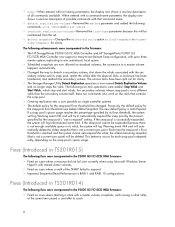
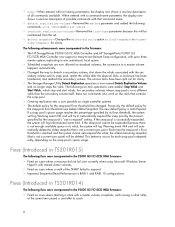
...P2000 G3 FC MSA Controller and HP StorageWorks P2000 G3 FC/iSCSI MSA Controller now support a many-to-one Remote Snap configuration, with up to three remote systems replicating to volumecopy-snapshot for clarity.
• The Storage... and the system cannot auto-expand the vdisk, the oldest remaining snapshot (that contains the snap pool.
• Creating replication sets is not a current sync ...
HP StorageWorks P2000 G3 FC and FC/iSCSI MSA Controller Firmware Release Notes (631269-003, December 2010) - Page 9
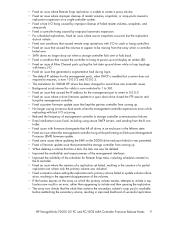
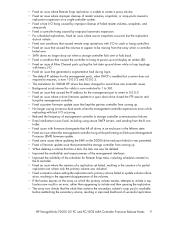
...prevented. • Fixed a firmware update issue that prevented the storage controller from coming up . • No longer issuing erroneous ...vdisks is now restricted to 1 to 360. • Fixed an issue that caused the IP address for Remote Snap tasks, including schedules created on which the primary volume resides, attempts to update volume inform-
HP StorageWorks P2000 G3 FC and FC/iSCSI MSA...
HP StorageWorks P2000 G3 SAS MSA Controller Firmware Release Notes (579177-006, June 2010) - Page 11


... c. HP StorageWorks P2000 G3 SAS MSA Controller Firmware... Release Notes 11 In Linux - The firmware file name is enabled. c. Open a command prompt (Windows) or a terminal window (UNIX), and navigate to the directory
containing the firmware file to the folder.
Verify that the user you are connected to vdisks...repeat these steps to complete,...
HP StorageWorks P2000 G3 SAS MSA Controller Firmware Release Notes (579177-006, June 2010) - Page 13
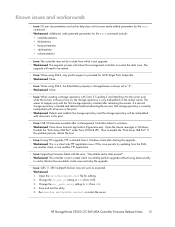
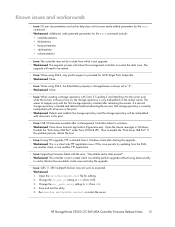
...device manager in the pool.
• Workaround: Detach and reattach the storage repository and the storage... HP StorageWorks P2000 G3 SAS MSA ...vdisk-statistics • volume-statistics
• Issue: The controller may not work as expected. • Workaround:
1. If this issue persists try updating from which it to "2". • Workaround: None.
• Issue: When creating a storage...
HP StorageWorks MSA System MPIO DSM Installation Guide (590337-005, September 2010) - Page 19


...in the cluster. 5. Repeat steps 1-3 for all groups containing resources managed by following the steps in Installing and Configuring the Windows Server 2008 MPIO DSM for HP StorageWorks P2000 G3 systems on page 6, Installing...MPIO DSM on the current node. 3. Install HP MPIO MSA DSM on node B by the current node to one cluster at a time for HP StorageWorks MSA2000 G1 and G2 systems on page...
HP StorageWorks P2000 G3 FC MSA Dual Controller Small Business SAN Starter Kit Installation Overview (617351-001, June 2010) - Page 2


... your HP Servers and Storage, 24 X 7. Locate the latest HP StorageWorks P2000 G3 Modular Smart Array Software Support / Documentation CD to install MSA-specific software, HBA drivers, and other servers you through the following key configuration tasks:
• Setting the switch IP address. • Setting the switch password. • Configuring switch zones and performing device selection...
HP StorageWorks P2000 G3 FC MSA Dual Controller Virtualization SAN Starter Kit Installation Overview (617352-001, June 2010) - Page 2


...; Enabling/disabling system management services. • Creating virtual disks (vdisk). • Mapping vdisks to hosts.
>> For information about installing items...>> For information about HP Service Care Pack Services, see device user guides and HP websites. Servers 3. ...illustration is not followed, the storage may not be used in the HP StorageWorks P2000 G3 MSA System FC User Guide
3....
HP StorageWorks P2000 G3 MSA System Installation Instructions (590335-004, June 2010) - Page 1
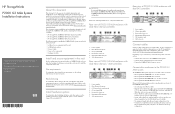
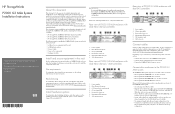
... on the Software Support/Documentation CD.
1. Reserved for the person who installs, administers, and troubleshoots servers and storage systems. HP assumes that came with dual SAS controllers
1. CLI port (mini-USB) 5. For the complete list of a document, see the HP StorageWorks P2000 G3 MSA System cable configuration guide which can be downloaded at : http://www...
HP BladeSystem Deployment Guide for Solutions with 6Gb SAS Switches and External SAS Storage - Page 4


...52 Device SAS port information...54
HP 6Gb SAS BL Switch port information 54 P2000 G3 SAS MSA Array controller enclosure port information 54 P2000 drive enclosure port information 55 D2700 disk enclosure port information 55 Illustrated configuration examples 56 Shared storage-P2000 G3 SAS MSA single-controller, single-domain, standard cabling...........57 Shared storage-P2000 G3 SAS MSA dual...
HP BladeSystem Deployment Guide for Solutions with 6Gb SAS Switches and External SAS Storage - Page 38
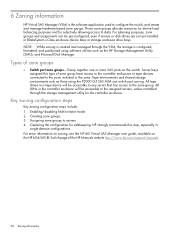
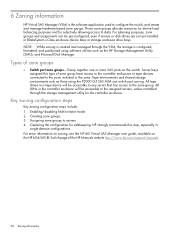
Server bays assigned this step, especially in BladeSystem c-Class enclosure device bays or storage enclosure drive bays. Tape environments and shared storage environments such as the HP Storage Management Utility (SMU), and Microsoft Disk Manager. Key zoning configuration steps
Key zoning configuration steps include: 1. Enabling/disabling Multi-initiator mode. 2. For planning purposes, ...
HP BladeSystem Deployment Guide for Solutions with 6Gb SAS Switches and External SAS Storage - Page 39
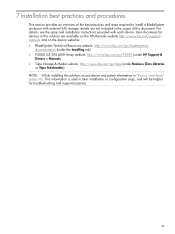
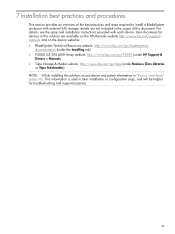
... the Installing tab) • P2000 G3 SAS MSA Array website: http://www.hp.com/go/P2000 (under HP Support &
Drivers > Manuals • Tape Storage & Media website: http://www.hp.com/go/tape (under Business Class Libraries
or Tape Autoloaders) NOTE: While installing this solution, record device and system information in later installation or configuration steps, and will be helpful...
HP BladeSystem Deployment Guide for Solutions with 6Gb SAS Switches and External SAS Storage - Page 40


...each server that will boot locally (not use the storage enclosure as a boot device), install the operating system.
Configure the P2000 G3 SAS MSA Array controllers and storage.
40 Installation best practices and procedures Configure zoning on the server blades. Key installation steps
Step 1 Step 3 Step 4 and
nl
Step 5
Step 6
Step 7
Step 8 Step 10
Set up the rack.
If necessary, update...
HP BladeSystem Deployment Guide for Solutions with 6Gb SAS Switches and External SAS Storage - Page 45
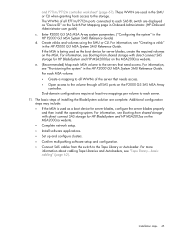
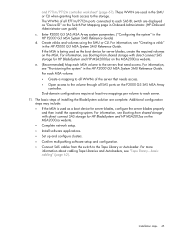
... and Autoloaders, see "Creating a vdisk" in the HP P2000 G3 MSA System SMU Reference Guide. Installation steps 45 Create vdisks and volumes using the SMU or CLI. For each MSA volume: • Create a mapping to the Tape Library or Autoloader. Additional configuration steps may include: • If the MSA is being used as the boot device for server blades, create the required volumes on...
Similar Questions
Steps How To Expand Hp Msa P2000 Vdisk
(Posted by jjjimsu 9 years ago)
Cannot Connect To The Cli Port Ona Hp Msa P2000
(Posted by skyhugog 10 years ago)

