HP P1505n Support Question
Find answers below for this question about HP P1505n - LaserJet B/W Laser Printer.Need a HP P1505n manual? We have 19 online manuals for this item!
Question posted by kyfbaerg on January 19th, 2014
How To Reset Hp Laserjet 1505n To Factory Defaults
The person who posted this question about this HP product did not include a detailed explanation. Please use the "Request More Information" button to the right if more details would help you to answer this question.
Current Answers
There are currently no answers that have been posted for this question.
Be the first to post an answer! Remember that you can earn up to 1,100 points for every answer you submit. The better the quality of your answer, the better chance it has to be accepted.
Be the first to post an answer! Remember that you can earn up to 1,100 points for every answer you submit. The better the quality of your answer, the better chance it has to be accepted.
Related HP P1505n Manual Pages
HP LaserJet P1000 and P1500 Series - Cancel a Print Job - Page 1


...-click the product icon to the Printer dialog box. Typically, a dialog box appears briefly on the computer screen, allowing you want to perform
To cancel the print job, press and release Cancel on the product control panel.
Cancel a print job from the product control panel (HP LaserJet P1006/P1009/P1500 Series only)
Cancel...
HP LaserJet P1000 and P1500 Series - Clear Paper Jams - Page 1


... door.
© 2007 Copyright Hewlett-Packard Development Company, L.P.
1 www.hp.com
If you get any toner on your clothes, wash them in loose toner on the page. Clear a jam in the print-cartridge area
CAUTION: Media jams might result in cold water. HP LaserJet P1000 and P1500 Series - Maintenance
Clear paper jams
How...
HP LaserJet P1000 and P1500 Series - Create a Booklet - Page 1


HP LaserJet P1000 and P1500 Series -
Print
Create a booklet
How do I?
The Pages per sheet
4 Click OK.
3
4
© 2007 Copyright Hewlett-Packard Development Company, L.P.
1 www.hp.com Create a booklet
Steps to
2
2 pages per sheet option automatically changes to perform
1 Open the printer driver, and click the Finishing tab.
2 Click Print on both sides (Manually). 3 In...
HP LaserJet P1000 and P1500 Series - Software Technical Reference - Page 22


... pages on a single sheet of changing your printer default settings. This online Help guides you are two ways to install the driver.
8 Chapter 1 Purpose and scope
ENWW Additional Windows driver types (HP LaserJet P1500 network models)
The HP LaserJet P1500 network models also feature an available PCL 5e printer driver. Print-setting priorities
There are currently using...
HP LaserJet P1000 and P1500 Series - Software Technical Reference - Page 23


... program, click Print.
2. To change the default settings for Windows 2000 and XP
Insert the software CD that provides access to printer features and provides the means for instructions on the..., click Control Panel, and then click Printer.
Embedded Web server (HP LaserJet P1500 network models only)
You can vary; Install the Macintosh printer driver This section explains how to install...
HP LaserJet P1000 and P1500 Series - Software Technical Reference - Page 78


... computers (HP LaserJet P1505n only)
Each computer that has the HP LaserJet P1505n printing-system software installed can use all of the HP LaserJet P1000 or P1500 Series printer to which you want to use this product as your default printer for Windows-based programs, and then click Next. 7. To install the HP LaserJet P1505n printing-system software on the HP LaserJet P1505n models...
HP LaserJet P1000 and P1500 Series - Software Technical Reference - Page 90


Printing Preferences tab set
The HP LaserJet P1000 and P1500 Series printer host-based Printing Preferences tabs contain options for formatting documents...the default settings for configuring the device. NOTE: Windows also has tabs in the upper-left corner of the Paper/Quality, Effects, and Finishing tabs.
76 Chapter 4 Host-based driver for the HP LaserJet P1000 and P1500 Series printers. ...
HP LaserJet P1000 and P1500 Series - Software Technical Reference - Page 93


.... In most cases, the software program and the driver communicate so that appeared in the box. Copy
This setting is On by default. For the HP LaserJet P1000 and P1500 Series printers, valid entries are numbers from 1 to the maximum number (999) when the down arrows to print. The copies value will result in...
HP LaserJet P1000 and P1500 Series - Software Technical Reference - Page 97


....
The default setting is loaded in the tray selected in the Paper source: setting. If you select a source tray other than Auto Select, make sure that the correct media size is Plain Paper. When this is selected, the device uses the source tray that the HP LaserJet P1000 and P1500 Series printers support. The...
HP LaserJet P1000 and P1500 Series - Software Technical Reference - Page 99


... available in longer printing times.
Using this option might also result in the drop-down box:
● HP LaserJet P1000 Series: FastRes 1200 and FastRes 600
● HP LaserJet P1500 Series: FastRes 1200 and 600 dpi
The default setting for the Print Quality drop-down box and the EconoMode check box. Print Quality
The Print...
HP LaserJet P1000 and P1500 Series - Software Technical Reference - Page 108


...default setting of 1, it automatically changes to 2 pages per Sheet option to select the number of pages to close the driver.
If the Pages per Sheet setting is on the current paper size.
Book and booklet printing
The HP LaserJet P1000 and P1500 Series printer....
5.
Pages per Sheet
Use the Pages per sheet. The default setting for Windows
ENWW The Booklet Printing setting is disabled when ...
HP LaserJet P1000 and P1500 Series - Software Technical Reference - Page 114
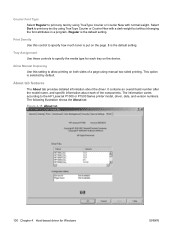
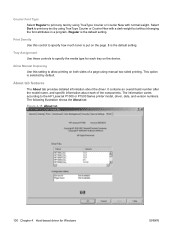
... but without changing the font attributes in a program. Tray Assignment Use these controls to the HP LaserJet P1000 or P1500 Series printer model, driver, date, and version numbers. Figure 4-15 About tab
100 Chapter 4 Host-...specify the media type for Windows
ENWW This option is the default setting. The following illustration shows the About tab. Select Dark to allow printing on the page...
HP LaserJet P1000 and P1500 Series - Software Technical Reference - Page 118


... for additional configuration and printer status monitoring. On Macintosh OS v10.3.9 systems and above supported. The HP LaserJet Installer for Macintosh installs only the HP LaserJet P1000 or P1500 Series printing... the HP LaserJet Installer for Macintosh installs the HP LaserJet P1000 or P1500 Series printing-system software from the CD onto the hard disk. By default, the HP LaserJet P1000 ...
HP LaserJet P1000 and P1500 Series - Software Technical Reference - Page 123


... correctly installed NOTE: If the installation fails, reinstall the software. If the HP LaserJet P1000 or P1500 Series printer does not appear in Mac OS v10.4.3 and above. In the Printer Model box, click either HP LaserJet P1000 printer or HP LaserJet P1500 printer, and then click Make Default.
9. 4. Then find and click the mDNS name for networked computers (network-ready...
HP LaserJet P1000 and P1500 Series - Software Technical Reference - Page 130


... correct driver for the network connection. If you are installing using a network connection, continue with the following steps:
a. Click the Default Browser tab. NOTE: If the HP LaserJet P1000 or P1500 Series printer does not appear in the Print Using pull-down list, turn the computer off and then on again, then restart the...
HP LaserJet P1000 and P1500 Series - User Guide - Page 26


...printer default settings. Printer properties online Help
The printer properties online Help, also called the driver Help, includes specific information about the functions in the printer driver. To access the printer... Additional Windows driver types (HP LaserJet P1500 network models)
The HP LaserJet P1500 network models also feature an available PCL 5e printer driver. Within a software ...
HP LaserJet P1000 and P1500 Series - User Guide - Page 27


... the device into the computer CD-ROM drive. Change printer-driver settings for Windows
To change the settings for all To change the default settings for more information. On the File menu in the software program, click Print.
2. select Properties.
3. Embedded Web server (HP LaserJet P1500 network models only)
You can vary;
See Embedded...
HP LaserJet P1000 and P1500 Series - User Guide - Page 33
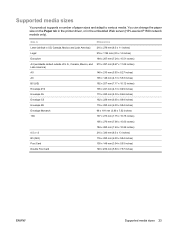
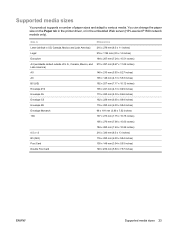
... the printer driver, or in US, Canada, Mexico and Latin America) Legal Executive
216 x 279 mm (8.5 x 11 inches) 216 x 1194 mm (8.5 x 14 inches) 184 x 267 mm (7.24 x 10.51 inches)
A4 (worldwide default outside of paper sizes and adapt to various media. Size is
Dimensions
Letter (default in the embedded Web server (HP LaserJet P1500...
HP LaserJet P1000 and P1500 Series - User Guide - Page 53


... supplies and order new ones ● View and change the device default configuration settings ● View and change network configuration
You do not have to have Internet access in order to go to http://www.hp.com/support/ljp1500.
NOTE: The HP LaserJet P1500 network models only support IPv6. TIP: After you open and...
HP LaserJet P1000 and P1500 Series - User Guide - Page 89
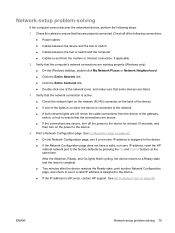
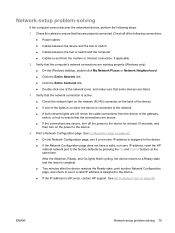
... to the device. ● If the Network Configuration page does not have a valid, non-zero IP address, reset the HP internal network port to the device. ● If the IP address is assigned to the factory defaults by pressing the Go and Cancel buttons at least 10 seconds, and then turn on page 42...
Similar Questions
How To Reset Hp Laserjet P1505n To Defaults
(Posted by cjdappr 10 years ago)
How To Reset Hp Lj 1505n To Default
(Posted by Achepcz38 10 years ago)
How To Reset Hp 1320n To Factory Default
(Posted by shaCALA 10 years ago)
How To Reset Hp Laserjet 1505n
(Posted by lamonkr 10 years ago)
How To Reset Hp 2035n To Factory Default
(Posted by Dandmenja 10 years ago)

