HP 1320n Support Question
Find answers below for this question about HP 1320n - LaserJet B/W Laser Printer.Need a HP 1320n manual? We have 16 online manuals for this item!
Question posted by shaCALA on January 8th, 2014
How To Reset Hp 1320n To Factory Default
The person who posted this question about this HP product did not include a detailed explanation. Please use the "Request More Information" button to the right if more details would help you to answer this question.
Current Answers
There are currently no answers that have been posted for this question.
Be the first to post an answer! Remember that you can earn up to 1,100 points for every answer you submit. The better the quality of your answer, the better chance it has to be accepted.
Be the first to post an answer! Remember that you can earn up to 1,100 points for every answer you submit. The better the quality of your answer, the better chance it has to be accepted.
Related HP 1320n Manual Pages
HP LaserJet Printer Family - Print Media Specification Guide - Page 9


... for the quality and performance of any print media that falls within the specifications for supported media. HP LaserJet printers can use good-quality media, and, specifically, HP paper that is designed to work with your HP LaserJet printers (see "Ordering HP print media" on page 35). Although testing media helps to use . However, it is advisable to...
HP Universal Print Driver for Windows, Version 4.1 - Technical Frequently Asked Questions (FAQ) - Page 11


...
• The HP Color LaserJet 5550 does not use the client's username as default. • Navigating to Printing Shortcuts resets the Job Storage options. Drivers unloading Active Directory services. Universal Print Driver defaults
How does the Universal Print Driver determine the default paper size? No.
The Universal Print Driver supports SNMPv1 and v2. Managed Printer Lists issues...
HP Printers - Supported Citrix Presentation Server environments - Page 1


...
November 2008
Executive summary...2 What's new ...2 Versions of Terminal Server and Citrix supported by HP 2 Testing performed by HP ...3 HP LaserJet printers and supported driver versions 4 HP Color printers with Edgeline Technology and supported driver versions 12 Using the HP Universal Print Driver version 4.7 for Windows in Citrix environments 12 The difference between the Citrix...
HP Printers - Supported Citrix Presentation Server environments - Page 13


... available on a MetaFrame XP Server, go to any session printer. Driver settings, such as default. The autocreated printers using the Citrix UPD for autocreated session printers, configured by using the HP UPD will have default print settings, such as print single-sided as tray configuration, duplexer, printer memory, and quick sets are attached to the client machine...
HP Printers - Supported Citrix Presentation Server environments - Page 19


...HP ink-based All-in-One and Photosmart printers
HP does not directly support the use to use HP ink-based All-in-One and Photosmart printers in Citrix environments may use the associated Deskjet printer driver. HP printer...Yes Yes Yes Yes Yes
Not tested Not tested Not tested Not Supported Not Supported
HP-supported drivers*
PCL
Host-based
Use Deskjet 660
N/A
Use Deskjet 690
N/A
Use ...
HP Printers - Supported Citrix Presentation Server environments - Page 23


... issue occurs when an HP PCL driver (version 4.3.x.x to autocreate.
The most recent version of the print driver, such as tray configuration, duplexer, printer memory, and quick sets are issues affecting a server and for features manually, then set the tray
23
Other symptoms caused by the default settings of HP printer fails with 60.x.x.x and...
HP Printers - Supported Citrix Presentation Server environments - Page 24


.... Answer: Check the LaserJet, Business Inkjet, Designjet, Deskjet, and ink-based All-in-One and Photosmart printer sections of this white paper to print with the exception of bi-directional communication to use of the driver are designed for the first time and printing functions correctly.
Unresolved issues
HP Deskjet printer drivers will be...
HP Printers - Supported Citrix Presentation Server environments - Page 34


... when you install drivers, use the standard Windows printer installation methods.
Printer model tested
HP LaserJet 3200
Driver version tested
HP LaserJet 3200 Series PCL 5e Printer Driver (4.3.2.209)
HP Designjet 4000 PostScript
HP Designjet 4000ps PS3 (61.71.362.31)
Known issues with client printer driver mapping and HP printers and drivers
No issues were discovered when testing client...
HP LaserJet 1160 and 1320 Series - User Guide - Page 24


... is available to all users of the printer features (HP LaserJet 1320 series printer only). Printer drivers
A printer driver is the software component that you have performed a complete software installation to a network.
Available printer drivers
HP LaserJet 1160 printer ● host-based ● PCL 5e
HP LaserJet 1320 series printer ● PCL 5e ● PCL 6 ● PS...
HP LaserJet 1160 and 1320 Series - User Guide - Page 42


... /O timeout setting. ● Resets.
Use this section to the factory default settings. Driver settings can override settings made in the HP Toolbox.
● Device Information. View and change the print quality settings. ● Print Modes. View and change the I /O. Network window
This option is available for the HP LaserJet 1320n, HP LaserJet 1320tn, and HP LaserJet 1320nw printers.
HP LaserJet 1160 and 1320 Series - User Guide - Page 44
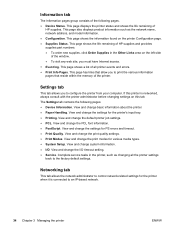
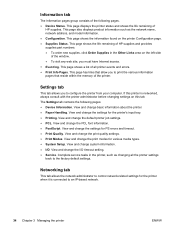
.... ● Configuration. This page shows a list of
HP supplies. View and change the print quality settings. ● Print Modes.
View and change the PCL font information. ● PostScript. View and change the I /O. This page shows the information found on this printer is connected to the factory default settings. View and change system information. ●...
HP LaserJet 1160 and 1320 Series - User Guide - Page 131


... have a valid, non-zero IP address, reset the Internal HP Jetdirect print server to the printer.
● If the IP address is assigned to the factory defaults.
ENWW
Wired network setup problemsolving 121 To cold reset the Internal HP Jetdirect print server, turn on the back of the printer, turn off the printer. To print a network configuration page, press...
HP LaserJet 1320nw - User Guide - Page 5


... To view HP toolbox on Mac 19 HP toolbox sections 19 Other links 19 Status tab 20 Troubleshooting tab 20 Alerts tab 20 Administrative settings 20 Documentation tab 20 Advanced Printer Settings window 20 Information tab 21 Settings tab 21 Network window 21 Switching from wired to wireless 21 Resetting the printer to the factory default settings...
HP LaserJet 1320nw - User Guide - Page 13


... installing to a wireless network
This chapter provides information on the following topics: ● Chapter overview ● Printer Wireless light ● Network configuration page ● Embedded Web server ● HP toolbox ● Switching from wired to wireless ● Resetting the printer to the factory default settings
ENWW
Support information for installing to a wireless network 7
HP LaserJet 1320nw - User Guide - Page 23


... pages that reside within the memory of HP supplies and provides supplies part
numbers. • To order new supplies, click Order Supplies in the printer, such as the network name, network address, and model information.
● Configuration. Settings tab
This tab allows you to the factory default settings. View and change the I /O. View and...
HP LaserJet 1320nw - User Guide - Page 24


...resetting the printer to the support site for help regarding general topics.
CAUTION
Use caution when changing the print server' s wireless network settings. You can search for the HP LaserJet 1320nw printer...Virtual Machine on the HP web site.
● Order Supplies. Connects to the factory defaults and reinstalling the software. You can view the HP toolbox when the printer is a Web ...
HP LaserJet 1320nw - User Guide - Page 27


...HP LaserJet 1320 series printer only. This page is communicating with a wireless network and you plug a LAN cable into the printer...the factory default settings. View basic information about the printer. ● Paper Handling.
View and change the default printer ...Printer Settings page, a new window opens. View and change system information. ● I /O timeout setting. ● Resets...
HP LaserJet 1320nw - User Guide - Page 28


... be done as a last resort when troubleshooting the printer. Resetting the printer to reinstall the printer software. Turn on the back of the printer.
Additionally, you to its memory.
The printer's default settings are saved in the Ready state.
22 2 Support information for your network. Resetting the printer to its factory default settings will also have to a wireless network...
HP LaserJet 1320nw - User Guide - Page 31


... gateway, router, or hub to ensure connections are secure, recycle the power on your computer and the printer is off and then on after the printer was previously configured, it might need to be reset to the factory default settings.
• Communication mode: ad-hoc (peer-to enter the wireless Network Name (SSID), also select...
HP LaserJet 1320nw - User Guide - Page 38


... still not working, verify the computer's wireless profile. Then, as a last option, reset the network settings to the factory defaults and use the printer software CD to the factory defaults, when the printer is turned off, press and hold the Reset button until the printer is in the Ready state. Possible problems include:
• The WAP filters hardware addresses...
Similar Questions
How To Set Hp P2050 Factory Default
(Posted by farMonkE 10 years ago)
How To Cold Reset Hp Laserjet 1320n
(Posted by dearjnea 10 years ago)
How To Reset Hp P2035n Factory Reset
(Posted by dimplJo 10 years ago)
How To Reset Hp Laserjet 1320n To Factory
(Posted by ijjcanncel 10 years ago)
Hp 1320n Direct Connect Via Ethernet Cable To Macbookpro?
Is there a way to connect my HP 1320n network printer to my MacBookPro via an Ethernet cable and hav...
Is there a way to connect my HP 1320n network printer to my MacBookPro via an Ethernet cable and hav...
(Posted by wclyffe3 11 years ago)

