HP P1505n Support Question
Find answers below for this question about HP P1505n - LaserJet B/W Laser Printer.Need a HP P1505n manual? We have 19 online manuals for this item!
Question posted by Suzneloy0 on December 10th, 2013
What Is Advanced Printing Features Hp Laserjet P1505
The person who posted this question about this HP product did not include a detailed explanation. Please use the "Request More Information" button to the right if more details would help you to answer this question.
Current Answers
There are currently no answers that have been posted for this question.
Be the first to post an answer! Remember that you can earn up to 1,100 points for every answer you submit. The better the quality of your answer, the better chance it has to be accepted.
Be the first to post an answer! Remember that you can earn up to 1,100 points for every answer you submit. The better the quality of your answer, the better chance it has to be accepted.
Related HP P1505n Manual Pages
HP LaserJet P1000 and P1500 Series - Software Technical Reference - Page 5


...configurations ...2 Product features ...3 Identify product parts ...4 HP LaserJet P1000 Series 4 HP LaserJet P1500 Series 5 Printing-system software ...7 In-box printing-system software 7 HP LaserJet P1000 and P1500 Series software CD, Windows partition 7 Supported operating systems 7 Software for Windows ...8 Windows printer drivers 8 Printer preferences (driver 8 Printer properties online...
HP LaserJet P1000 and P1500 Series - Software Technical Reference - Page 6


... software on networked computers (HP LaserJet P1505n only) ...64 Installing the printer driver only 65 Printer-driver installation for Windows 2000 or Windows XP 65 Plug-n-Play ...66 Add Printer Wizard ...66 Uninstall ...67 Uninstall instructions for Windows 67 Uninstalling using the HP program group (recommended 67 Uninstalling using Windows Add/Remove programs feature 67
4 Host-based driver...
HP LaserJet P1000 and P1500 Series - Software Technical Reference - Page 12


... - Install From Disk, screen 2 57 Figure 3-30 Add Printer Wizard - Print Test Page screen 60 Figure 3-34 Add Printer Wizard - Scale to the LaserJet P1000 / P1500 series Uninstall Wizard dialog box 69 Figure 3-38 HP LaserJet P1000 / P1500 series Driver Uninstall Information dialog box 70 Figure 3-39 HP LaserJet P1000 / P1500 series Driver Uninstall Information dialog box, screen...
HP LaserJet P1000 and P1500 Series - Software Technical Reference - Page 22


... install the driver.
8 Chapter 1 Purpose and scope
ENWW
From the software application, click File, and then click Print.
2. Additional Windows driver types (HP LaserJet P1500 network models)
The HP LaserJet P1500 network models also feature an available PCL 5e printer driver.
This online Help guides you are using . This changes the default settings for the
current software...
HP LaserJet P1000 and P1500 Series - Software Technical Reference - Page 23


... the driver icon, and then 2. Embedded Web server (HP LaserJet P1500 network models only)
You can vary;
Install the Macintosh printer driver This section explains how to install the printing system software for Windows 2000 and XP
Insert the software CD that provides access to printer features and provides the means for the computer to communicate...
HP LaserJet P1000 and P1500 Series - Software Technical Reference - Page 44
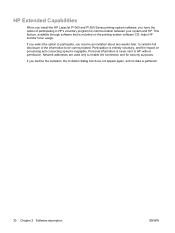
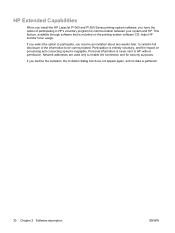
... about two weeks later. This feature, available through software that is negligible.
It contains full disclosure of participating in HP's voluntary program for security purposes.... to HP without permission. Personal information is gathered.
30 Chapter 2 Software description
ENWW
HP Extended Capabilities
When you install the HP LaserJet P1000 and P1500 Series printing-system ...
HP LaserJet P1000 and P1500 Series - Software Technical Reference - Page 53


... dialog box (Step 18).
Cancel takes you select the HP LaserJet P1005, HP LaserJet P1006 or HP LaserJet P1505, or to the Select the Printer dialog box (Step 6).
if you to the Printer Connections dialog box (Step 7). Printer Connections screen
STEP 7 Back returns you select the HP LaserJet P1505n. Figure 3-7 Driver Installation -
ENWW
Windows installation instructions 39...
HP LaserJet P1000 and P1500 Series - Software Technical Reference - Page 76


... the programs that you install the software before connecting the product to the computer (softwarefirst installation). The HP LaserJet P1505n printer can also share yourHP LaserJet P1000 or P1500 Series printer with other users on the product before installing the printing-system software. However, if the product is directly connected to the product. NOTE: Set up Windows...
HP LaserJet P1000 and P1500 Series - Software Technical Reference - Page 78


... then click Next. 7. OR Click Browse and navigate to find the HP LaserJet P1000 or P1500 Series printer to which you want to connect. Click Finish to complete the installation and close the Add Printer wizard. To install the HP LaserJet P1505n printing-system software on the HP LaserJet P1505n models. Setting up client computers running Windows XP 1. Click Next to...
HP LaserJet P1000 and P1500 Series - Software Technical Reference - Page 81


... CD. Click Next to reboot your computer and finish the uninstall process.
The Welcome to uninstall theHP LaserJet P1000 or P1500 Series printing-system software by using Windows Add/Remove programs feature
Follow these steps to the HP LaserJet P1000 / P1500 series Uninstall Wizard dialog box appears. NOTE: To uninstall the software from Windows 2000...
HP LaserJet P1000 and P1500 Series - Software Technical Reference - Page 88


... Series formatter has no read-only memory (ROM) and up to 8 MB of printer. The amount of RAM varies based on the device formatter.
As a host-based printing system, the HP LaserJet P1000 and P1500 Series print drivers use the Windows operating system to the Status Application, which displays them. Both the firmware and the...
HP LaserJet P1000 and P1500 Series - Software Technical Reference - Page 89


... of media. Use this ?
Help system
The HP LaserJet P1000 and P1500 Series host-based drivers include a full-featured Help system to provide assistance with a
question mark. Context-sensitive Help
Press the Help button on other types of the frame, to change the setting before printing on a driver tab or in response to specific...
HP LaserJet P1000 and P1500 Series - Software Technical Reference - Page 90


...
Printing Preferences tab set . Gain access to the Properties tab set :
● Advanced ● Paper/Quality ● Effects ● Finishing ● Services
Print Task Quick Sets
Use the Print Task... File, click Print, and then click Properties.
NOTE: Windows also has tabs in the Properties tab set
The HP LaserJet P1000 and P1500 Series printer host-based Printing Preferences tabs contain...
HP LaserJet P1000 and P1500 Series - Software Technical Reference - Page 93


...Printer Features group box: ● Print all Text as Black ● REt
Print all Text as Black
Print all Text as Black is off by default.
Copy specifies the number of copies appears in the other (such as the program) appears in the Copy option. For the HP LaserJet... in the driver will not advance from 1 to the maximum number (999) when the down arrows to print. Select Off if graphics,...
HP LaserJet P1000 and P1500 Series - Software Technical Reference - Page 94
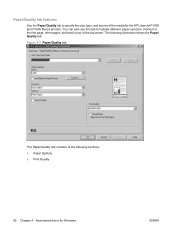
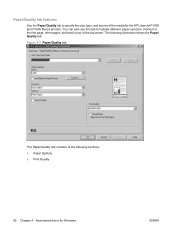
Paper/Quality tab features
Use the Paper/Quality tab to indicate different paper-selection choices for the first ... shows the Paper/ Quality tab. The following sections: ● Paper Options ● Print Quality
80 Chapter 4 Host-based driver for the HP LaserJet P1000 and P1500 Series printers.
Figure 4-3 Paper/Quality tab
The Paper/Quality tab consists of the media for Windows
ENWW...
HP LaserJet P1000 and P1500 Series - Software Technical Reference - Page 99


... each page. When using EconoMode, the device uses less toner on the page is FastRes 600 for the HP LaserJet P1000 Series and 600 dpi for the HP LaserJet P1500 Series. Using the EconoMode feature with any of the print quality settings. The Print Quality drop-down box and the EconoMode check box.
ENWW
Driver tabs 85...
HP LaserJet P1000 and P1500 Series - Software Technical Reference - Page 108


.... Pages per Sheet
Use the Pages per Sheet setting manually to print a booklet.
1. Booklet Printing
The Booklet Printing drop-down menu on the current paper size.
Book and booklet printing
The HP LaserJet P1000 and P1500 Series printer supports book and booklet printing.
Click OK in the print driver.
5. A book is Off. ● Left Edge Binding ● Right Edge...
HP LaserJet P1000 and P1500 Series - Software Technical Reference - Page 114
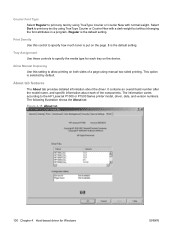
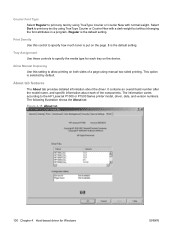
... setting. This option is the default setting. The information varies according to the HP LaserJet P1000 or P1500 Series printer model, driver, date, and version numbers.
It contains an overall build number after... tab. About tab features
The About tab provides detailed information about each tray on both sides of the components.
Courier Font Type Select Regular to print any text by using...
HP LaserJet P1000 and P1500 Series - Software Technical Reference - Page 121


...HP LaserJet P1000 and P1500 Series printers come with software and installers for Windows and Macintosh systems. This document provides procedures for installing and removing the HP LaserJet P1000 and P1500 Series printing...for the device. ● Print information pages for Mac OS X v10.3.9 and above only) provide access to device features, such as Safari. The HP USB EWS Gateway software allows...
HP LaserJet P1000 and P1500 Series - User Guide - Page 92


... the tray and RL1-1442-000CN (P1000
advances it through the printer path. CB436A (2000-page cartridge)
A guide to ensure optimum performance. HPJ1124
HP brand transparency film for 92296T (letter)
use with optional accessories and supplies. These devices feature Smart Printing Supplies. HPM1120
Premium HP brand paper for the HP LaserJet P1000 and P1500 Series to using paper...
Similar Questions
Printing Or Saving Error When Defaulted To Hp Laserjet P1505 Printer
(Posted by Bizipj 9 years ago)
I Cannot Install My Hp Laserjet P1505 Printer. Because I Lost The Cd
(Posted by asgRTo 10 years ago)
I Cannot Print From Hp Laserjet 3505, Freezes All Programs. Help!
I cannot print from hp colorlaserjet 3505, freezes all programs. Help! Word, office, and notepad, i ...
I cannot print from hp colorlaserjet 3505, freezes all programs. Help! Word, office, and notepad, i ...
(Posted by mdenning200 11 years ago)
Can Japanese Character Be Printed Via Hp Laserjet 5200 Printer.
Can we print Japanese character via HP LaserJet 5200n printer.
Can we print Japanese character via HP LaserJet 5200n printer.
(Posted by namratacdr 11 years ago)

