HP P1505 Support Question
Find answers below for this question about HP P1505 - LaserJet B/W Laser Printer.Need a HP P1505 manual? We have 19 online manuals for this item!
Question posted by kishmdrg on March 6th, 2014
Hp P1505 Windows 7 32bit Won't Print
The person who posted this question about this HP product did not include a detailed explanation. Please use the "Request More Information" button to the right if more details would help you to answer this question.
Current Answers
There are currently no answers that have been posted for this question.
Be the first to post an answer! Remember that you can earn up to 1,100 points for every answer you submit. The better the quality of your answer, the better chance it has to be accepted.
Be the first to post an answer! Remember that you can earn up to 1,100 points for every answer you submit. The better the quality of your answer, the better chance it has to be accepted.
Related HP P1505 Manual Pages
HP LaserJet P1000 and P1500 Series - Software Technical Reference - Page 6


... the software on networked computers (HP LaserJet P1505n only) ...64 Installing the printer driver only 65 Printer-driver installation for Windows 2000 or Windows XP 65 Plug-n-Play ...66 Add Printer Wizard ...66 Uninstall ...67 Uninstall instructions for Windows 67 Uninstalling using the HP program group (recommended 67 Uninstalling using Windows Add/Remove programs feature 67
4 Host...
HP LaserJet P1000 and P1500 Series - Software Technical Reference - Page 21


....
HP LaserJet P1000 and P1500 Series software CD, Windows partition
The HP LaserJet P1000 and P1500 Series printing-system software is delivered on the software CD, as well as additional support and fulfillment information. This section describes the files that is included with software for the following files: ● Installation files ● Uninstall files ● Printer driver...
HP LaserJet P1000 and P1500 Series - Software Technical Reference - Page 23


... Printers (Windows 2000) or
Printers and Faxes (Windows XP
Printers and Faxes (Windows XP
Professional and Server 2003) or
Professional and Server 2003) or
Printers and Other Hardware
Printers and Other Hardware
Devices (Windows XP Home). Embedded Web server (HP LaserJet P1500 network models only)
You can vary; Follow the onscreen installation instructions to install the printing system...
HP LaserJet P1000 and P1500 Series - Software Technical Reference - Page 24
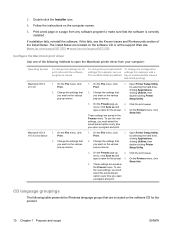
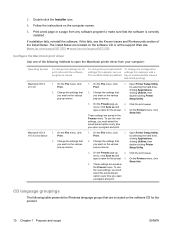
...Windows language groups that you want on the various pop-up
2. The Install Notes are included on the software CD or at the support Web site (www.hp.com/support/ljP1000 or www.hp.com/support/ljP1500). Open Printer... saved preset option every time you open the Macintosh printer driver from any software program to open
a program and print.
menu, click Save as and
type a name for...
HP LaserJet P1000 and P1500 Series - Software Technical Reference - Page 77


... OK. Click the Ports tab. Click Next to open the Add Printer wizard. 3. When you have set up the host computer to share your HP LaserJet P1000 or P1500 Series printer, and then click Sharing. 3. Perform the following steps: 1. Setting up client computers running Windows 2000 1. Click Next. Click Start, click Settings, and then click...
HP LaserJet P1000 and P1500 Series - Software Technical Reference - Page 78


Click Next to open the Add Printer wizard. 3. To install the HP LaserJet P1505n printing-system software on the HP LaserJet P1505n models. Click Finish to use this product as your default printer for Windows-based programs, and then click Next. 7. OR Click Browse and navigate to find the HP LaserJet P1000 or P1500 Series printer to which you want to complete...
HP LaserJet P1000 and P1500 Series - Software Technical Reference - Page 149
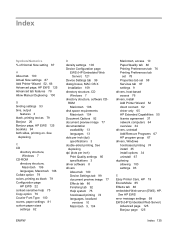
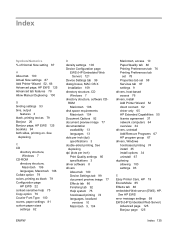
... computers 64 overview 34 drivers, uninstall Add/Remove Programs 67 HP program group 67 drivers, Windows host-based printing 74 install 35 install options 34 uninstall 67 duplexing allowing 100 settings 93
E Easy Printer Care, HP 19 EconoMode 85 Effects tab 86 embedded Web server (EWS), HP.
See duplexing dpi (dots per inch (dpi) specifications 3 double...
HP LaserJet P1000 and P1500 Series - Software Technical Reference - Page 150


... Device Configuration page 22 Device Status page 21 Network Summary page 23 Supplies Status page 22
HP Extended Capabilities 30, 50 HP Printer Utility, Macintosh
accessing 119 HP program group 67 HP Web Jetadmin 29
I in-box printing-system software
Windows 7 input trays
features 3 installation
dialog boxes, Mac OS X 109 hardware requirements for Macintosh 104
N Network Summary...
HP LaserJet P1000 and P1500 Series - Software Technical Reference - Page 151


... CD 12 Web site, ordering 12 printing-system software, install Add Printer Wizard 52 direct connect 62 driver only 65 HP Extended Capabilities 50 license agreement 37 network computers 64 overview 34 Plug-n-Play 52 printing-system software, uninstall Add/Remove Programs 67 HP program group 67 printing-system software, Windows install 35 install options 34 uninstall...
HP LaserJet Printer Family - Print Media Specification Guide - Page 17


... 13 and still not print satisfactorily because of the printing environment or other materials used on envelopes can cause severe damage to the printer. q Do not use...printer.
Envelopes containing windows, clasps, or snaps can damage the printer. See the support documentation for sealing. q Do not use pressure for your HP LaserJet printer. However, inconsistencies in your printer...
HP LaserJet Printer Family - Print Media Specification Guide - Page 23


.... The envelopes should be either an automatic or a manual process. Automatic duplexing
Automatic duplexing requires an HP LaserJet printer that are fed again into the paper, laser printers use the following guidelines to produce quality laser-printed products for information about supported paper. (For example, when duplexing on adhesive labels, envelopes, or overhead transparencies can...
HP LaserJet Printer Family - Print Media Specification Guide - Page 28


..., snaps, tie strings, windows, or synthetic materials. q Multipart forms.
q Print media that are not square, straight, or constructed correctly. (See "Envelope
construction" on page 11.)
q
Envelopes
of
a
basis
weight
less
than
60
2
g/m
(16
lb)
or
greater
than
105
g/m2
(28
lb).
These materials can affect the performance of your HP LaserJet printer unless the paper...
HP LaserJet Printer Family - Print Media Specification Guide - Page 47


... appear on your HP LaserJet printer. Textured paper causes inconsistent or blotchy print and can occur. Paper finish is possible to the fuser's temperature of the sheet). however, misfeeding or jamming can wrinkle.
It is typically measured by changing paper or increasing the toner density setting on the paper; Paper for laser printers should not discolor...
HP LaserJet P1000 and P1500 Series - User Guide - Page 22


... with software for the following operating systems: ● Windows® 98 SE (printer driver only) ● Windows Millennium Edition (Me) (printer driver only) ● Windows 2000 ● Windows Server 2003 (32-bit and 64-bit)
For more information about upgrading from Windows 2000 Server to http://www.microsoft.com/. ● Windows® XP (32-bit) ● Macintosh OS...
HP LaserJet P1000 and P1500 Series - User Guide - Page 27


... Web server (HP LaserJet P1500 network models only)
You can vary;
this procedure is your CD drive letter), and click OK. Devices (Windows XP Home).
Change printer-driver settings for Windows
To change the device configuration
print jobs
settings
1. Click Start, click Settings, and then
click Printers (Windows 2000) or
click Printers (Windows 2000) or
Printers and Faxes...
HP LaserJet P1000 and P1500 Series - User Guide - Page 28
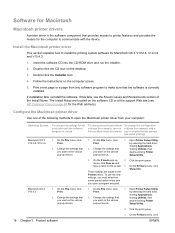
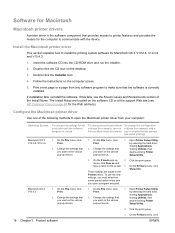
If this fails, see HP Customer Care on the desktop
3. Configure the Macintosh printer driver
Use one of the Install Notes. Change the settings that you want on the various pop-up menus.
1.
On the File menu, click Print.
2. Open Printer Setup Utility by selecting the hard drive, clicking Applications, clicking Utilities, then double-clicking...
HP LaserJet P1000 and P1500 Series - User Guide - Page 79


... do not correct the problem, contact an HP-authorized dealer or service representative. See Clean the...print quality
This section provides information about identifying and correcting print defects. Light print or faded
● The print cartridge is nearing end of media.
● The print cartridge might be defective.
Adjust the print density, and disable EconoMode in the printer...
HP LaserJet P1000 and P1500 Series - User Guide - Page 81
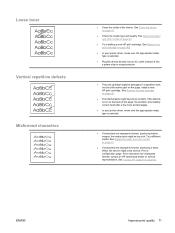
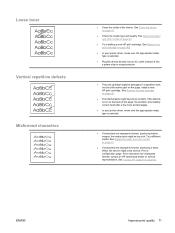
... 71 See Clean the device on the page, install a new HP print cartridge. See Replace the print cartridge on the back of the page, the problem will probably correct itself after a few more printed pages.
● In your printer driver, make sure the appropriate media type is selected.
● Plug the device directly into a power...
HP LaserJet P1000 and P1500 Series - User Guide - Page 84


..., and pull the tab on the end of the cartridge until the entire length of the cable for the type of which HP LaserJet printer you use to print them using a new USB 2.0 cable that the connections are different, the page format might have been selected when the software was installed. Try a different graphic...
HP LaserJet P1505N and P2010 Printer Series - Windows 98/ME Support and FAQs - Page 2
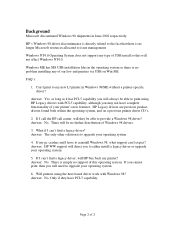
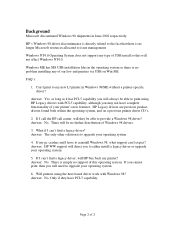
... be able to upgrade your operating system.
4. Page 2 of our low end printers via USB on a previous printer driver CD's.
2.
If I have to my new LJ printer in Windows 98/ME without a printer-specific driver? HP's Windows 98 driver discontinuance is directly related to print using the host-based driver work with PCL5 capability, although you may not...
Similar Questions
How To Print A Self Test Page On A Hp P1505 Printer
(Posted by momeesbfm 9 years ago)
Device Driver Hp P2015 Windows 98se Will Not Test Print
(Posted by leNan 10 years ago)
Need Driver Hp Color Laserjet 4650dtn For Windows 7, 32bit
need driver HP color Laserjet 4650dtn for windows 7, 32bit
need driver HP color Laserjet 4650dtn for windows 7, 32bit
(Posted by mshafique74 11 years ago)
Does Hp P1505 Printer Work In Windows 7 ?
Hope you can help:( My printer has worked fine with all other laptops except for one that runs wind...
Hope you can help:( My printer has worked fine with all other laptops except for one that runs wind...
(Posted by therealedmondo 14 years ago)

