HP P1006 Support Question
Find answers below for this question about HP P1006 - LaserJet B/W Laser Printer.Need a HP P1006 manual? We have 19 online manuals for this item!
Question posted by chartour on April 4th, 2014
Cannot Clear Paper Jam Error Hp Laserjet P1006
The person who posted this question about this HP product did not include a detailed explanation. Please use the "Request More Information" button to the right if more details would help you to answer this question.
Current Answers
There are currently no answers that have been posted for this question.
Be the first to post an answer! Remember that you can earn up to 1,100 points for every answer you submit. The better the quality of your answer, the better chance it has to be accepted.
Be the first to post an answer! Remember that you can earn up to 1,100 points for every answer you submit. The better the quality of your answer, the better chance it has to be accepted.
Related HP P1006 Manual Pages
HP LaserJet P1000 and P1500 Series - Cancel a Print Job - Page 1


...Packard Development Company, L.P.
1 www.hp.com
NOTE: Pressing Cancel clears the job that the product is printing a document while receiving a fax), pressing Cancel clears the process that you to cancel...-click the product icon to the Printer dialog box. HP LaserJet P1000 and P1500 Series - Cancel a print job from the product control panel (HP LaserJet P1006/P1009/P1500 Series only)
Cancel a...
HP LaserJet P1000 and P1500 Series - Clear Paper Jams - Page 1


... from the device.
3 Replace the print cartridge, and close the printcartridge door.
© 2007 Copyright Hewlett-Packard Development Company, L.P.
1 www.hp.com HP LaserJet P1000 and P1500 Series -
Clear a jam in the print-cartridge area
CAUTION: Media jams might result in cold water.
Hot water will permanently set the toner into the fabric. Maintenance
Clear paper jams
How do I?
HP LaserJet P1000 and P1500 Series - Fill Paper Trays - Page 1


... or cardstock.
○ The main input tray of the HP LaserJet P1000 Series holds up .
HP LaserJet P1000 and P1500 Series - Maintenance
Fill paper trays
How do I? To prevent jams and skewing, always adjust the side media guides before feeding the media.
○ The priority feed slot (HP LaserJet P1006/P1009/P1500 Series only) holds up to 150 pages...
HP LaserJet Printer Family - Print Media Specification Guide - Page 10


... stability, and cleanliness. or copier-grade papers. High-quality laser and copier papers are usually made from 100 percent chemical wood pulp and are designed and manufactured for one or two reams, store the print media for a specific use cotton fiber.
Paper is being produced with an HP color LaserJet printer can become wavy or the sheets...
HP LaserJet Printer Family - Print Media Specification Guide - Page 12


... designed for laser printers. You also can use an HP color LaserJet printer to print on the fuser, and can use . Paper types
This section describes the following paper types:
q Archival paper q Bond paper or letterhead q Coated paper q Colored paper q Copier paper (plain paper) q Embossed and debossed paper
q Glossy paper q Heavy paper, cover paper, and cardstock q Laser paper q Preprinted...
HP LaserJet Printer Family - Print Media Specification Guide - Page 41


... 11 by contacting your local sales office. Media hp office paper
hp multipurpose paper
hp printing paper
hp color laser paper
hp color laser paper
hp premium choice LaserJet paper
Use with your product to determine if your product supports a particular type of the U.S., please contact your local reseller. Laser paper
Not all HP LaserJet printers support printing on both sides, A4 (Europe...
HP LaserJet Printer Family - Print Media Specification Guide - Page 48


.... smoothness Surface smoothness is a quantity of 500 sheets of paper. mils One mil equals 0.001 inches.
print media Paper, envelopes, cardstock, overhead transparencies, and labels that the customer has used in HP LaserJet printers must meet the guidelines and specifications listed in an HP LaserJet printer, because adequate packaging maintains the correct level of air flow between...
HP LaserJet P1000 and P1500 Series - User Guide - Page 6


... ...25 Labels ...25 Transparencies ...25 Letterhead or preprinted forms 26 Heavy paper ...26
5 Print tasks Print-quality settings ...28 Load media ...29 Priority feed slot (HP LaserJet P1006/P1009/P1500 Series only 29 Main input tray ...29 Tray adjustment for short media (HP LaserJet P1002/P1003/P1004/P1005 only 29 Print on special media ...31 Change...
HP LaserJet P1000 and P1500 Series - User Guide - Page 18
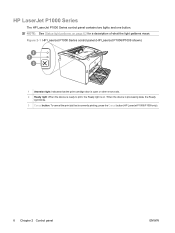
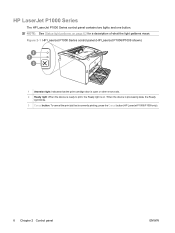
... job that the print cartridge door is open or other errors exist. 2 Ready light: When the device is ready to print, the Ready light is currently printing, press the Cancel button (HP LaserJet P1006/P1009 only).
8 Chapter 2 Control panel
ENWW Figure 2-1 HP LaserJet P1000 Series control panel (HP LaserJet P1006/P1009 shown)
1 Attention light: Indicates that is on page...
HP LaserJet P1000 and P1500 Series - User Guide - Page 39
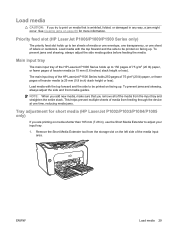
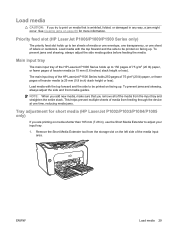
See Clearing jams on the left side of the media input area. Load media with the top forward and the side to be printed on facing up . To prevent jams and skewing, always adjust the side...(HP LaserJet P1006/P1009/P1500 Series only)
The priority feed slot holds up to 150 pages of 75 g/m2 (20 lb) paper, or fewer pages of media or one envelope, one transparency, or one time, reducing media jams....
HP LaserJet P1000 and P1500 Series - User Guide - Page 41


...to various media.
Table 5-1 Driver print types
Type is recommended for laser printers.
NOTE: On the HP LaserJet P1006/P1009/P1500 Series, use media that the device uses to adapt to...modes, the device pauses between pages and the number of print types that is
Paper size
HP LaserJet P1000 HP LaserJet P1500 Tray orientation
Series main tray max Series main tray max
load
load
Plain ...
HP LaserJet P1000 and P1500 Series - User Guide - Page 47
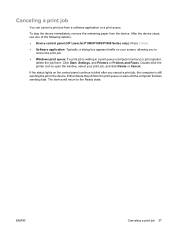
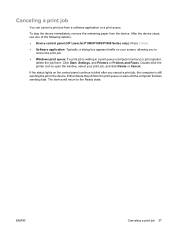
... stops, use one of the following options.
● Device control panel (HP LaserJet P1006/P1009/P1500 Series only): Press Cancel.
● Software application: Typically, a... To stop the device immediately, remove the remaining paper from the print queue or wait until the computer finishes sending data. Click Start, Settings, and Printers or Printers and Faxes. If the status lights on your print...
Service Guide - Page 12
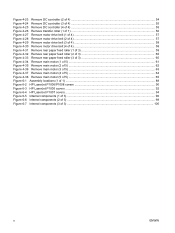
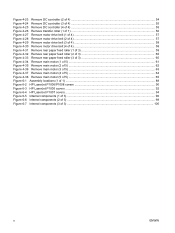
... rear paper feed roller (3 of 3 60 Figure 4-34 Remove main motor (1 of 5) ...61 Figure 4-35 Remove main motor (2 of 5) ...62 Figure 4-36 Remove main motor (3 of 5) ...63 Figure 4-37 Remove main motor (4 of 5) ...64 Figure 4-38 Remove main motor (5 of 5) ...65 Figure 6-1 Assembly locations (1 of 1) ...88 Figure 6-2 HP LaserJet P1006/P1008 covers 90 Figure 6-3 HP LaserJet...
Service Guide - Page 84


... from the media path and cycling the device power.
If the recovery is open ● Paper jam ● No cartridge installed ● Paper out
Fatal Error The device has encountered a nonrecoverable error. To cancel the current job, press the Cancel button (HP LaserJet P1006/ P1008/P1500 Series only).
To print a Configuration page, press and release the Go button...
Service Guide - Page 103
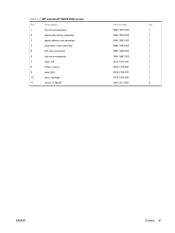
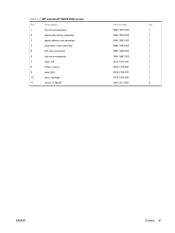
Table 6-2 HP LaserJet P1006/P1008 covers
Ref
Description
1
front cover assembly
2
paper pick-up tray assembly
3
paper delivery tray assembly
4
face-down cover assembly
5
left cover assembly
6
right cover assembly
7
plate, left
8
button, cancel
9
pipe, light
10
door, cartridge
11
screw, D, M3X8
...
Service Guide - Page 115
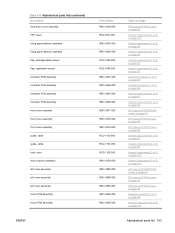
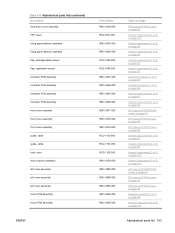
...list (continued) Description face-down cover assembly FFC, laser fixing paper delivery assembly fixing paper delivery assembly flag, cartridge detect sensor flag, registration... (3 of 3) on page 101
Internal components (3 of 3) on page 101
HP LaserJet P1006/P1008 covers on page 91
HP LaserJet P1005 covers on page 93
HP LaserJet P1007 covers on page 95
Assembly locations (1 of 1) on page 89
Internal ...
Service Guide - Page 116
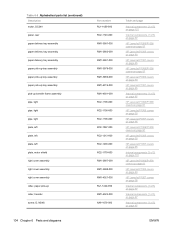
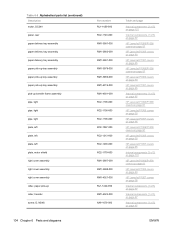
... assembly roller, paper pick-up roller...HP LaserJet P1006/P1008 covers on page 91
HP LaserJet P1005 covers on page 93
HP LaserJet P1007 covers on page 95
HP LaserJet P1006/P1008 covers on page 91
HP LaserJet P1005 covers on page 93
HP LaserJet P1007 covers on page 95
Internal components (3 of 3) on page 101
HP LaserJet P1006/P1008 covers on page 91
HP LaserJet P1005 covers on page 93
HP LaserJet...
Service Guide - Page 119
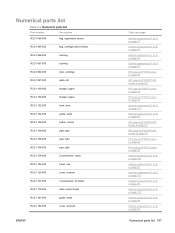
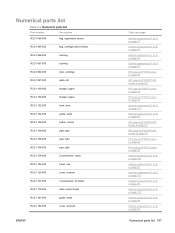
... paper
RC2-1100-000
stopper, paper
...HP LaserJet P1005 covers on page 93
HP LaserJet P1006/P1008 covers on page 91
HP LaserJet P1005 covers on page 93
HP LaserJet P1007 covers on page 95
Internal components (3 of 3) on page 101
Internal components (1 of 3) on page 97
HP LaserJet P1006/P1008 covers on page 91
HP LaserJet P1006/P1008 covers on page 91
HP LaserJet P1005 covers on page 93
HP LaserJet...
Service Guide - Page 120
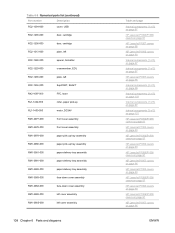
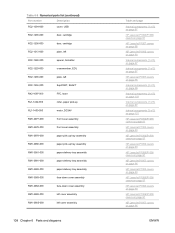
...
RK2-1697-000
FFC, laser
RL1-1442-000
roller, paper pick-up
RL1-1450-000...paper delivery tray assembly
RM1-3983-000
face-down cover assembly
RM1-3984-000
face-down cover assembly
RM1-3985-000
left cover assembly
RM1-3985-000
left cover assembly
108 Chapter 6 Parts and diagrams
Table and page
Internal components (1 of 3) on page 97
HP LaserJet P1006/P1008 covers on page 91
HP LaserJet...
Service Guide - Page 121
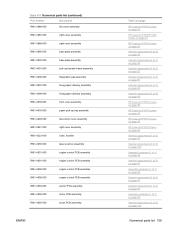
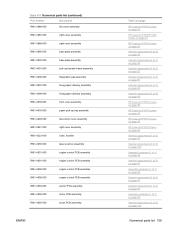
...4019-000
paper pick-up tray assembly
RM1-4020-000
face-down cover assembly
RM1-4021-000
right cover assembly
RM1-4023-000
roller, transfer
RM1-4030-000
laser scanner ...PCB assembly
RM1-4605-000
motor PCB assembly
ENWW
Table and page
HP LaserJet P1005 covers on page 93
HP LaserJet P1006/P1008 covers on page 91
HP LaserJet P1005 covers on page 93
Internal components (2 of 3) on page...
Similar Questions
How To Solve Firmware Download Error Hp Laserjet P1006
(Posted by bobbygmte 10 years ago)
Hp Laserjet P1006 How To Fix Paper Jam
(Posted by rlsjkui 10 years ago)
Paper Jam In Hp Laserjet 2100. 2-3 Labels Stuck On Roller; Cannot Remove Them?
i have a 2-3 adhesive labels causing a paper jam in my HP LaserJet 2100. Help
i have a 2-3 adhesive labels causing a paper jam in my HP LaserJet 2100. Help
(Posted by msickau 11 years ago)
Why Friquently Paper Jam In Hp Laserjet 9040 Printer?
Printer gets friquently paper jam.
Printer gets friquently paper jam.
(Posted by stvazir 13 years ago)

