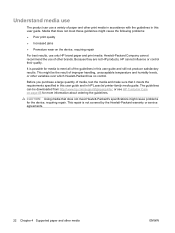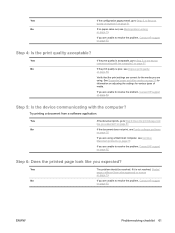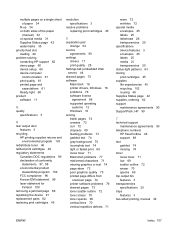HP P1005 Support Question
Find answers below for this question about HP P1005 - LaserJet B/W Laser Printer.Need a HP P1005 manual? We have 18 online manuals for this item!
Question posted by hsawasan70 on November 14th, 2011
Icant Download Soft Ware The Printer P1005
I will try to down sotware the printer p1005 but I cant It found problem
Current Answers
Answer #1: Posted by kcmjr on November 14th, 2011 12:39 PM
All available software for your printer can be found here: https://support.hp.com/us-en?openCLC=true
The files will be downloaded to the "Downloads" folder in your documents folder.
Licenses & Certifications: Microsoft, Cisco, VMware, Novell, FCC RF & Amateur Radio licensed.
Related HP P1005 Manual Pages
Similar Questions
Which Driver To Download For Hp Printer Laserjet P3005
(Posted by nhbikjcarlo 9 years ago)
Why Won't Computer Recognize Printer P1005 Win7
(Posted by josjanfe 10 years ago)
Hp Printer P1005 Won't Install Port Win7
(Posted by ksBill 10 years ago)
How To Remove Cover Hp Laserjet Printer P1005
(Posted by likirilo 10 years ago)
I've Been Trying To Download Hp 2200dtn Printer Software For Windows 8 64bits Op
how do I download the software for hp 2200dtn printer for windows 8 64bits operating system. thank y...
how do I download the software for hp 2200dtn printer for windows 8 64bits operating system. thank y...
(Posted by toale18 10 years ago)