HP P1005 Support Question
Find answers below for this question about HP P1005 - LaserJet B/W Laser Printer.Need a HP P1005 manual? We have 18 online manuals for this item!
Question posted by rahilscoote on December 28th, 2013
How To Update Hp Laser Jet P1005 In Windows 7
The person who posted this question about this HP product did not include a detailed explanation. Please use the "Request More Information" button to the right if more details would help you to answer this question.
Current Answers
There are currently no answers that have been posted for this question.
Be the first to post an answer! Remember that you can earn up to 1,100 points for every answer you submit. The better the quality of your answer, the better chance it has to be accepted.
Be the first to post an answer! Remember that you can earn up to 1,100 points for every answer you submit. The better the quality of your answer, the better chance it has to be accepted.
Related HP P1005 Manual Pages
HP LaserJet P1000 and P1500 Series - Cancel a Print Job - Page 1


...
How do I? Doubleclick the product icon to the Printer dialog box.
Click Start, click Settings, and then click Printers. Cancel a print job from the product control panel (HP LaserJet P1006/P1009/P1500 Series only)
Cancel a print job from the software program
Cancel a print job from the Windows print queue
Steps to perform
To cancel the...
HP LaserJet P1000 and P1500 Series - Fill Paper Trays - Page 2


Adjust trays for short media (HP LaserJet P1002/P1003/P1004/P1005 only)
If you are printing on the left side of the media input area.
2 Attach the tool to the adjustable media guide.
3 Insert ...to perform
1 Remove the Short Media Extender tool from the storage slot on media shorter than 185 mm (7.28 in the storage slot.
2 www.hp.com Maintenance
How do I? HP LaserJet P1000 and P1500 Series -
HP LaserJet P1000 and P1500 Series - Software Technical Reference - Page 5


... operating systems 7 Software for Windows ...8 Windows printer drivers 8 Printer preferences (driver 8 Printer properties online Help 8 Print-setting priorities 8 Additional Windows driver types (HP LaserJet P1500 network models 8 Install the Windows printer software 9 Change printer-driver settings for Windows 9 Embedded Web server (HP LaserJet P1500 network models only 9 Software...
HP LaserJet P1000 and P1500 Series - Software Technical Reference - Page 6


... the software on networked computers (HP LaserJet P1505n only) ...64 Installing the printer driver only 65 Printer-driver installation for Windows 2000 or Windows XP 65 Plug-n-Play ...66 Add Printer Wizard ...66 Uninstall ...67 Uninstall instructions for Windows 67 Uninstalling using the HP program group (recommended 67 Uninstalling using Windows Add/Remove programs feature 67
4 Host...
HP LaserJet P1000 and P1500 Series - Software Technical Reference - Page 12


... 60 Figure 3-34 Add Printer Wizard - Device Status page 120 Figure 5-14 HP EWS - Name Your Printer screen 58 Figure 3-32 Add Printer Wizard - Completing the Add Printer Wizard screen 61 Figure 3-35 Windows Control Panel screen ...68 Figure 3-36 Windows Change or Remove Programs screen 68 Figure 3-37 Welcome to the HP LaserJet P1000/P1500 Series Installer dialog...
HP LaserJet P1000 and P1500 Series - Software Technical Reference - Page 21


... contain a variety of files for installing the printing-system software on Windows® operating systems and the other for the following files: ● Installation files ● Uninstall files ● Printer driver ● Online Help ● Order Reminder ● .CHM version of the HP LaserJet P1000 and P1500 Series User Guide ● .PDF version of...
HP LaserJet P1000 and P1500 Series - Software Technical Reference - Page 22


...; Through the software application that you through the process of media (N-up printing), resolution, and watermarks. Additional Windows driver types (HP LaserJet P1500 network models)
The HP LaserJet P1500 network models also feature an available PCL 5e printer driver. You can change print settings for this device: in the software application or in the Print dialog...
HP LaserJet P1000 and P1500 Series - Software Technical Reference - Page 23


... File menu in the software program, click Print.
2. this procedure is most common. Embedded Web server (HP LaserJet P1500 network models only)
You can vary; Install the Macintosh printer driver This section explains how to install the printer software.
To change the device configuration
print jobs
settings
1. Right-click the driver icon, and then...
HP LaserJet P1000 and P1500 Series - Software Technical Reference - Page 26
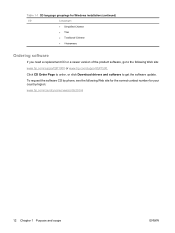
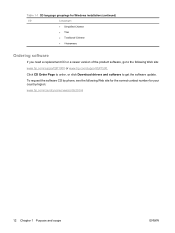
... 1-1 CD language groupings for your country/region: www.hp.com/country/us/en/wwcontact.html
12 Chapter 1 Purpose and scope
ENWW Click CD Order Page to order, or click Download drivers and software to the following Web site for the correct contact number for Windows installation (continued)
CD
Languages
● Simplified Chinese...
HP LaserJet P1000 and P1500 Series - Software Technical Reference - Page 48


The Installer guides you through the installation, whether you through the installation process. On Windows systems, the Setup program installs the HP LaserJet P1000 or P1500 Series printing-system software from the CD onto the hard disk and updates the Windows files. On all of the supported platforms, a series of query dialog boxes guides you are...
HP LaserJet P1000 and P1500 Series - Software Technical Reference - Page 53


... to the Setup Settings dialog box (Step 17) if you select the HP LaserJet P1005, HP LaserJet P1006 or HP LaserJet P1505, or to the End User License Agreement dialog box (Step 5). Figure 3-7 Driver Installation - ENWW
Windows installation instructions 39 STEP 6 Back returns you to the Printer Connections dialog box (Step 7).
Next takes you to the Setup Settings dialog...
HP LaserJet P1000 and P1500 Series - Software Technical Reference - Page 77


... 63 Click Start, and then click Printers and Faxes (Windows XP Professional). -orPrinters and Other Hardware Devices (Windows XP Home). 2. Click Start, click Settings, and then click Printers. 2. On the Sharing tab, click the Share this printer option button, and then type a name for your HP LaserJet P1000 or P1500 Series printer, and then click Sharing. 3. In the...
HP LaserJet P1000 and P1500 Series - Software Technical Reference - Page 150


...23 Supplies Status page 22
HP Extended Capabilities 30, 50 HP Printer Utility, Macintosh
accessing 119 HP program group 67 HP Web Jetadmin 29
I in-box printing-system software
Windows 7 input trays
features 3... EWS Device Configuration utility, HP 24 Extended Capabilities, HP 30, 50
F FastRes 85 files, included on installation CD
Windows 7 Finishing tab 92 firmware updates 130 Flip Pages Up settings...
HP LaserJet P1000 and P1500 Series - Software Technical Reference - Page 151


...12 Web site, ordering 12 printing-system software, install Add Printer Wizard 52 direct connect 62 driver only 65 HP Extended Capabilities 50 license agreement 37 network computers 64 overview ...system software, uninstall Add/Remove Programs 67 HP program group 67 printing-system software, Windows install 35 install options 34 uninstall 67 program group, HP 67
Properties tab 76
Properties tab set ...
HP LaserJet P1000 and P1500 Series - Software Technical Reference - Page 152


... 83
U uninstalling software
Macintosh printing system 118
updating firmware 130 USB port
type included 3 Use Different Paper/Covers
option 81
W watermarks 88 Web Jetadmin, HP 29 Web sites
HP Easy Printer Care 19 HP Web Jetadmin 29 Macintosh software 105 order drivers and software 12 What's this Help 75 Windows directory structure on installation
CD 7 driver...
HP LaserJet P1000 and P1500 Series - User Guide - Page 5


... the network device 15 Software for Windows ...16 Windows printer drivers ...16 Printer preferences (driver 16 Printer properties online Help 16 Print-setting priorities 16 Additional Windows driver types (HP LaserJet P1500 network models 16 Install the Windows printer software 16 To install printer software for Windows Server 2003 (print driver only), Windows 98SE, and Me (driver only 16...
HP LaserJet P1000 and P1500 Series - User Guide - Page 98
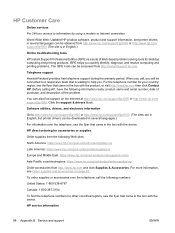
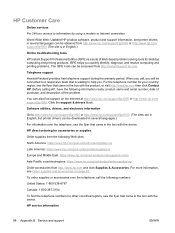
.../ support/ljp1500 (The site is waiting to information by using a modem or Internet connection
World Wide Web: Updated HP product software, product and support information, and printer drivers in several languages can be downloaded in several languages.)
For information over the telephone, call , you will be obtained from the following information ready: ...
HP LaserJet P1000 and P1500 Series - User Guide - Page 107
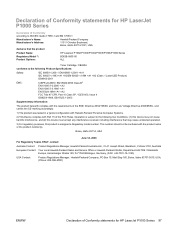
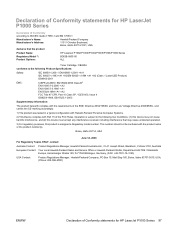
... the product
Product Name: Regulatory Model 3): Product Options:
HP LaserJet P1002/P1003/P1004/P1005/P1006/P1009 Series BOISB-0605-00 ALL
Toner Cartridge: CB435A... conforms to the following Product Specifications:
Safety:
IEC 60950-1:2001 / EN 60950-1:2001 +A11 IEC 60825-1:1993 +A1 +A2/EN 60825-1:1994 +A1 +A2 (Class 1 Laser...
HP LaserJet P1000 and P1500 Series - User Guide - Page 117
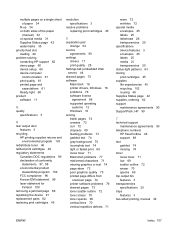
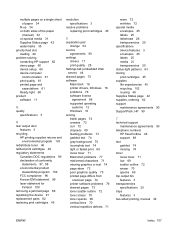
...quality
specifications 3
R rear output door
features 3 recycling
HP printing supplies returns and environmental program 103
redistribute toner 46... program 102 FCC compliance 96 Korean EMI statement 99 laser statement for
Finland 100 removing a jammed page 66 ...software Macintosh 18 printer drivers, Windows 16 problems 76 software license
agreement 86 supported operating
systems 12 Windows 16 solving ...
HP LaserJet P1005, P1006, P1007, and P1008 Series Printers - Windows 98/ME/NT Support - Page 1


...be on the in-box CD, and will be in Windows 98. HP's licensing agreement to redistribute Microsoft's USB files has expired. 3. HP LaserJet series printers must be removed from hp.com:
1. Drawer Statement
HP LaserJet P1005, P1006, P1007, and P1008 Series Printers - Windows 98/ME/NT
Support
Security Level: Public Date Written/Updated: May 30, 2007 Document Number: c01146100 Document Summary...
Similar Questions
Hp Laser Jet P1005 Printer Needs Support Software To Install It With Windows 7
Hp Laser Jet P1005 Printer Needs Support Software To Install It With Windows 7
Hp Laser Jet P1005 Printer Needs Support Software To Install It With Windows 7
(Posted by reza26me 9 years ago)
How To Install Hp Laser Jet P1005 Printer Drever In My Computer By Web
(Posted by mssapna 10 years ago)
Hp Laser Jet P1007 Printer Was Not Taking Paper.
hp laser jet p1007 printer was not taking paper
hp laser jet p1007 printer was not taking paper
(Posted by gani421 11 years ago)
Printer Hp Laser Jet P1005 Is Not Printin. Why ?
Status in Control Panel of The printer is : PRINTING
Status in Control Panel of The printer is : PRINTING
(Posted by AlexRogatsky 11 years ago)
How Can I Stall Hp Laser Jet P1005 In My Lap Top?
(Posted by arciepangan 12 years ago)

