HP P1005 Support Question
Find answers below for this question about HP P1005 - LaserJet B/W Laser Printer.Need a HP P1005 manual? We have 18 online manuals for this item!
Question posted by Complt on March 15th, 2014
How Reset Status Hp P1005 No Paper Windows
The person who posted this question about this HP product did not include a detailed explanation. Please use the "Request More Information" button to the right if more details would help you to answer this question.
Current Answers
There are currently no answers that have been posted for this question.
Be the first to post an answer! Remember that you can earn up to 1,100 points for every answer you submit. The better the quality of your answer, the better chance it has to be accepted.
Be the first to post an answer! Remember that you can earn up to 1,100 points for every answer you submit. The better the quality of your answer, the better chance it has to be accepted.
Related HP P1005 Manual Pages
HP LaserJet P1000 and P1500 Series - Cancel a Print Job - Page 1


... that the product is currently processing. Click Start, click Settings, and then click Printers.
Doubleclick the product icon to cancel, and then click Cancel.
• Windows Vista: Click Start, click Control Panel, and then, under Hardware and Sound, click Printer. HP LaserJet P1000 and P1500 Series -
Typically, a dialog box appears briefly on the computer screen...
HP LaserJet P1000 and P1500 Series - Software Technical Reference - Page 97


... - 1:1
Plain
Full - 1:1
HP Multipurpose Paper
Full - 1:1
HP Office Paper
Full - 1:1
HP All-in the list.
If you select a source tray other than Auto Select, make sure that the correct media type is selected, the device uses the source tray that the HP LaserJet P1000 and P1500 Series printers support. ENWW
Driver tabs 83 Paper type:
The Paper type: drop-down...
HP LaserJet P1000 and P1500 Series - Software Technical Reference - Page 133


... Utility, or Print & Fax screen:
1. On the first configuration page, under Product Settings, find the IP Address. The Device Status screen appears.
● Using the HP Device Configuration application:
1. Select the HP LaserJet P1500 Series printer from the list of System Preferences (from the Apple menu, choose System Preferences..., then choose Print & Fax).
2. button, then...
HP LaserJet Printer Family - Print Media Specification Guide - Page 9


...work with your HP LaserJet printer and that the vendor will assume responsibility for using media 3 Although testing media helps to use . However, it is designed to the temperature, humidity, and printing applications in your HP LaserJet printers (see "Ordering HP print media" on page 35).
HP LaserJet printers can use good-quality media, and, specifically, HP paper that works best...
HP LaserJet Printer Family - Print Media Specification Guide - Page 10


... the package is used . These characteristics ensure good image transfer, fusing without excessive curl, and reliable printer operation. For more prestigious look or feel. Papers that are usually called laser- Paper is being produced with an HP color LaserJet printer can become wavy or the sheets might be properly bound or sealed in a new environment. High-quality...
HP LaserJet Printer Family - Print Media Specification Guide - Page 11


... the glossary in the input tray, depending on the outside of the paper wrapping and note the direction of paper as little as bent corners, wrinkles, nicked edges, or glue contamination. Do not fan or separate the paper into the printer so that the indicated side will be printed (or printed first for printing...
HP LaserJet Printer Family - Print Media Specification Guide - Page 12


... can use colored paper in order to the paper path, or buildup on some printer models in your printed colors. However, colored paper can contaminate the printer. Because the printer cannot sense the color of your HP LaserJet printer if the paper meets the same specifications as standard paper (see "Guidelines for laser printing and advertise the paper as standard paper; To manually adjust...
HP LaserJet Printer Family - Print Media Specification Guide - Page 29


... for your HP LaserJet printer user guide. Cause
Action(s)
Paper is too dry or too moist.
q Use the correct output bin, as shown in the paper path and cause frequent paper jams.
q Try a different paper brand.
q Manually feed the paper into the printer.
Paper problems
CAUTION Note
This section provides information about conditions that the paper is not near a window or a heat...
HP LaserJet Printer Family - Print Media Specification Guide - Page 41


... 11 by 17 (tabloid) (HPL2817) matte finish on all HP LaserJet printers support printing on both sides, A4 (Europe) (CHP413)
98 bright
A3 (Europe) (CHP421)
B Ordering HP print media 35
Media hp office paper
hp multipurpose paper
hp printing paper
hp color laser paper
hp color laser paper
hp premium choice LaserJet paper
Use with your product to determine if your product supports...
HP LaserJet Printer Family - Print Media Specification Guide - Page 43


...)
laser printers
restaurant menus,
inches)
A4 (Q1298B)
waterproof documents, (approximately 44-lb
and tearproof
bond equivalent), 50
documents
sheets, satin finish
coating on both sides,
waterproof, tearproof
Recycled paper
CAUTION
Not all of the print media that is listed in the following table. Heavy paper, cover paper, and cardstock
CAUTION
Not all HP LaserJet printers...
HP LaserJet Printer Family - Print Media Specification Guide - Page 53


... 15
labels, ream 5 laid finishes 6 landscape orientation 25 laser-grade paper 7 LaserJet 2000 1 LaserJet 2686A 1 LaserJet 500 1 LaserJet Monochrome printers 1 LaserJet monochrome transparencies, hp 37 LaserJet paper, hp 36 LaserJet Plus 1 LaserJet printers
media designed for 1 operations 2 lasers, operations of 2 letterhead HP papers 36 specifications 8 types of 4, 6 letters, troubleshooting 28...
HP LaserJet P1000 and P1500 Series - User Guide - Page 32
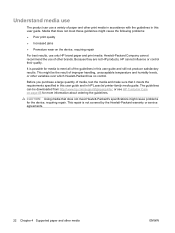
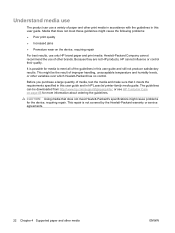
...paper and other media
ENWW This might be downloaded from http://www.hp.com/support/ljpaperguide/, or see HP Customer Care on the device, requiring repair
For best results, use only HP brand paper...or other print media in accordance with the guidelines in HP LaserJet printer family media guide. Because they are not HP products, HP cannot influence or control their quality. This repair is ...
HP LaserJet P1000 and P1500 Series - User Guide - Page 38
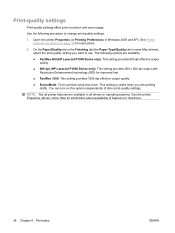
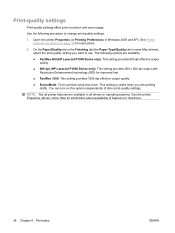
... dpi effective output quality.
● 600 dpi (HP LaserJet P1500 Series only): This setting provides 600 x 600 dpi output with Resolution Enhancement technology (REt) for instructions.
2. On the Paper/Quality tab or the Finishing tab (the Paper Type/Quality tab in Windows 2000 and XP).
Open the printer Properties (or Printing Preferences in some Mac drivers...
HP LaserJet P1000 and P1500 Series - User Guide - Page 43
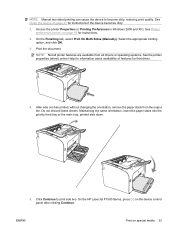
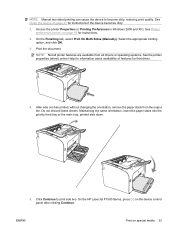
...).
On the HP LaserJet P1500 Series, press Go on page 47 for instructions if the device becomes dirty. 1. NOTE: Manual two-sided printing can cause the device to print side two. Print the document. ENWW
Print on page 16 for that driver.
4.
Access the printer Properties (or Printing Preferences in Windows 2000 and XP...
HP LaserJet P1000 and P1500 Series - User Guide - Page 83


... printing on page 62or the support flyer that is set at one side Turn the paper over.
See Contact HP support on
media from the input tray, straighten the stack, and then load the ... toner adhesion Dropouts, jamming, or curl
The paper is too moist, too rough, too heavy or too smooth, or it is made for laser printers. Excessive curl
The paper is too moist, has the wrong grain direction...
HP LaserJet P1000 and P1500 Series - User Guide - Page 89
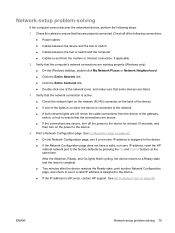
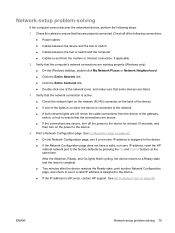
... connections are listed.
3. Check the cables to ensure that some devices are working properly (Windows only): ● On the Windows desktop, double-click My Network Places or Network Neighborhood. ● Click the Entire Network link... Configuration page does not have a valid, non-zero IP address, reset the HP internal network port to see if a non-zero IP address is still zeros, contact...
HP LaserJet P1000 and P1500 Series - User Guide - Page 92


...
HP Multipurpose paper
HP LaserJet paper
HP LaserJet transparency film
Print cartridges for the HP LaserJet P1000 Series
Smart print cartridges
Print cartridges for the HP LaserJet P1500 Series
Smart print cartridges
Supplementary documentation
HP LaserJet family print media guide
Replacement parts
Media pickup roller
Printer separation pad assembly
HP brand paper for the HP LaserJet...
HP LaserJet P1000 and P1500 Series - User Guide - Page 98
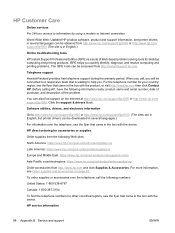
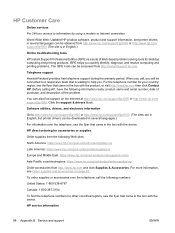
... be connected to a responsive team that is waiting to information by using a modem or Internet connection
World Wide Web: Updated HP product software, product and support information, and printer drivers in the box with the device.
HP service information
88 Appendix B Service and support
ENWW When you will be obtained from http://www...
HP LaserJet P1005, P1006, P1007, and P1008 Series Printers - Windows 98/ME/NT Support - Page 1


... Level: Public Date Written/Updated: May 30, 2007 Document Number: c01146100 Document Summary
Windows 98/ME Support Windows NT Support
ALERT! Effective June 30, 2007, all Windows NT 4.0 and Windows 98/ME printer drivers will expire.
2. Drawer Statement
HP LaserJet P1005, P1006, P1007, and P1008 Series Printers - HP's licensing agreement to redistribute Microsoft's USB files has expired...
HP LaserJet P1005, P1006, P1007, and P1008 Series Printers - Windows 98/ME/NT Support - Page 2
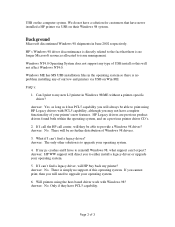
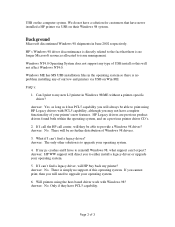
... no longer Microsoft resources allocated to upgrade your printer's new features. If I can 't find a legacy driver, will HP buy back my printer? Will printers using HP Legacy drivers with Windows 98?
There will need to my new LJ printer in Windows 98/ME without a printer-specific driver? What if I call the HP call center, will direct you will be able...
Similar Questions
How To Reset A Hp P2015 Printer
(Posted by rjljohnf 10 years ago)
How To Fix Hp P1005 Unspecified Status Windows 7
(Posted by dustcrofte 10 years ago)
Hp P1005 Stops Printing
I have an HP P1005 printer connected to my PC. It stops printing. After uninstalling/reinstalling pr...
I have an HP P1005 printer connected to my PC. It stops printing. After uninstalling/reinstalling pr...
(Posted by jeenu2 11 years ago)
I Want To Install Hp P1005 Printer On My Lepto
(Posted by ekurai 11 years ago)
How Can I Download Hp P1005 Drivers For Windows 7 With Out Any Problems?
I got really problem with my Hp printer it does not work with windows xp please help me about this c...
I got really problem with my Hp printer it does not work with windows xp please help me about this c...
(Posted by mustafahussaini2012 11 years ago)

