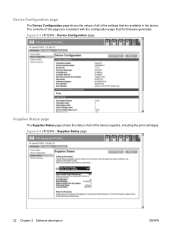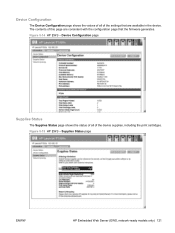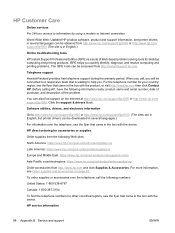HP P1005 Support Question
Find answers below for this question about HP P1005 - LaserJet B/W Laser Printer.Need a HP P1005 manual? We have 18 online manuals for this item!
Question posted by dustcrofte on January 25th, 2014
How To Fix Hp P1005 Unspecified Status Windows 7
The person who posted this question about this HP product did not include a detailed explanation. Please use the "Request More Information" button to the right if more details would help you to answer this question.
Current Answers
Related HP P1005 Manual Pages
Similar Questions
How Reset Status Hp P1005 No Paper Windows
(Posted by Complt 10 years ago)
Is The Hp C3941a Operating Under Windows 8?
is the HP C3941a operating under windows 8?? whether they are appropriate drivers? (I work for konwe...
is the HP C3941a operating under windows 8?? whether they are appropriate drivers? (I work for konwe...
(Posted by MarekMRB 10 years ago)
Hp P1005 Stops Printing
I have an HP P1005 printer connected to my PC. It stops printing. After uninstalling/reinstalling pr...
I have an HP P1005 printer connected to my PC. It stops printing. After uninstalling/reinstalling pr...
(Posted by jeenu2 11 years ago)
I Want To Install Hp P1005 Printer On My Lepto
(Posted by ekurai 11 years ago)
How Can I Download Hp P1005 Drivers For Windows 7 With Out Any Problems?
I got really problem with my Hp printer it does not work with windows xp please help me about this c...
I got really problem with my Hp printer it does not work with windows xp please help me about this c...
(Posted by mustafahussaini2012 11 years ago)