HP P1005 Support Question
Find answers below for this question about HP P1005 - LaserJet B/W Laser Printer.Need a HP P1005 manual? We have 18 online manuals for this item!
Question posted by grodna on February 6th, 2014
How To Fill The Filler Paper In Hp Laserjet Printer
The person who posted this question about this HP product did not include a detailed explanation. Please use the "Request More Information" button to the right if more details would help you to answer this question.
Current Answers
There are currently no answers that have been posted for this question.
Be the first to post an answer! Remember that you can earn up to 1,100 points for every answer you submit. The better the quality of your answer, the better chance it has to be accepted.
Be the first to post an answer! Remember that you can earn up to 1,100 points for every answer you submit. The better the quality of your answer, the better chance it has to be accepted.
Related HP P1005 Manual Pages
HP LaserJet Printer Family - Print Media Specification Guide - Page 5


... 28
Appendix A Specifications
U.S. Contents
1 Overview
How HP LaserJet printers work 2 Alternative sources of information 2
2 Guidelines for using media
Using print media 4 Preparing print media for use 4 Using paper 4 Using envelopes 11 Using labels 14 Using overhead transparencies 16 Printing on both sides of the paper 17 Preparing laser-printed mailings 17
Shipping and storing print...
HP LaserJet Printer Family - Print Media Specification Guide - Page 7


... to paper that might encounter some terms that are unfamiliar to you get the best performance from your printer or MFP supports, see the glossary in this guide, the information pertains to HP Monochrome LaserJet printers, HP color LaserJet printers, and HP LaserJet MFPs unless otherwise noted. You might be designed for that came with laser printers. 1 Overview
Note Note
HP LaserJet...
HP LaserJet Printer Family - Print Media Specification Guide - Page 8


... print quality and media-handling performance of your printer.
In an HP color LaserJet printer, this document and in a laser printer, the print media must be picked from whom you have tried the suggestions that are outlined in this process is electrostatically transferred onto the paper. If you purchased your HP LaserJet printer. You can also obtain support through the...
HP LaserJet Printer Family - Print Media Specification Guide - Page 9


... use good-quality media, and, specifically, HP paper that is designed to be flexible in which Hewlett-Packard has no control, are designed to help you select media that works best with your HP LaserJet printer. HP LaserJet printers can use non-HP brand media that does not print acceptably. Properties of non-HP brand media, over which the print...
HP LaserJet Printer Family - Print Media Specification Guide - Page 10


... the sheet during the paper-making laser-grade bond papers, which it for a specific use. High-quality laser and copier papers are usually made from 100 percent chemical wood pulp and are designed and manufactured for use cotton fiber. For more might be needed. Although your HP LaserJet printer will be used for the fillers (such as calcium carbonate...
HP LaserJet Printer Family - Print Media Specification Guide - Page 12


... of colors and finishes with your HP LaserJet printer if the paper meets the same specifications as standard paper (see the support documentation for laser printing and advertise the paper as standard paper;
Toner can produce undesirable emissions. Some of the paper that you are listed in unsatisfactory performance and poor reliability, and HP does not recommend their spacing to...
HP LaserJet Printer Family - Print Media Specification Guide - Page 13


...paper path in the printer driver or at the control panel.
Some models provide optimized settings that is less stiff in photocopiers and laser printers. Laser paper
Laser paper is another premium-quality paper...Heavy paper, cover paper, and cardstock
Heavy paper generally refers to make sure that it causes print-quality problems. If you are available in your HP LaserJet printer for...
HP LaserJet Printer Family - Print Media Specification Guide - Page 14


... has perforations or cutouts can be used in a laser printer. q When the form is preprinted, be properly designed and manufactured to ensure acceptable performance. A recycled sheet of unused fibers and pre- Special print media
Paper that will be printed successfully on your HP LaserJet printer.
q Use forms and letterhead paper that provide a controlled tear for a guarantee of...
HP LaserJet Printer Family - Print Media Specification Guide - Page 15


q Round all HP LaserJet printers. q Orient perforations in the case of the following defects:
q cuts q tears q grease spots q loose particles q dust q wrinkles and voids q curled or bent edges
Avoid using paper. The paper should be of high quality and free of labels, peeling.
The following table summarizes the guidelines that provide the best performance when using...
HP LaserJet Printer Family - Print Media Specification Guide - Page 23


... duplexing, can be mailed in -home businesses. Automatic duplexing
Automatic duplexing requires an HP LaserJet printer that already have an edge or end seam and a minimum basis weight of 24 lb (90 g/m2).
2 Guidelines for 90-g/m2 (24-lb) and heavier paper. Laser printers produce high-quality images; Manual duplexing
Manual duplex printing, in speed, flexibility...
HP LaserJet Printer Family - Print Media Specification Guide - Page 25


...stored media away from physical damage. Shipping and storing print media
The performance of HP LaserJet printers depends on the condition of the print media that will cause the media to... media, regardless of whether the paper is used packages of media to petroleum-based solvents. q Stack each other.
Environmental considerations
HP LaserJet printers are designed to operate in vinyl...
HP LaserJet Printer Family - Print Media Specification Guide - Page 28


... that have encapsulated adhesives that is related to envelopes, print a sheet of paper to determine if the problem is caused by using is poor, you might have a printer problem. These materials can affect the performance of your HP LaserJet printer unless the paper or other print media you are not square, straight, or constructed correctly. (See...
HP LaserJet Printer Family - Print Media Specification Guide - Page 29


... fit in the input tray, or problems
with paper from a newly opened ream. Paper guides in the fuser.
For most HP LaserJet printers you can build up in the tray are set correctly. Heavy or stiff q Make sure that the paper does not exceed the
paper might contain higher filler levels of multiple-sheet feeds, and post-image...
HP LaserJet Printer Family - Print Media Specification Guide - Page 31


... differing amounts of post-image curl.
Reducing post-image curl
When an HP LaserJet printer prints a sheet of paper, the sheet can develop a curvature that can affect the curl of post-image curl. Both the paper and the printer affect the amount of the paper. face-up output bin. (This option is not available
with your
environment...
HP LaserJet Printer Family - Print Media Specification Guide - Page 45


... your HP LaserJet printer, use paper that is the sheet to which labels are used to the square root of 2.
copier paper A grade of paper that...paper or other additives, that is also acceptable. Fillers such as fiber, filler, sizing materials, and other print media. C Glossary 39
For optimum performance of your printer, test it before purchasing large quantities. Recycled paper...
HP LaserJet Printer Family - Print Media Specification Guide - Page 47


...in paper. and
• 205° C (401° F) for 0.1 second (0.4 second for HP color LaserJet printers) for laser printers ...paper that has embossed areas in the HP color LaserJet printer, try HP's soft gloss and high gloss paper (see "Ordering HP print media" on page 33. Most cut sheet papers are cut , so that is expressed in "Comparisons of various materials, such as fiber, filler...
HP LaserJet Printer Family - Print Media Specification Guide - Page 52


...
groundwood, defined 41 Gurley units 33
H
heat, fuser operations of 2 temperature specifications 10
heavy paper HP 36 standard sizes 32 troubleshooting 23 using 7
high gloss laser paper, hp 36 hollow images, troubleshooting 28 HP color LaserJet printers
bond paper, using 4 colored paper, using 8 furnish defined 41 specifications 10 fuser buildup on 6 operations of 2 temperature specifications 10...
HP LaserJet P1000 and P1500 Series - User Guide - Page 74
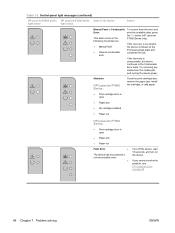
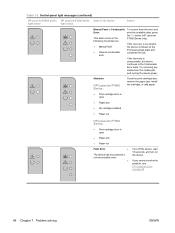
... state and completes the job. If the recovery is open
● Paper jam ● No cartridge installed ● Paper out
Close the print-cartridge door, remove the paper jam, install the cartridge, or add paper.
Table 7-2 Control-panel light messages (continued)
HP LaserJet P1000 Series HP LaserJet P1500 Series State of the device
light status
light status
Action...
HP LaserJet P1000 and P1500 Series - User Guide - Page 92


...Printing supplies
HP Multipurpose paper
HP LaserJet paper
HP LaserJet transparency film
Print cartridges for the HP LaserJet P1000 Series
Smart print cartridges
Print cartridges for the HP LaserJet P1500 Series
Smart print cartridges
Supplementary documentation
HP LaserJet family print media guide
Replacement parts
Media pickup roller
Printer separation pad assembly
HP brand paper for...
HP LaserJet P1000 and P1500 Series - User Guide - Page 116


..., supported 12 ordering supplies and
accessories 82 output bin
features 3 overhead transparencies
specifications 25 overview, printer 4
P pages, skewed 73 paper
HP LaserJet Tough paper 26 letterhead 26 paper input trays features 3 feeding problems, solving 73 paper output bin features 3 phone numbers HP fraud hotline 46 support 88 pickup roller change 50 clean 53 ports types included 3 ports...
Similar Questions
How To Download Hp Laserjet P1005 Driver For Win Xp, Win 7
(Posted by betcaus 9 years ago)
How To Change Fuser Roller In Hp Laserjet P1006, Video
(Posted by bruniDomen 9 years ago)
Printer Won't Feed Paper Hp Laserjet P1006
(Posted by biggjohnne 10 years ago)
How To Remove Cover Hp Laserjet Printer P1005
(Posted by likirilo 10 years ago)

