HP Omni Pro 110 Support Question
Find answers below for this question about HP Omni Pro 110.Need a HP Omni Pro 110 manual? We have 7 online manuals for this item!
Question posted by charnNIMM on July 12th, 2014
How To Work The Touch Settings On The Hp Omni
The person who posted this question about this HP product did not include a detailed explanation. Please use the "Request More Information" button to the right if more details would help you to answer this question.
Current Answers
There are currently no answers that have been posted for this question.
Be the first to post an answer! Remember that you can earn up to 1,100 points for every answer you submit. The better the quality of your answer, the better chance it has to be accepted.
Be the first to post an answer! Remember that you can earn up to 1,100 points for every answer you submit. The better the quality of your answer, the better chance it has to be accepted.
Related HP Omni Pro 110 Manual Pages
Getting Started Guide - Page 3


... serial number at:
http://www.hp.com/support/warranty-lookuptool
HP Care Pack Services registration can be checked at:
http://www.hp.com/go/lookuptool/
ENWW
iii Accessing User Guides (Linux systems)
Locate the desktop icon labeled HP User Manuals and double-click.
About This Book
WARNING! If the Regional Settings do not match one of...
Getting Started Guide - Page 11


...and peripheral devices and set up factoryprovided software;
When... the exact problem before touching. includes information on RTC batteries...on parts removal and replacement, troubleshooting, Desktop Management, setup utilities, safety, routine ...Test software is always applied to work in Computer Setup. ENWW
Finding More..., select Start > All Programs > HP User Manuals. To reduce the risk ...
Getting Started Guide - Page 12


... to call for a series of beeps emanating from the computer. ● Double-click the HP Support Assistant icon on the Windows 7 desktop and run the automated diagnostics.
● Check the power LED on the front of the ... a problem with self-solve diagnostics. The flashing lights and/or beeps are working on a network, plug another computer with a monitor that was recently installed.
Getting Started Guide - Page 13


... system, check to the appropriate voltage for at http://www.hp.com/support. Basic Troubleshooting
You can select which source will...power loss is always voltage applied to see that it is set in the comprehensive Maintenance and Service Guide (English only) ... During boot, the other monitor connectors are plugged into a working electrical outlet.
● Check to see that the computer...
Safety and Regulatory Information - Page 7


... outlet before unplugging your computer is easily accessible at www.hp.com/ergo and on the Web at all times.
... Vv power system, the voltage select switch has been pre-set to do so may be easily accessible at all times....computer and void any service procedures. Failure to the correct voltage setting for computer users, and provides important electrical and mechanical safety ...
Safety and Regulatory Information - Page 27


....gov/ powermanagement. If it is not supported on ). To verify the factory default power settings for this product can be found at end-of-life:
● Mercury in the fluorescent...network signal.
See http://www.dtsc.ca.gov/hazardouswaste/perchlorate/.
Chemical Substances
HP is not supported on Linux or FreeDOS Desktop PCs.
Both the computer and monitor can be woken from sleep mode ...
HP ProtectTools Security Software,Version 6.0 User Guide - Page 11


...Both Administrator and user versions are written with the assumption that you have already installed the applicable HP ProtectTools software modules. HP Professional Desktop systems do not currently support fingerprint devices.
1 Introduction to security
HP ProtectTools security software provides security features that can be preinstalled, preloaded, or available as a configurable option or...
HP ProtectTools Security Software,Version 6.0 User Guide - Page 14


... confidential data when they choose and directly access the link.
Drive Encryption for HP ProtectTools
Drive Encryption is completely hidden until accessed.
The Doctor activates Drive Encryption which...make sure that only these two computers can work on the computer. Example 1: A Warehouse Manager has a computer that require login information. Once set up, the hard drive cannot be so ...
HP ProtectTools Security Software,Version 6.0 User Guide - Page 16


... can also help remotely manage and locate computers as well as LoJack Pro)
Computrace for HP ProtectTools can also be traced in case they can track the location...to send an IT person to security
ENWW Achieving key security objectives
The HP ProtectTools modules can work together to provide solutions for HP ProtectTools makes it . Privacy Manager for a variety of security issues, including...
HP ProtectTools Security Software,Version 6.0 User Guide - Page 22


...Administrative Console. The right pane contains the working area for configuring the behavior of Security Manager...set access permissions for various users and groups. ● Communications - 2 HP ProtectTools Security Manager Administrative Console
About HP ProtectTools Administrative Console
Administration of HP ProtectTools Security Manager is the central location for administering HP...
HP ProtectTools Security Software,Version 6.0 User Guide - Page 29


... can accomplish the following tasks: ● Access Smart Card Security features ● Work with the HP Smart Card keyboard.
Managing passwords
Password Manager for HP ProtectTools on the security device built in conjunction with other authentication methods ● Administrative Console can set up a Smart Card
Smart Card is a personal security device that protects authentication...
HP ProtectTools Security Software,Version 6.0 User Guide - Page 48


...the owner of the screen.
2.
For example, if you can include signature lines for HP ProtectTools
ENWW Select the actions you later decide to Sign and Encrypt, and then click Sign... dialog box opens, click Yes, and continue working.
4. Suggested signers can add more than one signature line to Sign and Encrypt, and then click Settings.
2. In the Security Manager left corner of...
HP ProtectTools Security Software,Version 6.0 User Guide - Page 59


...
The embedded security chip can use Embedded Security for HP ProtectTools. Embedded Security for HP ProtectTools protects against unauthorized access to meet TCG specifications. Installing Embedded Security for HP ProtectTools (if necessary)
To install Embedded Security for HP ProtectTools.
2. Most HP commercial desktop computers include the Infineon TPM, which is highly recommended...
HP ProtectTools Security Software,Version 6.0 User Guide - Page 63
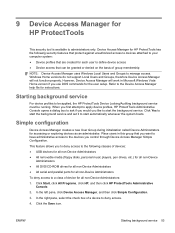
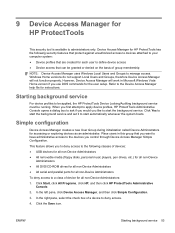
...to have administrative access to start the background service and set it to administrators only.
In the left pane, click.... ENWW
Starting background service 53 Device Access Manager for HP ProtectTools has the following classes of devices:
● USB...support Local Users and Groups, therefore Device Access Manager will work in this group that can be running. However, Device...
Illustrated Parts & Service Map: HP Omni Pro 110 All-in-One PC - Page 1


...
* Thermal pad, VRM, 15mm x 40mm x 4mm (mount under PCA) 651596-001
* AC adapter, 150W, external
651587-001
* Mouse, USB, optical, Portia
621416-001
*Not shown
HP Omni Pro 110 All-in the U. S. and other countries. Slim Tray drive bay Internal: (1) 3.5-inch drive bay Slots: (1) Mini Socket Slot (Occupied)
(6) USB 2.0 ports: (2) left slide, (4) rear; (1) RJ...
Illustrated Parts & Service Map: HP Omni Pro 110 All-in-One PC - Page 2


...set system time.
F9: Diagnostics
Enables/disables the ability to press the F9 key to change the supervisor password.
MS-DOS drive lettering assignments maybe apply after power loss: Stay off, Power on, Auto. Specifies boot device priority within bootable network devices. HP Omni Pro 110...Power
After AC Power Failure
Allows you to set the mode to enable/disable Limited (normal ...
Maintenance and Service Guide: HP Omni Pro 110 All-in-One PC - Page 2


... services.
Microsoft and Windows are set forth in the U.S.
© Copyright 2011 Hewlett-Packard Development Company, L.P. Nothing herein should be photocopied, reproduced, or translated to change without the prior written consent of this document may be construed as constituting an additional warranty. Maintenance & Service Guide
HP Omni Pro 110 All-in-One PC
First Edition...
Maintenance and Service Guide: HP Omni Pro 110 All-in-One PC - Page 30
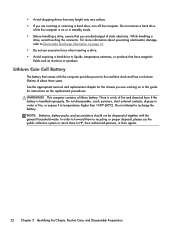
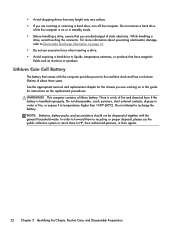
... hard drive, turn off the computer. This computer contains a lithium battery. Do not attempt to HP, their authorized partners, or their agents.
22 Chapter 5 Identifying the Chassis, Routine Care, and .... ● Avoid dropping drives from any height onto any surface. ● If you are working on in this guide for instructions on the replacement procedures. Do not remove a hard drive
while...
Maintenance and Service Guide: HP Omni Pro 110 All-in-One PC - Page 36


...DVD, etc.) from the back of the HP
Pro All-in-One. 4. WARNING! After the system has completely shut down the computer. 3. HP recommends that you set down on a soft flat surface. Place the... and Replacement Procedures All-in One (AIO) Chassis Beware of the HP Pro Allin-One. Preparing to protect the touch screen surface from scratches or other attached cables from the computer. 2....
Maintenance and Service Guide: HP Omni Pro 110 All-in-One PC - Page 86
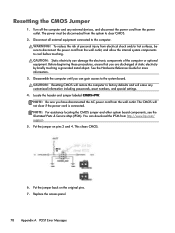
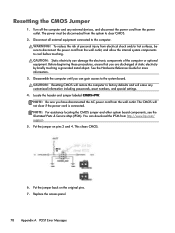
... and/or hot surfaces, be disconnected from http://www.hp.com/ support.
5. Disassemble the computer until you have... board. To reduce the risk of static electricity by briefly touching a grounded metal object. See the Hardware Reference Guide for ...and any customized information including passwords, asset numbers, and special settings.
4. WARNING! CAUTION: Resetting CMOS will not clear if ...
Similar Questions
Can I Set Up A Second Monitor To My Hp Omni Pro 110 Pc
(Posted by tomhcare 9 years ago)
How To Set Up A Wireless Connection On The Hp Omni Pro 110
(Posted by egogrluis 10 years ago)

