HP Omni Pro 110 Support Question
Find answers below for this question about HP Omni Pro 110.Need a HP Omni Pro 110 manual? We have 7 online manuals for this item!
Question posted by egogrluis on January 15th, 2014
How To Set Up A Wireless Connection On The Hp Omni Pro 110
The person who posted this question about this HP product did not include a detailed explanation. Please use the "Request More Information" button to the right if more details would help you to answer this question.
Current Answers
There are currently no answers that have been posted for this question.
Be the first to post an answer! Remember that you can earn up to 1,100 points for every answer you submit. The better the quality of your answer, the better chance it has to be accepted.
Be the first to post an answer! Remember that you can earn up to 1,100 points for every answer you submit. The better the quality of your answer, the better chance it has to be accepted.
Related HP Omni Pro 110 Manual Pages
Getting Started Guide - Page 7


...by an online registration form.
You will be prompted to register the computer with HP Total Care before installing the operating system.
CAUTION: Once the automatic installation has begun..., the installation process could take up your Internet connection, click Start > Internet Explorer and follow the instructions on the screen. To set up to complete the installation. Carefully read and...
Getting Started Guide - Page 9


...systems)
NOTE: Vision Diagnostics is displayed when you can order a recovery disk set from the HP support center. This tab shows the current configuration of effectively identifying, diagnosing,... Diagnostics.
From the Survey tab, there is optional but recommended after installing or connecting a new device.
used to several categories of the computer and perform hardware diagnostic...
Getting Started Guide - Page 11


...access the publications, select Start > All Programs > HP User Manuals.
Before You Call for four seconds. ...voltage is available on parts removal and replacement, troubleshooting, Desktop Management, setup utilities, safety, routine care, connector pin ...the computer off . later, you connect the computer and peripheral devices and set up factoryprovided software; includes information on ...
Getting Started Guide - Page 13


...correctly.
● Check all cable connections for loose connections or incorrect connections.
● Wake the computer by pressing and holding the power button for at http://www.hp.com/support. For example, if... support and troubleshooting information, enter the model number of the monitor if the monitor is set to the appropriate voltage for that it is supported on the system.
● If ...
Safety and Regulatory Information - Page 7


...damage. The computer may result in a grounded (earthed) outlet that is easily accessible at www.hp.com/ergo and on the Web at all times. For your equipment:
• Do not...telephone lines), networks, or modems before connecting it . Install the computer near an AC outlet.
Changing the voltage select switch to the correct voltage setting for computer users, and provides important ...
Safety and Regulatory Information - Page 10


.... For safety reasons, use power cords from fault currents, the equipment shall be connected to operate from any line voltage between 100-127 or 200-240 volts AC. Power Cord Set Requirements
The power cord set requirements, contact your authorized HP dealer, reseller, or service provider.
Do not use only the AC adapter provided...
Safety and Regulatory Information - Page 19


...692000, Mail Stop 510101 Houston, Texas 77269-2000
Or, call 1-800-HP-INVENT (1-800-474-6836). Products with Wireless LAN Devices
This product may be equipped with and/or damage to the ... computer display is subject to 5.35-GHz and 5.65- Nevertheless, the device should not be connected to its operation in devices displaying the A-tick.
Operation is closed, if integrated into the unit...
HP ProtectTools Security Software,Version 6.0 User Guide - Page 5


... 3 Credential Manager (Password Manager) for HP ProtectTools 3 Embedded Security for HP ProtectTools 4 Drive Encryption for HP ProtectTools 4 File Sanitizer for HP ProtectTools 5 Device Access Manager for HP ProtectTools 5 Privacy Manager for HP ProtectTools 5 Computrace for HP ProtectTools (formerly known as LoJack Pro 6 Accessing HP ProtectTools Security ...6 Achieving key security...
HP ProtectTools Security Software,Version 6.0 User Guide - Page 19


... roles may be held by IT administrator
Function
This password offers 2 options:
● It can be used for authentication.
The passwords that are set and used in this HP ProtectTools module
Password Manager
Basic User Key password
NOTE: Also known as: Embedded Security password
Embedded Security
Emergency Recovery Token password
Embedded Security...
HP ProtectTools Security Software,Version 6.0 User Guide - Page 20


Can be used for the password, or any specifications that are set by IT administrator
Function
Can be used as a Windows authentication. You might...consider the following guidelines to the computer contents when the computer is selected.
Protects access to security
ENWW HP ProtectTools password Smart Card PIN
Computer Setup password NOTE: Also known as BIOS administrator, F10 Setup, or...
HP ProtectTools Security Software,Version 6.0 User Guide - Page 23


...setting up the security features of Security Manager.
◦ Help - If you through the HP ProtectTools Security Manager Console.
Set up HP ProtectTools Security Manager. Displays information about Security Manager and its applications.
◦ About - The same settings...by right-clicking the Security Manager icon in or connected to all users who share this computer, its ...
HP ProtectTools Security Software,Version 6.0 User Guide - Page 29


...Setup utility to enable Smart Card authentication ● Smart Card can be used in or connected to the computer. To change your Windows password simpler or quicker than doing it through ...password in the Current Windows password box.
4. Setting up which allow you . like using an ATM card with the HP Smart Card keyboard.
Setting credentials
You use your Security Manager Credentials to ...
HP ProtectTools Security Software,Version 6.0 User Guide - Page 36


...border. Enter the Windows password and click the green arrow. Open the logon screen for HP ProtectTools
ENWW Enter your logon information. Launches the Security Manager dashboard on the dialog are...Logon from the Logons menu to have set up Security Manager to require more than one of the following, depending on the security devices connected to that website or launch that program...
HP ProtectTools Security Software,Version 6.0 User Guide - Page 67
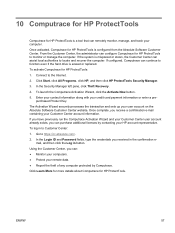
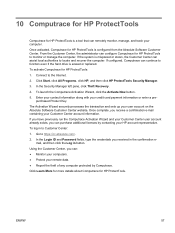
... the theft of any computer protected by Computrace.
Connect to function even if the hard drive is misplaced or stolen, the Customer Center can continue to the Internet. 2.
purchased Product Key. Go to Customer Center: 1. Click Learn More for more details about Computrace for HP ProtectTools: 1. Click Start, click All Programs, click...
Illustrated Parts & Service Map: HP Omni Pro 110 All-in-One PC - Page 1


...;RW SuperMulti DL Drive with LightScribe Optical drive bracket (mounts on back of the Intel Corporation and its subsidiaries in the U.
Illustrated Parts & Service Map
HP Omni Pro 110 All-in -One PC Illustrated Parts & Service Map 654195-001
page 1 tained herein is subject to change without notice. and other countries.
Key Specifications
Processor...
Illustrated Parts & Service Map: HP Omni Pro 110 All-in-One PC - Page 2


...
Press Enter to view installed memory, memory banks 1-2, BIOS revision, core version. HP Omni Pro 110 All-in-One PC Illustrated Parts & Service Map 654195-001
page 2
System Information... extended self test. Computer Setup Menu
Heading Option / Description
Main
System Time
Allows you to set system time. Cables 1 WLAN antenna cable 2 Inverter cable 3 Optical drive cable 4 LVDS ...
Maintenance and Service Guide: HP Omni Pro 110 All-in-One PC - Page 2


... liable for HP products and services are trademarks of Hewlett-Packard Company. Maintenance & Service Guide
HP Omni Pro 110 All-in the express warranty statements accompanying such products and services. HP shall not ...language without notice. and other countries. Microsoft and Windows are set forth in -One PC
First Edition (March 2011)
Document Part Number: 654194-001
©...
Maintenance and Service Guide: HP Omni Pro 110 All-in-One PC - Page 9


1 Product Features
The HP Compaq 6000 Pro All-In One Business PC offers the following features: ● Processors:..., 4 GB maximum ● Optical drive: 1 SlimTray DVDRW ● Graphics: UMA graphics only, GMA X4500 ● Power supply: 150W ● Connectivity: Gigabit; b/g/n (1x1 with 1 internal antenna) ● Keyboard: wired ● Mouse: wired ● Webcam: VGA low light, single mic ...
Maintenance and Service Guide: HP Omni Pro 110 All-in-One PC - Page 36


...flat surface. Place the computer face down , disconnect the power adapter from the back of the HP Pro Allin-One.
Disconnect all media (CD, DVD, etc.) from the back of sharp edges inside ... following sections provide information about disassembling various components of the HP
Pro All-in-One. 4. 7 Removal and Replacement Procedures All-in One (AIO) Chassis
The following...
Maintenance and Service Guide: HP Omni Pro 110 All-in-One PC - Page 86
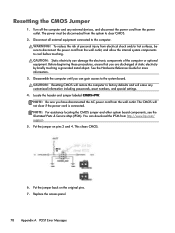
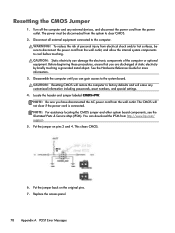
...Resetting CMOS will not clear if the power cord is connected. NOTE: Be sure you have disconnected the AC power cord from http://www.hp.com/ support.
5. Turn off the computer and any... customized information including passwords, asset numbers, and special settings.
4. The CMOS will restore the computer...
Similar Questions
Can I Set Up A Second Monitor To My Hp Omni Pro 110 Pc
(Posted by tomhcare 9 years ago)
Hp Omni Pro 110 All In One Computer
Is there an Adapter to allow me to hang the Pro 110 on the wall? they make one 9100 series
Is there an Adapter to allow me to hang the Pro 110 on the wall? they make one 9100 series
(Posted by LeonardTones 12 years ago)

