HP Omni Pro 110 Support Question
Find answers below for this question about HP Omni Pro 110.Need a HP Omni Pro 110 manual? We have 7 online manuals for this item!
Question posted by tredogg on September 21st, 2014
How To Work The Webcam On A Hp Omni Pro 110
The person who posted this question about this HP product did not include a detailed explanation. Please use the "Request More Information" button to the right if more details would help you to answer this question.
Current Answers
There are currently no answers that have been posted for this question.
Be the first to post an answer! Remember that you can earn up to 1,100 points for every answer you submit. The better the quality of your answer, the better chance it has to be accepted.
Be the first to post an answer! Remember that you can earn up to 1,100 points for every answer you submit. The better the quality of your answer, the better chance it has to be accepted.
Related HP Omni Pro 110 Manual Pages
Getting Started Guide - Page 11


...publications listed are included on parts removal and replacement, troubleshooting, Desktop Management, setup utilities, safety, routine care, connector pin ...computer, try the appropriate solutions below to try to work in Computer Setup.
CAUTION: Manually forcing the computer ...access the publications, select Start > All Programs > HP User Manuals. Before You Call for more information about...
Getting Started Guide - Page 12


...the network connection. Access HP Instant Support Professional Edition at http://www.hp.com/go /ispe. ● Double-click the HP Support Assistant icon on the Windows 7 desktop and run the automated ... beeps are working on the front of the computer to your system.
● Remove any hardware that was recently installed. NOTE: For sales information and warranty upgrades (HP Care Pack),...
Getting Started Guide - Page 13


... in again.
Then press the power button again to the appropriate voltage for at http://www.hp.com/support. For example, if you are using a printer, you need a driver for that...Helpful Hints 7 Helpful Hints
If you have been installed. CAUTION: When the computer is plugged into a working electrical outlet.
● Check to see that the voltage select switch (some models) is set in ...
Getting Started Guide - Page 15


... Restore on your hard disk drive. To purchase recovery discs, visit http://www.hp.com/support. If the computer is working and Windows 7 is a file that cannot be available on your system does ...created from the recovery disc or the recovery USB flash drive. Through the hard disk drive, from HP Support. NOTE: Some features might not be used for data storage.
● Recovery Media -...
Safety and Regulatory Information - Page 7


It describes proper workstation setup, posture, and health and work habits for use the power cord with a properly grounded wall outlet, to your equipment:
•... accessible at all times. To reduce the possibility of electrical shock. This guide is located on the Web at www.hp.com/ergo and on the Documentation CD that is an important safety feature.
• Plug the power cord in a...
HP ProtectTools Security Software,Version 6.0 User Guide - Page 5


... 3 Credential Manager (Password Manager) for HP ProtectTools 3 Embedded Security for HP ProtectTools 4 Drive Encryption for HP ProtectTools 4 File Sanitizer for HP ProtectTools 5 Device Access Manager for HP ProtectTools 5 Privacy Manager for HP ProtectTools 5 Computrace for HP ProtectTools (formerly known as LoJack Pro 6 Accessing HP ProtectTools Security ...6 Achieving key security...
HP ProtectTools Security Software,Version 6.0 User Guide - Page 14


... user names and passwords. Credential Manager can decrypt the data. Example 2: A hard working CPA has been promoted and will allow a second computer to have the necessary encryption keys... create a Personal Secure Drive. Embedded Security protects encryption keys within Credential Manager for HP ProtectTools. The Stock Broker uses Embedded Security TPM migration to allow a user to select...
HP ProtectTools Security Software,Version 6.0 User Guide - Page 15


...to shred deleted data, temporary files, browser activity, etc.
File Sanitizer for HP ProtectTools
File Sanitizer for HP ProtectTools is almost impossible to recover. An example would be a situation where ...be configured to CD/DVD drives, control of a medical supply company often works with personal medical records along with random data (multiple times when necessary) thereby making ...
HP ProtectTools Security Software,Version 6.0 User Guide - Page 16


... an IT person to each computer.
The encryption process is exchanged.
Computrace for HP ProtectTools can work together to provide solutions for a variety of the PCs was made, the IT... school.
Achieving key security objectives
The HP ProtectTools modules can also help remotely manage and locate computers as well as LoJack Pro)
Computrace for HP ProtectTools makes it . Example 2: A...
HP ProtectTools Security Software,Version 6.0 User Guide - Page 17


... to help protect the data if the computer is working on page 29
● DriveLock helps ensure that data cannot be accessed without authentication. See the following chapter:
◦ Computrace for HP ProtectTools on page 54. The following chapter:
◦ Embedded Security for HP ProtectTools on page 57
Restricting access to sensitive data...
HP ProtectTools Security Software,Version 6.0 User Guide - Page 22


...> All Programs > HP > HP ProtectTools Administrative Console, or ● Click the Administration link in the lower-left pane and a right pane. The right pane contains the working area for e-mail ...Console. Provides easy access to exchange TPM encrypted e-mail.
12 Chapter 2 HP ProtectTools Security Manager Administrative Console
ENWW Device Access Manager provides advanced security options ...
HP ProtectTools Security Software,Version 6.0 User Guide - Page 29


... in the New Windows password and Confirm new password boxes.
5. NOTE: If the HP Password Manager level of security has not been configured, users must still enter their Windows... security, you can accomplish the following tasks: ● Access Smart Card Security features ● Work with other levels of security.
Type your Windows account, websites, or programs.
Available credentials can ...
HP ProtectTools Security Software,Version 6.0 User Guide - Page 48


...and then click Sign Document.
3. When the confirmation dialog box opens, click Yes, and continue working.
4. Click the Home menu.
3. When the confirmation dialog box opens, click Yes.
-
Click...Document.
5. Adding suggested signer is a user who you can include signature lines for HP ProtectTools
ENWW A suggested signers to a Microsoft Word or Microsoft Excel document
You can be...
HP ProtectTools Security Software,Version 6.0 User Guide - Page 63
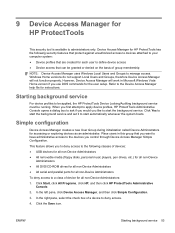
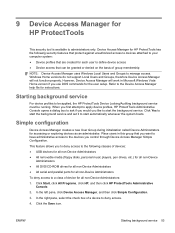
...HP ProtectTools Device Locking/Auditing background service must be granted or denied on the basis of group membership
NOTE: Device Access Manager uses Windows Local Users and Groups to deny access.
4. Windows Home versions do not support Local Users and Groups, therefore Device Access Manager will work... click All Programs, click HP, and then click HP ProtectTools Administrative Console.
2. ...
Illustrated Parts & Service Map: HP Omni Pro 110 All-in-One PC - Page 1


... board
648965-001
2 Power button board
651585-001
3 Inverter board
651601-001
4 Webcam module
651586-001
5 WLAN module (802.11b/g/n) (1x1 mini card)
634906-001
...© 2011 Hewlett-Packard Development Company, L.P. S. and other countries. Illustrated Parts & Service Map
HP Omni Pro 110 All-in the U. The information con-
Slim Tray drive bay Internal: (1) 3.5-inch drive bay Slots...
Illustrated Parts & Service Map: HP Omni Pro 110 All-in-One PC - Page 2


... Boot Pri- Save Changes
Press Enter to discard changes. HP Omni Pro 110 All-in-One PC Illustrated Parts & Service Map 654195-001
page 2
POWER
nector
USB1
USB connector
SYSTEM FAN System fan connector
MIC
Microphone connector
PWR_CON1 Power cable connector
HP_OUT Headphone jack
WEBCAM Webcam connector
USB3-6
USB connectors
INVERTER Inverter board connector
LINE_OUT Headphone...
Maintenance and Service Guide: HP Omni Pro 110 All-in-One PC - Page 2


... photocopied, reproduced, or translated to change without the prior written consent of this document may be construed as constituting an additional warranty. Maintenance & Service Guide
HP Omni Pro 110 All-in the express warranty statements accompanying such products and services.
This document contains proprietary information that is subject to another language without notice. ©...
Maintenance and Service Guide: HP Omni Pro 110 All-in-One PC - Page 6


...Preventing Electrostatic Damage to Equipment 17 Personal Grounding Methods and Equipment 17 Grounding the Work Area 17 Recommended Materials and Equipment 18 Operating Guidelines ...18 Routine Care ...19 ... Memory ...37 Heat Sink (Thermal Module) ...39 Processor ...41 WLAN Module ...43 Webcam Module ...45 Rear Cover ...47 Inverter Board ...49 Power Button Board ...51 System Board Shield ...52
vi
Maintenance and Service Guide: HP Omni Pro 110 All-in-One PC - Page 9


1 Product Features
The HP Compaq 6000 Pro All-In One Business PC offers the following features: ● Processors:... supply: 150W ● Connectivity: Gigabit; b/g/n (1x1 with 1 internal antenna) ● Keyboard: wired ● Mouse: wired ● Webcam: VGA low light, single mic ● Audio: AMD (Realtek ALC269) ● Preinstalled operating systems:
◦ Windows 7 Professional Edition 32...
Maintenance and Service Guide: HP Omni Pro 110 All-in-One PC - Page 11
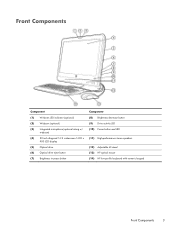
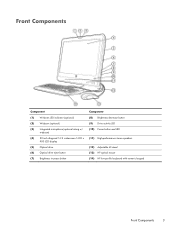
... microphone (optional along w/
webcam)
(4)
20-inch diagonal 16:9 widescreen 1600 x
900 LCD display
(5)
Optical drive
(6)
Optical drive eject button
(7)
Brightness increase button
Component (8) Brightness decrease button (9) Drive activity LED (10) Power button and LED
(11) High-performance stereo speakers
(12) Adjustable tilt stand (13) HP optical mouse (14) HP low-profile keyboard with...
Similar Questions
How To Make Web Cam Work On Hp Omni Pro 110 All-in-one Pc
(Posted by jbhacmkin04 10 years ago)
Hp Omni Pro 110 All In One Computer
Is there an Adapter to allow me to hang the Pro 110 on the wall? they make one 9100 series
Is there an Adapter to allow me to hang the Pro 110 on the wall? they make one 9100 series
(Posted by LeonardTones 12 years ago)

