HP Omni Pro 110 Support Question
Find answers below for this question about HP Omni Pro 110.Need a HP Omni Pro 110 manual? We have 7 online manuals for this item!
Question posted by johvufd on January 19th, 2014
How To Use Webcam For Hp Omni Pro 110 Aio Pc
The person who posted this question about this HP product did not include a detailed explanation. Please use the "Request More Information" button to the right if more details would help you to answer this question.
Current Answers
There are currently no answers that have been posted for this question.
Be the first to post an answer! Remember that you can earn up to 1,100 points for every answer you submit. The better the quality of your answer, the better chance it has to be accepted.
Be the first to post an answer! Remember that you can earn up to 1,100 points for every answer you submit. The better the quality of your answer, the better chance it has to be accepted.
Related HP Omni Pro 110 Manual Pages
Getting Started Guide - Page 5


... Computer ...4 Finding More Information ...5 Before You Call for Technical Support 5 Helpful Hints ...7 Basic Troubleshooting ...7 HP Support Assistant ...8 Interpreting POST Diagnostic Front Panel LEDs and Audible Codes 8 Restore and Recovery ...8 Microsoft System ...11 Choosing Recovery Media 11 Creating Recovery Media 12 Using, Updating, and Maintaining Your PC (Windows 7 Systems 12
ENWW
v
Getting Started Guide - Page 8


...system installation is recommended that came with C:\i386, or use the Browse button in the dialog box to scan ... Windows XP applications from a pre-installed Windows 7 desktop, click Start > Windows Virtual PC > Virtual Windows XP and follow the instructions on ... 7 taskbar. Select your PC that you to the appropriate drivers. Launching Windows XP from http://www.hp.com/support. It is...
Getting Started Guide - Page 9


... and the software installed in each screen of Vision Diagnostics on page 4 for your PC. Refer to the CD. The utility simplifies the process of the computer.
Other tabs...have printed reports available before placing a call to get the most from the HP support center. ENWW
Protecting the Software 3 used to a CD.
Vision Diagnostics (Windows systems)
NOTE: Vision Diagnostics is ...
Getting Started Guide - Page 14


... then follow the onscreen instructions. This includes software that are shipped without a version of your desktop. To access HP Support Assistant, double-click the HP Support Assistant icon on systems that came on all open programs.
2. NOTE: Always use the System Recovery program. NOTE: Some features might be available on your computer and resolve...
Getting Started Guide - Page 18


...other system settings ● Get help and support for your specific model ● Install HP support software for your computer ● Purchase supplies and accessories for creating recovery media. ... on it left off. Using, Updating, and Maintaining Your PC (Windows 7 Systems)
Systems with a USB flash drive, and then click Next.
5. Click Create recovery media using blank DVD(s), and then click...
Safety and Regulatory Information - Page 27


... 1907/2006 of the European Parliament and the Council).
Chemical Substances
HP is not supported on Linux or FreeDOS Desktop PCs.
ENWW
Environmental Agency Notices
21 See the EPA ENERGY STAR Power Management...local authorities or the Electronic Industries Alliance (EIA) (http://www.eiae.org). CAUTION: Using the Energy Save Monitor feature with Wake On LAN (WOL) enabled, the computer can ...
HP ProtectTools Security Software,Version 6.0 User Guide - Page 5


... and common use examples 3 Credential Manager (Password Manager) for HP ProtectTools 3 Embedded Security for HP ProtectTools 4 Drive Encryption for HP ProtectTools 4 File Sanitizer for HP ProtectTools 5 Device Access Manager for HP ProtectTools 5 Privacy Manager for HP ProtectTools 5 Computrace for HP ProtectTools (formerly known as LoJack Pro 6 Accessing HP ProtectTools Security...
HP ProtectTools Security Software,Version 6.0 User Guide - Page 13


based on a PC.
● Allows creation of the HP ProtectTools security products are lost, not available, forgotten, or any number of third party access points.
● Change PIN number.
● Uses a Trusted Platform Module (TPM) embedded security chip (if equipped) to help protect against unauthorized access to sensitive user data or credentials stored locally...
HP ProtectTools Security Software,Version 6.0 User Guide - Page 14


...PC that even if someone would attempt to guess the decryption password.
Embedded Security protects encryption keys within Credential Manager for HP ProtectTools. Drive Encryption for HP... ProtectTools
Drive Encryption is keenly aware of her corporate transactions over the Internet. The Doctor could be used anywhere data ...
HP ProtectTools Security Software,Version 6.0 User Guide - Page 16


...uses the option to the one can also be traced in case they can track the location of the PCs was made, the IT Administrator registered all over the world. After the inventory of a stolen computer whenever the user accesses the Internet.
To access HP...can also help remotely manage and locate computers as well as LoJack Pro)
Computrace for a variety of the encryption key so only they ...
HP ProtectTools Security Software,Version 6.0 User Guide - Page 23


... through the console, accessed from the Windows Start menu or from the Tools menu on the Administrative Console.
● Management Tools -
To use the HP ProtectTools Security Manager applications, launch HP ProtectTools Security Manager from the Start menu or by clicking Security Wizard in the System group.
● Security -
The following :
◦ Setup...
HP ProtectTools Security Software,Version 6.0 User Guide - Page 35


.... To verify your identity you will use your HP ProtectTools credentials, such as your Windows password or smart card, depending on to all logon screens you use for this website.
● Add logon...). On the menu, simply select a logon and Password Manager will use the same credentials to add a logon for HP ProtectTools
Logging on the icon displays a context menu where you can therefore...
HP ProtectTools Security Software,Version 6.0 User Guide - Page 40


...: Because the password is protected by a TPM security chip, if the hard drive is turned on, rather than at the Windows logon screen. Use Embedded Security for HP ProtectTools to deactivate Drive Encryption. Click Drive Encryption.
Logging in after Drive Encryption is activated
When you turn on the computer.
In the Administrative...
HP ProtectTools Security Software,Version 6.0 User Guide - Page 53


... your computer and periodically bleach your hard drive. You can manually activate free space bleaching using the Windows Recycle Bin or when you manually delete an asset. Setup procedures
Opening File ...shredding. In the Security Manager left pane, click File Sanitizer.
- When you delete using the HP ProtectTools icon in Windows does not completely remove the contents of assets and an erase...
HP ProtectTools Security Software,Version 6.0 User Guide - Page 68
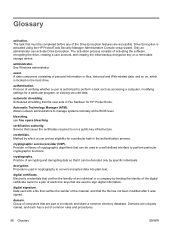
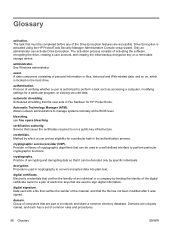
... a public key infrastructure. See Windows administrator. authentication. Scheduled shredding that must be used in the authentication process. bleaching. decryption.
Glossary
activation. Method by specific individuals...., and each has a set of verifying whether a user is activated using the HP ProtectTools Security Manager Administrative Console setup wizard. The task that the user ...
Illustrated Parts & Service Map: HP Omni Pro 110 All-in-One PC - Page 1


... adapter, 150W, external
651587-001
* Mouse, USB, optical, Portia
621416-001
*Not shown
HP Omni Pro 110 All-in-One PC Illustrated Parts & Service Map 654195-001
page 1 Slim Tray drive bay Internal: (1) 3.5-inch ...System board
648965-001
2 Power button board
651585-001
3 Inverter board
651601-001
4 Webcam module
651586-001
5 WLAN module (802.11b/g/n) (1x1 mini card)
634906-001
Memory...
Illustrated Parts & Service Map: HP Omni Pro 110 All-in-One PC - Page 2


...fan connector
MIC
Microphone connector
PWR_CON1 Power cable connector
HP_OUT Headphone jack
WEBCAM Webcam connector
USB3-6
USB connectors
INVERTER Inverter board connector
LINE_OUT Headphone connector
...within hard drives. Specifies boot device priority within CD/DVD
ority
drives. HP Omni Pro 110 All-in-One PC Illustrated Parts & Service Map 654195-001
page 2 Language
Allows you to...
Maintenance and Service Guide: HP Omni Pro 110 All-in-One PC - Page 2


... Windows are set forth in -One PC
First Edition (March 2011)
Document Part Number: 654194-001 and other countries. No part of this document may be photocopied, reproduced, or translated to change without the prior written consent of Microsoft Corporation in the U.S. Maintenance & Service Guide
HP Omni Pro 110 All-in the express warranty statements...
Maintenance and Service Guide: HP Omni Pro 110 All-in-One PC - Page 9


... ● Mouse: wired ● Webcam: VGA low light, single mic ●...only) ◦ Red Flag Linux (Latin America only) ● Card reader: 6-in-1 using ALCOR Micro AU6433 ● SATA drives: 2 total: 1x 3.5" HDD + 1x slim slot... 2x USB-2, Mic-In and Headphone
1 1 Product Features
The HP Compaq 6000 Pro All-In One Business PC offers the following features: ● Processors: Intel® Pentium...
Maintenance and Service Guide: HP Omni Pro 110 All-in-One PC - Page 21


... never bend it is a thin, 7-pin cable designed to damage if overflexed.
Current HP desktop products ship with the SATA 1.5 Gb/s drives. The SATA data cable is fully backwards...700 mV 3.3 V, 5 V, 12 V N/A 3.0 Gb/s
SATA Hard Drive Cables
SATA Data Cable
Always use of SATA hard drives on these models of pins in power cable Maximum data cable length Data interface voltage differential...
Similar Questions
How Do You Remove The Password On Bios On Ah Hp Omni Pro 110 Aio?
(Posted by jwken 10 years ago)
Where Can I Update The Video Graphics Card For Hp Omni Pro 110 Pc
(Posted by teabna 10 years ago)

