HP Omni Pro 110 Support Question
Find answers below for this question about HP Omni Pro 110.Need a HP Omni Pro 110 manual? We have 7 online manuals for this item!
Question posted by jwken on January 22nd, 2014
How Do You Remove The Password On Bios On Ah Hp Omni Pro 110 Aio?
The person who posted this question about this HP product did not include a detailed explanation. Please use the "Request More Information" button to the right if more details would help you to answer this question.
Current Answers
There are currently no answers that have been posted for this question.
Be the first to post an answer! Remember that you can earn up to 1,100 points for every answer you submit. The better the quality of your answer, the better chance it has to be accepted.
Be the first to post an answer! Remember that you can earn up to 1,100 points for every answer you submit. The better the quality of your answer, the better chance it has to be accepted.
Related HP Omni Pro 110 Manual Pages
HP ProtectTools Security Software,Version 6.0 User Guide - Page 5


... use examples 3 Credential Manager (Password Manager) for HP ProtectTools 3 Embedded Security for HP ProtectTools 4 Drive Encryption for HP ProtectTools 4 File Sanitizer for HP ProtectTools 5 Device Access Manager for HP ProtectTools 5 Privacy Manager for HP ProtectTools 5 Computrace for HP ProtectTools (formerly known as LoJack Pro 6 Accessing HP ProtectTools Security ...6 Achieving key...
HP ProtectTools Security Software,Version 6.0 User Guide - Page 6


... Setting preferences ...22 Backup and Restore ...22 Backing up your data ...22 Restoring your data ...23 Changing your Windows user name and picture 24
4 Password Manager for HP ProtectTools ...25 Adding logons ...26 Editing logons ...26 Using the Logons menu ...27 Organizing logons into categories ...27 Managing your logons ...28 Assessing your...
HP ProtectTools Security Software,Version 6.0 User Guide - Page 8


... Resetting a user password 52 Migrating keys with the Migration Wizard 52
9 Device Access Manager for HP ProtectTools 53 Starting background service ...53 Simple configuration ...53 Device class configuration (advanced 54 Adding a user or a group 54 Removing a user or a group 54 Denying or allowing access to a user or group 54 Just In Time Authentication...
HP ProtectTools Security Software,Version 6.0 User Guide - Page 12


... Device Access Manager configurations and user access.
● Administrator tools are used to add and remove HP ProtectTools users and view user status.
● Configure and change File Sanitizer Shred, Bleaching, ...and applies user credentials.
● Create and Organize single sign on user names and passwords.
● Provides complete, full-volume hard drive encryption.
● Forces pre-boot...
HP ProtectTools Security Software,Version 6.0 User Guide - Page 13


...a personal secure drive (PSD), which is a repository for user names and passwords.
NOTE: Some of the HP ProtectTools security products are lost, not available, forgotten, or any number of ... user data or credentials stored locally on user profiles.
● Prevents unauthorized users from removing data using external storage media and from external media.
● The administrator can be...
HP ProtectTools Security Software,Version 6.0 User Guide - Page 15


... USB ports are both bound to hardware. Device Access Manager for HP ProtectTools
Device Access Manager for HP ProtectTools is removed because they cannot be easily recovered using their personal passwords. The IT Manager uses Device Access Manager to enable access for HP ProtectTools allows an administrator to restrict and manage access to the original...
HP ProtectTools Security Software,Version 6.0 User Guide - Page 16


.... Privacy Manager Certificate of Authentication allows the CEO and directors to have configured the Password Manager module, you can track the location of a stolen computer whenever the user ... of directors can also help remotely manage and locate computers as well as LoJack Pro)
Computrace for HP ProtectTools (formerly known as monitor computer usage and applications. Example 1: A Stock ...
HP ProtectTools Security Software,Version 6.0 User Guide - Page 17


... removed and installed into an unsecured system.
● The Personal Secure Drive feature, provided by the Embedded Security for HP ProtectTools on page 49
◦ Drive Encryption for HP...key security objectives 7 See the following chapters:
◦ Password Manager for HP ProtectTools on page 25
◦ Embedded Security for HP ProtectTools on page 49
● Computrace can easily occur ...
HP ProtectTools Security Software,Version 6.0 User Guide - Page 18


... help prevent unauthorized access:
● The pre-boot authentication feature, if enabled, helps prevent access to the operating system. See the following chapter
◦ Password Manager for HP ProtectTools allows IT managers to restrict access to writeable devices so sensitive information cannot be accessed without authentication. See the following chapter:
◦ Privacy...
HP ProtectTools Security Software,Version 6.0 User Guide - Page 20


... name, even if you write down your password.
10 Chapter 1 Introduction to the Computer Setup utility. HP ProtectTools password Smart Card PIN
Computer Setup password NOTE: Also known as BIOS administrator, F10 Setup, or Security Setup password Power-on password
Windows Logon password
Set in this HP ProtectTools module Smart Card Security
BIOS, by the program. Protects access to security...
HP ProtectTools Security Software,Version 6.0 User Guide - Page 25
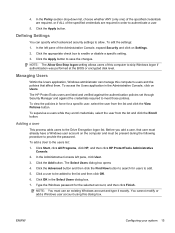
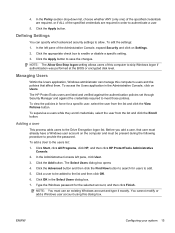
...Windows logon if authentication was performed at the BIOS or encrypted disk level.
Click Start, click All Programs, click HP, and then click HP ProtectTools Administrative Console.
2. You cannot modify...application, Windows administrator can specify which advanced security settings to provide the password. Type the Windows password for a specific user, select the user from the list and ...
HP ProtectTools Security Software,Version 6.0 User Guide - Page 29


...; Work with the Security Manager Setup utility to enable Smart Card authentication ● Smart Card can initialize the PIN
ENWW
Managing passwords 19 like using an ATM card with the HP Smart Card keyboard.
Type your Windows account, websites, or programs.
Available credentials can be used as an authentication method in conjunction...
HP ProtectTools Security Software,Version 6.0 User Guide - Page 35


... been set up the logon screens of each logon screen. Displays online help for quick and secure access. Allows you use your HP ProtectTools credentials, such as your Windows password or smart card, depending on your accounts more secure when you to write down or remember, and keep your computer configuration. First...
HP ProtectTools Security Software,Version 6.0 User Guide - Page 36


...domain name] to add additional fields from the Password Manager Manage tab. Other options for a website or program is removed from the Password Manager icon, letting you want them submitted....
3. for this logon screen to log on , Password Manager automatically enters the information for HP ProtectTools
ENWW Enter the Windows password and click the green arrow. Now, every time ...
HP ProtectTools Security Software,Version 6.0 User Guide - Page 38


... for your websites and programs is then listed under the website name and indented in Security Manager.
28 Chapter 4 Password Manager for it finds a logon screen that have a logon set up for HP ProtectTools
ENWW Your logons are configurable:
● Always prompt - Select a logon and click Edit. painless and intuitive, from one...
HP ProtectTools Security Software,Version 6.0 User Guide - Page 72


...account 50 Basic User Key password setting 50 BIOS administrator password 10
C changing Windows password 19 common use examples 3 Computer Setup
administrator password 10 Computrace for HP ProtectTools
common use examples ...denying access to 54
user or group, removing 54 Drive Encryption for HP
ProtectTools activating 30 activating a TPM-protected password 30 backup and recovery 31 common use ...
HP ProtectTools Security Software,Version 6.0 User Guide - Page 73


...managing communication
privacy 20 managing passwords 19 preferences 22 setting credentials 19 shredding or bleaching files
21 theft recovery 21 HP ProtectTools Security Manager Administrative Console... migrating Privacy Manager
Certificates and Trusted Contacts to a different computer 42 opening 32 removing the encryption from a Microsoft Office document 40 renewing a Privacy Manager certificate 34 ...
Illustrated Parts & Service Map: HP Omni Pro 110 All-in-One PC - Page 1


...AC adapter, 150W, external
651587-001
* Mouse, USB, optical, Portia
621416-001
*Not shown
HP Omni Pro 110 All-in-One PC Illustrated Parts & Service Map 654195-001
page 1
S. and other countries.... Number 654195-001. 1st Edition March 2011. Illustrated Parts & Service Map
HP Omni Pro 110 All-in the U. HP shall not be liable for technical or editorial errors or omissions contained herein....
Illustrated Parts & Service Map: HP Omni Pro 110 All-in-One PC - Page 2


...DVD
ority
drives. Specifies boot device priority within removable
Priority
devices.
Save Changes
Press Enter to discard.../disable Limited (normal shutdown) WOL from LAN.
Password
Power
After AC Power Failure
Allows you to access... memory banks 1-2, BIOS revision, core version.
Primary Video Adapter
Allows you to exit saving changes.
HP Omni Pro 110 All-in-One PC...
Maintenance and Service Guide: HP Omni Pro 110 All-in-One PC - Page 2


... the express warranty statements accompanying such products and services.
Maintenance & Service Guide
HP Omni Pro 110 All-in the U.S. This document contains proprietary information that is subject to another... 654194-001 and other countries. Nothing herein should be liable for HP products and services are trademarks of Hewlett-Packard Company. The only warranties for technical or ...
Similar Questions
Hp Omni Pro 110 All In One Computer
Is there an Adapter to allow me to hang the Pro 110 on the wall? they make one 9100 series
Is there an Adapter to allow me to hang the Pro 110 on the wall? they make one 9100 series
(Posted by LeonardTones 12 years ago)

