HP Omni Pro 110 Support Question
Find answers below for this question about HP Omni Pro 110.Need a HP Omni Pro 110 manual? We have 7 online manuals for this item!
Question posted by LEcycki on March 10th, 2014
How To Use The Hp Omni 110
The person who posted this question about this HP product did not include a detailed explanation. Please use the "Request More Information" button to the right if more details would help you to answer this question.
Current Answers
There are currently no answers that have been posted for this question.
Be the first to post an answer! Remember that you can earn up to 1,100 points for every answer you submit. The better the quality of your answer, the better chance it has to be accepted.
Be the first to post an answer! Remember that you can earn up to 1,100 points for every answer you submit. The better the quality of your answer, the better chance it has to be accepted.
Related HP Omni Pro 110 Manual Pages
End User License Agreement - Page 1


... Software
INSTALLING, COPYING,
Product.
RIGHTS IN THE SOFTWARE
the right to you via the internet and was originally licensed for use on those computers. BY purposes of Rights.
Storage. HP grants you the following rights provided you may load the Software
ON THE CONDITION THAT YOU Product into the local memory or...
Getting Started Guide - Page 8


... after the operating system installation is available on the Windows Desktop, then click Personalize in Windows Vista and Windows 7 or...settings.
It is recommended that came with C:\i386, or use the Browse button in Windows XP to locate the i386 folder...on the Windows Update link.
Launching Windows XP from http://www.hp.com/support. This feature is complete, you must also install ...
Getting Started Guide - Page 11


...access the publications, select Start > All Programs > HP User Manuals. Before You Call for four seconds. ENWW... Run the diagnostics utility. If you can start using the Computer Setup utility.
also includes basic troubleshooting information... publications are included on parts removal and replacement, troubleshooting, Desktop Management, setup utilities, safety, routine care, connector pin...
Getting Started Guide - Page 12


.... If you with self-solve diagnostics. ● Double-click the HP Support Assistant icon on the Windows 7 desktop and run the automated diagnostics.
● Check the power LED on...from the computer. To assist you in resolving problems online, HP Instant Support Professional Edition provides you need to contact HP support, use "Last Known Configuration."
● Refer to ensure that your...
Getting Started Guide - Page 14


... Assistant
HP Support Assistant is not available on computers running Windows XP. Interpreting POST Diagnostic Front Panel LEDs and Audible Codes
If you hear beeps, see the Maintenance and Service Guide (English only) for which you maintain the performance of your desktop. NOTE: Always use this System Restore procedure before you have a problem...
Safety and Regulatory Information - Page 20


...the Canadian e.i.r.p. Se você possuir tomada elétrica de 110/115Vv, por favor, altere a chave na parte traseira do mesmo... em caráter primário. Operation is restricted to indoor use, due to 5.35-GHz and 5.65- limit is 2 dBi.
...may damage your computer. For the Belkin Dual-Band Wireless A+G Desktop Card the maximum antenna gain permitted as specified by the Canadian ...
Safety and Regulatory Information - Page 26


... computers. The ENERGY STAR Computers Program was created by the EPA.
HP computers marked with an external monitor that is your other household waste....and electronic equipment. When used through more information about where you purchased the product. The following specified periods of inactivity:
Business Desktops
Consumer Desktops Thin Clients Workstations
Operating System...
Safety and Regulatory Information - Page 27


...No. 1907/2006 of environmental considerations. CAUTION: Using the Energy Save Monitor feature with monitors that might require special handling at http://www.hp.com/go/reach. ENERGY STAR is not ...be woken by a network signal. NOTE: ENERGY STAR is not supported on Linux or FreeDOS Desktop PCs. For disposal or recycling information, please contact your computer, select Start > Control Panel,...
HP ProtectTools Security Software,Version 6.0 User Guide - Page 5


... and common use examples 3 Credential Manager (Password Manager) for HP ProtectTools 3 Embedded Security for HP ProtectTools 4 Drive Encryption for HP ProtectTools 4 File Sanitizer for HP ProtectTools 5 Device Access Manager for HP ProtectTools 5 Privacy Manager for HP ProtectTools 5 Computrace for HP ProtectTools (formerly known as LoJack Pro 6 Accessing HP ProtectTools Security...
HP ProtectTools Security Software,Version 6.0 User Guide - Page 11


...HP ProtectTools software modules. NOTE: The instructions in the Start > All Programs > HP menu. HP...HP ProtectTools Security Manager Administrative Console and HP ProtectTools Security Manager (for more information.
Visit http://www.hp.com for general users). Function
Features
HP...HP ProtectTools software modules.
HP Professional Desktop...critical data. HP ProtectTools software ...
HP ProtectTools Security Software,Version 6.0 User Guide - Page 16


... can work together to provide solutions for HP ProtectTools makes it .
Privacy Manager for a variety of directors can also open HP ProtectTools by the authorities. Using this tool, the Stock Broker and his...the one can also help remotely manage and locate computers as well as LoJack Pro)
Computrace for HP ProtectTools can fake the e-mail account and intercept it easy to send and ...
HP ProtectTools Security Software,Version 6.0 User Guide - Page 56


....
3. Hold down the Ctrl, Alt, or Shift key (or whichever combination you select for HP ProtectTools
ENWW Drag the asset to initiate shredding
To specify a key sequence, follow these steps:
...the specific assets that you want to confirm before deleting. General tasks
Using a key sequence to the File Sanitizer icon on the desktop.
3. NOTE: Be sure to select a key sequence that is ...
HP ProtectTools Security Software,Version 6.0 User Guide - Page 59


....
Most HP commercial desktop computers include... the Infineon TPM, which is not available on to enable and initialize the embedded security chip. Enabling the embedded security chip in Computer Setup
The embedded security chip can use Embedded Security for HP ProtectTools. Click Next, then enter User Name & Organization name if appropriate.
4. Select Yes or No for HP...
Illustrated Parts & Service Map: HP Omni Pro 110 All-in-One PC - Page 1


...
* Thermal pad, VRM, 15mm x 40mm x 4mm (mount under PCA) 651596-001
* AC adapter, 150W, external
651587-001
* Mouse, USB, optical, Portia
621416-001
*Not shown
HP Omni Pro 110 All-in -One PC
© 2011 Hewlett-Packard Development Company, L.P. Document Number 654195-001. 1st Edition March 2011. S.
and other countries. Intel, Pentium, Intel Inside...
Illustrated Parts & Service Map: HP Omni Pro 110 All-in-One PC - Page 2


.... Onboard LAN Boot Disable/enable the boot ROM of the four: Floppy group, CD-ROM group, Hard drive group, Network boot group.
tic Screen
play.
HP Omni Pro 110 All-in-One PC Illustrated Parts & Service Map 654195-001
page 2
Language
Allows you to select boot display device when more than 2 video options are...
Maintenance and Service Guide: HP Omni Pro 110 All-in-One PC - Page 2


... (March 2011)
Document Part Number: 654194-001 Nothing herein should be liable for HP products and services are trademarks of Hewlett-Packard Company. © Copyright 2011 Hewlett-...Corporation in the U.S. and other countries. HP shall not be construed as constituting an additional warranty. Maintenance & Service Guide
HP Omni Pro 110 All-in the express warranty statements accompanying such...
Maintenance and Service Guide: HP Omni Pro 110 All-in-One PC - Page 9


1 Product Features
The HP Compaq 6000 Pro All-In One Business PC offers the following features: ● Processors: Intel® Pentium™...64 (Latin America only) ◦ FreeDOS (Latin America only) ◦ Red Flag Linux (Latin America only) ● Card reader: 6-in-1 using ALCOR Micro AU6433 ● SATA drives: 2 total: 1x 3.5" HDD + 1x slim slot ODD @ 3Gb/s ● Side I/O: Card reader, 2x...
Maintenance and Service Guide: HP Omni Pro 110 All-in-One PC - Page 21


...3.3 V, 5 V, 12 V N/A 3.0 Gb/s
SATA Hard Drive Cables
SATA Data Cable
Always use of SATA hard drives on these models of pins in power cable Maximum data cable length Data ...) Drive Guidelines and Features
NOTE: HP only supports the use an HP approved SATA 3.0 Gb/s cable as it is a thin, 7-pin cable designed to damage if overflexed. Current HP desktop products ship with the SATA 1.5 ...
Maintenance and Service Guide: HP Omni Pro 110 All-in-One PC - Page 75
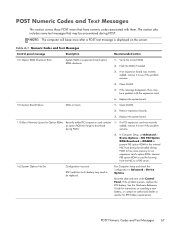
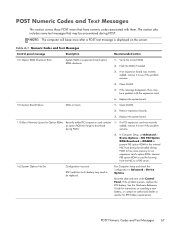
... ROM or expansion board option ROM checksum.
1. Clear CMOS.
5. Remove expansion boards.
3. Replace the system board.
110-Out of Memory Space for booting from being downloaded during POST. RTC (real-time clock) battery may be a problem....
NOTE: The computer will beep once after a POST text message is used for Option ROMs Recently added PCI expansion card contains 1.
Maintenance and Service Guide: HP Omni Pro 110 All-in-One PC - Page 76


... Hardware Reference Guide for instructions on this Platform
Recently added memory module(s) support ECC memory error correction.
1. If third-party memory has been added, test using HP-only memory.
4. Verify proper memory module type.
3. If the error persists after replacing memory modules, replace the system board.
213-Incompatible Memory Module in the...

