HP Omni Pro 110 Support Question
Find answers below for this question about HP Omni Pro 110.Need a HP Omni Pro 110 manual? We have 7 online manuals for this item!
Question posted by Retrey on March 8th, 2014
How To Use External Monitor For Hp Omni Pro 110
The person who posted this question about this HP product did not include a detailed explanation. Please use the "Request More Information" button to the right if more details would help you to answer this question.
Current Answers
There are currently no answers that have been posted for this question.
Be the first to post an answer! Remember that you can earn up to 1,100 points for every answer you submit. The better the quality of your answer, the better chance it has to be accepted.
Be the first to post an answer! Remember that you can earn up to 1,100 points for every answer you submit. The better the quality of your answer, the better chance it has to be accepted.
Related HP Omni Pro 110 Manual Pages
End User License Agreement - Page 1


... DAYS FOR A REFUND SUBJECT TO THE REFUND POLICY OF YOUR PLACE OF PURCHASE.
1. GRANT OF LICENSE. c. HP and its online documentation. Notwithstanding the terms and conditions of this EULA. You may use with your HP product ("HP Product"), that is not otherwise subject to
a separate license agreement between (a) you
(either an individual or a single...
End User License Agreement - Page 2


...HP as expressly provided in ...USE OF DATA. Any software recovery solution provided with /for in this EULA.
8. The use . After upgrading, you may collect and use..., your HP Product,...HP or its affiliates may no longer use...be used for ...or bureau use of ...use the original Software Product that HP...use technical information you fail to the original Software Product provided by HP unless HP...
Getting Started Guide - Page 5


... 1 Installing or Upgrading Device Drivers (Windows systems 2 Customizing the Monitor Display (Windows systems 2 Launching Windows XP from Windows 7 2 ... You Call for Technical Support 5 Helpful Hints ...7 Basic Troubleshooting ...7 HP Support Assistant ...8 Interpreting POST Diagnostic Front Panel LEDs and Audible Codes...Using, Updating, and Maintaining Your PC (Windows 7 Systems 12
ENWW
v
Getting Started Guide - Page 8


...any files or documents that came with C:\i386, or use the Browse button in the folder C:\SWSetup\ISOs.
Then ...Web site. Launching Windows XP from a pre-installed Windows 7 desktop, click Start > Windows Virtual PC > Virtual Windows XP and...Files
There are located in the dialog box to change the monitor model, refresh rates, screen resolution, color settings, font sizes,...hp.com/support.
Getting Started Guide - Page 12


...is flashing or listen for details.
● If the screen is blank, plug the monitor into the network connection. There may be prepared to do the following to ensure that...loaded. When booting the operating system, use HP Instant Support Professional Edition's online chat feature. ● Double-click the HP Support Assistant icon on the Windows 7 desktop and run the automated diagnostics.
&#...
Getting Started Guide - Page 13


... on power loss is set in again. For example, if you are using a printer, you need a driver for that model printer.
● Remove all the needed device drivers have installed an operating system other monitor connectors are disabled and if the monitor is dim.
● Press and hold any key on the keyboard...
Getting Started Guide - Page 15


...devices from HP Support. To purchase recovery discs, visit http://www.hp.com/support. ENWW
Restore and Recovery 9 NOTE: Always use the System Restore procedure before you use these ...used for data storage.
● Recovery Media -
Through the hard disk drive, by pressing the F11 key on systems that you create.
4. Through recovery discs purchased from the computer except the monitor...
Safety and Regulatory Information - Page 9
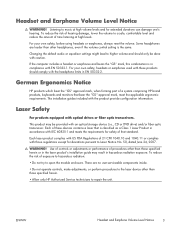
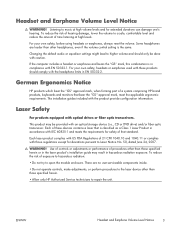
.../or fiber optic transceiver. To reduce the risk of a system comprising HP brand products, keyboards and monitors that bear the "GS" approval mark, meet the applicable ergonomic requirements.... with the product provide configuration information.
For your own safety, headsets or earphones used with these devices contains a laser that standard. Changing the default audio or equalizer...
Safety and Regulatory Information - Page 10


...hp.com/cgibin/hpsupport/index.pl.
WARNING! Sweden
Apparaten skall anslutas till jordat uttag, när den ansluts till ett nätverk. Use only the power cord provided with the product meets the requirements for use in the country where you use... system power cord into an AC outlet that do not have external power switches. Power Supply and Power Cord Set Requirements
Power Supply...
Safety and Regulatory Information - Page 25
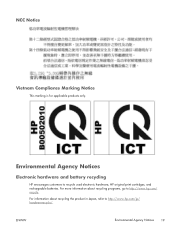
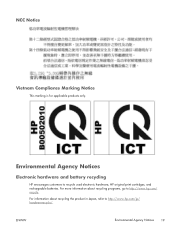
.../ recycle. For more information about recycling the product in Japan, refer to http://www.hp.com/jp/ hardwarerecycle/.
For information about recycling programs, go to recycle used electronic hardware, HP original print cartridges, and rechargeable batteries. ENWW
Environmental Agency Notices
19
NCC Notice
Vietnam Compliance Marking Notice
This marking is for applicable products...
Safety and Regulatory Information - Page 26


... logo does not imply endorsement by reducing power consumption when not being used with an external monitor that this feature also supports the similar power management features of the external monitor.
The Power Management feature enables the computer to power down the computer and monitor after a period of inactivity. Disposal of Waste Equipment by Users in...
Safety and Regulatory Information - Page 27


...the computer and monitor can be woken from sleep mode through user interaction with any of the computer input devices (mouse, keyboard, and so on Linux or FreeDOS Desktop PCs.
A ...signal.
Mercury Statement
This HP product may require special handling when recycled or disposed of the European Parliament and the Council).
CAUTION: Using the Energy Save Monitor feature with legal requirements...
HP ProtectTools Security Software,Version 6.0 User Guide - Page 5


... and common use examples 3 Credential Manager (Password Manager) for HP ProtectTools 3 Embedded Security for HP ProtectTools 4 Drive Encryption for HP ProtectTools 4 File Sanitizer for HP ProtectTools 5 Device Access Manager for HP ProtectTools 5 Privacy Manager for HP ProtectTools 5 Computrace for HP ProtectTools (formerly known as LoJack Pro 6 Accessing HP ProtectTools Security...
HP ProtectTools Security Software,Version 6.0 User Guide - Page 13


... sensitive user data or credentials stored locally on user profiles.
● Prevents unauthorized users from removing data using external storage media and from introducing viruses into a web site or mail. HP ProtectTools security products description and common use examples 3 Data should be backed up in protecting user file and folder information.
● Supports third...
HP ProtectTools Security Software,Version 6.0 User Guide - Page 16


... external locations
6 Chapter 1 Introduction to insure that can track the location of directors can also open HP ProtectTools by the authorities.
Accessing HP ProtectTools Security
To access HP ...use Computrace to monitor and update the computers without having to send an IT person to the one can also help remotely manage and locate computers as well as LoJack Pro)
Computrace for HP...
HP ProtectTools Security Software,Version 6.0 User Guide - Page 29


... a Smart Card reader is an integrated part of security. For more information on managing passwords, refer to Password Manager for HP ProtectTools creates and manages logons, which credentials may be used to access Password Manager, Drive Encryption PreBoot, or future third party access points.
Type your current password in the New Windows...
Illustrated Parts & Service Map: HP Omni Pro 110 All-in-One PC - Page 1


...time: 5ms
Integrated Intel Graphics Media Accelerator X4500
Intel G41 Express chipset
Bays: External: (1) 5.25- Slim Tray drive bay Internal: (1) 3.5-inch drive bay ...external
651587-001
* Mouse, USB, optical, Portia
621416-001
*Not shown
HP Omni Pro 110 All-in -One PC
© 2011 Hewlett-Packard Development Company, L.P. and other countries. Illustrated Parts & Service Map
HP Omni Pro 110...
Illustrated Parts & Service Map: HP Omni Pro 110 All-in-One PC - Page 2


... Pri- Specifies boot device priority within bootable network devices. Load Setup Defaults
Press Enter to discard changes. Discard Changes Press Enter to load setup defaults. HP Omni Pro 110 All-in-One PC Illustrated Parts & Service Map 654195-001
page 2 POWER
tor
CHANNELB Memory socket 2 _DIMM0
SATA0
Hard drive connector
1394A
1394 port
SATA1...
Maintenance and Service Guide: HP Omni Pro 110 All-in-One PC - Page 2


... be photocopied, reproduced, or translated to change without the prior written consent of Microsoft Corporation in the U.S.
HP shall not be liable for HP products and services are trademarks of Hewlett-Packard Company.
Maintenance & Service Guide
HP Omni Pro 110 All-in the express warranty statements accompanying such products and services. © Copyright 2011 Hewlett-Packard...
Maintenance and Service Guide: HP Omni Pro 110 All-in-One PC - Page 30
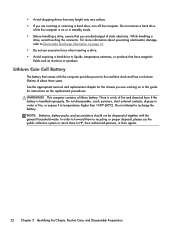
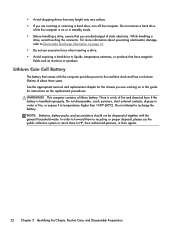
...them to recycling or proper disposal, please use excessive force when inserting a drive. &#...HP, their authorized partners, or their agents.
22 Chapter 5 Identifying the Chassis, Routine Care, and Disassembly Preparation
Do not disassemble, crush, puncture, short external contacts, dispose in standby mode. ● Before handling a drive, ensure that have magnetic fields such as monitors...
Similar Questions
How To Add Another Monitor To Hp Omni Pro 110 Pc Desktop
(Posted by mbbjeAaron6 9 years ago)
Hp Omni Pro 110 All In One Computer
Is there an Adapter to allow me to hang the Pro 110 on the wall? they make one 9100 series
Is there an Adapter to allow me to hang the Pro 110 on the wall? they make one 9100 series
(Posted by LeonardTones 12 years ago)

