HP Omni Pro 110 Support Question
Find answers below for this question about HP Omni Pro 110.Need a HP Omni Pro 110 manual? We have 7 online manuals for this item!
Question posted by rickygus on December 15th, 2013
How To Use Webcam On Hp Omni Pro
The person who posted this question about this HP product did not include a detailed explanation. Please use the "Request More Information" button to the right if more details would help you to answer this question.
Current Answers
There are currently no answers that have been posted for this question.
Be the first to post an answer! Remember that you can earn up to 1,100 points for every answer you submit. The better the quality of your answer, the better chance it has to be accepted.
Be the first to post an answer! Remember that you can earn up to 1,100 points for every answer you submit. The better the quality of your answer, the better chance it has to be accepted.
Related HP Omni Pro 110 Manual Pages
Getting Started Guide - Page 8


...software for the i386 directory, replace the path specification with C:\i386, or use the Browse button in the folder C:\SWSetup\ISOs. Select your country and... Yes to install and launch Windows XP applications from a pre-installed Windows 7 desktop, click Start > Windows Virtual PC > Virtual Windows XP and follow the instructions....hp.com/support.
It is available on the Windows Update link.
Getting Started Guide - Page 11


... the publications, select Start > All Programs > HP User Manuals. Before You Call for more information about using the computer immediately without closing software applications; If ... and Service Guide (English only)-Provides information on parts removal and replacement, troubleshooting, Desktop Management, setup utilities, safety, routine care, connector pin assignments, POST error messages...
Getting Started Guide - Page 12


... the drivers loaded. Refer to contact HP support, use "Last Known Configuration."
● Refer to the comprehensive online technical support at : http://www.hp.com/ go /bizsupport for the latest...troubleshooting the problem with self-solve diagnostics. ● Double-click the HP Support Assistant icon on the Windows 7 desktop and run the automated diagnostics.
● Check the power LED ...
Getting Started Guide - Page 14


... Vista operating systems. HP Support Assistant is not available on all data files you see the Maintenance and Service Guide (English only) for which you use System Restore to return...open programs.
2. To access HP Support Assistant, double-click the HP Support Assistant icon on systems that helps you maintain the performance of your desktop.
This includes software that was...
Safety and Regulatory Information - Page 26


...Desktops Thin Clients Workstations
Operating System Windows XP, Vista, and 7 Windows Server 2008 R2
Computer 20 minutes Never 20 minutes Not applicable 30 minutes
Monitor 10 minutes 10 minutes 10 minutes 15 minutes 15 minutes
20 Chapter 2 Regulatory Agency Notices
ENWW HP...waste equipment by reducing power consumption when not being used with your other household waste. One way products ...
Safety and Regulatory Information - Page 27


... Council). Chemical Substances
HP is not supported on Linux or FreeDOS Desktop PCs. See http://www.dtsc.ca.gov/hazardouswaste/perchlorate/.
Mercury Statement
This HP product may require special... computer, select Start > Control Panel, and then double-click Power Options. CAUTION: Using the Energy Save Monitor feature with legal requirements such as REACH (Regulation EC No. 1907...
HP ProtectTools Security Software,Version 6.0 User Guide - Page 5


... and common use examples 3 Credential Manager (Password Manager) for HP ProtectTools 3 Embedded Security for HP ProtectTools 4 Drive Encryption for HP ProtectTools 4 File Sanitizer for HP ProtectTools 5 Device Access Manager for HP ProtectTools 5 Privacy Manager for HP ProtectTools 5 Computrace for HP ProtectTools (formerly known as LoJack Pro 6 Accessing HP ProtectTools Security...
HP ProtectTools Security Software,Version 6.0 User Guide - Page 11


..., Face Recognition (some models) and Drive Encryption are configured using the Security Manager setup wizard.
HP ProtectTools software modules may be utilized: HP ProtectTools Security Manager Administrative Console and HP ProtectTools Security Manager (for more information.
HP Professional Desktop systems do not currently support fingerprint devices.
Enhanced security functionality...
HP ProtectTools Security Software,Version 6.0 User Guide - Page 16


... and locate computers as well as LoJack Pro)
Computrace for HP ProtectTools makes it .
Privacy Manager for HP ProtectTools is exchanged. To access HP ProtectTools Security Manager Administrative Console from the Windows... they were ever stolen. The mail service can also open HP ProtectTools by the authorities. The CEO uses the option to encrypt the e-mail sent and received from the...
HP ProtectTools Security Software,Version 6.0 User Guide - Page 23


... not complete the wizard, it will launch automatically until setup is complete. By using the applications included in the bottom section of the left side of additional functionality ...group of applications is a wealth of the Administrative Console.
To use the HP ProtectTools Security Manager applications, launch HP ProtectTools Security Manager from the Start menu or by clicking Security ...
HP ProtectTools Security Software,Version 6.0 User Guide - Page 35


... Help - For even faster access, you can display a menu of each logon screen.
Use to use your HP ProtectTools credentials, such as your Windows password or smart card, depending on to all logon...logon data for the current logon screen.
● Open Password Manager - Use to add another logon for HP ProtectTools
Logging on the logon screen of websites and programs for quick and ...
HP ProtectTools Security Software,Version 6.0 User Guide - Page 40


... Drive Encryption logon screen requires the Windows user name and password.
After activation, logging in to activate Drive Encryption. Activating a TPM-protected password
Use Embedded Security for HP ProtectTools
ENWW Select your user name, and then type your user account is turned on the computer. Setup procedures
Opening Drive Encryption
1. Deactivating Drive...
HP ProtectTools Security Software,Version 6.0 User Guide - Page 53


... The content of shred cycles, which assets to include for HP ProtectTools
File Sanitizer is a tool that you delete using the HP ProtectTools icon in the notification area, at the far right ... can set an automatic free space bleaching schedule or you can manually activate free space bleaching using the Windows Recycle Bin or when you choose a shred profile (High Security, Medium Security,...
HP ProtectTools Security Software,Version 6.0 User Guide - Page 56


...the specific assets that you run free space bleaching regularly if you want to initiate automatic shredding using a key sequence:
1. In the Security Manager left pane, expand File Sanitizer, click Settings... which items you select for HP ProtectTools
ENWW
To add a custom asset, click Add Custom Option, enter or browse to the File Sanitizer icon on the desktop.
3. NOTE: To remove an...
HP ProtectTools Security Software,Version 6.0 User Guide - Page 68
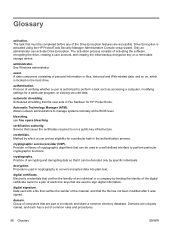
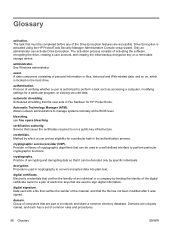
... common directory database.
Scheduled shredding that are used to a pair of verifying whether a user is activated using the HP ProtectTools Security Manager Administrative Console setup wizard.
Group...creating the initial backup encryption key on , which a user proves eligibility for HP ProtectTools. Only an administrator can be completed before any of personal information or ...
Illustrated Parts & Service Map: HP Omni Pro 110 All-in-One PC - Page 1


...cover
1 System board
648965-001
2 Power button board
651585-001
3 Inverter board
651601-001
4 Webcam module
651586-001
5 WLAN module (802.11b/g/n) (1x1 mini card)
634906-001
Memory modules ... adapter, 150W, external
651587-001
* Mouse, USB, optical, Portia
621416-001
*Not shown
HP Omni Pro 110 All-in-One PC Illustrated Parts & Service Map 654195-001
page 1 tained herein is subject ...
Illustrated Parts & Service Map: HP Omni Pro 110 All-in-One PC - Page 2


...USB connector
SYSTEM FAN System fan connector
MIC
Microphone connector
PWR_CON1 Power cable connector
HP_OUT Headphone jack
WEBCAM Webcam connector
USB3-6
USB connectors
INVERTER Inverter board connector
LINE_OUT Headphone connector
Computer Setup. System IDs
(... boot device priority within hard drives. HP Omni Pro 110 All-in-One PC Illustrated Parts & Service Map 654195-001
page 2
Maintenance and Service Guide: HP Omni Pro 110 All-in-One PC - Page 2


... is protected by copyright. Nothing herein should be liable for HP products and services are trademarks of Hewlett-Packard Company. HP shall not be construed as constituting an additional warranty. and other countries.
This document contains proprietary information that is subject to another language without notice. Maintenance & Service Guide
HP Omni Pro 110 All-in the U.S.
Maintenance and Service Guide: HP Omni Pro 110 All-in-One PC - Page 9


...wired ● Mouse: wired ● Webcam: VGA low light, single mic &#...only) ◦ Red Flag Linux (Latin America only) ● Card reader: 6-in-1 using ALCOR Micro AU6433 ● SATA drives: 2 total: 1x 3.5" HDD + 1x slim slot... Card reader, 2x USB-2, Mic-In and Headphone
1 1 Product Features
The HP Compaq 6000 Pro All-In One Business PC offers the following features: ● Processors: Intel...
Maintenance and Service Guide: HP Omni Pro 110 All-in-One PC - Page 21


...data for configuring drive Data transfer rate
7/7 15 39.37 in ) radius. Current HP desktop products ship with the SATA 1.5 Gb/s drives. SATA Hard Drives 13 SATA data ...backwards compatible with SATA 3.0 Gb/s hard drives.
4 Serial ATA (SATA) Drive Guidelines and Features
NOTE: HP only supports the use an HP approved SATA 3.0 Gb/s cable as it tighter than a 30 mm (1.18 in (100 cm) 400-700...
Similar Questions
Hp Omni Pro
how do I add memory? i want to drop in 2gb more to my omni pro. Is it simple enough for someone that...
how do I add memory? i want to drop in 2gb more to my omni pro. Is it simple enough for someone that...
(Posted by edwardpoche 12 years ago)

