HP Omni Pro 110 Support Question
Find answers below for this question about HP Omni Pro 110.Need a HP Omni Pro 110 manual? We have 7 online manuals for this item!
Question posted by terrleon7 on April 23rd, 2014
What Kind Of Video Card Does A Hp Omni Pro 110 Have
The person who posted this question about this HP product did not include a detailed explanation. Please use the "Request More Information" button to the right if more details would help you to answer this question.
Current Answers
There are currently no answers that have been posted for this question.
Be the first to post an answer! Remember that you can earn up to 1,100 points for every answer you submit. The better the quality of your answer, the better chance it has to be accepted.
Be the first to post an answer! Remember that you can earn up to 1,100 points for every answer you submit. The better the quality of your answer, the better chance it has to be accepted.
Related HP Omni Pro 110 Manual Pages
Getting Started Guide - Page 12


...video port on the computer if one is functioning properly.
● If you are error codes that was recently installed.
There may be prepared to do the following to ensure that you know is available. NOTE: For sales information and warranty upgrades (HP... Started
ENWW ● Double-click the HP Support Assistant icon on the Windows 7 desktop and run the automated diagnostics.
●...
Getting Started Guide - Page 13


...is supported on the system.
● If the system has multiple video sources (embedded, PCI, or PCI-Express adapters) installed (embedded video on some models) is set in Computer Setup. The computer will ... the monitor connector on power loss is set to the appropriate voltage for at http://www.hp.com/support. ENWW
Helpful Hints 7 Helpful Hints
If you encounter problems with the computer, ...
Getting Started Guide - Page 18


...using blank DVD(s), and then click Next.
4. Select the USB flash drive from a media card and you run system recovery. The program will be able to continue.
3. Click Next. Follow...and change other system settings ● Get help and support for your specific model ● Install HP support software for your computer
12 Getting Started
ENWW Using, Updating, and Maintaining Your PC (Windows 7...
Safety and Regulatory Information - Page 20


... seu computador para a tensão correta. Se você possuir tomada elétrica de 110/115Vv, por favor, altere a chave na parte traseira do mesmo tipo, e não pode ... For the Belkin Dual-Band Wireless A+G Desktop Card the maximum antenna gain permitted as specified by the Canadian e.i.r.p. For the Ralink 802.11 b/g/n WLAN PCIe 1x card the maximum antenna gain permitted as specified ...
Safety and Regulatory Information - Page 27


...NOTE: ENERGY STAR is not supported on Linux or FreeDOS Desktop PCs. ENERGY STAR is not supported on Linux workstations.
...the following material that are not ENERGY STARqualified can cause video distortion when an Energy Save timeout occurs. See the ...1907/2006 of the European Parliament and the Council).
Chemical Substances
HP is necessary to comply with Wake On LAN (WOL) enabled...
HP ProtectTools Security Software,Version 6.0 User Guide - Page 5


... 3 Credential Manager (Password Manager) for HP ProtectTools 3 Embedded Security for HP ProtectTools 4 Drive Encryption for HP ProtectTools 4 File Sanitizer for HP ProtectTools 5 Device Access Manager for HP ProtectTools 5 Privacy Manager for HP ProtectTools 5 Computrace for HP ProtectTools (formerly known as LoJack Pro 6 Accessing HP ProtectTools Security ...6 Achieving key security...
HP ProtectTools Security Software,Version 6.0 User Guide - Page 6


...HP ProtectTools Security Manager ...18 Logging in after Security Manager is configured 18 Managing passwords ...19 Setting credentials ...19 Changing your Windows password 19 Setting up a Smart Card ...19 Initializing the Smart Card 20 Registering the Smart Card... your Windows user name and picture 24
4 Password Manager for HP ProtectTools ...25 Adding logons ...26 Editing logons ...26 Using the...
HP ProtectTools Security Software,Version 6.0 User Guide - Page 11


... initial security setup and configures options or requirements for all users
HP ProtectTools Security Manager (for general users) ● ●
Allows users to configure options provided by several HP ProtectTools software modules. ENWW
1 NOTE: The instructions in the Start > All Programs > HP menu.
HP Professional Desktop systems do not currently support fingerprint devices.
HP ProtectTools Security Software,Version 6.0 User Guide - Page 12


... Use Privacy Manager to increase security of e-mails and documents.
● Activate Computrace for HP ProtectTools
● Configure Preferences and Backup and Restore options.
● Organize, set up ...names and passwords.
● Configure and change user credentials such as Windows password and Smart Card.
● Acts as a personal password vault, streamlining the logon process with the Single...
HP ProtectTools Security Software,Version 6.0 User Guide - Page 13


...9679; Remains active even if the hard drive is a repository for Smart Card.
ENWW
HP ProtectTools security products description and common use examples
Most of third party access ...chip (if equipped) to help protect against unauthorized access to grant access. HP ProtectTools Smart Card is so important that protects authentication data requiring both a user authentication (usually ...
HP ProtectTools Security Software,Version 6.0 User Guide - Page 16


... the IT Administrator alerted authorities and Computrace officials. Computrace for HP ProtectTools can also help remotely manage and locate computers as well as LoJack Pro)
Computrace for HP ProtectTools makes it easy to specific clients and ensure no one used during general credit card purchases on to manage and update computers all the computers...
HP ProtectTools Security Software,Version 6.0 User Guide - Page 19


...can enable both password and Smart Card mode.
● User-Uses the security features. Managing HP ProtectTools passwords
Most of administrators and users.
For HP ProtectTools, the security duties and ...hibernation.
For example, if the security officer and IT administrator have enabled Smart Cards for power-on authentication, also protects access to the computer contents when the ...
HP ProtectTools Security Software,Version 6.0 User Guide - Page 20


... "Mary2-2Cat45."
● Do not use the number 1 for manual logon. HP ProtectTools password Smart Card PIN
Computer Setup password NOTE: Also known as BIOS administrator, F10 Setup, or ...Security Setup password Power-on password
Windows Logon password
Set in this HP ProtectTools module Smart Card Security
BIOS, by the program.
Can be used as a multifactor authentication option....
HP ProtectTools Security Software,Version 6.0 User Guide - Page 22


... left corner of system-wide security features, users, and authentication
devices such as smart card readers. ● Applications - Privacy Manager allows the user to selectively disallow
various types...the Administrative Console. To open the console: ● Select Start > All Programs > HP > HP ProtectTools Administrative Console, or ● Click the Administration link in the lower-left pane...
HP ProtectTools Security Software,Version 6.0 User Guide - Page 24
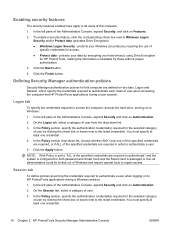
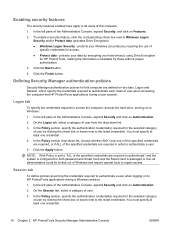
...(only one credential.
4.
You must specify at least one credential.
14 Chapter 2 HP ProtectTools Security Manager Administrative Console
ENWW Click the Finish button.
Click the Apply button. ...Policy section, specify the authentication credential(s) required for both password and Smart Card and the Smart Card is configured for the selected category of user by requiring the use of...
Illustrated Parts & Service Map: HP Omni Pro 110 All-in-One PC - Page 1


... Inverter board
651601-001
4 Webcam module
651586-001
5 WLAN module (802.11b/g/n) (1x1 mini card)
634906-001
Memory modules (PC3-10600)
* 2 GB
651609-001
* 1 GB
651608-001
... Portia
621416-001
*Not shown
HP Omni Pro 110 All-in the U. and other countries.
Document Number 654195-001. 1st Edition March 2011. Illustrated Parts & Service Map
HP Omni Pro 110 All-in-One PC
© ...
Illustrated Parts & Service Map: HP Omni Pro 110 All-in-One PC - Page 2


...-001
System Board Connectors and Jumpers (component location may vary)
MINI _CARD1 Mini card connector (WLAN) LAN
Network connector
LVDS_UMA Display connector
DC JACK AC adapter connector
... you to set system time.
Hard Drive Boot Pri-
HP Omni Pro 110 All-in-One PC Illustrated Parts & Service Map 654195-001
page 2
Primary Video Adapter
Allows you to : IDE, AHCI. Boot
Boot-...
Maintenance and Service Guide: HP Omni Pro 110 All-in-One PC - Page 2


... Development Company, L.P.
Nothing herein should be photocopied, reproduced, or translated to change without the prior written consent of Microsoft Corporation in the U.S.
Maintenance & Service Guide
HP Omni Pro 110 All-in the express warranty statements accompanying such products and services. The information contained herein is protected by copyright. and other countries...
Maintenance and Service Guide: HP Omni Pro 110 All-in-One PC - Page 9


...: 6-in-1 using ALCOR Micro AU6433 ● SATA drives: 2 total: 1x 3.5" HDD + 1x slim slot ODD @ 3Gb/s ● Side I/O: Card reader, 2x USB-2, Mic-In and Headphone
1 1 Product Features
The HP Compaq 6000 Pro All-In One Business PC offers the following features: ● Processors: Intel® Pentium™ Dual Core, Core™ 2 Duo...
Maintenance and Service Guide: HP Omni Pro 110 All-in-One PC - Page 83
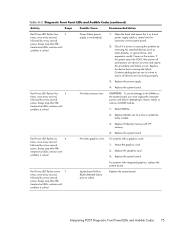
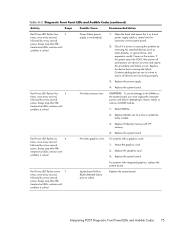
...
iteration but LEDs continue until failure occurs. For systems with HP memory.
4.
Replace the device that is overloaded).
1. Reseat the graphics card. 2.
Continue adding devices one at a time to ensure all devices are functioning properly.
3.
Pre-video memory error. For systems with a graphics card: 1. Replace the system board. System board failure (ROM detected...
Similar Questions
Where Can I Update The Video Graphics Card For Hp Omni Pro 110 Pc
(Posted by teabna 10 years ago)
Hp Omni Pro 110 All In One Computer
Is there an Adapter to allow me to hang the Pro 110 on the wall? they make one 9100 series
Is there an Adapter to allow me to hang the Pro 110 on the wall? they make one 9100 series
(Posted by LeonardTones 12 years ago)

