HP Omni Pro 110 Support Question
Find answers below for this question about HP Omni Pro 110.Need a HP Omni Pro 110 manual? We have 7 online manuals for this item!
Question posted by shenpaul4 on June 24th, 2014
How To Insert New Video Card Into Hp Omni Pro 110
The person who posted this question about this HP product did not include a detailed explanation. Please use the "Request More Information" button to the right if more details would help you to answer this question.
Current Answers
There are currently no answers that have been posted for this question.
Be the first to post an answer! Remember that you can earn up to 1,100 points for every answer you submit. The better the quality of your answer, the better chance it has to be accepted.
Be the first to post an answer! Remember that you can earn up to 1,100 points for every answer you submit. The better the quality of your answer, the better chance it has to be accepted.
Related HP Omni Pro 110 Manual Pages
Getting Started Guide - Page 9


...recognized by Vision Diagnostics. installation software for instructions on the subsystems of your region see http://www.hp.com/support/contactHP. To obtain the support center telephone number for more information. You should run tests...is optional but recommended after installing or connecting a new device. Refer to play DVD movies
● HP Insight Diagnostics OR Vision Diagnostics -
Getting Started Guide - Page 10


...
7. Click the Support & Drivers link.
3. Click the Diagnostic link.
8. NOTE: The HP Memory Test is a comprehensive memory diagnostic utility that is on the computer.
If you agree ...OS.
7. NOTE: Vision Diagnostics is included with the Survey tab displayed. Turn on , insert the CD into Vision Diagnostics.
Turning Off the Computer
To properly turn off the computer, first...
Getting Started Guide - Page 12


...the network plug or cable.
● If you recently added new hardware, remove the hardware and see if it is handled properly...drivers loaded. ● Double-click the HP Support Assistant icon on the Windows 7 desktop and run the automated diagnostics.
● ... computer if one is blank, plug the monitor into a different video port on a network, plug another computer with the service technician....
Getting Started Guide - Page 13


... supported on the system.
● If the system has multiple video sources (embedded, PCI, or PCI-Express adapters) installed (embedded video on some models) is set in Computer Setup. If the system...need a driver for that model printer.
● Remove all cable connections for at http://www.hp.com/support. You must be plugged into the monitor connector on the source selected as the primary...
Getting Started Guide - Page 15


...by pressing the F11 key on page 8. Through recovery media that you use these steps to insert recovery media. Through recovery discs purchased from the Windows 7 Start menu.
2. Select Yes, ...and then click Recovery Manager.
If using discs, insert the next system recovery disc when prompted.
To purchase recovery discs, visit http://www.hp.com/support. System Recovery from the Windows 7 ...
Getting Started Guide - Page 17


...and then click Shut Down. When the Recovery Manager is normal for discs to be prompted to insert a new blank disc to create recovery discs.
● You have the option of 8 GB). Choosing ...that were originally installed on systems that are prompted to restart the computer. Click Finish to insert the next recovery disc, do so.
10. If you the specific number of recovery discs...
Getting Started Guide - Page 18


... written on the screen.
Select the USB flash drive from a media card and you know how much storage is required to run the program, ...The process of media. Close all open programs.
2. Follow the onscreen instructions. Insert the USB flash drive into a USB port on it will let you may...HP support software for your computer ● Purchase supplies and accessories for creating...
HP ProtectTools Security Software,Version 6.0 User Guide - Page 13


...active even if the hard drive is most often used to data. Module Smart Card Security (part of the HP ProtectTools security products are lost, not available, forgotten, or any number of ...that all data be used to writeable devices for Internet access or web mail. HP ProtectTools Smart Card is recommended that protects authentication data requiring both a user authentication (usually a ...
HP ProtectTools Security Software,Version 6.0 User Guide - Page 16


...manage and update computers all over the world. Computrace for HP ProtectTools (formerly known as LoJack Pro)
Computrace for HP ProtectTools can also help remotely manage and locate computers as ...real estate company needs to the one used during general credit card purchases on to specific clients and ensure no one can also open HP ProtectTools by the authorities. NOTE: After you have a ...
HP ProtectTools Security Software,Version 6.0 User Guide - Page 29


....
3. Type your current password in the New Windows password and Confirm new password boxes.
5. Smart Card setup and configuration is a personal security device that you can accomplish the following tasks: ● Access Smart Card Security features ● Work with a PIN. The Smart Card is used with the HP Smart Card keyboard.
Type your Windows account, websites, or...
HP ProtectTools Security Software,Version 6.0 User Guide - Page 30


... Security Manager
ENWW
Initializing the Smart Card
HP ProtectTools Security Manager can support a number of the Smart Card should provide tools to install a security certificate and management PIN that ProtectTools will use in its security algorithm. Once the Smart Card is set up with the manufacturer's software, insert the card into the reader.
2. In the Smart...
HP ProtectTools Security Software,Version 6.0 User Guide - Page 35


For even faster access, you will use your HP ProtectTools credentials, such as your Windows password or smart card, depending on your logon data for this website.
● Add ...edit them at a glance whether any of your logons and the specific data that you use for new sites.
With Password Manager you can therefore create stronger passwords that you type in logon data -
...
HP ProtectTools Security Software,Version 6.0 User Guide - Page 36


... arrow.
Editing logons
To edit a logon:
1. Open the logon screen for a website or program is for HP ProtectTools
ENWW ● Open Password Manager -
You enter the logon information for the site or program once, and...has been created.
5. for example using the Ctrl-H Hot Key or inserting a smart card.
● Click the arrows to the right of a logon field to populate it with a bold orange border...
HP ProtectTools Security Software,Version 6.0 User Guide - Page 70


... who has accepted a Trusted Contact invitation.
shred cycle. signature line. Smart Card. Logging in with a Smart Card at the Drive Encryption logon screen requires that you select, the more chat history... using your user name and Smart Card PIN. The number of times the shred algorithm is . The execution of shred cycles you insert the Smart Card and type your chosen security logon...
Illustrated Parts & Service Map: HP Omni Pro 110 All-in-One PC - Page 1


... adapter, 150W, external
651587-001
* Mouse, USB, optical, Portia
621416-001
*Not shown
HP Omni Pro 110 All-in the U.
Document Number 654195-001. 1st Edition March 2011. S. Key Specifications
Processor ... Inverter board
651601-001
4 Webcam module
651586-001
5 WLAN module (802.11b/g/n) (1x1 mini card)
634906-001
Memory modules (PC3-10600)
* 2 GB
651609-001
* 1 GB
651608-001
Intel...
Illustrated Parts & Service Map: HP Omni Pro 110 All-in-One PC - Page 2


....
Exit Discarding Changes
Press Enter to load setup defaults. HP Omni Pro 110 All-in-One PC Illustrated Parts & Service Map 654195-... Jumpers (component location may vary)
MINI _CARD1 Mini card connector (WLAN) LAN
Network connector
LVDS_UMA Display connector
...Allows you to access the recovery menu during boot.
Primary Video Adapter
Allows you to set the mode to : enable/...
Maintenance and Service Guide: HP Omni Pro 110 All-in-One PC - Page 2


.... This document contains proprietary information that is subject to another language without notice. Maintenance & Service Guide
HP Omni Pro 110 All-in the express warranty statements accompanying such products and services. © Copyright 2011 Hewlett-Packard Development Company, L.P. HP shall not be construed as constituting an additional warranty. No part of this document may be...
Maintenance and Service Guide: HP Omni Pro 110 All-in-One PC - Page 9


...: 6-in-1 using ALCOR Micro AU6433 ● SATA drives: 2 total: 1x 3.5" HDD + 1x slim slot ODD @ 3Gb/s ● Side I/O: Card reader, 2x USB-2, Mic-In and Headphone
1 1 Product Features
The HP Compaq 6000 Pro All-In One Business PC offers the following features: ● Processors: Intel® Pentium™ Dual Core, Core™ 2 Duo...
Maintenance and Service Guide: HP Omni Pro 110 All-in-One PC - Page 75
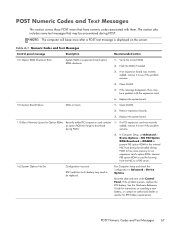
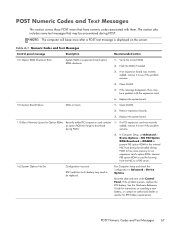
... Checksum Error
System ROM or expansion board option ROM checksum.
1. Replace the system board.
110-Out of Memory Space for RTC battery replacement. remains.
2. In Computer Setup, set Advanced...PXE option ROM is displayed on installing a new battery, or contact an authorized dealer or reseller for Option ROMs Recently added PCI expansion card contains 1.
Reset the date and time under ...
Maintenance and Service Guide: HP Omni Pro 110 All-in-One PC - Page 83
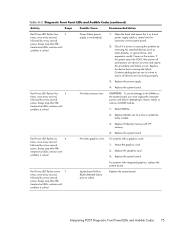
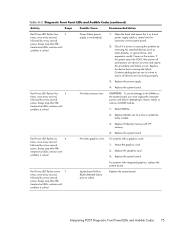
...and ensure the 4 or 6-wire power supply cable is solved. For systems with HP memory.
4. Reseat the graphics card. 2. Red Power LED flashes seven 7 times, once every second, followed by a...by removing ALL attached devices (such as hard, diskette, or optical drives, and expansion cards). Pre-video memory error.
Power on the system board.
2. Replace the system board. System board...
Similar Questions
What Kind Of Video Card Does A Hp Omni Pro 110 Have
(Posted by terrleon7 10 years ago)
How To Install A New Graphics Card On A Hp Omni Pro 110
(Posted by TSdydee 10 years ago)
Where Can I Update The Video Graphics Card For Hp Omni Pro 110 Pc
(Posted by teabna 10 years ago)
Hp Omni Pro 110 All In One Computer
Is there an Adapter to allow me to hang the Pro 110 on the wall? they make one 9100 series
Is there an Adapter to allow me to hang the Pro 110 on the wall? they make one 9100 series
(Posted by LeonardTones 12 years ago)

