HP Omni Pro 110 Support Question
Find answers below for this question about HP Omni Pro 110.Need a HP Omni Pro 110 manual? We have 7 online manuals for this item!
Question posted by BluRyLa on January 20th, 2014
Hp Omni Pro 110 Will Not Power On
The person who posted this question about this HP product did not include a detailed explanation. Please use the "Request More Information" button to the right if more details would help you to answer this question.
Current Answers
There are currently no answers that have been posted for this question.
Be the first to post an answer! Remember that you can earn up to 1,100 points for every answer you submit. The better the quality of your answer, the better chance it has to be accepted.
Be the first to post an answer! Remember that you can earn up to 1,100 points for every answer you submit. The better the quality of your answer, the better chance it has to be accepted.
Related HP Omni Pro 110 Manual Pages
Getting Started Guide - Page 8


... refresh rates, screen resolution, color settings, font sizes, and power management settings.
Launching Windows XP from Windows 7
Windows XP Mode... the drivers for the operating system from a pre-installed Windows 7 desktop, click Start > Windows Virtual PC > Virtual Windows XP and follow...models only. For more pop-up from http://www.hp.com/support. Click the Install button and follow the ...
Getting Started Guide - Page 11


...> All Programs > HP User Manuals. To reduce the risk of automatically turning the power off manually and bypass the "standby state," press and hold the power button for more information ... the power cord from the wall outlet and allow the internal system components to cool before calling for more information. Depending on parts removal and replacement, troubleshooting, Desktop Management,...
Getting Started Guide - Page 12


... you in front of your system.
● Remove any software that was recently installed. ● Double-click the HP Support Assistant icon on the Windows 7 desktop and run the automated diagnostics.
● Check the power LED on the front of the computer to see if it will help you diagnose the problem. The...
Getting Started Guide - Page 13


...; Press and hold any key on .
● If you need a driver for at http://www.hp.com/support. CAUTION: When the computer is plugged into these ports, the monitor will restart if automatic ... into the monitor connector on the source selected as the primary input source.
Then press the power button again to prevent system board or component damage.
ENWW
Helpful Hints 7 If the system ...
Safety and Regulatory Information - Page 7


... at www.hp.com/ergo and on the Documentation CD that is located on the Web at all times. The grounding plug is an important safety feature.
• Plug the power cord in the...provides important electrical and mechanical safety information.
CAUTION: If your computer is your safety, the power cord provided with the cover removed. For your computer's main AC disconnecting device and must ...
Safety and Regulatory Information - Page 10


....
For Use in a shock and fire hazard.
4
Chapter 1 Safety Notices
ENWW WARNING!
Substitute cords may be found at http://www.hp.com/cgibin/hpsupport/index.pl. Power Supply and Power Cord Set Requirements
Power Supply Class I Grounding Requirements
For protection from other countries must meet the requirements of the country where you purchased the...
Safety and Regulatory Information - Page 19


...is allocated as the primary user of the 5.25-
Exposure to Radio Frequency Radiation The radiated output power of this FCC declaration, contact:
Hewlett-Packard Company P.O. to the following two conditions:
1. Australia .... Box 692000, Mail Stop 510101 Houston, Texas 77269-2000
Or, call 1-800-HP-INVENT (1-800-474-6836). Products with Wireless LAN Devices
This product may be connected...
Safety and Regulatory Information - Page 20


... Interference-Causing Equipment Regulations. For the Belkin Dual-Band Wireless A+G Desktop Card the maximum antenna gain permitted as specified by the Canadian e.i.r.p. limit is... 6 dBi.
Se você possuir tomada elétrica de 110/115Vv, por favor, altere a chave na parte traseira do mesmo tipo, ...High-power radar is restricted to indoor use, due to 5.85-GHz bands.
Safety and Regulatory Information - Page 22
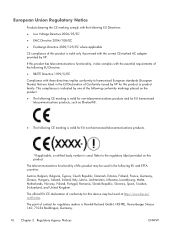
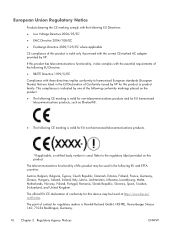
...; R&TTE Directive 1999/5/EC Compliance with the correct CE-marked AC adapter provided by HP. The telecommunications functionality of this product may be used . European Union Regulatory Notice
Products...Directive 2009/125/EC where applicable CE compliance of this product is valid only if powered with these directives implies conformity to the regulatory label provided on the product. ●...
Safety and Regulatory Information - Page 26


... the Microsoft Windows Power Management feature.
Instead, it is your responsibility to power down the computer and monitor after a period of inactivity:
Business Desktops
Consumer Desktops Thin Clients Workstations... equipment.
The separate collection and recycling of your other household waste. HP computers marked with your waste equipment at the time of disposal will ...
Safety and Regulatory Information - Page 27


... that might require special handling at http://www.hp.com/go/reach.
NOTE: ENERGY STAR is not supported on Linux or FreeDOS Desktop PCs. ENERGY STAR is not supported on Linux... because of environmental considerations. Chemical Substances
HP is necessary to comply with legal requirements such as REACH (Regulation EC No. 1907/2006 of the Power Management Feature: http://www.energystar.gov/...
HP ProtectTools Security Software,Version 6.0 User Guide - Page 5


... 3 Credential Manager (Password Manager) for HP ProtectTools 3 Embedded Security for HP ProtectTools 4 Drive Encryption for HP ProtectTools 4 File Sanitizer for HP ProtectTools 5 Device Access Manager for HP ProtectTools 5 Privacy Manager for HP ProtectTools 5 Computrace for HP ProtectTools (formerly known as LoJack Pro 6 Accessing HP ProtectTools Security ...6 Achieving key security...
HP ProtectTools Security Software,Version 6.0 User Guide - Page 16


... Windows Start menu:
▲ In Windows, click Start, click All Programs, click HP, and then click HP ProtectTools Administrative Console. Achieving key security objectives
The HP ProtectTools modules can also help remotely manage and locate computers as well as LoJack Pro)
Computrace for HP ProtectTools (formerly known as monitor computer usage and applications. Example 2: A CEO...
HP ProtectTools Security Software,Version 6.0 User Guide - Page 19


... officer-Defines the security level for authentication.
All other passwords may all owner functions of the HP ProtectTools Security Manager features are set and used passwords, the software module where the password is ... to the Emergency Recovery Token, which is a backup file for power-on to Windows.
● It can enable both password and Smart Card mode.
● User-...
Illustrated Parts & Service Map: HP Omni Pro 110 All-in-One PC - Page 1


...* AC adapter, 150W, external
651587-001
* Mouse, USB, optical, Portia
621416-001
*Not shown
HP Omni Pro 110 All-in -One PC
© 2011 Hewlett-Packard Development Company, L.P. The information con- tained herein...with thermal grease, alcohol pad, and CPU socket cover
1 System board
648965-001
2 Power button board
651585-001
3 Inverter board
651601-001
4 Webcam module
651586-001
5 WLAN ...
Illustrated Parts & Service Map: HP Omni Pro 110 All-in-One PC - Page 2


...Pri-
HP Omni Pro 110 All-in-One PC Illustrated Parts & Service Map 654195-001
page 2 Cables 1 WLAN antenna cable 2 Inverter cable 3 Optical drive cable 4 LVDS cable 5 Hard drive cable 6 Power button/LED...revision, core version.
SATA Controller
Allows you to set system date. Password
Power
After AC Power Failure
Allows you to enable/disable all 1394 ports.
ESC: Boot Menu
...
Maintenance and Service Guide: HP Omni Pro 110 All-in-One PC - Page 2


... proprietary information that is subject to another language without notice. No part of this document may be liable for HP products and services are trademarks of Hewlett-Packard Company. Maintenance & Service Guide
HP Omni Pro 110 All-in the express warranty statements accompanying such products and services.
The only warranties for technical or editorial errors...
Maintenance and Service Guide: HP Omni Pro 110 All-in-One PC - Page 9


1 Product Features
The HP Compaq 6000 Pro All-In One Business PC offers the following features: ● Processors: Intel...: DDR3-1333; 2 SODIMMs, 4 GB maximum ● Optical drive: 1 SlimTray DVDRW ● Graphics: UMA graphics only, GMA X4500 ● Power supply: 150W ● Connectivity: Gigabit; b/g/n (1x1 with 1 internal antenna) ● Keyboard: wired ● Mouse: wired ● Webcam: ...
Maintenance and Service Guide: HP Omni Pro 110 All-in-One PC - Page 21


...transmit data for configuring drive Data transfer rate
7/7 15 39.37 in ) radius. Current HP desktop products ship with the SATA 1.5 Gb/s drives. Never crease a SATA data cable and...Hard Drive Cables
SATA Data Cable
Always use of SATA hard drives on these models of pins in power cable Maximum data cable length Data interface voltage differential Drive voltages Jumpers for only a single drive....
Maintenance and Service Guide: HP Omni Pro 110 All-in-One PC - Page 36


... down the computer. 3. Preparing to protect the touch screen surface from the back of the HP Pro Allin-One. After the system has completely shut down a blanket,
towel, or other damage. HP recommends that you set down , disconnect the power adapter from the computer. 2. 7 Removal and Replacement Procedures All-in One (AIO) Chassis
The...
Similar Questions
Where Can I Update The Video Graphics Card For Hp Omni Pro 110 Pc
(Posted by teabna 10 years ago)
Hp Omni Pro 110 All In One Computer
Is there an Adapter to allow me to hang the Pro 110 on the wall? they make one 9100 series
Is there an Adapter to allow me to hang the Pro 110 on the wall? they make one 9100 series
(Posted by LeonardTones 12 years ago)

