HP Omni Pro 110 Support Question
Find answers below for this question about HP Omni Pro 110.Need a HP Omni Pro 110 manual? We have 7 online manuals for this item!
Question posted by pskimm on September 21st, 2014
Why Does My Omni Pro 110 Have Updates Back To Back
The person who posted this question about this HP product did not include a detailed explanation. Please use the "Request More Information" button to the right if more details would help you to answer this question.
Current Answers
There are currently no answers that have been posted for this question.
Be the first to post an answer! Remember that you can earn up to 1,100 points for every answer you submit. The better the quality of your answer, the better chance it has to be accepted.
Be the first to post an answer! Remember that you can earn up to 1,100 points for every answer you submit. The better the quality of your answer, the better chance it has to be accepted.
Related HP Omni Pro 110 Manual Pages
End User License Agreement - Page 2


...This EULA will prevail.
4. entirely by HP unless HP provides other terms along with the update or supplement. floppy disk, CD or DVD) or an equivalent solution delivered in any ...comply with any Microsoft operating system software contained in this EULA.
8. This EULA applies to updates or supplements to the original Software Product provided by the terms and conditions of the Software ...
Getting Started Guide - Page 5


Table of contents
Getting Started ...1 Installing and Customizing the Software 1 Installing the Windows Operating System 1 Downloading Microsoft Windows Updates 1 Installing or Upgrading Device Drivers (Windows systems 2 Customizing the Monitor Display (Windows systems 2 Launching Windows XP from Windows 7 2 Accessing Disk Image (ISO) Files 2 Protecting the ...
Getting Started Guide - Page 7


... complete the installation.
Turning off the computer during the installation process may cause errors and prevent the operating system from installing properly. Downloading Microsoft Windows Updates
1. Additional information is a 10.2-cm (4-inch) clearance at the back of this documentation do not apply. Once an Internet connection has been established, click the...
Getting Started Guide - Page 8


...in the dialog box to reboot the machine. For more pop-up from a pre-installed Windows 7 desktop, click Start > Windows Virtual PC > Virtual Windows XP and follow the instructions on the screen. ... Microsoft Web site to reboot the machine. Click on some computer models only. After the updates have open before rebooting. Customizing the Monitor Display (Windows systems)
If you wish, you ...
Getting Started Guide - Page 14


...(English only) for which you have a problem that are shipped without a version of your desktop. You can also set restore points manually. HP Support Assistant
HP Support Assistant is not available... Assistant is an HP application that came on your computer and resolve problems through automated updates and tune-ups, built-in the computer accessory box, and any software programs you ...
Getting Started Guide - Page 18


..., and then click Recovery Media Creation. Select the USB flash drive from a media card and you know how much storage is required to continue.
3. Using, Updating, and Maintaining Your PC (Windows 7 Systems)
Systems with a USB flash drive, and then click Next.
5. You can quit the process at any time. NOTE: Do...
Getting Started Guide - Page 19


To access the centralized PC management location, click Start > Devices and Printers then doubleclick on the picture of your PC. ENWW
Using, Updating, and Maintaining Your PC (Windows 7 Systems) 13
Safety and Regulatory Information - Page 20


...mobile satellite systems. High-power radar is not replaceable. For the Belkin Dual-Band Wireless A+G Desktop Card the maximum antenna gain permitted as specified by the Canadian e.i.r.p. limit is 3 dBi. ...potential for this device. limit is 6 dBi. Se você possuir tomada elétrica de 110/115Vv, por favor, altere a chave na parte traseira do mesmo tipo, e não pode causar...
HP ProtectTools Security Software,Version 6.0 User Guide - Page 5


...4 File Sanitizer for HP ProtectTools 5 Device Access Manager for HP ProtectTools 5 Privacy Manager for HP ProtectTools 5 Computrace for HP ProtectTools (formerly known as LoJack Pro 6 Accessing HP ProtectTools Security ...6 Achieving key security objectives ...6 Protecting against targeted theft 7 Restricting access to sensitive data 7 Preventing unauthorized access from internal or external...
HP ProtectTools Security Software,Version 6.0 User Guide - Page 16


... and then click HP ProtectTools Administrative Console.
Computrace for HP ProtectTools (formerly known as LoJack Pro)
Computrace for HP ProtectTools can also open HP ProtectTools by the authorities. After the inventory of...were located and were returned to each user.
They use Computrace to monitor and update the computers without having to send an IT person to the school by logging ...
HP ProtectTools Security Software,Version 6.0 User Guide - Page 32


... that you back it has been disabled by clicking the Keep me informed about new applications and updates check box and setting a number of your data daily. In most cases, you enter. Click... Next.
22 Chapter 3 HP ProtectTools Security Manager
ENWW On the Add Applications tab, browse for updates, or you restore the backup file to another computer, or to the same computer after reinstalling ...
HP ProtectTools Security Software,Version 6.0 User Guide - Page 47
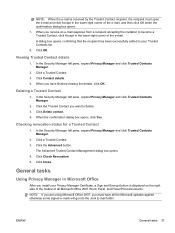
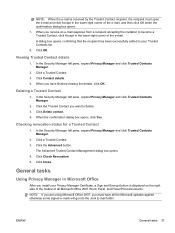
.... 3. The Advanced Trusted Contact Management dialog box opens. 4. NOTE: When the e-mail is displayed on the right side of the toolbar of all the Microsoft updates applied otherwise some signed e-mails will go into the Junk E-mail folder. In the Security Manager left pane, expand Privacy Manager and click Trusted Contacts...
HP ProtectTools Security Software,Version 6.0 User Guide - Page 51
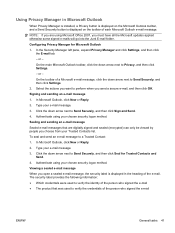
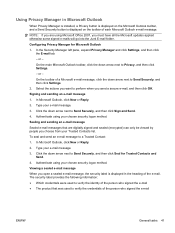
... Privacy Manager and click Settings, and then click the E-mail tab.
- Select the actions you want to perform when you must have all the Microsoft updates applied otherwise some signed e-mails will go into the Junk E-mail folder.
Type your e-mail message.
3. Sealing and sending an e-mail message
Sealed e-mail messages...
HP ProtectTools Security Software,Version 6.0 User Guide - Page 58


... files are successfully shredded or bleached do not appear in the notification area is created for free space bleaching operations. NOTE: Files that are always updated according to the latest shred or free space bleaching operation. To abort the operation:
▲ Click the message, and then click Stop to abort the...
Illustrated Parts & Service Map: HP Omni Pro 110 All-in-One PC - Page 1


... pad, VRM, 15mm x 40mm x 4mm (mount under PCA) 651596-001
* AC adapter, 150W, external
651587-001
* Mouse, USB, optical, Portia
621416-001
*Not shown
HP Omni Pro 110 All-in -One PC
© 2011 Hewlett-Packard Development Company, L.P.
Key Specifications
Processor Type RAM Type Maximum RAM Supported Display
Graphics Adapter Chipset Expansion
I/O Interfaces...
Illustrated Parts & Service Map: HP Omni Pro 110 All-in-One PC - Page 2


... revision, core version. USB Ports
Allows you to set system date. Cache RAM
View only. Onboard Audio
Auto/disable/enable.
CD-ROM Boot Pri- HP Omni Pro 110 All-in-One PC Illustrated Parts & Service Map 654195-001
page 2
Cables 1 WLAN antenna cable 2 Inverter cable 3 Optical drive cable 4 LVDS cable 5 Hard drive cable...
Maintenance and Service Guide: HP Omni Pro 110 All-in-One PC - Page 2


... the express warranty statements accompanying such products and services. The only warranties for technical or editorial errors or omissions contained herein.
Maintenance & Service Guide
HP Omni Pro 110 All-in the U.S. The information contained herein is protected by copyright. No part of this document may be photocopied, reproduced, or translated to change without...
Maintenance and Service Guide: HP Omni Pro 110 All-in-One PC - Page 5


Table of contents
1 Product Features ...1 Front Components ...3 Rear and Side Components ...4
2 Installing and Customizing the Software 5 Installing the Operating System 5 Downloading Microsoft Windows Updates 5 Installing or Upgrading Device Drivers (Windows systems 6 Protecting the Software ...6
3 Computer Setup (F10) Utility 7 Computer Setup (F10) Utilities 7 Using Computer Setup (F10) ...
Maintenance and Service Guide: HP Omni Pro 110 All-in-One PC - Page 9


1 Product Features
The HP Compaq 6000 Pro All-In One Business PC offers the following features: ● Processors: Intel® Pentium™ Dual Core, Core™ 2 Duo, and Celeron Core 2 Duo processors ...
Maintenance and Service Guide: HP Omni Pro 110 All-in-One PC - Page 36


... cloth to Disassemble the Computer
To avoid injury and equipment damage, always complete the following sections provide information about disassembling various components of the HP
Pro All-in -One. 1. Beware of sharp edges inside the chassis.
28 Chapter 7 Removal and Replacement Procedures All-in One (AIO) Chassis
The following steps in...
Similar Questions
Where Can I Update The Video Graphics Card For Hp Omni Pro 110 Pc
(Posted by teabna 10 years ago)
Hp Omni Pro 110 All In One Computer
Is there an Adapter to allow me to hang the Pro 110 on the wall? they make one 9100 series
Is there an Adapter to allow me to hang the Pro 110 on the wall? they make one 9100 series
(Posted by LeonardTones 12 years ago)

