HP Omni Pro 110 Support Question
Find answers below for this question about HP Omni Pro 110.Need a HP Omni Pro 110 manual? We have 7 online manuals for this item!
Question posted by youcanemailjamiem on January 23rd, 2013
Can I Add A Second Monitor?
Is it possible to add a second monitor to the the HP Omni Pro 110?
Current Answers
There are currently no answers that have been posted for this question.
Be the first to post an answer! Remember that you can earn up to 1,100 points for every answer you submit. The better the quality of your answer, the better chance it has to be accepted.
Be the first to post an answer! Remember that you can earn up to 1,100 points for every answer you submit. The better the quality of your answer, the better chance it has to be accepted.
Related HP Omni Pro 110 Manual Pages
Getting Started Guide - Page 7


... automatically. Carefully read and follow the instructions on the screen.
2. If your computer was not shipped with HP Total Care before installing the operating system. Additional information is successfully installed. CAUTION: Do not add optional hardware or third-party devices to permit the required airflow. Downloading Microsoft Windows Updates
1. This process takes...
Getting Started Guide - Page 8


... the instructions on the Windows Desktop, then click Personalize in Windows Vista and Windows 7 or Properties in the dialog box to the appropriate drivers. Customizing the Monitor Display (Windows systems)
If ... one or more information, refer to install and launch Windows XP applications from http://www.hp.com/support. Accessing Disk Image (ISO) Files
There are disk image files (ISO files...
Getting Started Guide - Page 12


...
● Remove any hardware that was recently installed. ● Double-click the HP Support Assistant icon on the Windows 7 desktop and run the automated diagnostics.
● Check the power LED on the front ... it is flashing or listen for details.
● If the screen is blank, plug the monitor into the network connection.
The flashing lights and/or beeps are working on a network, plug ...
Getting Started Guide - Page 14


...If you installed after purchase.
8 Getting Started
ENWW To start a System Restore:
1. To add restore points manually:
1. Close all open programs.
2. However, you must reinstall any software ...your desktop.
Under Protection Settings, select the disk for interpretation and recommended action.
Click the Start button, right-click Computer, and then click Properties.
3. NOTE: HP Support...
Getting Started Guide - Page 16


... (recommended), and then click Next. Turn off .
2. As soon as you see the desktop.
9. Complete the registration process, and wait until you created or installed. If using a ... computer, reconnect all peripheral devices from the computer, except the monitor, keyboard, and mouse.
3. To create recovery media, see the desktop.
10. If using recovery disc, insert recovery disc #1 into...
Safety and Regulatory Information - Page 20


...radar is subject to its operation in the 5.15- For the Belkin Dual-Band Wireless A+G Desktop Card the maximum antenna gain permitted as specified by the Canadian e.i.r.p. For the Intel 802.11..., including interference that may damage your computer.
Se você possuir tomada elétrica de 110/115Vv, por favor, altere a chave na parte traseira do mesmo tipo, e não pode causar...
Safety and Regulatory Information - Page 26


... applies only to dispose of your waste equipment for energy efficiency. HP computers marked with an external monitor that protects human health and the environment. To take advantage of ... ENERGY STAR-qualified, this product must not be disposed of inactivity:
Business Desktops
Consumer Desktops Thin Clients Workstations
Operating System Windows XP, Vista, and 7 Windows Server 2008...
Safety and Regulatory Information - Page 27


... display LCD
Disposal of mercury can be woken from sleep mode through user interaction with monitors that might require special handling at http://www.hp.com/go/reach. If it is not supported on Linux or FreeDOS Desktop PCs. To verify the factory default power settings for this product can be woken by...
HP ProtectTools Security Software,Version 6.0 User Guide - Page 5


... 3 Credential Manager (Password Manager) for HP ProtectTools 3 Embedded Security for HP ProtectTools 4 Drive Encryption for HP ProtectTools 4 File Sanitizer for HP ProtectTools 5 Device Access Manager for HP ProtectTools 5 Privacy Manager for HP ProtectTools 5 Computrace for HP ProtectTools (formerly known as LoJack Pro 6 Accessing HP ProtectTools Security ...6 Achieving key security...
HP ProtectTools Security Software,Version 6.0 User Guide - Page 12


...Device Access Manager configurations and user access.
● Administrator tools are used to add and remove HP ProtectTools users and view user status.
● Configure and change File Sanitizer Shred... Privacy Manager to increase security of e-mails and documents.
● Activate Computrace for HP ProtectTools
● Configure Preferences and Backup and Restore options.
● Organize, set up...
HP ProtectTools Security Software,Version 6.0 User Guide - Page 16


....
Achieving key security objectives
The HP ProtectTools modules can work together to provide solutions for HP ProtectTools (formerly known as monitor computer usage and applications. The ... click HP, and then click HP ProtectTools Security Manager.
Computrace for HP ProtectTools can also help remotely manage and locate computers as well as LoJack Pro)
Computrace for HP ProtectTools ...
HP ProtectTools Security Software,Version 6.0 User Guide - Page 38


... HP ProtectTools
ENWW Select a logon and click Edit. To add an additional logon for the same website, each of the passwords you again to add a logon for the screen by selecting Password Manager > Windows password > green arrow > Settings in the logon list.
The following settings are listed on -screen instructions. Password Manager makes monitoring...
HP ProtectTools Security Software,Version 6.0 User Guide - Page 56


... and click Shred.
2.
General tasks
Using a key sequence to the File Sanitizer icon on the desktop.
3. When the confirmation dialog box opens, click Yes.
46 Chapter 7 File Sanitizer for manual ... you use the simple delete option.
1. Select the assets you select for HP ProtectTools
ENWW To add a custom asset, click Add Custom Option, enter or browse to shred.
2.
NOTE: To remove an ...
Illustrated Parts & Service Map: HP Omni Pro 110 All-in-One PC - Page 1


...back of the Intel Corporation and its subsidiaries in the U. Illustrated Parts & Service Map
HP Omni Pro 110 All-in -One PC Illustrated Parts & Service Map 654195-001
page 1
S. Slim ... adapter, 150W, external
651587-001
* Mouse, USB, optical, Portia
621416-001
*Not shown
HP Omni Pro 110 All-in -One PC
© 2011 Hewlett-Packard Development Company, L.P. Key Specifications
Processor Type ...
Illustrated Parts & Service Map: HP Omni Pro 110 All-in-One PC - Page 2


... ability to press the F11 key to access the Setup menu during boot. Exit Discarding Changes
Press Enter to set the mode to save changes. HP Omni Pro 110 All-in-One PC Illustrated Parts & Service Map 654195-001
page 2 Computer Setup Menu
Heading Option / Description
Main
System Time
Allows you to specify which...
Maintenance and Service Guide: HP Omni Pro 110 All-in-One PC - Page 2


...without notice.
© Copyright 2011 Hewlett-Packard Development Company, L.P. Nothing herein should be liable for HP products and services are trademarks of Hewlett-Packard Company. Microsoft and Windows are set forth in -One... Microsoft Corporation in the U.S.
Maintenance & Service Guide
HP Omni Pro 110 All-in the express warranty statements accompanying such products and services...
Maintenance and Service Guide: HP Omni Pro 110 All-in-One PC - Page 9


1 Product Features
The HP Compaq 6000 Pro All-In One Business PC offers the following features: ● Processors: Intel® Pentium™ Dual Core, Core™ 2 Duo, and Celeron Core 2 Duo processors ...
Maintenance and Service Guide: HP Omni Pro 110 All-in-One PC - Page 13
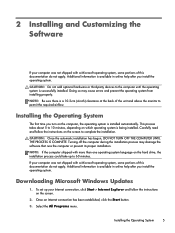
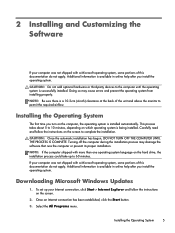
...is a 10.2-cm (4-inch) clearance at the back of the unit and above the monitor to the computer until the operating system is installed automatically.
Once an Internet connection has been...established, click the Start button.
3. Additional information is being installed. CAUTION: Do not add optional hardware or third-party devices to permit the required airflow.
CAUTION: Once the automatic...
Maintenance and Service Guide: HP Omni Pro 110 All-in-One PC - Page 27
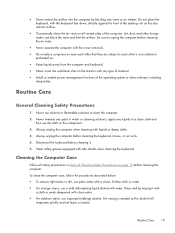
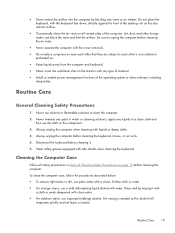
... use solvents or flammable solutions to a clean cloth and
then use the cloth on the monitor with any vents or air intakes. apply any parts in General Cleaning Safety Precautions on all...unplug the computer when cleaning with the keyboard feet down, directly against the front of the desktop unit as the alcohol will
evaporate quickly and not leave a residue. Rinse well by blocking...
Maintenance and Service Guide: HP Omni Pro 110 All-in-One PC - Page 36


...inside the chassis.
28 Chapter 7 Removal and Replacement Procedures All-in -One. 4. Beware of the HP
Pro All-in One (AIO) Chassis WARNING! Place the computer face down the computer. 3. Preparing to ... on a soft flat surface. Disconnect all media (CD, DVD, etc.) from the back of the HP Pro Allin-One. After the system has completely shut down a blanket,
towel, or other soft cloth to...
Similar Questions
How To Add Another Monitor To Hp Omni Pro 110 Pc Desktop
(Posted by mbbjeAaron6 9 years ago)
Can You Add A Second Monitor To An Hp Omni Pro 110 Pc
(Posted by jesdonnie 10 years ago)

