HP Officejet v40 Support Question
Find answers below for this question about HP Officejet v40 - All-in-One Printer.Need a HP Officejet v40 manual? We have 3 online manuals for this item!
Question posted by moorhavench on March 25th, 2013
Allignment Issues
i have aligned the cartridges but when i print a document, the lines and boxes aren't aligned
Current Answers
There are currently no answers that have been posted for this question.
Be the first to post an answer! Remember that you can earn up to 1,100 points for every answer you submit. The better the quality of your answer, the better chance it has to be accepted.
Be the first to post an answer! Remember that you can earn up to 1,100 points for every answer you submit. The better the quality of your answer, the better chance it has to be accepted.
Related HP Officejet v40 Manual Pages
HP OfficeJet V Series - (English) Front Panel Menu Layout - Page 1
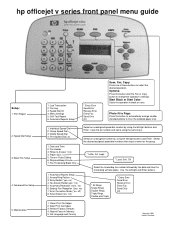
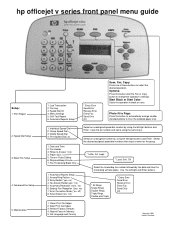
...* Every Error Send Error Receive Error Every Fax Send Only Off
1: Clean Print Cartridges 2: Align Print Cartridges 3: Restore Factory Defaults 4: Reprint Faxes in black or color. Start Black ... automatically enlarge smaller standard photos to change the operation's settings. hp officejet v series front panel menu guide
Setup:
1: Print Report 2: Speed Dial Setup 3: Basic Fax Setup
4: Advanced Fax...
HP Officejet V Series - (English) Setup Poster - Page 1
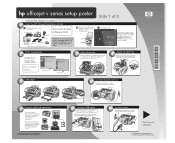
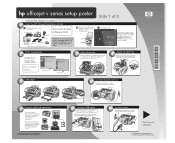
...Connect the phone cord Connect the phone/fax cord to the HP OfficeJet, and then to use with the unit. print cartridges
invent
phone cord
CD
Basic Guide power cord and warranty
power adapter
...document feeder (ADF) tray.
If the screen to the left does not appear, go to begin.
Press the front edge of 2
c. If you have completed steps 1 and 2 before continuing to the same phone line...
HP Officejet V Series - (English) Setup Poster - Page 2
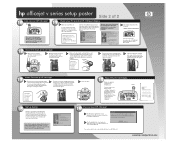
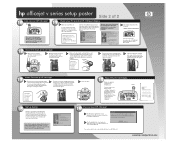
...The message "Press Enter to align cartridges" appears in -one ) from its packaging and, being careful to set up your new HP OfficeJet. cartridge carriage moves to stop
moving.
d
Push the black print cartridge firmly
e Lower the right print-cartridge
down into place.
13
Insert the color print cartridge
a Remove the color print cartridge (wider
b
one
Windows 2000 Users...
HP Officejet V Series - (English) User Guide - Page 2


Publication number: C8413-90191 First edition: March 2001 Printed in U.S.A., Mexico, Germany, or Singapore Windows® and Windows NT®... on the hp officejet.
Always follow basic safety precautions when using this document and the program material which it make copies of the following items. When in doubt, check with a qualified electrician.
3 Telephone lines can be liable ...
HP Officejet V Series - (English) User Guide - Page 3


...[ SUR.HVV IURP ZLWKLQ D SURJUDP 5H.HLYH D ID 5H.HLYH D ID[ DXWRPDWL.DOO 5H.HLYH D ID[ PDQXDOO 6DYH IUHTXHQWO\ XVHG ID[ QXPEHUV
Contents
iii HP OfficeJet V Series
&RQWHQWV
5HYLHZ \RXU XQLW¶V IURQW SDQHO
8VH \RXU +3 2IIL.H-HW ZLWK D 3
5HYLHZ WKH 'LUH.WRU 5HYLHZ WKH VWDWXV ZLQGRZ
*HW KHOS
:KHUH .DQ...
HP Officejet V Series - (English) User Guide - Page 4


... 6XSSRUW 3 'LVWULEXWLRQ &HQWHU
7H.KQL.DO LQIRUPDWLRQ
3RZHU VSH.LIL.DWLRQV 2UGHU SULQW .DUWULGJHV 5HJXODWRU\ LQIRUPDWLRQ 5HJXODWRU\ QRWL.HV H.ODUDWLRQ 2I &RQIRUPLW
iv
Contents HP OfficeJet V Series
$GGLWLRQDO VHWXS LQIRUPDWLRQ
0L.URVRIW¶V SOXJDQGSOD\ PHVVDJHV GR QRW DSSHDU 1HZ +DUGZDUH PHVVDJH DSSHDUV :LQGRZV
RU RXU 3& LV XQDEOH WR .RPPXQL...
HP Officejet V Series - (English) User Guide - Page 5
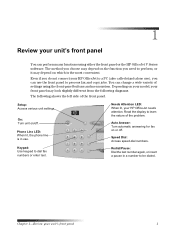
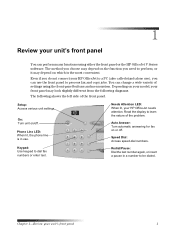
... 'LDO WKH ODVW QXPEHU DJDLQ RU LQVHUW D SDXVH LQ D QXPEHU WR EH GLDOHG
Chapter 1-Review your HP OfficeJet to a PC (also called stand-alone use the front panel to perform, or it may depend on your model... shows the left side of settings using either the front panel or the HP OfficeJet V Series software.
1
5HYLHZ \RXU XQLW¶V IURQW SDQHO
You can perform many functions using the ...
HP Officejet V Series - (English) User Guide - Page 8
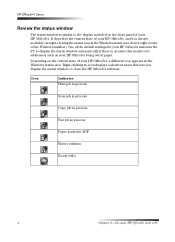
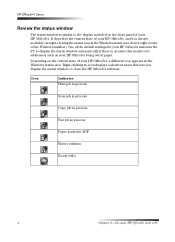
... if there is an issue that lets you display the status window or close the HP OfficeJet software.
Right-clicking an icon displays a shortcut menu that needs to the display included on the current state of your HP OfficeJet, a different icon appears in the Windows status area. Icon
Indicates Print job in process
Scan...
HP Officejet V Series - (English) User Guide - Page 16
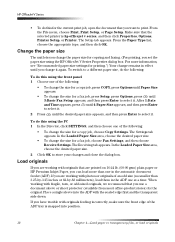
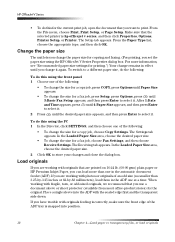
..., and then press Enter to store your changes and close the dialog box.
/RDG RULJLQDOV
If you are printed on 16-24 lb. (60-90 gsm) plain paper or HP ...print job, open the document that the selected printer is snapped into the ADF with originals feeding incorrectly, make sure the front edge of the ADF tray is hp officejet v series, and then click Properties, Options, Printer Setup, or Printer...
HP Officejet V Series - (English) User Guide - Page 20


... change settings, click the button that the selected printer is hp officejet v series. Click OK to close the dialog box. 4 Click OK to create your print job.
16
Chapter 5-Use the print features
A Print dialog box appears on your program, this button may be called Properties, Options, Printer Setup, or Printer), and then select the appropriate options for your...
HP Officejet V Series - (English) User Guide - Page 29


...the Director, click Help, and choose Onscreen Guide.
(QDEOH ID[ .RQILUPDWLRQ
Your HP OfficeJet is set to print a report on the front-panel display after each transaction.
8
8VH WKH ID[ ...fax. If you send a color fax and your HP OfficeJet determines that you send from your HP OfficeJet, you need printed confirmation that indicates whether an item was successfully sent appears briefly...
HP Officejet V Series - (English) User Guide - Page 33
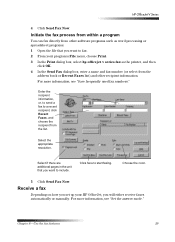
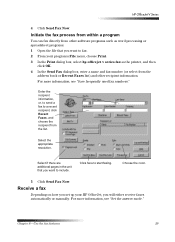
...OfficeJet V Series
4 Click Send Fax Now.
,QLWLDWH WKH ID[ SUR.HVV IURP ZLWKLQ D SURJUDP
You can fax directly from other software programs such as the printer, and then
click OK. 4 In the Send Fax dialog box...
Depending on how you set up your program's File menu, choose Print. 3 In the Print dialog box, select hp officejet v series fax as word processing or spreadsheet programs. 1 Open the file ...
HP Officejet V Series - (English) User Guide - Page 39
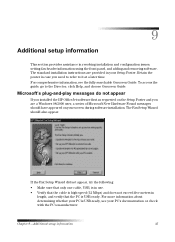
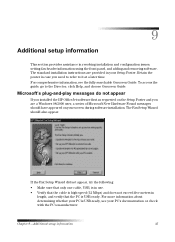
...;V SOXJDQGSOD\ PHVVDJHV GR QRW DSSHDU
If you installed the HP OfficeJet software first as requested on your PC's documentation or check with the PC's manufacturer. For more information about determining whether ...and does not exceed five meters in resolving installation and configuration issues, setting fax-header information using the front panel, and adding and removing software. Retain the poster...
HP Officejet V Series - (English) User Guide - Page 41


... you clicked Next or OK, do the following : 1 If you will have not done so already, insert the CD-ROM that came with your
HP OfficeJet. 2 Open the Uninstall folder, and double-click the Forc_uni.bat file. 3 Complete the forced uninstall process using the screen instructions. 4 Turn off your HP...
HP Officejet V Series - (English) User Guide - Page 48
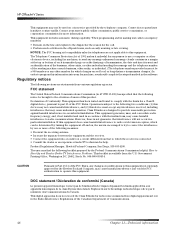
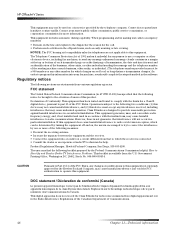
...device must accept any interference received, including interference that interference will not occur in a particular installation.
If this product. Government Printing... radio/TV technician for help.
Connection to party lines is sent and an identification of the business, other... not expressly approved by the telephone company. HP OfficeJet V Series
This equipment may not be a 900...
HP Officejet V Series - (English) User Guide - Page 49
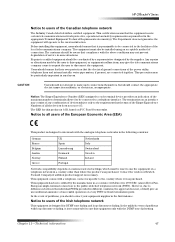
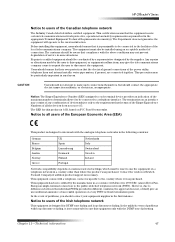
...unconditional assurance of the power utility, telephone lines and internal metallic water pipe system, if...OfficeJet V Series
1RWL.H WR XVHUV RI WKH &DQDGLDQ WHOHSKRQH QHWZRUN
The Industry Canada label identifies certified equipment.
In the event of devices...device provides an indication of the maximum number of service in the appropriate Terminal Equipment Technical Requirements document...
HP Officejet V Series - (English) User Guide - Page 50
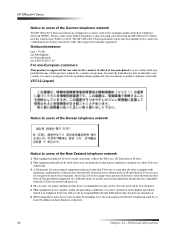
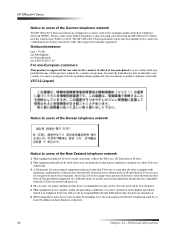
... unsuitable for which may prohibit the use only in the country in serial connection) with the HP OfficeJet V Series, into the wall socket (TAE 6) code N. The HP OfficeJet V Series products can be used as a single device and/or in combination (in which it is approved for any terminal equipment indicates only that Telecom...
HP Officejet V Series - (English) User Guide - Page 51
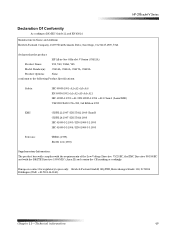
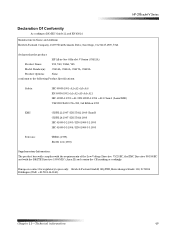
... and Address: Hewlett-Packard Company, 16399 West Bernardo Drive, San Diego, CA 92127-1899, USA
declares that the product
HP All-in-One OfficeJet V Series (C8413A)
Product Name:
V30, V40, V40xi, V45
Model Number(s): C8414A, C8416A, C8417A, C8418A
Product Options:
None
conforms to the following Product Specifications:
Safety:
IEC 60950:1991+A1...
HP Officejet V Series - (English) User Guide - Page 53
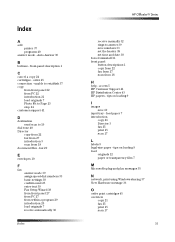
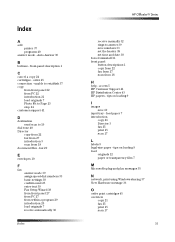
... 9 legal-size paper - ,QGH[
$
add printer 37 programs 40
answer mode - order 45 connection - tips on loading 9 load
originals 12 paper or transparency film 7
0
Microsoft's plug-and-play messages 35
1
network, print using Windows sharing 37 New Hardware message 36
2
order print cartridges 45 overview
copy 21 fax 25 print 15 scan 17
51 unable...
HP Officejet V Series - (English) User Guide - Page 54
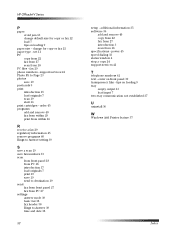
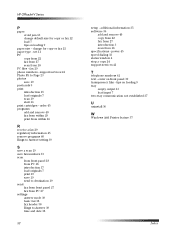
...38 fax header 38 Rings to Page 23 photos save 19 postcards 9 print introduction 15 load originals 7 scan 19 start 16 print cartridges - HP OfficeJet V Series
3
paper avoid jam 13 change for copy or fax ... output 13 load input 7 two-way communication not established 37
8
uninstall 36
:
Windows Add Printer feature 37
Index support services 41 Photo Fit to Answer 39 time and date 38
52
setup ...
Similar Questions
Can The Hp Officejet V40 Printer Be Used With A Macbook Pro Os 10.6.8?
(Posted by LornaMoore 9 years ago)
Hp Officejet J4550 Failed To Print Document Why?
(Posted by drtracyv 10 years ago)
Hp Officejet 4500 Won't Print Document Wants To Fax
(Posted by satarba 10 years ago)
Faxing With My Hp Officejet V40 Printer
Hi there, I have an HP Officejet V40 printer, and when I send a fax, I do not get a confirmation pri...
Hi there, I have an HP Officejet V40 printer, and when I send a fax, I do not get a confirmation pri...
(Posted by elaine49867 11 years ago)
Printer Driver For Officejet 5700 For Mac Os X V10.7
Does HP support Max OS 10.7 for it Officejet 5700?
Does HP support Max OS 10.7 for it Officejet 5700?
(Posted by henryreath 11 years ago)

