HP Officejet t45 Support Question
Find answers below for this question about HP Officejet t45 - All-in-One Printer.Need a HP Officejet t45 manual? We have 2 online manuals for this item!
Question posted by sbrown55 on November 23rd, 2013
How Do I Change The Date And Time On Hpoffice Jet T45 Printer?
The person who posted this question about this HP product did not include a detailed explanation. Please use the "Request More Information" button to the right if more details would help you to answer this question.
Current Answers
There are currently no answers that have been posted for this question.
Be the first to post an answer! Remember that you can earn up to 1,100 points for every answer you submit. The better the quality of your answer, the better chance it has to be accepted.
Be the first to post an answer! Remember that you can earn up to 1,100 points for every answer you submit. The better the quality of your answer, the better chance it has to be accepted.
Related HP Officejet t45 Manual Pages
HP OfficeJet T Series All-in-One - (English) User's Guide - Page 1


...lines can step on the HP OfficeJet. To avoid electrical shock, ...If you contact your dealer or Hewlett-Packard Company:
tt-tt-tttt Date of original performance specifications. Never install telephone wiring during a lightning storm....without notice. WARNING: Potential Shock Hazard
2. Unplug this product to change without the prior written consent of the machine.)
...HP Company Confidential ...
HP OfficeJet T Series All-in-One - (English) User's Guide - Page 3


...a single envelope 1-5 Loading multiple envelopes 1-5 Loading Print Cartridges 1-6 Aligning Print Cartridges 1-6 How Do I. . .? 1-7 Manually Receiving Faxes 1-7 How to Receive Faxes 1-8 Changing your fax receive settings 1-8
2Using Your HP OfficeJet Software 2-1 Faxing 2-1 Faxing from the Manager 2-1 Faxing from your software application 2-2 Assigning speed dial codes 2-2 Receiving faxes to your PC...
HP OfficeJet T Series All-in-One - (English) User's Guide - Page 6
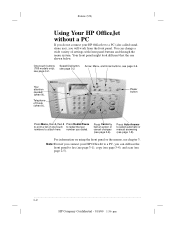
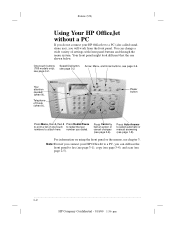
...on using the front panel or the menus, see page 3-6).
Note: Even if you connect your HP OfficeJet to a PC (also called standalone use the front panel to fax (see page 3-1), copy (see ...Confidential - 3/18/99 1:56 pm Polaris (US)
Using Your HP OfficeJet without a PC
If you do not connect your HP OfficeJet to a PC, you can change a wide variety of one shown below. You can still use ), ...
HP OfficeJet T Series All-in-One - (English) User's Guide - Page 7
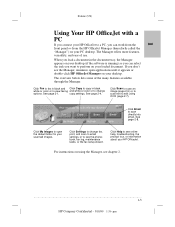
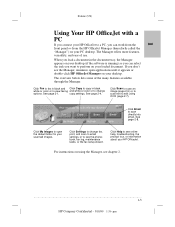
... image (page 2-5) or to scan text to open applications until it appears or double-click HP OfficeJet Manager on using OCR (page 2-7). Click My Images to edit using the Manager, see the Manager... you can work from the front panel or from the HP OfficeJet Manager (henceforth called the "Manager") on your PC desktop. Click Email to change fax, print, and scan to email settings, or to see...
HP OfficeJet T Series All-in-One - (English) User's Guide - Page 8


...the HP OfficeJet is usually indicated on page 2-3). If you change paper ...types. Tip: For high quality color printing, use the menu to adjust paper type (page 3-7) and paper size (page 3-11). Then slide the paper tray back in until it stops. q For copying, adjust paper type (see page 2-9). Polaris (US)
Loading Paper
For best results, adjust the paper settings each time...
HP OfficeJet T Series All-in-One - (English) User's Guide - Page 10
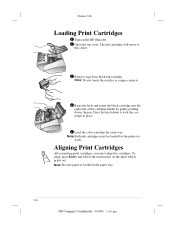
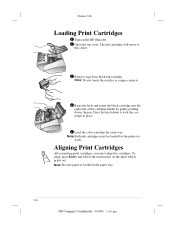
... ink cartridges must align the cartridges. To align, press Enter and follow the instructions on the HP OfficeJet. 2 Open the top cover. Note: Be sure paper is loaded in place.
5 Load the ... same way.
Aligning Print Cartridges
Enter
After inserting print cartridges, you must be loaded for the printer to
work. Note: Do not touch the nozzles or copper contacts.
4 Raise the latch and...
HP OfficeJet T Series All-in-One - (English) User's Guide - Page 12


....
2 Set your fax receive settings to receive faxes properly. Then when the telephone rings, your answering device will answer first and the HP OfficeJet will cut off , you must update your answering device to answer before the HP OfficeJet (see Rings to Answer on each Fax Setup Wizard screen. Then select Fax Setup Wizard...
HP OfficeJet T Series All-in-One - (English) User's Guide - Page 14


... refer to use the same method if you can find the printer list in many applications you update your speed dial codes or changes might not be registered...2-2
HP Company Confidential - 3/18/99 ... faxes in black and white. To fax from wherever your software application
stores the printer list. Then the HP OfficeJet will redial and send your fax in color mode is not recommended. If you send ...
HP OfficeJet T Series All-in-One - (English) User's Guide - Page 15


...print received faxes.
Notes:
Your PC must be printed.
If you're set to your HP OfficeJet. For more information about faxing, refer to receive faxes in manual mode, follow the instructions under "Manually Receiving... To receive faxes to your PC (also called PC faxes), change the Receive Fax setting.
1 On your telephone company for information...2-3
HP Company Confidential - 3/18/99 1:56 ...
HP OfficeJet T Series All-in-One - (English) User's Guide - Page 21


... ensure that your application's File menu, select Print. 2 Make sure the HP OfficeJet T Series Printer is the selected
printer. Use this method to make temporary changes to the Help system: Double-click HP OfficeJet Manager on your desktop and click Help, then select HP OfficeJet T Series Help Center. If not, select Print, then look for Properties...
HP OfficeJet T Series All-in-One - (English) User's Guide - Page 22


... multiple pages per sheet, click the Features tab.
The Printer dialog box appears.
Note: Settings changed this way become the default settings and remain in effect until you can...Settings. Make your computer is on a network, you change them. Double-click HP OfficeJet Manager on the network can set up your HP OfficeJet so others on your application will in your desktop. ...
HP OfficeJet T Series All-in-One - (English) User's Guide - Page 27
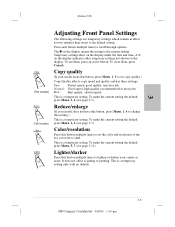
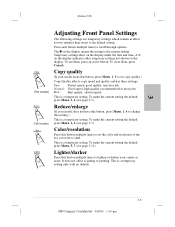
...Cancel.
A on the display indicates other temporary settings not shown on the display under the date and time. This is a temporary setting.
It does not affect scanning or printing. Copy quality
(If... this button, press Menu, 1, 4 to change this button multiple times to lighten or darken your model lacks this button multiple times to send. Color/resolution
Press this button, ...
HP OfficeJet T Series All-in-One - (English) User's Guide - Page 29


... Enter to select the desired option.
4:Speed Dial Setup
1:Individual Speed Dial
2:Group Speed Dial
3:Delete Speed Dial
4:Print Speed Dial List
3
5:Basic Fax Setup
1:Date & Time
2:Fax Header
3:Rings to Use the Menu 1. Press the number of the submenu you
want . 4.
HP OfficeJet T Series All-in-One - (English) User's Guide - Page 31


...a temporary setting which reverts to the default after two minutes.
Menu, 1, 4 Reduce/Enlarge (T45 models only)
(Note: To reduce or enlarge on T65 models, press Reduce/Enlarge on the ...temporary setting which reverts to view choices. Temporary settings show on the display under the date and time and
Press this sequence:
are explained in the left margin.
The on the display indicates...
HP OfficeJet T Series All-in-One - (English) User's Guide - Page 35


...areas only and may not appear in the paper tray. Menu, 5, 2 Fax Header enters your HP OfficeJet
will detect before answering (the Auto Answer light must be lit). Menu, 5, 4 Paper Size enables... on the fourth ring and the HP OfficeJet on the fax header.
You can then change this Basic fax setup
sequence:
Menu, 5, 1 Date & Time sets the date and time for text
The first three settings are ...
HP OfficeJet T Series All-in-One - (English) User's Guide - Page 55
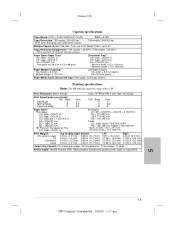
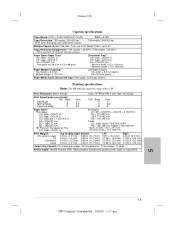
...A6 = 105x148 mm; T45 models = 50-200% * When used with HP OfficeJet Manager software. legal = ...T45 = up to 50
Copy Reduction/Enlargement*: T65 models = 25-400%; Envelopes U.S. #9 = 3.9x8.9 in., U.S.#10 = 4.12x9.5 in . (3.2 mm)
Output Tray Capacity: 50 sheets plain paper; 25 transparencies; 10 envelopes; 10 cards
Printer Cable: Hewlett-Packard IEEE 1284 compliant bidirectional parallel printer...
HP OfficeJet T Series All-in-One - (English) User's Guide - Page 56
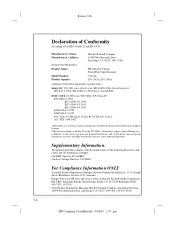
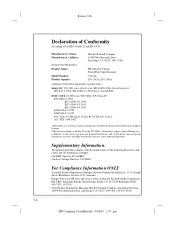
...Personal Computer Systems.
2This Device complies with the requirements of the following two conditions: (1) this device may not cause harmful interference, and (2) this device must accept any interference... USA
declares that the product
Product Name:
HP OfficeJet T Series Printer/Fax/Copier/Scanner
Model Number: Product Options:
C5374A T45, T45xi, T65, T65xi
conforms to the following ...
HP OfficeJet T Series All-in-One - (English) User's Guide - Page 58


... an experienced radio/ television technician for a Class B digital device. Reorient the position of the facsimile with the specifications of ...or on the first page of transmission, the date and time it is sent and an identification of the business......5-8
HP Company Confidential - 3/18/99 1:57 pm Caution: Changes or modifications not expressly approved by Hewlett-Packard for telephones are ...
HP OfficeJet T Series All-in-One - (English) User's Guide - Page 61
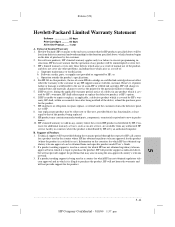
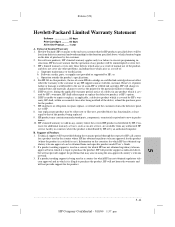
... ink cartridge, HP will charge its standard time and materials charges to execute programming instructions. b. Operation outside the product's specifications. 4. However, if printer failure or damage is covered by HP; ...services, such as on the date of purchase by HP. For software products, HP's limited warranty applies only to a failure to service the printer for the product. 7. HP...
HP OfficeJet T Series All-in-One - (English) Quick Setup Sheet - Page 1
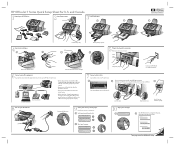
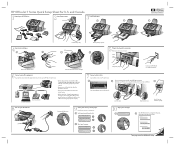
....
7 Connect printer cable.
Do... 2=No
1
b Select your HP OfficeJet. Follow the instructions on top. c...on your language. a Select your HP OfficeJet.
2 Install paper trays.
3 Load... Align Print Cartridges
b
Your HP OfficeJet prints an alignment test page. ... your HP OfficeJet, skip this step....Connect your PC. Turn your HP OfficeJet on.
9 Select your PC....language. HP OfficeJet T Series Quick...
Similar Questions
How Do You Change Date On Fax On Hp8600 Printer
(Posted by raimaked 9 years ago)
How Do I Alter Time On Hp T45 Printer
(Posted by dwyke 10 years ago)
Why Can I Not Load My Hp Office Jet T45 To My Lap Top?
It says I need to clear space. I have 39.8 GB and it needs 925 KB. I have Window 7.
It says I need to clear space. I have 39.8 GB and it needs 925 KB. I have Window 7.
(Posted by Jacprewitt1 11 years ago)
Orange Flashing Light
I replaced my color cartridge and the orange "explanation" light is blinking and the printer does no...
I replaced my color cartridge and the orange "explanation" light is blinking and the printer does no...
(Posted by mdrazga 12 years ago)

