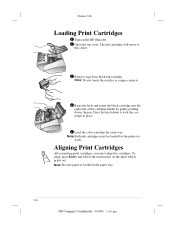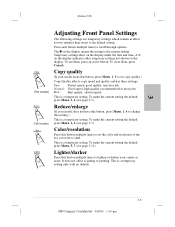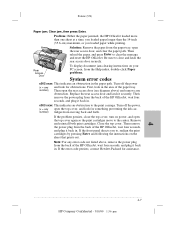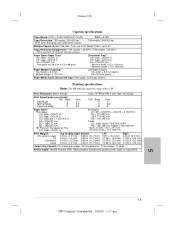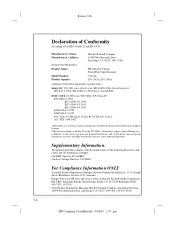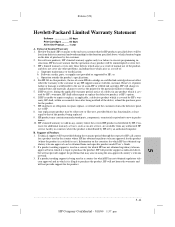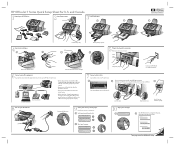HP Officejet t45 Support Question
Find answers below for this question about HP Officejet t45 - All-in-One Printer.Need a HP Officejet t45 manual? We have 2 online manuals for this item!
Question posted by dwyke on August 17th, 2013
How Do I Alter Time On Hp T45 Printer
The person who posted this question about this HP product did not include a detailed explanation. Please use the "Request More Information" button to the right if more details would help you to answer this question.
Current Answers
Answer #1: Posted by TommyKervz on August 17th, 2013 6:18 AM
Greetings - The User Manual on the link should to help.
http://www.helpowl.com/manuals/HP/Officejett45/64602
http://www.helpowl.com/manuals/HP/Officejett45/64602
Related HP Officejet t45 Manual Pages
Similar Questions
How Do I Change The Date And Time On Hpoffice Jet T45 Printer?
(Posted by sbrown55 10 years ago)
Hp 2840 Printer Error
My Hp 2480 Printer Gives The Message Page Too Complex. Is There A Fix For This?
My Hp 2480 Printer Gives The Message Page Too Complex. Is There A Fix For This?
(Posted by LHHDAVID 10 years ago)
Hp 4620 Printer
Does anybody know where the wireless fax driver is for the HP4620 all-in-one printer?
Does anybody know where the wireless fax driver is for the HP4620 all-in-one printer?
(Posted by Alfie007 11 years ago)
Why Can I Not Load My Hp Office Jet T45 To My Lap Top?
It says I need to clear space. I have 39.8 GB and it needs 925 KB. I have Window 7.
It says I need to clear space. I have 39.8 GB and it needs 925 KB. I have Window 7.
(Posted by Jacprewitt1 11 years ago)
Why Does My Hp 4500 G510g-m Make Smudges On Printing Paper
why does my hp 4500 g510g-m make smudges on printing paper
why does my hp 4500 g510g-m make smudges on printing paper
(Posted by thisday 11 years ago)