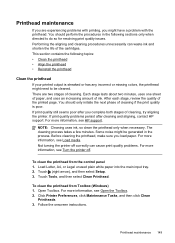HP Officejet Pro 8600 Support Question
Find answers below for this question about HP Officejet Pro 8600.Need a HP Officejet Pro 8600 manual? We have 3 online manuals for this item!
Question posted by lhall47348 on December 2nd, 2011
Left Margin Problem
8600 worked fine for few weeks then the copy and print from computer output as if margin shift is on. thried to turn margin off on screen (off box checked and says off on screen under margin shift option) and cycle on/off, changed to boarderless print on driver..no help. any ideas? thanks
Current Answers
Related HP Officejet Pro 8600 Manual Pages
Similar Questions
In The Hp Officejet Pro 8600 Toolbox, When Trying To 'print Quality Diagnostic P
In the HP Officejet Pro 8600 Toolbox, I attempted to "Print Quality Diiagnostics Page" and "Clean Pr...
In the HP Officejet Pro 8600 Toolbox, I attempted to "Print Quality Diiagnostics Page" and "Clean Pr...
(Posted by mcronnie1 9 years ago)
Replaced Cartridges Worked Fine. Now Wont Print Or Copy Though It Acts Like It
(Posted by paparif 10 years ago)
Hp Officejet Pro 8600 Plus Magenta Will Not Print Troubleshoot
(Posted by blgunner 10 years ago)
The Hp Officejet Pro 8600 Premium Allows Me To Print 'black Only' After A
colored cartridge is empty... but only for a limited time... eventually, it forces me to replace it ...
colored cartridge is empty... but only for a limited time... eventually, it forces me to replace it ...
(Posted by christinalawson 11 years ago)
Hp Mopier 320 Print Drivers For Windows 7
I have a HP Mopier 320 printer. I just purchased a new PC that uses Windows 7. Can I download an HP ...
I have a HP Mopier 320 printer. I just purchased a new PC that uses Windows 7. Can I download an HP ...
(Posted by rcraynor 12 years ago)