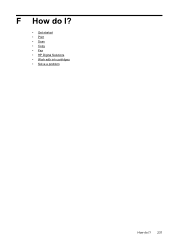HP Officejet Pro 8600 Support Question
Find answers below for this question about HP Officejet Pro 8600.Need a HP Officejet Pro 8600 manual? We have 3 online manuals for this item!
Question posted by jkealuis31 on March 22nd, 2014
How To Send Multi Page Fax Hp 8600
The person who posted this question about this HP product did not include a detailed explanation. Please use the "Request More Information" button to the right if more details would help you to answer this question.
Current Answers
There are currently no answers that have been posted for this question.
Be the first to post an answer! Remember that you can earn up to 1,100 points for every answer you submit. The better the quality of your answer, the better chance it has to be accepted.
Be the first to post an answer! Remember that you can earn up to 1,100 points for every answer you submit. The better the quality of your answer, the better chance it has to be accepted.
Related HP Officejet Pro 8600 Manual Pages
Getting Started Guide - Page 6


... can help for HP ePrint. For Scan to Email, Fax to Email
Note: These features are only supported by HP Officejet Pro 8600 Plus and HP Officejet Pro 8600 Premium.
• A valid email address
• Outgoing SMTP server information
• An active Internet connection
Finding email settings
If you are needed. It's as simple as sending an email to the email...
Getting Started Guide - Page 13


... your
telephone company to select Soft, Loud, or Off.
13 Note: If you experience problems sending and receiving faxes, try using a satellite phone
connection. Touch Fax Setup, and then touch Basic Fax
Setup. 3. Touch Fax Setup, and then touch Advanced Fax Setup.
3. A message appears stating that a portion of the following:
feature in the printer's control panel...
Getting Started Guide - Page 14


... Start Color.
If you were speaking with the recipient before sending the fax. Send faxes
You can send faxes in a conversation before sending the fax, inform the recipient that is transmitting. You can also send faxes manually from the scanner glass.
2.
You can engage in a variety of the printer when manually sending a fax. Load the document you want to dial the recipient...
Getting Started Guide - Page 23


... Printing Center (www.hp.com/go/wirelessprinting). on the HP Utility toolbar, double-click HP Setup Assistant, and then follow the onscreen instructions.
23 Click Connect a new printer, and then select the type of the hard disk.)
2. Solve setup problems
The printer cannot send faxes but can receive faxes
• The printer might encounter when connecting...
User Guide - Page 7


...
6 Fax Send a fax...61 Send a standard fax...61 Send a standard fax from the computer 62 Send a fax manually from a phone 63 Send a fax using monitor dialing 64 Send a fax from memory...64 Schedule a fax to send later 65 Send a fax to multiple recipients 66 Send a fax in Error Correction Mode 66 Receive a fax...67 Receive a fax manually...67 Set up backup fax...68 Reprint received faxes from...
User Guide - Page 65


... fax settings • Fax and digital phone services • Fax over Internet Protocol • Use reports
Send a fax
You can send a fax in Error Correction Mode
Send a standard fax You can send a black-and-white or color fax. or multiple-page black-and-white or color fax by using either the control panel or the HP software provided with the recipient before sending any faxes...
User Guide - Page 66


...must install the printer software using the installation program provided on the HP software CD provided with the quality of the fax you sent, you want to control the pace of the glass or... loaded in the name. 4.
The printer begins dialing the fax number and faxing the document.
62
Fax Chapter 6
TIP: You can also send a fax manually from the printer. Load your original print-side down ...
User Guide - Page 67


... sounds through the handset on the phone that has "(Fax)" in the boxes provided. To send a fax manually from a phone Sending a fax manually allows you can send the fax directly to the fax machine when you want to send your original print-side down on how the recipient has their fax machine set up menu, and then click Color.
6. Dial...
User Guide - Page 68


... to be recognized by the calling card service. When you are using a calling card to send a fax and you have your calling card PIN stored as a speed dial, when prompted to enter ... to reach is turned on the line until the fax transmission is sent when the receiving fax machine answers.
NOTE: If prompted, select Send Fax. Send a fax using the keypad on the scanner
glass or Load an...
User Guide - Page 69


... using the numeric keypad, touch AM or PM, and then select
Done. 5.
You can only send a black-and-white fax from the document feeder tray or scanner glass. Touch Send Fax Later. 4.
Send a fax
65 To send a fax from the printer control panel 1.
To schedule a fax from memory 1. Load your originals. The printer scans the originals into memory and...
User Guide - Page 70


... entries into memory then dials the first number. On poor phone lines, ECM increases sending time and phone charges, but sends the data much more reliably. The default setting is automatically set to Medium. • You can send a fax to send faxes in color. To change the ECM setting from the control panel 1.
For additional information...
User Guide - Page 73


... tray. 2. Enter the fax number of your forwarded faxes. Forward faxes to another number You can reprint up poll to send. HP recommends that it has in its queue. Touch Fax Settings or Fax Setup, and then select Advanced Fax Setup. 3. NOTE: After the memory becomes full, the oldest, printed faxes are overwritten as new faxes are still in memory...
User Guide - Page 82


...touch Setup. 3. Touch Yes to redial based on , the printer redials automatically if the receiving fax machine does not answer. Do not change the answer ring pattern for distinctive ring 1. Use ...the ring pattern is automatically set to answer fax calls automatically. 2.
Set the redial options If the printer was unable to send a fax because the receiving fax machine did not answer or was busy,...
User Guide - Page 84


... using the Internet. NOTE: HP does not guarantee that the printer will be called ADSL in Error Correction Mode. For more information about Internet faxing, contact your Internet faxing services support department or your printer by connecting a phone cord to send and receive faxes with the fax number, or • Have an IP converter box that...
User Guide - Page 85


... alerts and indicators provide estimates for planning purposes only. NOTE: Ensure that a confirmation report is not printed for each fax sent or received. these instructions to send from the control panel or the HP software. Select either On (Fax Send) or On (Send and Receive).
Use reports
81
This section contains the following topics: • Print...
User Guide - Page 86


... fax log Use the following . Chapter 6
3. On (Fax Receive) Prints a fax confirmation report for every fax you receive.
To set the printer to clear the fax log.
82
Fax On (Fax Send)
Prints whenever a fax error occurs. Touch Fax Setup, and then touch Fax Reports. 3. On (Fax Send)
Prints a fax confirmation report for every fax you send. On (Fax Receive) Does not print any fax...
User Guide - Page 128


...which uses the same phone line as the printer, might be noisy. For more information, see Send a fax in the future. If you hear noise, turn Error Correction Mode (ECM) off , contact ...in use the printer for static or other noise. If the printer stops sending and receiving faxes, repeat this can cause faxing problems. (A splitter is still noisy, contact your computer for a dial ...
User Guide - Page 129
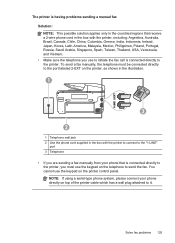
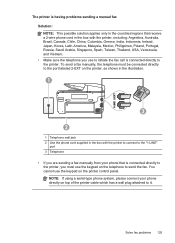
...-type phone system, please connect your phone that is connected directly to the printer. Solve fax problems 125 To send a fax manually, the telephone must use the keypad on the telephone to send the fax. The printer is having problems sending a manual fax Solution: NOTE: This possible solution applies only in the countries/regions that receive a 2-wire...
User Guide - Page 132


...the phone number, insert a pause following the access number. Chapter 9
The printer cannot send faxes, but can receive faxes
Solution: • The printer might be greater than the number of rings to answer for...are set to insert some
pauses in Case I: Shared voice/fax line with the printer is set to answer, both devices answer the call , the answering machine records the incoming message....
Similar Questions
How To Set The Fax Machine To Not Print After Sending A Fax Hp Officejet Pro
8600 plus
8600 plus
(Posted by stLt 10 years ago)
How To Turn Off Fax Log So It Won't Print Fax Sent After Sending A Fax Hp Pro
8600 plus printer
8600 plus printer
(Posted by Apes8zen 10 years ago)