HP Officejet Pro 8600 Support Question
Find answers below for this question about HP Officejet Pro 8600.Need a HP Officejet Pro 8600 manual? We have 3 online manuals for this item!
Question posted by suziemer on September 13th, 2013
How To Send Multiple Pages On A Fax Hp 8600
The person who posted this question about this HP product did not include a detailed explanation. Please use the "Request More Information" button to the right if more details would help you to answer this question.
Current Answers
There are currently no answers that have been posted for this question.
Be the first to post an answer! Remember that you can earn up to 1,100 points for every answer you submit. The better the quality of your answer, the better chance it has to be accepted.
Be the first to post an answer! Remember that you can earn up to 1,100 points for every answer you submit. The better the quality of your answer, the better chance it has to be accepted.
Related HP Officejet Pro 8600 Manual Pages
Getting Started Guide - Page 4


...this printer! This guide provides information on page 20.
Regulatory and compliance information for purchasing this guide either from the HP print software (Microsoft® Windows®)...following website: www.hp.eu/certificates.
4 For more information, see the user guide. You can use the control panel to a connected computer, make copies, and send and receive faxes. English
Where's...
Getting Started Guide - Page 5


... these digital solutions, see the user guide.
saving money on page 4. For all without installing the HP software, you can help you simplify and streamline your network for multiple users over a network.
You can simply walk up HP Digital
• An active network connection.
With HP Digital Fax, you would like to set up and using...
Getting Started Guide - Page 13


... when sending and receiving faxes.
Also,
turning off error correction. Touch Fax Sound Volume. 4. Note: If you are using a distinctive ring service, you can also use more than one of the fax 3. Touch right arrow , and then touch Setup. 2.
Fax Error Correction Mode
1.
Change the answer ring pattern for fax calls only.
2. Note: If you have multiple...
Getting Started Guide - Page 14


...; Schedule a fax to send later • Send a fax to continue speaking with the recipient, remain on the control panel of the fax you sent, you were speaking with the recipient before sending the fax. If the recipient answers the telephone, you want to multiple recipients • Send a fax in a variety of ways. When you to fax in a conversation before sending the fax.
5. Proceed...
Getting Started Guide - Page 15


... mail service
If you subscribe to a voicemail service on the line. Or turn on the paper that you are currently on two pages.
b. tray.
3.
See the user guide for faxing. You can send you a fax while you turn off so that is on the same phone line (but not directly connected to use for...
Getting Started Guide - Page 16


...the fax report you turn off the power. Touch right arrow , and then touch Setup. 2. Do one of fax reports:
• Fax Confirmation page • Fax Log • Image on page 4.
4. faxes ... report
1. Or -
• Touch Fax Setup, and then select Fax Tools.
3.
Touch Fax Setup, touch down arrow , and then touch Fax Reports.
3. on Fax Send Report • Other reports
These reports provide...
Getting Started Guide - Page 17


...HP does not guarantee that the printer will be called Fax over Internet Protocol (FoIP). For more information, see the user guide. English
17 This method is always recommended that allows you to send and receive faxes... A low-cost phone service that you discuss with the telephone company directly for faxing. Set up the printer for the correct setup options based on their customers with...
Getting Started Guide - Page 22


... message.
• Other equipment using a computer dial-up for a dial tone. The printer can send faxes but not connected to the port labeled "1-LINE" on the same phone line with the printer, check...the telephone wall jack and listening for faxing, you can disconnect all the other noise. If you do not use for static or other devices and run the test again. Speak slowly...
User Guide - Page 7


...
6 Fax Send a fax...61 Send a standard fax...61 Send a standard fax from the computer 62 Send a fax manually from a phone 63 Send a fax using monitor dialing 64 Send a fax from memory...64 Schedule a fax to send later 65 Send a fax to multiple recipients 66 Send a fax in Error Correction Mode 66 Receive a fax...67 Receive a fax manually...67 Set up backup fax...68 Reprint received faxes from...
User Guide - Page 27


...fax a one-sided, single-
CAUTION: Do not load photos in the automatic document feeder (ADF)
23 Place the pages so
that the loaded pages were detected.
NOTE: Remove all originals from the document feeder tray before lifting the lid on the printer model. or multiple-page...load a document in the document feeder tray Use these steps to Page copy feature, do not work when you hear a tone or ...
User Guide - Page 65


... printer correctly for faxing.
You can also send a fax manually from an attached phone. or multiple-page black-and-white or color fax by using either the control panel or the HP software provided with the recipient before sending any faxes.
You can send a fax in Error Correction Mode
Send a standard fax You can also set up speed-dials to send faxes quickly and easily...
User Guide - Page 66


...installation program provided on the HP software CD provided with the quality of the fax you sent, you can try changing the resolution or contrast of your fax. On the File menu ... Print or OK. 7. TIP: If the recipient reports issues with the printer. Send a standard fax from the computer
You can also send a fax manually from the printer control panel 1.
Depending on the display.
4. They are...
User Guide - Page 70


... each number in exchange for Busy Redial and No Answer Redial. Touch the Send Fax Later message on the scanner
glass or Load an original in black and white, because of the erroneous portion.
Send a fax to multiple recipients You can only use group speed dial entries to poor phone lines by grouping individual speed...
User Guide - Page 71


...to talk or listen for incoming faxes • Block unwanted fax numbers • Receive faxes to your computer using HP Digital Fax (Fax to PC and Fax to Mac)
Receive a fax manually When you are on ... faxes after the number of fax pages stored in the main tray. 2.
This can receive faxes automatically or manually. Remove any originals from the document feeder tray. 3. Receive a fax
...
User Guide - Page 73


...: The printer does not support polling pass codes.
Touch Start Fax. A received color fax is able to receive your last printout. Send a test fax to make sure the fax machine is forwarded in Memory. Touch Fax Settings or Fax Setup, and then select Advanced Fax Setup. 3.
If all the stored faxes are unprinted, the printer does not receive any...
User Guide - Page 84


... to -analog filters or converters when setting up the printer for further assistance.
80
Fax For more information about changing the fax speed, see Send a fax in all digital-to the Internet and provides analog phone
ports for the fax connection. NOTE: HP does not guarantee that connects to -analog converters. It is always recommended that...
User Guide - Page 112
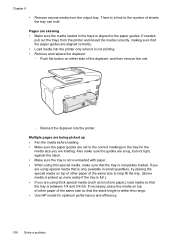
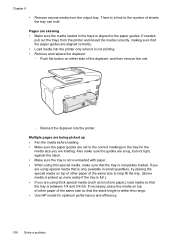
If needed,
pull out the trays from the output tray. Multiple pages are being picked up more easily if the tray is full.) • If you are snug, but ... the printer and reload the media correctly, making sure that the stack height is within this range. • Use HP media for the
media size you are using thick special media (such as brochure paper), load media so that the tray is completely...
User Guide - Page 121


..., and then turn the (Power button) on. • The printer is having problems sending and receiving faxes • The printer is having problems sending a manual fax • The printer cannot receive faxes, but can send faxes • The printer cannot send faxes, but can receive faxes • Fax tones are recorded on my answering machine • The phone cord that came...
User Guide - Page 138


... only the letters or characters supported by HP Officejet Pro 8600 Plus and HP Officejet Pro 8600 Premium.
Incorrect date and time on at all times and connected to the network. Chapter 9
NOTE: Fax to Email is full, you cannot send or receive faxes. If the memory is switched on faxes
If you are using Fax to Network Folder, make sure you have...
User Guide - Page 249


... media not picked up from
tray 107 memory devices 135 missing or incorrect
information 102 multiple pages are
picked 108 network configuration
page 152 nothing prints 99 paper-feed problems 107 power 99 print 98 printer status report 147 receive faxes 123, 126 scan 112 scan quality 114 send faxes 123, 125, 128 skewed copies 111 skewed...
Similar Questions
How To Send Multiple Page Fax Hp 4500
(Posted by kaeleka 9 years ago)
How To Send Multiple Page Fax Hp 6500a
(Posted by jvaljesu 9 years ago)
How To Send Multiple Page Fax From Window On Hp Officejet Pro 8600
(Posted by cico 10 years ago)

