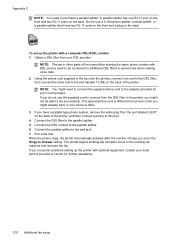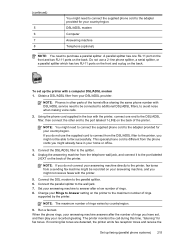HP Officejet Pro 8600 Support Question
Find answers below for this question about HP Officejet Pro 8600.Need a HP Officejet Pro 8600 manual? We have 3 online manuals for this item!
Question posted by crvahedh on October 20th, 2013
Can Send Faxes And Make Outgoing Calls But Can't Receive Faxes Or Calls Though
comcast and the hp printer
Current Answers
Related HP Officejet Pro 8600 Manual Pages
Similar Questions
How Do I Send Fax To Multiple Numbers
am part of the emergency communictation Process for municipality. Need to send same information to m...
am part of the emergency communictation Process for municipality. Need to send same information to m...
(Posted by edgecombegreen 9 years ago)
How Do I Get My Fax Number For My Officejet 4500 All In One Printer
(Posted by toslyfly 10 years ago)
Will Receive But Won't Send Faxes
The phone plug I have it plugged into (we'll call it 6737), I can't get it to send faxes ... however...
The phone plug I have it plugged into (we'll call it 6737), I can't get it to send faxes ... however...
(Posted by sally30664 11 years ago)
Sending Faxes Via My Laptop (word Documents Or Padf's) Through The Hp 1536
how do i send documents from my laptop via the lan to the hp to send? Cheers
how do i send documents from my laptop via the lan to the hp to send? Cheers
(Posted by kali85997 11 years ago)
I Cannot Send Fax From My Hp Officejet Pro 8600
I cannot send fax from myHP Officejet Pro 8600
I cannot send fax from myHP Officejet Pro 8600
(Posted by gmamacleean 11 years ago)