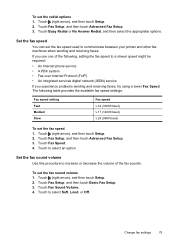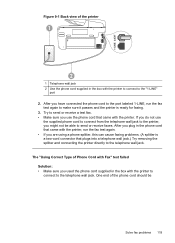HP Officejet Pro 8600 Support Question
Find answers below for this question about HP Officejet Pro 8600.Need a HP Officejet Pro 8600 manual? We have 3 online manuals for this item!
Question posted by techmte on September 12th, 2013
How Do I Send A 2-sided Fax On An Hp8600 Officejet Pro
The person who posted this question about this HP product did not include a detailed explanation. Please use the "Request More Information" button to the right if more details would help you to answer this question.
Current Answers
Related HP Officejet Pro 8600 Manual Pages
Similar Questions
How To Send A Manual Fax Using The Hp8600 Officejet Pro
(Posted by paolWiseO 10 years ago)
How Do You Get Fax Comfirmations When Sending From Computer On Hp Officejet Pro
HP Officejet Pro 8600. 1. Is there a way to set up receipt of fax confirmations when faxing from the...
HP Officejet Pro 8600. 1. Is there a way to set up receipt of fax confirmations when faxing from the...
(Posted by kcallihan 10 years ago)
How To Send 2 Sided Faxes With Hp 8500 A910
(Posted by johslb 10 years ago)
Can't Send Or Receive Faxes From Officejet 6700 All In One Printer
(Posted by tlrauka 10 years ago)