HP Officejet Pro 8600 Support Question
Find answers below for this question about HP Officejet Pro 8600.Need a HP Officejet Pro 8600 manual? We have 3 online manuals for this item!
Question posted by bosscallme on December 31st, 2013
What Is A Proxy Address For Hp 8600 Printer?
The person who posted this question about this HP product did not include a detailed explanation. Please use the "Request More Information" button to the right if more details would help you to answer this question.
Current Answers
There are currently no answers that have been posted for this question.
Be the first to post an answer! Remember that you can earn up to 1,100 points for every answer you submit. The better the quality of your answer, the better chance it has to be accepted.
Be the first to post an answer! Remember that you can earn up to 1,100 points for every answer you submit. The better the quality of your answer, the better chance it has to be accepted.
Related HP Officejet Pro 8600 Manual Pages
Getting Started Guide - Page 6


... the Internet using a USB cable.
Note: To use these web features if the printer is a free service from any location. You must be connected to Email
Note: These features are only supported by HP Officejet Pro 8600 Plus and HP Officejet Pro 8600 Premium.
• A valid email address
• Outgoing SMTP server information
• An active Internet connection
Finding email...
Getting Started Guide - Page 7


On your computer or mobile device, open your computer displays any messages during the installation, select the "always permit/allow" option in the "To" line, the attachments you will use for
and install product updates.
• If your printer's HP ePrint email address, touch (HP ePrint) from the Home screen.
7
For a list of Use. • Enable...
Getting Started Guide - Page 8


... must set the order in which they have not been fully tested. If the printer is always working to improve the performance of its printers and bring you can check for and install printer updates. However, HP cannot guarantee that the printer will print other types of files with ePrintCenter. Learn more information, see "Set...
Getting Started Guide - Page 25


... requires a username and password, make sure the proxy
• Make sure the printer is connected to the Internet
settings you will not be able to your firewall. Tip: To use the printer while connected to the VPN, you to access local devices (like your printer) on page 7.
you are entering are using an Ethernet or...
Getting Started Guide - Page 26
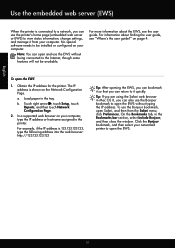
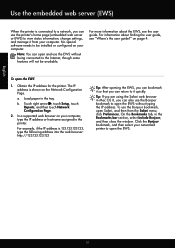
..., touch Reports, and then touch Network Configuration Page.
2. In a supported web browser on the Network Configuration Page.
For example, if the IP address is shown on your networked printer to open the EWS.
26
on your computer.
No special software needs to be available. For information about the EWS, see "Where's the...
User Guide - Page 5


......12 Printing supplies area...13 Back view...13 Use the printer control panel...14 Overview of buttons and lights 14 HP Officejet Pro 8600 14 HP Officejet Pro 8600 Plus and HP Officejet Pro 8600 Premium 15 Control-panel display icons 15 Change printer settings...18 Select the mode...18 Change printer settings 18 Finding the printer model number 19 Select print media...19 Recommended papers...
User Guide - Page 88


... use these web features, the printer must be connected to your documents digitally on the print preview screen. All without using an Ethernet cable or wireless connection). Printer Apps provide a wide range of content, from HP that can print from popular photo sites. You cannot use your printer's HP ePrint email address to your computer!
84...
User Guide - Page 90


... email-capable computer or mobile device • An HP ePrint-capable printer on the Web Services information sheet to set up and manage Web Services. Touch Enter Proxy. Set up Web Services using the embedded web server You can use and configure Web Services. • HP ePrint • Printer Apps
HP ePrint HP ePrint allows you to print...
User Guide - Page 91


... remove all Web Services, see Web Services and HP website specifications.
3. NOTE: For information about individual Printer Apps, visit (www.eprintcenter.com). If other email addresses are sending might not print. On your computer or mobile device, open your Printer Apps with the application.
2. Enter the printer's email address in the "To" line, the attachments you want...
User Guide - Page 107


... notes for known software conflicts, refer to minimize the effects of these electromagnetic fields.
If this section to : www.hp.com/go /customercare for specific help you are designed and tested with HP printers to help . Print quality troubleshooting
Try the solutions in the input tray • Solution 4: Check the paper type •...
User Guide - Page 135


... IP address. • PING the printer and make sure that it is connected to the Internet, try turning off these settings. For more information, see the documentation provided with your web browser uses any proxy settings to connect to the Internet. • Make sure the web browser meets the minimum system requirements.
Solve HP...
User Guide - Page 149


... your web browser uses any proxy settings to connect to a network using the IP address from the command prompt (Windows) or from outside and
inside the printer. • Make sure that the printer is blinking, check for information and utilities that can visit the HP online support website at www.hp.com/go/customercare for messages...
User Guide - Page 151


... Ports tab. ƕ Select the TCP/IP port for the printer, and then click Configure Port. ƕ Compare the IP address listed in the printer driver match the printer IP address: ƕ Print the printer's network configuration page. ƕ Click Start, then click Printers or Printers and Faxes. -
The printer status report also contains a log of the
"General network...
User Guide - Page 157


... the hostname, IP address, subnet mask, default gateway, and server.
4. The process for Devices (WSD) Print services supported on small networks for device management.
NOTE: For more advanced network settings. • Port 9100: The printer supports raw IP printing through TCP Port 9100. It is used by HP software (for example, the HP Standard Port). •...
User Guide - Page 224


... Open the HP software (Windows), double-click Estimated Ink Levels, click the Device Information tab.
Touch OK to firewall protection at the network layer, the printer also supports ... the appropriate information for the following settings: • IP Address • Subnet Mask • Default Gateway • DNS Address 5. To change settings such as client-server authentication or HTTPS...
User Guide - Page 229


... the computer desktop, click Start, select Programs or All Programs, click HP, select
your operating system. Follow the display instructions to wireless. 3. Test the wireless connection
Print the wireless test page for information about the printer's status, hardware (MAC) address, and IP address. Guidelines for ensuring wireless network security
The following topics: • Overview...
User Guide - Page 230
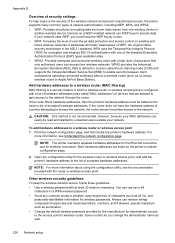
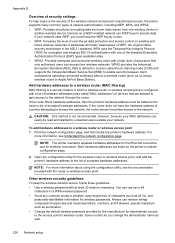
.... • WEP: Provides security by the manufacturer for administrator access to the access point or wireless router. Devices on existing and future wireless networks. If your network. If the router filters hardware addresses, then the printer's hardware address must know the WEP key(s) it uses. • WPA: Increases the level of over radio waves...
User Guide - Page 240


.../go /anticounterfeit for more information about replacing the cartridge, see Replace the ink cartridges. Printer supply upgrade problem
The supply upgrade was purchased. Non-HP ink cartridges installed
HP cannot guarantee the quality or reliability of using genuine HP supplies. Contact the store where this problem is to replace the ink cartridge or click...
User Guide - Page 241


... the empty cartridge to view Rewards online. Information about how to be available in black-ink only mode.
supplies. Rewards may not be replaced soon. HP's printer warranty does not cover repairs or service due to print in all cartridges. Use SETUP cartridges
Use the SETUP cartridges that came with color, click...
User Guide - Page 246


...
accessories 29 duplexer 29 hardware installation
suggestions 145 HP software installation
suggestions 146 tray 2 30 troubleshooting issues 145 Internet Protocol fax, using 80 IP address checking for printer 145 IP settings 220 ISDN line, set up...memory cards insert 28 specifications 171
memory devices print files 41 troubleshoot 135
missing or incorrect information, troubleshoot 102
242
Similar Questions
Where To Get Staples For A Hp Laserjet M4345mfp Multifunction Device
(Posted by jrodrarmand 9 years ago)
How Do You Delete Email From Address Book On Hp 8600 Printer
(Posted by giderThe7ec 10 years ago)
Hp 8600 Printer Will Not Find Find Eprint Addresses
(Posted by hornstra 10 years ago)

