HP Officejet Pro 8600 Support Question
Find answers below for this question about HP Officejet Pro 8600.Need a HP Officejet Pro 8600 manual? We have 3 online manuals for this item!
Question posted by hornstra on November 6th, 2013
Hp 8600 Printer Will Not Find Find Eprint Addresses
The person who posted this question about this HP product did not include a detailed explanation. Please use the "Request More Information" button to the right if more details would help you to answer this question.
Current Answers
There are currently no answers that have been posted for this question.
Be the first to post an answer! Remember that you can earn up to 1,100 points for every answer you submit. The better the quality of your answer, the better chance it has to be accepted.
Be the first to post an answer! Remember that you can earn up to 1,100 points for every answer you submit. The better the quality of your answer, the better chance it has to be accepted.
Related HP Officejet Pro 8600 Manual Pages
Getting Started Guide - Page 6


... supported by HP Officejet Pro 8600 Plus and HP Officejet Pro 8600 Premium.
• A valid email address
• Outgoing SMTP server information
• An active Internet connection
Finding email settings
If you are needed. No special drivers or software are setting up Scan to Email or Fax to Email on ePrintCenter (www.eprintcenter.com) and added the printer to your...
Getting Started Guide - Page 7


... install successfully on
the software CD, and then follow the onscreen instructions.
3.
On your computer or mobile device, open your printer's HP ePrint email address, touch (HP ePrint) from the Home screen.
7
Note: Make sure that the printer's email address is the only address listed in the "To" line, the attachments you are sending might not print. If other email...
Getting Started Guide - Page 25


... used by the Web
Note: You cannot use the printer while connected to the VPN, you to access local devices (like your network uses proxy settings when
as Internet ...Make sure that the printer's email address is a computer network that meet the HP ePrint requirements.
For more information, see "Set up Web Services again. For more information, see "HP ePrint guidelines" on page...
User Guide - Page 5


......12 Printing supplies area...13 Back view...13 Use the printer control panel...14 Overview of buttons and lights 14 HP Officejet Pro 8600 14 HP Officejet Pro 8600 Plus and HP Officejet Pro 8600 Premium 15 Control-panel display icons 15 Change printer settings...18 Select the mode...18 Change printer settings 18 Finding the printer model number 19 Select print media...19 Recommended papers...
User Guide - Page 55


...one or more email addresses for easy sharing and storage, or you can help improve your network for quick sharing. 4 HP Digital Solutions
The printer includes a collection ...
With HP Direct Digital Filing, you to make sure that the best settings are only supported by HP Officejet Pro 8600 Plus and HP Officejet Pro 8600 Premium. HP Digital Solutions are HP Digital Solutions? HP Digital...
User Guide - Page 56


... to Network Folder, Fax to an email message using the HP software provided with the printer.
For more information, see the documentation for the folder On computer running Windows, network addresses are only supported by HP Officejet Pro 8600 Plus and HP Officejet Pro 8600 Premium.
• A valid email address • Outgoing SMTP server information • An active Internet...
User Guide - Page 58


... Officejet Pro 8600 Plus and HP Officejet Pro 8600 Premium.
For more email addresses as attachments-without additional scanning software. Click New, and then follow
the onscreen instructions. Windows 1.
On the Home tab, click Network Folder Setup in your computer's default web browser. To use the printer's EWS to the printer. Mac OS X 1.
When you finish setting up Scan to...
User Guide - Page 60


... to the Email Address Book. The entry is only supported by HP Officejet Pro 8600 Plus and HP Officejet Pro 8600 Premium. NOTE: Before you have already added at the same time. On the Scan tab, click Email Options. 3. For more information, see Embedded web
server. 2. Follow the onscreen instructions.
NOTE: Contact names appear on the printer's control-panel display...
User Guide - Page 91


...sending might not print. From the Home screen, touch (HP ePrint). 2.
Turn off HP ePrint To turn off HP ePrint, complete the following steps: 1.
NOTE: To remove all Web Services, see Web Services and HP website specifications.
3. Use Web Services
87 On your computer or mobile device, open your printer's HP ePrint email address, complete the following steps: 1. NOTE: For information about...
User Guide - Page 98


... troubleshooting tips and resources • Solve printer problems • Print quality troubleshooting • Solve paper-feed problems • Solve copy problems • Solve scan problems • Solve fax problems • Solve problems using Web Services and HP websites • Solve HP Digital Solutions problems • Solve memory device problems • Solve wired (Ethernet) network...
User Guide - Page 107


... cables) can sometimes cause slight distortions to printouts. HP recommends that can visit the HP online support website at www.hp.com/go /anticounterfeit
Cause: Non-HP ink cartridges were being used. Print quality troubleshooting 103 Move the printer away from the source of non-HP supplies.
Genuine HP ink cartridges are not covered under warranty. See...
User Guide - Page 137


... to ensure that the email addresses for any delivery notification failure ...printer can read and write to enable sharing is different after setting up correctly Make sure the valid outgoing SMTP server settings have such a limit, change the prefix. • Make sure the filename prefix uses only the letters or characters supported by HP Officejet Pro 8600 Plus and HP Officejet Pro 8600...
User Guide - Page 138


... with HP Digital Fax If the printer has been configured to print incoming faxes but is out of faxes archived (which includes a time stamp) might not always reflect the accurate time for your operating system.
• Make sure the folder name uses only the letters or characters supported by HP Officejet Pro 8600 Plus and HP Officejet Pro 8600 Premium...
User Guide - Page 149


... correct many common printer problems.
• Hardware installation suggestions • HP software installation suggestions • Solve network problems
Hardware installation suggestions
Check the printer • Make...except the Ready light, which should be
on the printer control panel. If a time-out response appears, the IP address is correct.
For more information, see Embedded web...
User Guide - Page 151


... the network connector does not turn on, make sure that all of recent events. Also use the printer.
ƕ If the installation program cannot discover the printer, print the network configuration page and enter the IP address manually in the installation program.
Touch (right arrow), touch Setup, select Reports, and then select Print...
User Guide - Page 165


... specifications • Electrical specifications • Acoustic emission specifications • Memory device specifications
Physical specifications
Printer size (width x height x depth) • HP Officejet Pro 8600: 494 x 300 x 460 mm (19.4 x 11.8 x 18.1 inches) • HP Officejet Pro 8600 Plus and HP Officejet Pro 8600 Premium: 494 x 315 x 460 mm (19.4
x 12.4 x 18.1 inches) •...
User Guide - Page 173


... Image #1 at standard resolution). HP ePrint • Maximum size of email and attachments: 5 MB • Maximum number of attachments: 10
NOTE: The printer's email address must be the only address listed in the "To" line of gray) • Maximum scan size from glass:
HP Officejet Pro 8600: 216 x 297 mm (8.5 x 11.7 inches) HP Officejet Pro 8600 Plus and HP Officejet Pro 8600 Premium: 216 x 356...
User Guide - Page 230
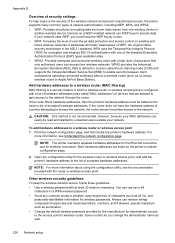
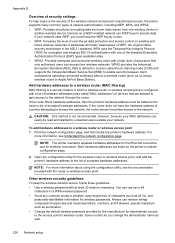
...and employs 802.1X authentication with one wireless device to
another wireless device. If the router filters hardware addresses, then the printer's hardware address must know the WEP key(s) it uses.... 20 random characters. Print the network configuration page, and then locate the printer's hardware address. For
more information about using the configuration utility, see Understand the network ...
User Guide - Page 240


.... The cartridges listed in the message can only be used in the message can still be used in the printer. Non-HP ink cartridges installed
HP cannot guarantee the quality or reliability of using a non-HP supply will not be replaced to view Rewards online. To continue using the cartridge. The solution for this...
User Guide - Page 241


... Only. For information about ink levels will be available. Incompatible ink cartridges 237
WARNING! HP's printer warranty does not cover repairs or service due to use of non-HP ink. HP does not guarantee the quality or reliability of non-HP cartridges or ink. For more information, see Replace the ink cartridges. Use black ink...
Similar Questions
What Is A Proxy Address For Hp 8600 Printer?
(Posted by bosscallme 10 years ago)
How Do You Delete Email From Address Book On Hp 8600 Printer
(Posted by giderThe7ec 10 years ago)
How Can I Do It In Finding My 'hp Deskjet3512' Printer Email Address
for 4 months ive been on my tablet tryin to figure out my "hp deskjet 3510" (printer) email address,...
for 4 months ive been on my tablet tryin to figure out my "hp deskjet 3510" (printer) email address,...
(Posted by lupitasg78 10 years ago)

