HP Officejet Pro 8600 Support Question
Find answers below for this question about HP Officejet Pro 8600.Need a HP Officejet Pro 8600 manual? We have 3 online manuals for this item!
Question posted by ekhalsan on September 8th, 2013
How To Program Hp 8600 Plus To Not Print A Fax Log After Each Fax That Has Been
sent
Current Answers
There are currently no answers that have been posted for this question.
Be the first to post an answer! Remember that you can earn up to 1,100 points for every answer you submit. The better the quality of your answer, the better chance it has to be accepted.
Be the first to post an answer! Remember that you can earn up to 1,100 points for every answer you submit. The better the quality of your answer, the better chance it has to be accepted.
Related HP Officejet Pro 8600 Manual Pages
User Guide - Page 6


... paper (Mac OS X 40 Print photos from a memory device 41 Print on special and custom-size paper 41 Print on special or custom-size paper (Mac OS X 42 Set up custom sizes (Mac OS X 42 Print borderless documents...43 Print borderless documents (Windows 43 Print borderless documents (Mac OS X 43 HP ePrint...44 Print on both sides (duplexing 44...
User Guide - Page 7


... the redial options...78 Set the fax speed...79 Set the fax sound volume 79 Fax and digital phone services 80 Fax over Internet Protocol...80 Use reports...81 Print fax confirmation reports 81 Print fax error reports...82 Print and view the fax log 82 Clear the fax log...82 Print the details of the last fax transaction 83 Print a Caller ID Report...83 View...
User Guide - Page 15


...'s Sleep Mode and Schedule On and Off features are missing. This wastes ink and shortens the life of the paper. If the printer has an HP
automatic two-sided printing accessory (duplexer), see Environmental product stewardship program
HP is committed to providing quality products in an environmentally sound manner.
Eco
11
User Guide - Page 24


...high-quality multifunction paper.
It resists water, smears, fingerprints, and humidity. glossy or soft gloss (satin matte).
This affordable, photo paper dries quickly for less smearing, bolder blacks and vivid colors.
NOTE: At this paper with 30% recycled fiber. Chapter 1 (continued) HP Printing Paper
HP Office Paper
HP Office Recycled Paper HP Premium Plus Photo Paper
HP Advanced...
User Guide - Page 25


HP Premium Plus Photo Paper
HP's best photo paper is acid-free for producing professional quality photos. It is...lasting documents. HP Photo Value Packs
HP Photo Value Packs conveniently package original HP ink cartridges and HP Advanced Photo Paper to Shop for printing out an entire vacation's worth of the HP website are long lasting and vivid, print after print.
HP Advanced Photo ...
User Guide - Page 37


... or dirt on . 2. Click the Driver tab. 4.
Perform these steps: 1. Select the Device Settings tab. Select the options you add a new accessory later, follow these maintenance procedures as ... to the
appropriate tray. If you want to... Open the System Preferences and then select Print & Fax. 2. Maintain the printer
33 (continued)
I want to install, and then click OK....
User Guide - Page 72


... an error condition, or none of paper). The Fax Log is not deleted when the printer is silent during fax transmission. When you might have received, print the Fax Log. The phone line is turned off Backup fax for example, the printer runs out of the most recently printed faxes if they are still saved in an error condition...
User Guide - Page 73


... they are polling does not have paper loaded in the main tray. 2. The faxes are forwarding to is polling in order to receive the fax. Make sure the printer you are printed in the reverse order from the printer control panel 1. HP recommends that it . For example, you might also want to stop reprinting...
User Guide - Page 74


... turned on the display.
Touch Fax Setup, and then select Basic Fax Setup. 3.
Set automatic reduction for each of the fax machine intended to the designated fax machine (for received faxes. Touch OK to fit on a second page. Faxes can block specific fax numbers so the printer does not print faxes received from the Fax Forwarding menu. Automatic Reduction is...
User Guide - Page 76


... on at all times. For more information, see HP Digital Solutions. Chapter 6
Print a Junk Fax Report Use the following topics: • Fax to PC and Fax to Mac requirements • Activate Fax to PC and Fax to Mac • Modify Fax to PC or Fax to Mac settings
Fax to PC and Fax to Mac requirements • The administrator computer (the...
User Guide - Page 77


..., click Start, select Programs or All Programs, select
the folder for your HP printer, and then select the option for your computer to turn on the HP Utility toolbar. 3. Receive a fax
73 Follow the onscreen instructions. Click the Applications icon on Fax to PC or Fax to Mac.
• Disable Fax Print: Choose this option to print faxes as they are...
User Guide - Page 85


... replace the ink cartridges until prompted to avoid possible printing delays. This section contains the following topics: • Print fax confirmation reports • Print fax error reports • Print and view the fax log • Clear the fax log • Print the details of the fax on the Fax Sent Confirmation report if you select On (Fax Send) or On (Send and Receive), and if...
User Guide - Page 86


... can print a log of the fax on the report 1. Touch Fax Setup, and then touch Fax Reports. 3. Touch Fax Error Report. 4. On (Send and Receive)
Prints whenever a transmission error occurs. Off
Prints whenever a receiving error occurs. On (Fax Receive) Does not print any fax error reports. Print and view the fax log You can configure the printer so that have been received and sent by...
User Guide - Page 96


...the printer model. Related topics Ink cartridges and printheads
Store printing supplies
Ink cartridges can be used , any printing errors that might have access to the anonymous information on ... door.
However, to HP's free return and recycling program (HP Planet Partners: www.hp.com/recycle).
For more information, see Turn the printer off the printer properly. HP collects a sampling of ...
User Guide - Page 102


... for information and utilities that can download the HP software from the HP support website www.hp.com/ go/customercare. Close programs that can help you begin troubleshooting a printing problem.
• For a paper jam, see Solve
paper-feed problems.
•
(Power button) light is not jammed in the Print & Fax preferences of the System Preferences. When the...
User Guide - Page 138


... faxes are printed, they are received, print the fax log from the printer control panel.
134 Solve a problem
In addition, the default filename of paper, load paper in the HP software.
To see the documentation available for your operating system.
• Make sure the folder name uses only the letters or characters supported by HP Officejet Pro 8600 Plus and HP Officejet Pro...
User Guide - Page 145


... connected wirelessly: a. However, most VPN services do not allow you to access local devices (like your printer) on your local network while your network over the network, continue... Print Queue. 3. NOTE: If there is more information, see Configure your Printers or Printers and Faxes folder.
Mac OS X 1.
The version of the printer driver that is connected wirelessly has HP network...
User Guide - Page 180


... will also be a 900 number or any other electronic device, including fax machines, to send any person to use a computer or... for your telephone company.
Connection to party lines is sent and an identification of the business, other entity, or...-peak hours, such as determined by the telephone company. When programming and/or making test calls to emergency numbers: • Remain...
User Guide - Page 184
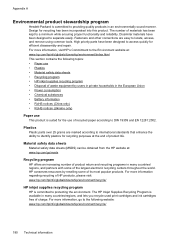
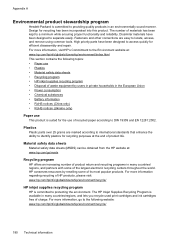
...) can be obtained from the HP website at : www.hp.com/hpinfo/globalcitizenship/environment/index.html This section contains the following website: www.hp.com/hpinfo/globalcitizenship/environment/recycle/
180 Technical information The HP Inkjet Supplies Recycling Program is available in many countries/regions, and lets you recycle used print cartridges and ink cartridges free of...
User Guide - Page 229


... (WPA passphrase, WEP key), see HP Utility (Mac OS X). 2. Windows 1. On the computer desktop, click Start, select Programs or All Programs, click HP, select
your wireless network and wireless printer... complete the setup. For more information, visit www.hp.com/go/wirelessprinting.
Click System Preferences in the Dock, click Print & Fax in the Hardware section, click +, and then select...
Similar Questions
Does The Hp Laserjet M1212nf Print Fax Confirmations
(Posted by Hemamhob 10 years ago)
I Have A Hp Photosmart Plus Print Scan Copy Web B210 And My Screen Went White
how do i fix it
how do i fix it
(Posted by jagmana 10 years ago)
How Do I Set Up Grayscale Hp 8600 Plus Model.
How do I set up Grayscale (print in black and white only) on an HP 8600 Plus model? Plus be able to ...
How do I set up Grayscale (print in black and white only) on an HP 8600 Plus model? Plus be able to ...
(Posted by dexnancy 12 years ago)

