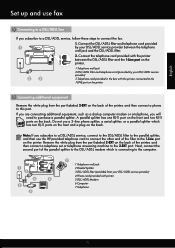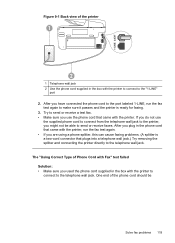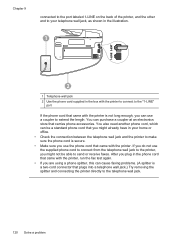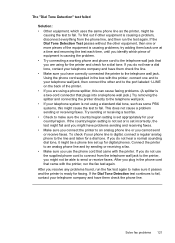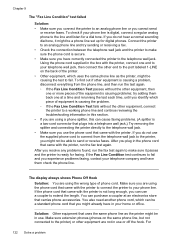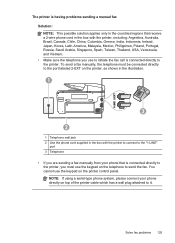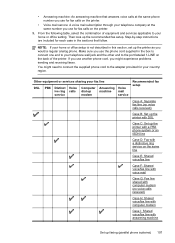HP Officejet Pro 8600 Support Question
Find answers below for this question about HP Officejet Pro 8600.Need a HP Officejet Pro 8600 manual? We have 3 online manuals for this item!
Question posted by christinatruax on March 14th, 2013
I Can't Find The Phone Cord To Fax Can I Buy A New One.
Current Answers
Answer #1: Posted by tintinb on March 31st, 2013 7:59 PM
Also, read the user's manual to learn how to properly connect the cord.
http://www.helpowl.com/manuals/HP/OfficejetPro8600/122352
If you have more questions, please don't hesitate to ask here at HelpOwl. Experts here are always willing to answer your questions to the best of our knowledge and expertise.
Regards,
Tintin
Related HP Officejet Pro 8600 Manual Pages
Similar Questions
Can I use a regular phone cord instead of the one that came with the printer/Fax?
where can I get a new phone cord for my HP Photosmart C4345? Is it possible to use an ordinary phone...