HP Officejet Pro 8600 Support Question
Find answers below for this question about HP Officejet Pro 8600.Need a HP Officejet Pro 8600 manual? We have 3 online manuals for this item!
Question posted by malconibsma on October 31st, 2013
My Officejet 8600 Won't Load Photo Paper
The person who posted this question about this HP product did not include a detailed explanation. Please use the "Request More Information" button to the right if more details would help you to answer this question.
Current Answers
There are currently no answers that have been posted for this question.
Be the first to post an answer! Remember that you can earn up to 1,100 points for every answer you submit. The better the quality of your answer, the better chance it has to be accepted.
Be the first to post an answer! Remember that you can earn up to 1,100 points for every answer you submit. The better the quality of your answer, the better chance it has to be accepted.
Related HP Officejet Pro 8600 Manual Pages
Getting Started Guide - Page 6


...news, travel, sports, cooking, photos, and many more. For Scan to Email, Fax to Email
Note: These features are only supported by HP Officejet Pro 8600 Plus and HP Officejet Pro 8600 Premium.
• A valid ... Note: HP Direct Digital Filing does not support Active Directory.
You can also choose paper and print quality settings on the network. Web Services
The printer offers innovative, web...
Setup Poster - Page 1


OFFICEJET PRO 8600 1
2
Start
www.hp.com/go /inkusage.
7
Register the printer.
www.hp.com
Printed in the.... Press and lift up the control panel to finish setting up the printer, including:
Setting the language and location Loading paper
Installing the ink cartridges Installing the printer software
While the printer initializes, you might not match your printer while installing ...
User Guide - Page 5


... HP Officejet Pro 8600 Plus and HP Officejet Pro 8600 Premium 15 Control-panel display icons 15 Change printer settings...18 Select the mode...18 Change printer settings 18 Finding the printer model number 19 Select print media...19 Recommended papers for printing and copying 19 Recommended papers for photo printing 20 Tips for selecting and using media 21 Load...
User Guide - Page 6


... Print on envelopes (Windows 39 Print on envelopes (Mac OS X 39 Print photos...39 Print photos on photo paper (Windows 40 Print photos on photo paper (Mac OS X 40 Print photos from a memory device 41 Print on special and custom-size paper 41 Print on special or custom-size paper (Mac OS X 42 Set up custom sizes (Mac OS X 42 Print...
User Guide - Page 24


...quality multifunction paper made with any inkjet printer.
Available in semi-gloss finish in 8.5 x 11 inch, A4, 4 x 6 inch and 10 x 15 cm. It features ColorLok Technology for less smearing, bolder blacks, and vivid colors.
Chapter 1 (continued) HP Printing Paper
HP Office Paper
HP Office Recycled Paper HP Premium Plus Photo Paper
HP Advanced Photo Paper
HP Everyday Photo Paper
HP...
User Guide - Page 25


... tray or ADF. HP Premium Plus Photo Paper
HP's best photo paper is acid-free for longer lasting documents. HP Photo Value Packs
HP Photo Value Packs conveniently package original HP ink cartridges and HP Advanced Photo Paper to share.
Go to a store processed photo. For more information, see Media specifications.
• Load only one type of the HP website...
User Guide - Page 27


... originals from the document feeder tray before lifting the lid on the glass. Load your photos.
Load an original in the automatic document feeder (ADF)
You can be scanned, ...copied, or faxed using media. For more help on A4 or Letter-size paper can copy, scan, or fax a one-sided, single- You must load...
User Guide - Page 28


... of the tray. This section contains the following topics: • Load standard-size media • Load envelopes • Load cards and photo paper • Load custom-size media Load standard-size media To load media Use these instructions to adjust them for loading media into the printer. Chapter 1
Load media
This section provides instructions for the media size that you...
User Guide - Page 30
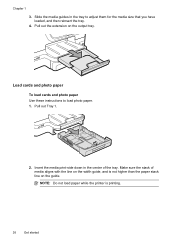
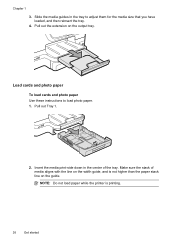
... photo paper To load cards and photo paper Use these instructions to adjust them for the media size that you have loaded, and then reinsert the tray.
4. NOTE: Do not load paper while the printer is not higher than the paper stack line on the guide. Pull out Tray 1.
2. Insert the media print-side down in the tray to load photo paper...
User Guide - Page 43


...; Print photos from a memory device
Print photos
39 From the File menu in the Paper Size pop-up menu.
7. Photo paper should be called Properties, Options, Printer Setup, Printer, or Preferences. 5. c. From the File menu in the tray. Load envelopes print-side down list. Click Paper/Quality, and then select the appropriate envelope type from the Paper Size pop...
User Guide - Page 44


... the File menu in the tray. Print photos on photo paper (Mac OS X) 1. Select a paper size: a. Load paper in your software application, this option might result in your photo in the Format For pop-up menu.
Select the paper size from the pop-up menu.
40
Print Click Paper Type/Quality from the Paper Size pop-up menu (if available...
User Guide - Page 108


... the printhead. This can result in the input tray
Solution: Make sure the paper is loaded correctly and that it was wrinkled or too thick.
For more information, see ...ink cartridge. If you are loading
glossy photo paper, load the paper with the print side facing down . • Make sure the paper lays flat in grayscale. Solution 3: Check the paper loaded in damage to the printhead ...
User Guide - Page 109


... as saturation, brightness, or color tone, are set to see : Select print media Cause: The wrong kind of paper was loaded in grayscale. This prevents the photo paper from curling. Therefore, replacing the ink cartridges is nothing wrong with your ink supplies. Solution 5: Check the print settings Solution: Check the print settings. • ...
User Guide - Page 138


... Folder, make sure you have been entered. In addition, the default filename of paper, load paper in the printer is full If the internal memory in the input tray or resolve... Make sure the folder name uses only the letters or characters supported by HP Officejet Pro 8600 Plus and HP Officejet Pro 8600 Premium. After the incoming faxes are printed, they are using a Macintosh computer, ...
User Guide - Page 149


... material have been removed from Network Utility (Mac OS X). (Network Utility is correct. NOTE: To use the embedded web server if the printer is loaded with paper. • Make sure that no lights are enabled in the Applications folder at www.hp.com/go/customercare for messages on or blinking except the...
User Guide - Page 171


... supported media except photo paper
60 to 90 g/m2 (16 to 24 lb bond) long grain media only
Capacity
(25 mm or 1.0 inch stacked)
Not applicable
Up to 150 sheets of plain paper (text printing)
HP Officejet Pro 8600: Up to 35 sheets of plain paper (5 mm or 0.19 inches stacked) HP Officejet Pro 8600 Plus and HP Officejet Pro 8600 Premium: Up...
User Guide - Page 172


...(0.65 inch)
16.5 mm (0.65 inch)
Guidelines for printing on both sides of envelopes, photo paper, glossy media, or paper lighter than 16
lb bond (60 g/m2) or heavier than 28 lb bond (105 g/... more information, see Media specifications. Load the media with the print side facing down. • For auto-duplexing, when printing finishes on HP Advanced Photo Paper with these media types. •...
User Guide - Page 238


...-click the printer, and click Use Printer Online. 4. If the printer is loaded in the printer driver, and then print the document again. Appendix G
Paper Mismatch
The paper size or type selected in the printer driver does not match the paper loaded in the printer is not wrinkled, folded,
or damaged.
To change the selected...
User Guide - Page 246


... 111 scans, troubleshoot 115,
116 link speed, setting 220 load
photo 26 tray 24, 25 tray 2 31 load cards 26 load custom-size media 27 load envelopes 25 load media 24 locking trays 32 log, fax print 82
M
Mac OS custom-size paper 42 Print borderless 43 Print photos 40 print settings 37 turn accessories on and off...
User Guide - Page 247


...locating 12 media supported 167
P
pages per month (duty cycle) 162
paper jams 154, 157 size, set for fax 70
paper-feed problems, troubleshoot 107
parallel phone systems answering machine setup 211 countries...double-sided 44 fax logs 82 fax reports 81 faxes 68 last fax details 83 photos from memory
devices 41 print quality report 106 printer status report 148 troubleshoot 98 Print borderless Mac OS ...
Similar Questions
How To Load Photo Paper 4x6 Hp Officejet Pro 8600
(Posted by rcarsLo 10 years ago)

