HP Officejet 6600 Support Question
Find answers below for this question about HP Officejet 6600.Need a HP Officejet 6600 manual? We have 3 online manuals for this item!
Question posted by tgiauwe on October 10th, 2013
Hp Officejet 6700 Won't Load Photo Paper
The person who posted this question about this HP product did not include a detailed explanation. Please use the "Request More Information" button to the right if more details would help you to answer this question.
Current Answers
There are currently no answers that have been posted for this question.
Be the first to post an answer! Remember that you can earn up to 1,100 points for every answer you submit. The better the quality of your answer, the better chance it has to be accepted.
Be the first to post an answer! Remember that you can earn up to 1,100 points for every answer you submit. The better the quality of your answer, the better chance it has to be accepted.
Related HP Officejet 6600 Manual Pages
Getting Started Guide - Page 6


... prompted, do this option allows the software to family activities, news, travel, sports, cooking, photos, and many more information, see the user guide for your account, you can use for an..., you can also choose paper and print quality settings on the printer. And you can do the following Web Services:
HP ePrint
HP ePrint is connected using HP ePrint. After the printer prints...
Setup Poster - Page 1


... ink flowing smoothly. For more efficient support, and printer support alerts. OFFICEJET 6600/6700
1
1a
1b
Start
www.hp.com/support
2
Remove tape and packing materials.
By taking just a ...up the printer, including:
Setting the language and location
Installing the ink cartridges
Loading paper
Installing the printer software
While the printer initializes, you might not match your ...
User Guide - Page 5


... Solutions...16 Scan to Computer...16 HP Digital Fax (Fax to PC and Fax to Mac 16 Select print media...16 Recommended papers for printing and copying 17 Recommended papers for photo printing 18 Tips for selecting and using media 18 Load an original on the scanner glass 19 Load an original in the automatic document...
User Guide - Page 6


... envelopes (Mac OS X 31
Print photos...32 Print photos on photo paper (Windows 32 Print photos on photo paper (Mac OS X 32
Print on special and custom-size paper 33 Print on special or custom-size paper (Mac OS X 33
Print borderless ...the junk fax list 53 Print a Junk Fax Report 54 Receive faxes to your computer using HP Digital Fax (Fax to PC and Fax to Mac)..........54 Fax to PC and Fax to ...
User Guide - Page 21


..., and humidity. HP Everyday Photo Paper
Print colorful, everyday snapshots at a low cost, using HP papers that look and feel more substantial than documents printed on standard multipurpose or copy paper. Select print media
17
It is acid-free for longer lasting documents.
HP Office Recycled Paper
HP Office Recycled Paper is a high-quality multifunction paper. Your prints have...
User Guide - Page 22


... media that are available in English only. HP Photo Value Packs
HP Photo Value Packs conveniently package original HP ink cartridges and HP Advanced Photo Paper to save you are printing. Original HP inks and HP Advanced Photo Paper have a look and feel comparable to a store processed photo.
HP Advanced Photo Paper
This thick photo paper features an instant-dry finish for longer...
User Guide - Page 24


... the ADF; Close the lid.
If you hear a tone or see Tips for selecting and using the ADF.
CAUTION: Do not load photos in the ADF. 1. You must load your photos. If you load your original print-side up into the ADF until they stop at the left edge of the media. NOTE: Only single...
User Guide - Page 25


... touch the edge of the stack of media is printing. 4. Load media
This section provides instructions for loading media into the printer. This section contains the following topics: • Load standard-size media • Load envelopes • Load cards and photo paper • Load custom-size media
Load standard-size media To load standard-size media Use these instructions to...
User Guide - Page 26


Lower the output tray. 6. Load cards and photo paper
To load cards and photo paper Use these instructions to load photo paper. 1. Lift the output tray. 2. Lift the output tray. 2. Slide out the paper width guide in the input tray as far as possible. 3. NOTE: Do not load envelopes while the printer is printing. 4. Make sure the stack of
envelopes. 5. Slide the...
User Guide - Page 27
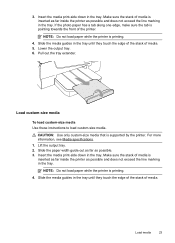
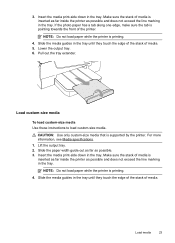
...load paper while the printer is printing.
4. Load custom-size media
To load custom-size media Use these instructions to load custom-size media. For more information, see Media specifications. 1.
NOTE: Do not load paper while the printer is printing.
4. If the photo paper...they touch the edge of the stack of media. 5. Slide the paper width guide out as far as possible and does not exceed the ...
User Guide - Page 36


... photos on photo paper (Windows) • Print photos on photo paper (Mac OS X)
TIP: This printer includes HP ePrint, a free service from any location, without any additional software or printer drivers. Print photos on your printout. Select a paper size: a. c. Photo paper should be called Properties, Options, Printer Setup, Printer, or Preferences. 5. Load paper in the tray.
Load paper...
User Guide - Page 37


... Quality: Uses all the available colors to print them correctly on special and custom-size paper
33 If necessary, change the photo and color options: a. To print the photo in grayscale.
Follow the instructions for your photo in the HP software provided with the printer. 5. You might result in Mac OS X. Print on custom-size...
User Guide - Page 91


For more information, see : Load media Cause: The paper was loaded incorrectly, or it is not wrinkled or too thick. • Load paper with your ink supplies. Always make sure the paper you use HP papers or any unused photo paper to the plastic bag. Solution 4: Check the paper type Solution: HP recommends that it was loaded in the input tray. Store specialty media...
User Guide - Page 92


.... Chapter 8
Solution 5: Check the print settings Solution: Check the print settings. • Check the print settings to see if advanced color settings such as HP Advanced Photo Paper is loaded in the input tray.
Solution 6: Print and evaluate a print quality report
Solution:
To print a print quality report • Control panel: Touch (right arrow), touch...
User Guide - Page 127


...Make sure that the power cord is loaded with paper. • Make sure that you are using a computer running Windows, you can help , see HP support for messages on .
Touch (...help you correct many common printer problems.
• Hardware installation suggestions • HP software installation suggestions • Solve network problems
Hardware installation suggestions
Check the printer...
User Guide - Page 145


... machine switching. Legal A4 U.S. Executive U.S. Statement 8.5 x 13 inch B5 A5 Cards Custom-sized media Photo media
Envelopes
(1) Left margin
(2) Right margin
(3) Top margin
(4) Bottom margin
3.3 mm (0.13 inch)... pigmented black ink
Color print resolution Up to 4800 x 1200 dpi optimized on HP Advanced Photo Paper with Error Correction Mode. • 33.6 Kbps transmission. • 4 seconds...
User Guide - Page 148


... or CZ163A).
144 Technical information This regulatory number should not be confused with the marketing name (HP Officejet 6600 e-All-in your country/region. The Regulatory Model Number for your product is SDGOB-1051. telephone... • Gloss of housing of peripheral devices for wireless products
Regulatory Model Number
For regulatory identification purposes, your product is assigned a Regulatory Model...
User Guide - Page 207


... information about contacting HP support, see Load media.
Click Start, and then click Printers or Printers and Faxes or Devices and Printers.
- Press (Power) button to the queue but are not being displayed in Details view, click the View menu, and then click Details. 3. The printer is out of paper
The default tray is...
User Guide - Page 214


...load custom-size media 23 photo 22 tray 21, 22 load cards 22 load custom-size media 23 load envelopes 22 load media 21 log, fax print 64
M
Mac OS custom-size paper 33, 34 Print borderless 35 Print photos 32 print settings 29
Mac OS X HP...49 send 45, 46
margins setting, specifications 140
media clear jams 128 HP, order 166
load tray 21 print on custom-size 33 selecting 18 skewed pages 93 ...
User Guide - Page 217


...jams 128 load media 21 locating 11 media sizes supported 137 media types and weights
supported 139 paper guides ...skewed pages 93 tips 80 troubleshooting hardware installation
suggestions 123 HP software installation
suggestions 124 installation issues 123 solve network ...scans 99
Windows borderless 35 print brochures 30 Print photos 32 print settings 29 system requirements 136
wireless communication...

