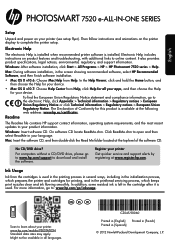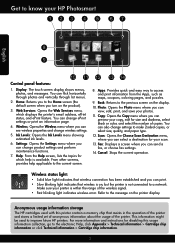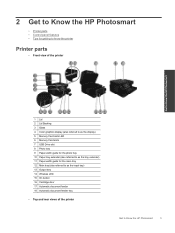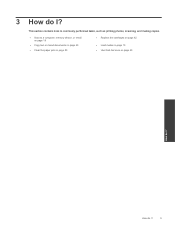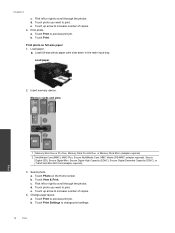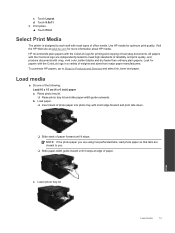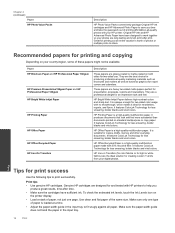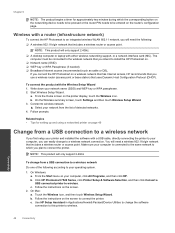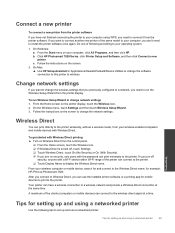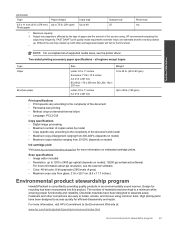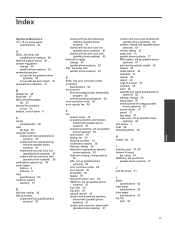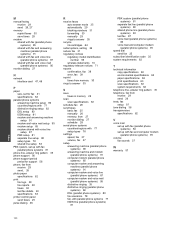HP Photosmart 7520 Support Question
Find answers below for this question about HP Photosmart 7520.Need a HP Photosmart 7520 manual? We have 3 online manuals for this item!
Question posted by kelleysmcc7783 on March 15th, 2014
Load Photo Paper
How do i load 4x 6 photo paper
Current Answers
Related HP Photosmart 7520 Manual Pages
Similar Questions
Where To Get Staples For A Hp Laserjet M4345mfp Multifunction Device
(Posted by jrodrarmand 9 years ago)
Loading 4 X 6 Photo Paper Into Copier
does the 4 x 6 photo paper go into the same tray as the regular 8 1/2 x 11? or where do you load the...
does the 4 x 6 photo paper go into the same tray as the regular 8 1/2 x 11? or where do you load the...
(Posted by kelleysmcc7783 10 years ago)
I Can Not Get My Photosmart7520 Print On Hp 4x6 Photo Paper
the photos I have stored on my PC will only print on regular copy paper instead of photo paper
the photos I have stored on my PC will only print on regular copy paper instead of photo paper
(Posted by Rmlboehme 10 years ago)
Where Do I Load The 8.5x11 Photo Paper?
(Posted by Williamstransport23 10 years ago)
How To Load Photo Paper Into Hp Photosmart 5510 Printer
(Posted by loFlowi 10 years ago)